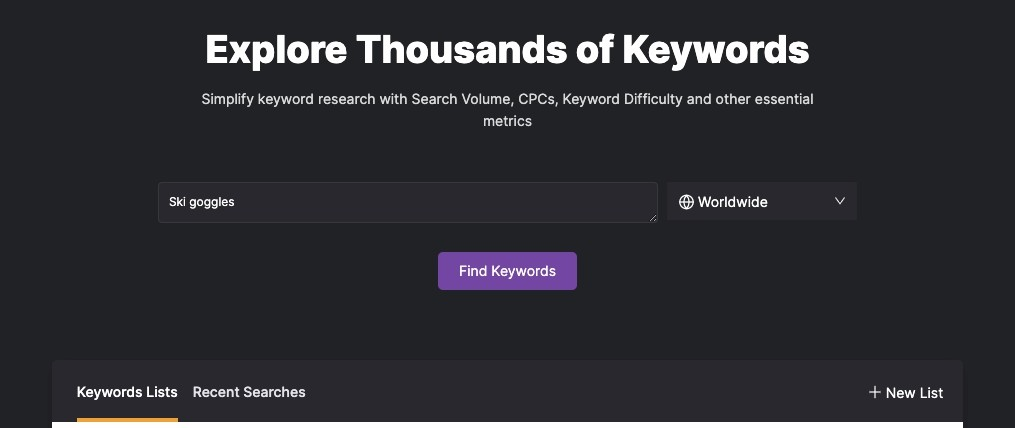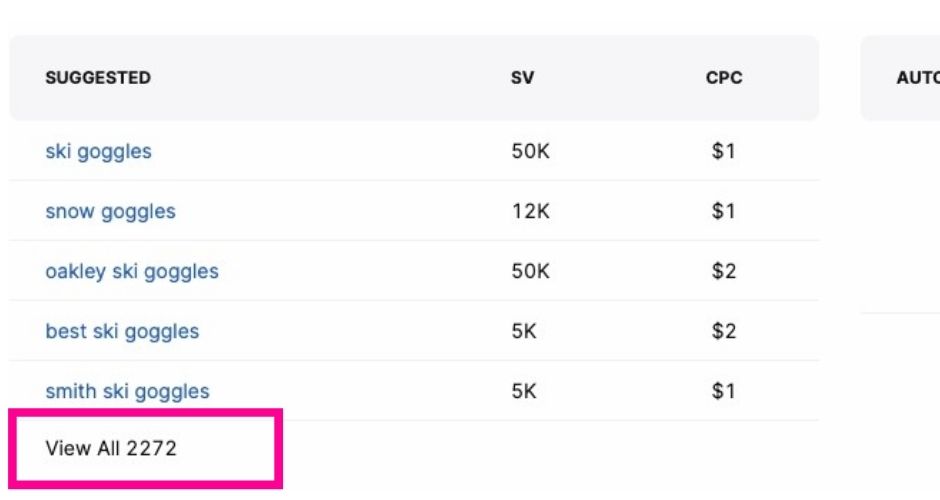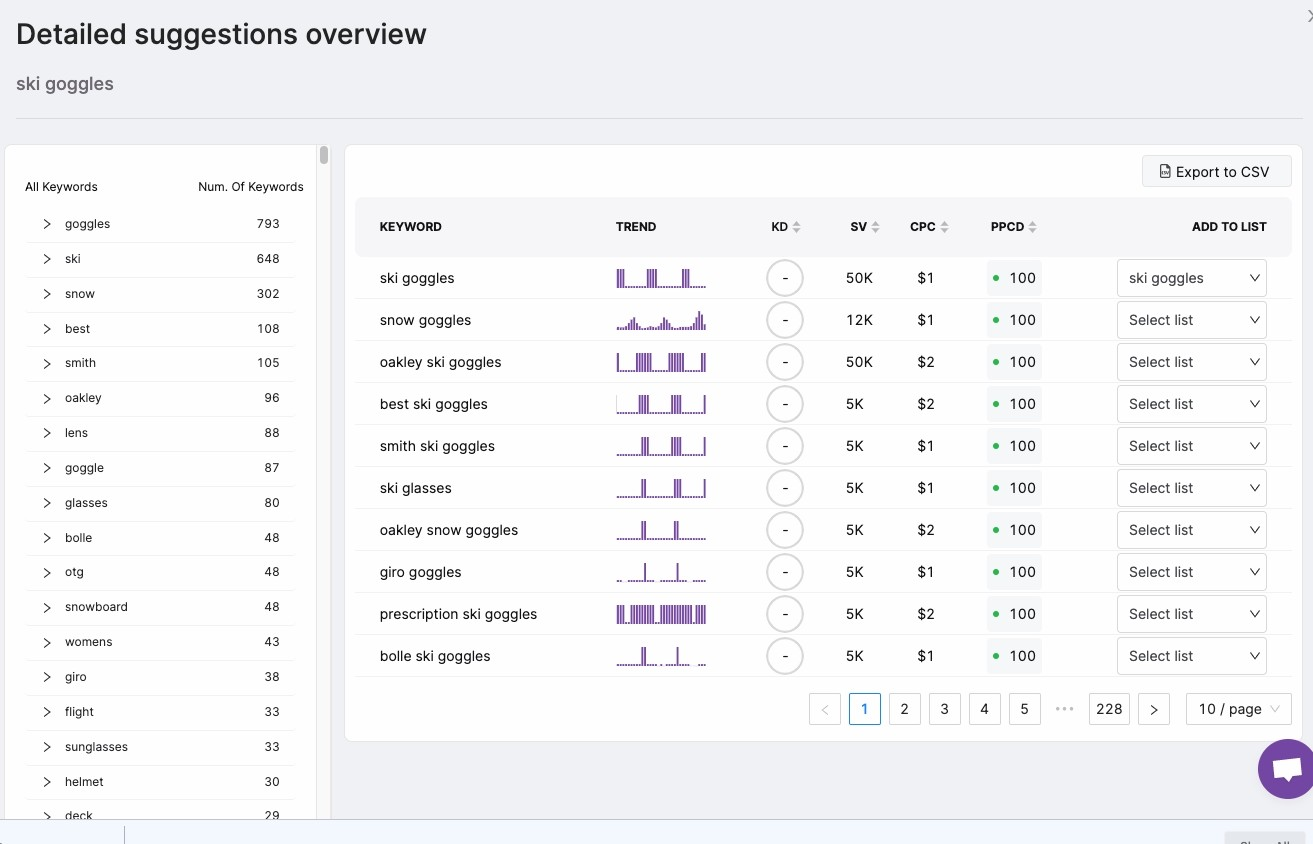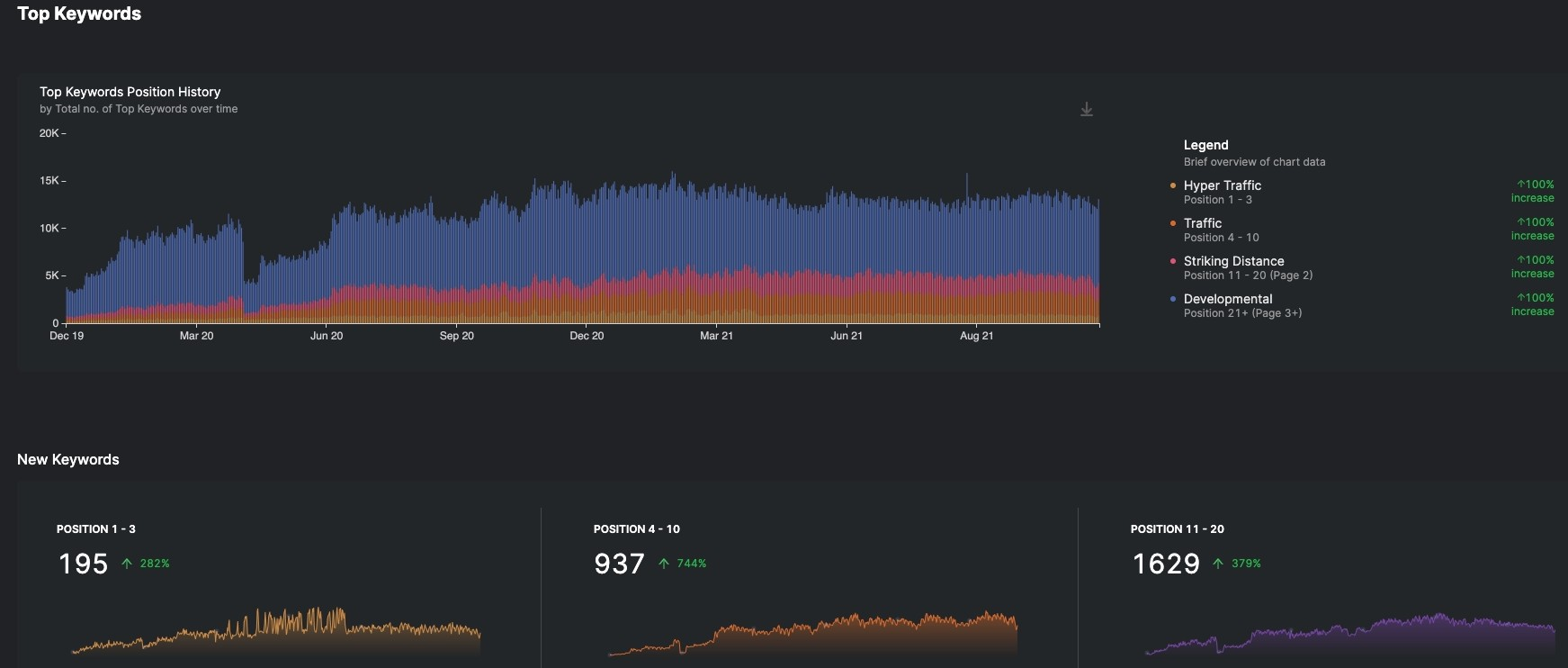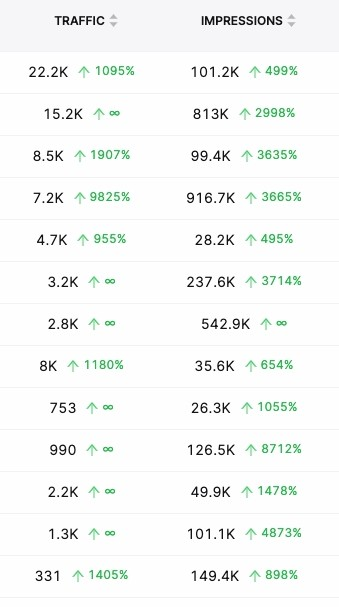What Are Negative Keywords & How Should You Use Them?
When planning and implementing an SEO campaign, it pays to explore varying avenues of improving your search visibility. Search engine optimization is a vast and unlevel playing […]
When planning and implementing an SEO campaign, it pays to explore varying avenues of improving your search visibility. Search engine optimization is a vast and unlevel playing field, after all. This is why many enterprise-level businesses and large corporations funnel resources into their Google Ads accounts and other pay-per-click (PPC) services like Microsoft advertising.
However, when combining organic traffic SEO strategies in addition to PPC campaigns, there are ways to get more out of your efforts and budget. For example, precision targeting within your niche with a carefully constructed negative keyword list can help you get the most of your PPC campaign without breaking the bank.
Of course, this involves understanding how to find the best negative keywords for your business and how to input them correctly into Google Ads. That’s where this article comes in. We’ll answer the most common questions related to negative keywords, including how negative keywords different from other keywords.
What Are Keywords vs. Negative Keywords?
Just as keywords are pivotal to gaining search traffic, negative keywords are essential for targeting the right traffic through your SEO campaign. While similar in their nature, keywords and negative keywords function differently. This section will explain how.
A Closer Look at Keywords
In SEO, keywords are defined as the words or string of words that searchers enter into search bars. Search queries are comprised of keywords. Conducting keyword research is one of the primary steps to developing an optimization strategy. If you have experience with SEO campaigns of any kind, chances are high that you are a bit familiar with keywords.
If you have yet to initiate a search engine optimization campaign, it’s important to understand the metrics surrounding keywords as well as search intent.
Why Do Keywords Matter?
Keywords are an excellent tool for digital marketers to determine the target audience for a specific company or brand. They offer insights regarding who is most interested in a company’s products and services and what drives that interest.
Thorough keyword research allows you to build a highly accurate customer persona and an understanding of that persona’s search intent.
Types of Keywords
There are many different types of keywords, including
- Short-tail keywords
- Long-tail keywords
- Geo-targeted keywords
- Short-term fresh keywords
- Broad match keywords or related
- Negative keywords
- Related questions & targeted intent keywords
What are negative keywords?
As implied, negative keywords are what you do not want searchers to find your website for in relation to a pay-per-click campaign. Sometimes, negative keywords are referred to as “negative matches.”
This type of keyword actively prevents your ad from being triggered by a particular phrase or word in a search query. When you implement a negative keyword, Google Ads will not show your ad to anyone searching for that word or phrase.
For example, Suppose you add “luxury” as a negative keyword to your ad group or campaign. In that case, you will be telling Google Ads to exclude your advertisement from search results, should a searcher use the word “luxury” in their query.
What Are the Benefits of Using Negative Keywords?
1. Drive higher-quality traffic to your site
When adequately utilized, negative keywords can help you budget your Google Ad campaign for only the best quality searches. A high-quality search is determined by its potential to generate leads out of website visitors.
2. Negative keywords maximize your Google Ads budget
Negative keywords can save your budget from pricey clicks. Since Google structures its pay-per-click structure on a cost-per-click (CPC), you can avoid those words that will drain your budget more rapidly.
3. Mitigate a higher bounce rate
When a searcher clicks on your ad, but immediately backs out, you still pay for that click, and Google registers that back out into your bounce rate, a Google ranking factor. Your website’s bounce rate refers to the volume of searchers who enter your website but return back to the search results before navigating to another web page.
For example:
If you sell pool cleaning supplies, you may find that searchers looking for pool table supplies for billiards are driving up your bounce rate and using up your PPC campaign budget. By omitting “pool table” and “pool” from your campaign, you can increase the quality of your traffic.
By avoiding showing up as an off-topic search result, you can avoid an overly high bounce rate and save money on your SEO campaign. This is a huge benefit to smaller businesses and companies.
4. Form a better strategic SEO campaign
Bidding on the best keywords in your industry niche can be challenging. Sometimes, a strategic SEO approach is more lucrative than an expensive one.
Many campaigns choose to circumnavigate the competition by focusing on poorly utilized long-tail keywords. This tactic is comparable to the use of negative keywords because it requires narrowing your reach a bit. Still, the newly sharpened scope may reach the members of your target audience that are most likely to engage with your company meaningfully.
Negative Keyword Types and How to Use Them
Understanding what negative keywords are is just the first step in forming better PPC campaigns. You also need to know the various types of negatives and how to employ them in your Google Ads campaigns.
1. Campaign-level negative keywords
Campaign-level negative keywords essentially tell Google never to show your advertisements or content when the keyword is input as a search query. This particular type of negative keyword comes in handy for businesses that cater to a highly specific niche or only offer a certain kind of product or service.
For instance, suppose you run a business that fixes jewelry and watches, but you do not sell or buy any jewelry in the store. In that case, you may choose to negative search queries containing the keywords “buy jewelry” and “sell jewelry” so that you save your advertising for only searchers looking to “fix jewelry.” If you do not want your advertisements, website, or content to show up in any given search, a campaign-level negative is the best route to take.
2. Ad Group-level negatives
Ad Group-level negative keywords are less absolute than their campaign-level counterparts. While campaign-level negatives apply to all ads within the campaign, ad group-level negatives can be enforced for only the selected ad group.
Ad groups share a set of target keywords, audience members, and bids. Adding negative keywords to a specific ad group ensures the group will not show ads to irrelevant queries in their pre-selected cohort.
3. Negative Broad Match Keywords
Negative broad match keywords are regarded as the default types of negative keywords. When using a negative broad match, your ad will not show if the search query contains all the chosen negative keyword terms, regardless of the order they appear. The ad may still show if the searcher’s query has only a few of your negative broad match keyword terms.
For example:
Suppose your negative broad match keyword is “ski goggles.” In that case, your ads will not show to searchers requesting “ski goggles” or “goggles ski.” However, your ads may still show if the search query is “pink swim goggles” or the single form “ski goggle.”
4. Negative Phrase Match Keywords
Negative phrase matches are the types of negative keywords to use when you want to exclude an exact phrase. Using negative phrase match keywords ensures that Google will exclude your ads in any queries wherein a searcher uses the chosen keywords in the exact order you chose them.
The query may include additional irrelevant keywords, but your ad will not be presented to the searcher as long as the chosen phrase match keywords are in order.
Using the example above, ads will not be shown for queries like “kids ski goggles.” or “anti-fog ski goggles.” Conversely, users requesting search results for “goggles to ski” or “blue goggles ski” may still be shown your ads because the list of negative keywords is out of order.
5. Negative Exact Match Keywords
Negative exact match keywords are the most selective and specific of all types of negative keywords. When using exact match keywords, your ads will not show if the search contains the exact keywords in the correct order, with no additional words or irrelevant keywords interfering.
However, your ad will likely still show if the query includes your exact match keywords with extra words. Variations of your exact match negative keyword like “ski goggle” or even “purple ski goggles” will still pull your ads for the search results.
How can I use negative keywords effectively in my SEO campaign?
Negative keywords are excellent means of precision-targeting your most desirable audience members. When used correctly, negative keywords can save your search campaigns a lot of money. Negative keywords help ads focus on queries with only the highest relevancy.
Nonetheless, it is a good idea to choose your keywords with caution not to alienate potential customers.
Forming your negative keyword list
When it comes to creating a negative keyword list, you often have to test out Google and put yourself in the mindset of searchers. But, you don’t have to approach your list without guidelines. Here are some techniques you can use to tailor your list to your business’s needs:
1. Test Extra-Long-Tail Keywords
When devising a new keyword list, it is vital to remember that negative keywords do not match close variants. In other words, your ad may still be visible on the search results page in response to queries that contain close variants of your chosen negative keywords.
It may be beneficial to examine the outcome in the event that a searcher uses an extraordinarily long-tail keyword search (longer than 16 words). If your negative keyword follows the 16th word, Google may still show your advertisement. Additionally, negative keywords won’t match expansions.
2. Find similar search terms to omit
One of the best practices for creating a new negative keyword list is to look for search terms that have similarities to your keywords but may cater more towards consumers searching for a different product or service. Your initial keyword research will help you uncover queries that use your keywords but lack relevancy.
For instance, the home security brand Ring may utilize negative keywords to eliminate advertising efforts from appearing in searches for engagement rings, pool rings, or other homonyms that the algorithm may not distinguish between due to vague search engine requests.
3. Understand the keywords you currently rank for
In addition to using Google searches as the basis of your negative keyword list, understanding what search terms gain you the most organic traffic can help you save money and further tailor your list.
By using GSC Insights or another keyword tracking tool, you can omit keywords from your Google Ads campaigns that you rank for organically. You can also use your highest ranking keywords and highest-traffic pages to better understand your target audience.
Does it matter when I start implementing a negative keyword strategy?
Your negative keyword research will be very similar to the processes you go through for regular keywords for all intents and purposes. It will be ongoing and may require adjustments from time to time, depending on Google trends. In a PPC campaign, negative keyword research is typically carried out on a weekly basis.
To maximize the effect of your continuous negative keyword research, you may consider matching your reevaluations to dips in your conversion rate.
Your website’s conversion rate is a tell-tale sign of how effectively your keyword usage (and web design) operates. A sizeable decrease in your quality score or conversion rate indicates that your ads are being shown in response to irrelevant queries. One of the best practices for supporting the conclusions derived from your conversion rate is to examine your bounce rate. Bounce rate can help determine whether or not you have been catering to the right target audience.
Implementing a Negative Keyword Strategy
There are two primary methods of strategizing and implementing negative keyword research. One occurs prior to launching your PPC campaign–the other occurs after.
Proactive Negative Keyword Research
Proactive negative keyword research takes place prior to the launch of a PPC campaign. To effectively conduct proactive negative keyword research, you will need to scour the market for irrelevant queries that your ad may appear on.
You can also use Search Atlas’s Keyword Researcher tool to identify related search terms or Focus Terms that do not apply to your business. These are likely irrelevant keywords that Google will associate in relation to your offering.
Here’s an example:
- If you sell ski goggles, you would input “ski goggles” into the search bar.
- Modify your location if you only want to target a specific location.
3. After your results appear, you can select View All under Suggested.
4. Then, identify common keywords that would not apply to your offering. Take special note for those with a high CPC since they will drain your Google Ads campaign account the quickest.
5. After, you can then add these to your negative keyword lists.
Then, make a negative list of specific words to set ahead of the PPC campaign launch. Proactively obtaining a search term report and creating a list of negative keywords can help you save money on meaningless clicks and prevent unnecessary blows to your quality score.
Reactive Negative Keyword Research
Anytime after a PPC campaign has gone live, your negative keyword research is considered to be reactive. This strategy is referred to as reactive because it involves creating a negative keyword list in response to the conditions your PPC ads have identified.
Within the week of your PPC ad launch, you should begin to mine search query reports in your GSC Insights account. Navigate to the Top Keywords tools, then scroll down. In your Top Keywords List, you will find a report of all the keywords and keyword phrases you’re ranking for. Identify any keywords that garner strong impressions but low click-through rates (CTRs).
Make a list of keywords that fall into this category and choose the ones with the most dramatic metrics to add to your negative keyword list.
Are negative keyword lists effective for display or video campaigns?
In short, yes, but it is essential to keep in mind that negative keywords operate differently in the realm of Google Display Network and Video campaigns.
Similar to how negative keywords work for PPC ads and other search campaigns, they can help avoid targeting unrelated websites and videos. However, negative keyword lists are not as exact on the Display Network as they may be on Google’s search network.
How do they differ?
The occasional appearance of advertisements is possible, despite exclusions. Firstly, there is a cap for negative keyword lists associated with video campaigns. Your negative keyword list cannot exceed 5,000. Although, it is generally not a good idea to exceed that amount for other types of search campaigns either.
Excessive usage of negative keywords can harm your SEO efforts by over-restricting your ad reach. To avoid damaging ramifications of negative keyword overuse, you may consider implementing content exclusions and adjusting your site category options.
How to Implement Negative Search Terms within Your Google Ads Account
Knowing how to form your list and implement an overarching negative keyword strategy is great, but it’s only helpful if you know how to input your list into your Google Ads account. Here are the steps for entering your negative keywords into Google Ads:
- After signing into your Google Ads account, you will select the keywords tab on the left page menu.
- Under the keywords tab, you will find an option to toggle negative keywords with a plus (+) button.
- Clicking this button will prompt you to apply a new negative keyword list or modify an existing one.
- This is where you can add and change keywords regardless of whether they are ad-group level or campaign-level.
Selecting Ad-Group Level vs Campaign-Level
Making this distinction is as simple as selecting your specific campaign or ad group before adding your keywords.
Save to new or existing list
If you are creating a new list, you can check the box marked “save to new or existing list” and add a name for the list. This step is significant for businesses with multiple campaigns or ad groups. If you are only modifying an existing negative keyword list, you will check the same box but select your existing list.
Whichever route you take, remember to click save after to keep your modifications.
What else should you know?
It will be most beneficial for you to add a single word per line, ensuring that your negative keywords do not overlap with the regular ones. This error can be detrimental to your campaign as it may cause your advertisements not to show.
When adding negative keywords to a search campaign, you will have the option to select a match type (phrase match, broad match, etc.).
For Video and Display campaigns
If you are creating a negative keyword list for a Display or Video campaign, you will be restricted to using exact match keywords. In this case, the match type will be selected automatically, and you will not have the option to change it.
Using Existing Negative Keywords Lists
Once you have created negative keywords lists, you may find that they are usable across multiple campaigns or ad groups. If this is the case, Google Ads makes it simple to apply your list anywhere you see fit. Here’s how:
- Select the option that reads “use negative keyword list.”
- Then, browse your existing campaigns to select the one you would like to apply your negative list to.
- If there are multiple applicable negative keyword lists, check the boxes of each list before applying.
- Then, click save to lock in your choices.
How to Add and Remove Negative Keywords Lists from Campaigns
After monitoring your search results, you may find that some of your negative keywords lists are working better than others. If you ever need to remove negative keywords lists from your campaigns, you will need to:
- Navigate to the Campaigns tab through the left page menu.
- Once you have arrived, you will find a list of your active campaigns with checkboxes next to each one.
- Check the boxes of each campaign you would like to modify and click “edit,” then select “edit targeting.”
- To add, select the option titled “add negative keyword lists,” check the box next to each list that applies, and select “apply.”
To remove a negative keyword:
The process above works for removing negative keyword lists. The only exception to these processes is smart display campaigns. To edit or exclude negative keyword lists from these campaigns, you will need to adjust them from the smart display campaigns menu manually.
The Positives About Negative Keywords
Overall, negative keyword lists are a fantastic strategy for circumnavigating the fees associated with poorly targeted PPC advertising. However, implementing negative keywords requires mindfulness regarding the volume of your keyword list. Since search and PPC campaigns do not have the same 5,000-word limitation as display and video campaigns do, you will have to use your discretion. Utilizing negative keywords is about balance and reflection.
Use your search term reports to guide you, and keep in mind that narrowing your target audience will result in fewer impressions. Although your impression levels may dip, your conversion rate will likely rise since you will be gearing your advertising efforts solely towards consumers who are most likely to engage meaningfully.
Meaningful engagements are defined as website visitors that participate in desired actions. Desired actions vary from company to company but usually manifest in the form of transactions or, at the least, filling out lead generation forms. Whether your approach is proactive or reactive, the best practice for using negative keyword lists is to make sure you only implement negative keyword phrases or words backed by your SEO research data.