Image SEO
Mastering Image SEO: Tips for Better Rankings In the digital age, visual content reigns supreme, yet its optimization is often overlooked in the shadow of textual content. […]
Mastering Image SEO: Tips for Better Rankings
In the digital age, visual content reigns supreme, yet its optimization is often overlooked in the shadow of textual content.
Mastering Image SEO requires attention to detail, a sharp eye for quality, and a deep understanding of search engine algorithms.
From selecting the perfect file type that marries quality with quick page load times to penning alt text that resonates with both search engines and screen readers, every step can significantly elevate a brand’s visibility.
Effective image optimization not only enhances user experience but also bolsters a website’s ranking in search results.
Keep reading to unlock the essential practices that will empower your online presence with superior Image SEO.
Key Takeaways
- Image SEO Is Pivotal for Search Engine Rankings, Requiring Compression and Careful Naming of Files
- LinkGraph’s SEO Services Optimize Web Images for Both User Experience and Search Performance
- Strategic Use of Alt Text Enhances Accessibility and Searchability of Images
- Image Sitemaps Enable Thorough Indexing and Higher Visibility of Visual Content
- Responsive Design of Images Across Devices Is Critical for User Engagement and SEO
Understanding the Basics of Image SEO

Embarking on the journey to optimize one’s digital content, industry professionals recognize the significant impact that visual elements possess in augmenting the efficacy of Search Engine Optimization strategies.
With images forming an integral part of the overall page SEO landscape, understanding their influential role in search engine rankings is fundamental.
This understanding begins with grasping the principles of SEO specific to imagery, acknowledging how these visual components intertwine with other on-page elements to bolster prominence within search results.
Accordingly, one must carefully consider the images used, their optimization, and the subtle nuances they introduce to the symbiotic relationship between content and search performance.
Discover the Principles of SEO for Images
At the core of Image SEO lies the diligent tailoring of file characteristics to meet the discerning criteria of search algorithms. Properly optimized images enhance user experience and contribute to faster page load times, two aspects that search engines reward with higher rankings.
To optimize visual content effectively, one must start with the basics: choosing the right file type and compression to balance image quality and file size. Additionally, precise, keyword-rich file names and well-crafted alt text provide context to search engines, aiding in the accurate indexing of the webpage’s visual story.
Explore How Images Impact Overall Page SEO
Integrating well-optimized images can elevate a website’s SEO prowess by engaging visitors and reducing bounce rates. A page adorned with relevant, high-quality images entices the user, complementing textual content and potentially improving the site’s standings in the search engine results pages (SERPs).
Moreover, when images are strategically woven into the fabric of a website, including consistent use of target keywords in file names and alt text, they serve as a conduit for enhancing the page’s discovery via image searches. This practice amplifies the visibility of the brand and ensures that the user’s query yields the most pertinent visual results.
Review the Role of Images in Search Engine Ranking
Images hold sway in the digital landscape, with their optimization emerging as a silent yet powerful catalyst in boosting search engine rankings. When a website’s images are fine-tuned to the expectations of search algorithms, they do not merely decorate but actively participate in enhancing the page’s authority and relevance, catering to the visual demands of both users and search engines.
Effective Image SEO practices, as facilitated by LinkGraph’s comprehensive SEO services, involve leveraging the inherent power of visual elements to strengthen a site’s position on SERPs. Through the strategic employment of images, LinkGraph Ensures that their client’s online presence resonates with clarity and potency, sending unequivocal signals to search engines that pave the way to superior rankings.
Choosing the Right Image Format for SEO

In the quest for optimal image SEO, one of the pivotal decisions webmasters face is selecting the most appropriate format for their imagery.
The choice between JPEG, PNG, and WebP formats is not merely a matter of personal preference but a strategic consideration with direct consequences on web performance and search engine visibility.
These formats each offer distinct advantages and trade-offs concerning image quality and file size, factors that are central to enhancing a website’s load speed and providing an SEO edge.
The evaluation of these competing formats necessitates a sophisticated understanding of their impact on page experience, signifying a step that no detail-oriented SEO strategy can afford to overlook.
Compare JPEG, PNG, and WebP Formats
Within the realm of Image SEO, selecting an image format pivots on a thorough appraisal of the intended use and the anticipated impact on page performance. JPEG, a choice known for its wide compatibility and high compression rate, risks quality loss when overly compressed but excels in faster loading times—a crucial metric for SEO.
Comparatively, PNG supports transparency and tends to retain higher image quality with lossless compression, making it ideal for intricate designs and logos that demand clarity but may result in larger file sizes. WebP, a modern format, offers a compelling middle ground with strong compression and quality retention, enhancing SEO by catering to web performance and user experience.
- JPEG: Widely compatible, offers high compression but can lose quality.
- PNG: Preserves image quality and supports transparency, suitable for detailed graphics.
- WebP: Balances strong compression with quality, offering benefits for web performance and SEO.
Determine the Best Format for Web Performance
Determining the optimal image format is essential for web performance and, consequently, SEO success. An informed choice considers the website’s needs, assessing whether speed, transparency, or visual fidelity takes precedence: each factor contributes toward the website’s user engagement and searchability.
- Speed often calls for JPEG, where load times are paramount.
- Graphics demanding clear backgrounds necessitate PNG for its transparency feature.
- WebP emerges as a versatile format delivering both quality and performance, widely supported in modern browsers.
Strategic format selection, therefore, marries a website’s aesthetic requirements with the practicalities of digital performance. It becomes a nuanced balance, aiming to present the user with a swift, visually appealing experience while signaling to search engines a web page’s optimized state.
Assess Quality Versus Size for SEO Benefits
Crucial to the intricate mosaic of Image SEO is the delicate balance between maintaining image quality and judiciously reducing file size. A website’s loading speed, pivotal for keeping user attention and reducing bounce rates, improves with optimized images, thereby informing search engines of a site’s commitment to quality user experiences.
LinkGraph’s SEO services skillfully navigate this equilibrium, utilizing SearchAtlas SEO software to ensure images are compressed without sacrificing the visual integrity that defines a brand’s digital identity. Their expertise guides the decision-making process to retain the image’s essence while minimizing the impact on page speed, thus enhancing a website’s performance across various search engines.
Optimizing Image File Names for Search Engines
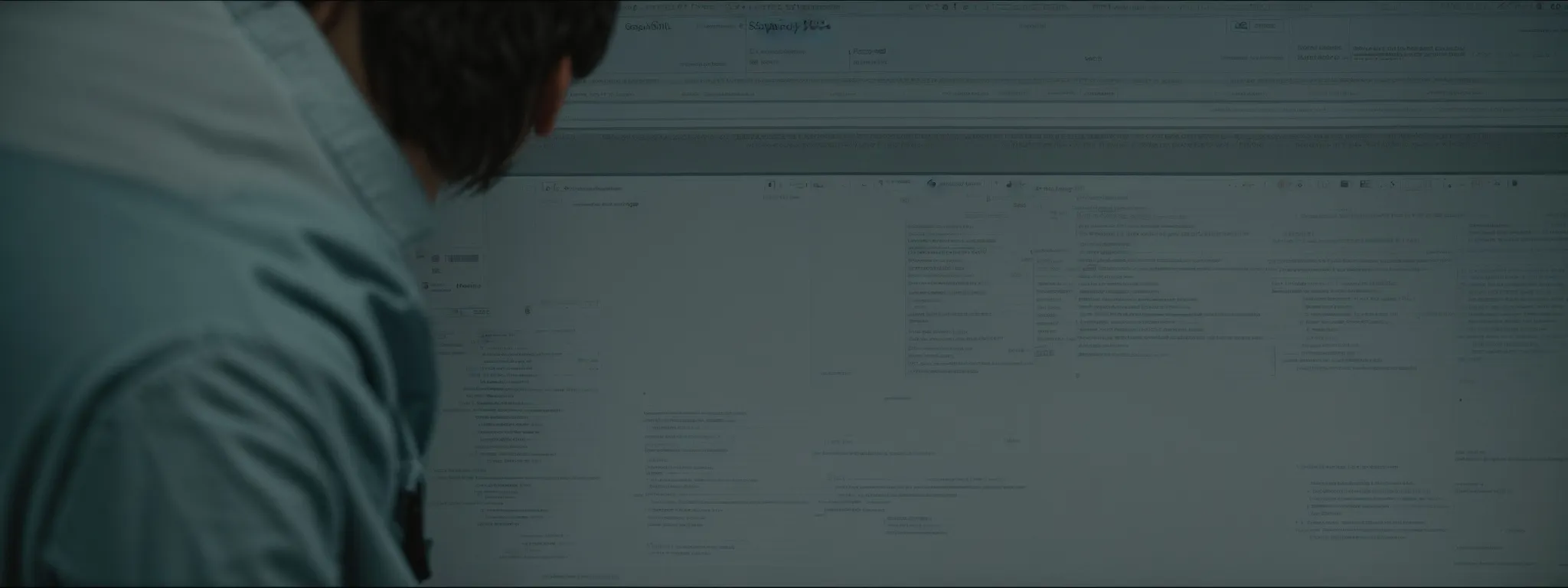
Mastering the art of Image SEO entails more than just enhancing visual elements; it requires meticulous attention to every detail, starting with the crafting of image file names.
The power of a carefully formulated name is frequently underestimated in the realm of search engine optimization.
Providing search engines with keyword-rich, descriptive file names is not just good practice—it becomes a strategic move that can influence a website’s ranking prowess.
Within this realm, practitioners must navigate the nuances of naming conventions, comprehend the significance of descriptive nomenclature, and steer clear of the pitfalls that commonly beset file naming.
The strategies deployed here are the unsung heroes in the journey to improved search engine visibility and user interaction.
Implement Keyword-Rich Naming Conventions
Adopting keyword-rich naming conventions is a critical step in distinguishing image files in the vast digital landscape of search engines. By integrating target keywords that mirror user search queries into the image file names, LinkGraph’s SEO services boost the likelihood of a website’s content corresponding directly with the needs and intentions of prospective visitors.
This powerful and often overlooked facet of Image SEO is infused with the potential to propel a website’s images, ensuring they emerge prominently in SERPs:
- Keyword incorporation in file names aligns images with relevant search terms.
- It facilitates the crawling and indexing process for search engines.
- Meticulously chosen names serve as a beacon for targeted traffic, driving a higher click-through rate.
Strategically curated file names act as an unspoken dialogue between the website and search engines, with LinkGraph’s expertise in SEO services ensuring that every image becomes a pivotal touchpoint in the user’s search experience.
Understand the Importance of Descriptive File Names
Descriptive file names are not arbitrary labels; they function as clear, concise signals to search engines that articulate the subject matter of the image. Through meaningful names, LinkGraph’s SEO services ensure that each image carries the potential to enhance a brand’s relevance for specific search queries, thereby aiding in the website’s overall SEO performance.
Optimizing images with relevant, descriptive file names fosters a navigable structure for search engine bots, which LinkGraph harnesses to improve the indexation process. This strategic approach not only elevates the discoverability of visual content but also aligns with best practices that underscore the credibility and user experience of a website.
Avoid Common Mistakes With File Naming for SEO
Approaching the task of naming image files for SEO, experts at LinkGraph sidestep a common blunder—relying on default or nonsensical file names which offer no SEO value. Instead, they meticulously craft file names that encapsulate the essence of the image while seamlessly incorporating target keywords, ensuring each image becomes a silent yet impactful participant in the site’s SEO narrative.
With a clear understanding of the pitfalls of file naming, LinkGraph’s team circumvents the usage of ambiguous numerical strings and avoids generic descriptors that fail to differentiate the content in the eyes of search engines. Their thoughtful approach to file naming extends a web page’s accessibility and relevance, positioning it favorably for search engine algorithms and enhancing the probability of a superior ranking trajectory.
Compressing Images Without Losing Quality
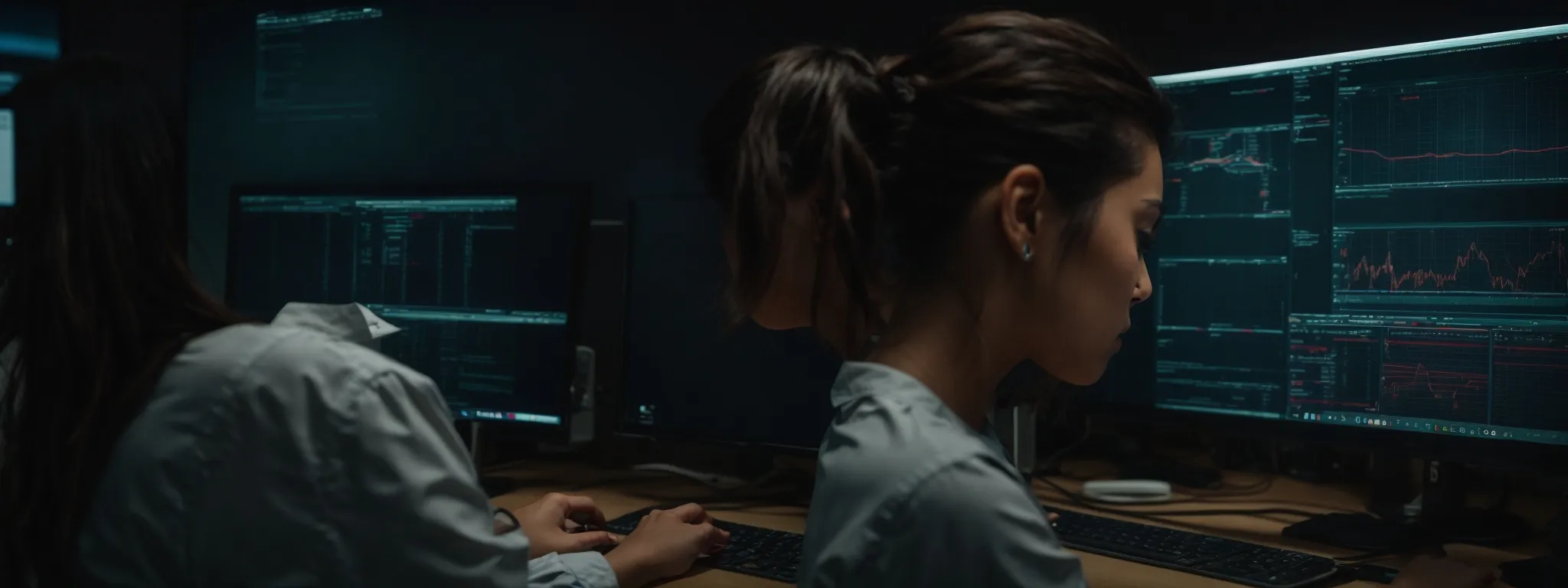
As digital marketers delve into the dynamic world of Image SEO, a pivotal tactic emerges: compressing images to optimize page efficiency while maintaining their visual allure.
The conundrum of reducing file sizes without degrading quality is a challenge that, when surmounted, can significantly enhance a website’s load times—a factor that powerfully influences search engine rankings.
Professionals wield sophisticated compression tools as they strive to achieve the perfect union between visual fidelity and streamlined file size, all while monitoring the implications each adjustment has on page performance.
This relentless pursuit is not just about conservation of bandwidth; it’s a strategic endeavor to refine user experience and search engine perception.
Utilize Tools for Image Compression
LinkGraph’s SEO services harness advanced compression tools designed to minimize image file sizes without degrading their visual quality. These tools strategically reduce the amount of data an image file contains, which in turn accelerates page load times and bolsters a website’s SEO profile.
Employing the appropriate image compression software is a nuanced process, with SearchAtlas SEO software providing a seamless solution for optimizing visual content. This technological advantage allows for an efficient compression workflow that maintains the integrity of the image while ensuring web pages remain swift and responsive:
| Tool | Purpose | Benefit |
|---|---|---|
| SearchAtlas SEO Software | Image Compression | Optimizes file size without quality loss |
| LinkGraph’s Optimization Feature | Enhanced Load Times | Improves page speed for better SEO rankings |
Balance Visual Quality With File Size
Striking the right balance between visual quality and file size is a finely-tuned art that can distinguish a professionally optimized website. LinkGraph’s SEO services emphasize this balance, ensuring that images retain their aesthetic appeal without unnecessarily burdening page load times, thus optimizing for both the user’s eye and the search engine’s favor.
Through meticulous image optimization processes, LinkGraph’s expertise reveals the possibility of impactful visual narratives that occupy minimal digital space. The sustained image quality, coupled with a reduced file footprint, culminates in a smoother user experience that simultaneously enhances the website’s search engine standing.
Test the Impact of Compression on Page Load Times
Upon optimizing images, LinkGraph’s SEO services advocate for real-world testing to evaluate the effects of compression on page load times. Applying rigorous analysis, their team measures the actual performance gains achieved, ensuring that compression ratios yield tangible improvements in site speed that resonate positively with search algorithms.
This empirical approach, grounded in data and facilitated by SearchAtlas SEO software, allows LinkGraph to refine their optimization strategies with precision. It equips websites to respond with agility to user interactions, a critical factor that search engines consider when determining page rankings in a competitive digital landscape.
Crafting Effective Alt Text for SEO Impact
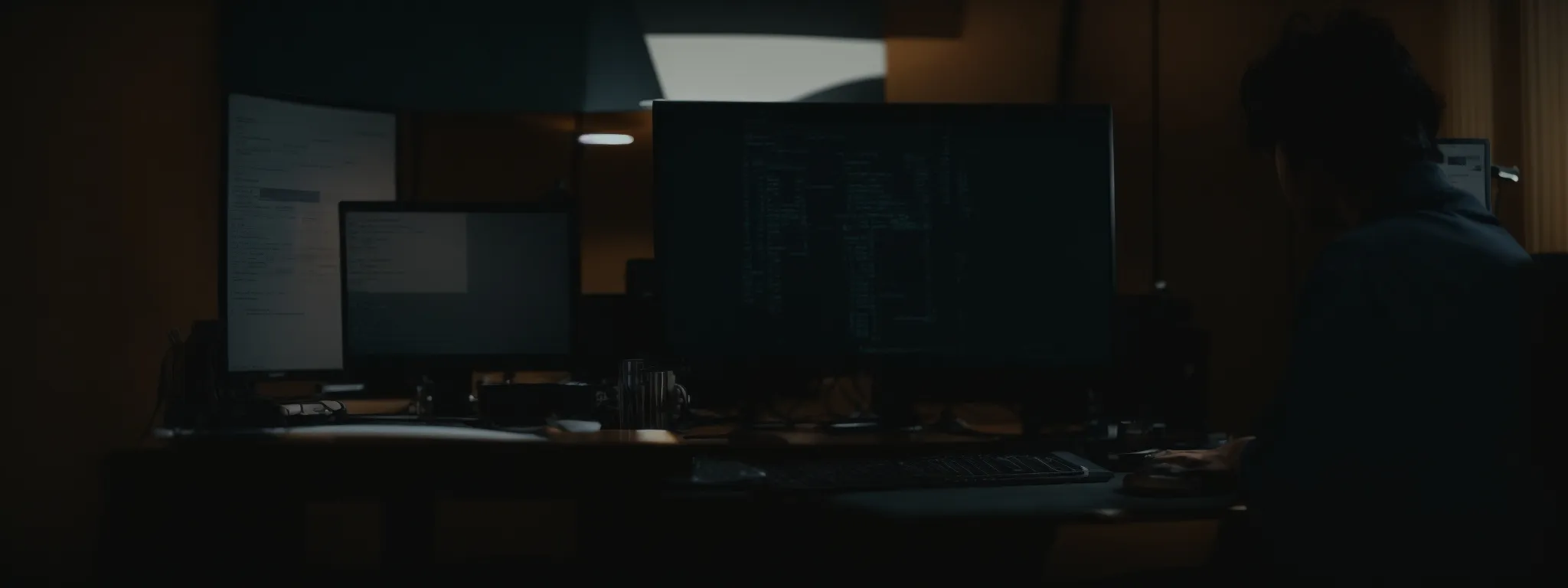
At the crossroads of visual aesthetics and search engine compatibility lies the art of crafting impactful alt text.
This critical aspect of image SEO wields the power to transform mere visuals into pivotal search engine ranking contributors.
Professionals in the field of digital optimization recognize the dual role of alt attributes: enhancing accessibility for diverse users while concurrently serving as a vehicle for incorporating keywords pivotal for SEO.
As they navigate the delicate balance between user-centric design and search algorithm requirements, crafting alt text that is both descriptive and SEO-friendly emerges as an essential skill for any serious practitioner aiming to elevate their online presence.
Understand the Function of Alt Text for Search Engines
Alt text, often invisible to the everyday user, communicates the content of an image to search engine crawlers, facilitating a deeper understanding and categorization of web page imagery. It acts as a crucial bridge for search engines, enhancing the ability to index images properly and consequently impacting how a site is interpreted in relation to specific search queries.
By providing a text alternative for images, LinkGraph’s SEO services underscore the significance of alt text in the greater context of a website’s accessibility. This enhances the experience for users who rely on screen readers, simultaneously informing search engines of the image’s relevance to the surrounding content, effectively bolstering SEO performance.
Write Descriptive, Keyword-Focused Alt Attributes
In the pursuit of refining Image SEO strategies, the composition of alt attributes demands attention to detail. Alt attributes must provide meaningful descriptions that paint an accurate picture for both the search engine and the users who might not be able to view the image directly. It is a meticulous task where the alt text should harmoniously combine descriptive language with targeted keywords that are relevant to the image and the content it complements.
This integration of keywords must be handled with care, avoiding over-optimization, which can lead to keyword stuffing, a frowned-upon practice: by constructing alt attributes that reflect the context and content of the image, LinkGraph’s SEO services cultivate a nuanced approach, ensuring that every image is an opportunity for improved accessibility and enhanced searchability.
- Alt text tailors the visual content to search engine algorithms and screen readers alike.
- Target keywords within alt attributes garner relevance without succumbing to overuse.
- Descriptive alt text complements the contextual narrative of the page content.
Ensure Accessibility While Optimizing for SEO
In ensuring web content is fully accessible, LinkGraph’s SEO services navigate the intricate synergy between user accessibility and search engine optimization with finesse. They expertly optimize alt text to serve dual purposes: providing clarity for users who rely on assistive technologies and Enhancing the Content’s Relevance for search engines, thus maintaining a seamless user experience across all devices and platforms.
Alt text is more than an SEO tool; it is a facilitator of inclusive digital spaces. LinkGraph’s proficiency in SEO does not overlook the imperative of accessibility, ensuring alt text is contextually rich and descriptive, facilitating a more engaging web environment for all users while improving a website’s visibility and ranking in search engine results.
The Role of Captions and Titles in Image SEO

The intricacies of Image SEO extend beyond the visual aspects, delving into the textual components that accompany an image: captions, titles, and alt text.
Each plays a distinct role in a well-executed SEO strategy.
While alt text serves as an accessibility aid and a crucial indexing feature for search engines, captions and titles augment this optimization by offering additional context and highlighting relevance.
Through a deep understanding of these elements and their strategic application,, LinkGraph’s SEO services aid webmasters in crafting content that resonates both visually and contextually, ensuring that images contribute significantly to the narrative and ranking power of a web page.
Differentiate Between Captions, Titles, and Alt Text
Captions, titles, and alt text, while interrelated, serve different functions within the realm of Image SEO. Captions are displayed alongside the image, providing users with immediate context and additional insight into the image content, which can be leveraged for incorporating relevant keywords and improving user engagement. Conversely, titles are attributes often used by Content Management Systems that can offer succinct, appropriate descriptions when images are shared or when the user hovers over an image, but their direct impact on SEO is typically more subtle than that of alt text and captions.
Alt text’s primary role centers on accessibility and providing a textual descriptor of an image for search engines and visually impaired users using screen readers. This concise descriptive text is critical for image indexing and can directly influence a website’s visibility in search engine results. LinkGraph’s SEO services include precise alt text optimizations, considering both the search engines’ need for keyword relevance and the user’s demand for informational value when images cannot be displayed.
Master the Art of Writing Relevant Captions
Crafting captions that are both informative and keyword-rich is a strategic element in bolstering Image SEO. LinkGraph’s SEO services underscore the importance of incorporating captions that harmonize with the page content while subtly infusing targeted keywords to enhance the image’s relevance in search queries.
Captions act as anchor points that not only engage readers but also provide search engines with context that supports the indexing process. Precise and compelling captions can magnify the image’s contribution to the narrative flow of a webpage, an advantage seamlessly woven into LinkGraph’s expert SEO services.
| Element | Function | SEO Advantage |
|---|---|---|
| Captions | Provide context and engage the viewer | Support indexing and include keywords |
| Titles | Offer descriptions for sharing and hovering | More subtle SEO impact compared to captions and alt text |
| Alt Text | Describe image for accessibility and indexing | Directly influence visibility in search results |
Leverage Image Titles for Additional SEO Context
When it comes to elevating a web page’s SEO credentials, image titles can serve as an underutilized nexus point. LinkGraph’s SEO services advance their clients’ SEO standing by incorporating relevant and precise image titles, which, while often overlooked, provide valuable context to search engines that aids in the smarter classification of the visual content.
Deepening the semantic layer that images add to a webpage, image titles can enrich the narrative, offering an SEO edge when aligned with content strategy:
- Titles complement the broader SEO framework by adding contextual weight.
- They serve as identifiers for both users and search engines, reinforcing relevance.
- Crafting SEO-friendly titles requires a keen understanding of topical significance.
By strategically embedding these titles, LinkGraph’s SEO services efficiently maximize images’ contribution to both user experience and SERP positioning, marking a forthright step toward holistic content optimization.
Structuring Image Data for Enhanced Visibility

As the digital landscape grows more competitive, webmasters and SEO experts are required to leverage sophisticated techniques that extend beyond basic image optimization.
Structuring image data for enhanced visibility commands a prominent place in any comprehensive SEO strategy.
By incorporating structured data, professionals can clarify the context of images, allowing search engines to not only crawl but also understand and display visual content with heightened precision.
Understanding the intricacies of schema markup for image objects and recognizing its impact on search results are critical steps that can distinguish a website in the congested space of online search.
This continued evolution in the use of structured data unlocks further potential for improved SERP standings and user engagement.
Dive Into the World of Structured Data for Images
Embarking on the meticulous journey of structuring image data, professionals tap into the advanced methodology of schema markup to grant images a new dimension of discoverability. LinkGraph’s SEO services adeptly employ structured data to construct a detailed, machine-readable context for images, thereby equipping search engines with the precision needed to parse and present visual content effectively within the nuanced digital ecosystem.
This initiative toward structured data is much more than a technical nuance; it represents a thoughtfully navigated path that can decisively steer a brand’s images toward a state of enhanced visibility. Through the adept application of schema markup, LinkGraph enhances the way images are showcased in search results, pivoting from mere pixels to valuable, indexable assets that bolster both user engagement and SEO rankings.
Implement Schema Markup for Image Objects
LinkGraph’s SEO services expertly integrate schema markup into images, thereby informing search engines about the contextual relevance of the visual elements on a webpage. The use of structured data annotations not only clarifies the content within images but also ensures their contribution to a website’s semantic meaning is recognized, optimizing them for more precise indexing and display in search results.
In the realm of Image SEO, incorporating schema markup is a tactic seamlessly executed by the professionals at LinkGraph, which results in significantly enhancing the prominence of image assets in search engines. They meticulously implement schema to yield rich snippets, which can dramatically elevate the click-through rates and propel the images’ visibility within Image Packs, featured snippets, and beyond.
Understand the Impact of Structured Data on Search Results
The incorporation of structured data significantly shapes the landscape from which search engines draw insights, directly impacting the visibility of images within search results. LinkGraph’s SEO services meticulously enhance image metadata with structured data, ensuring that these assets are not only indexed more effectively but also presented in a manner that aligns with the user’s intent and search context.
With LinkGraph’s expertise in utilizing structured data to its fullest potential, images transcend their aesthetic function and become pivotal for search discovery. By conveying a detailed understanding of an image’s content and relevance through schema markup, such images are more likely to feature prominently in search results, drawing in a greater volume of engaged traffic to the website.
Creating Image Sitemaps for Better Indexing
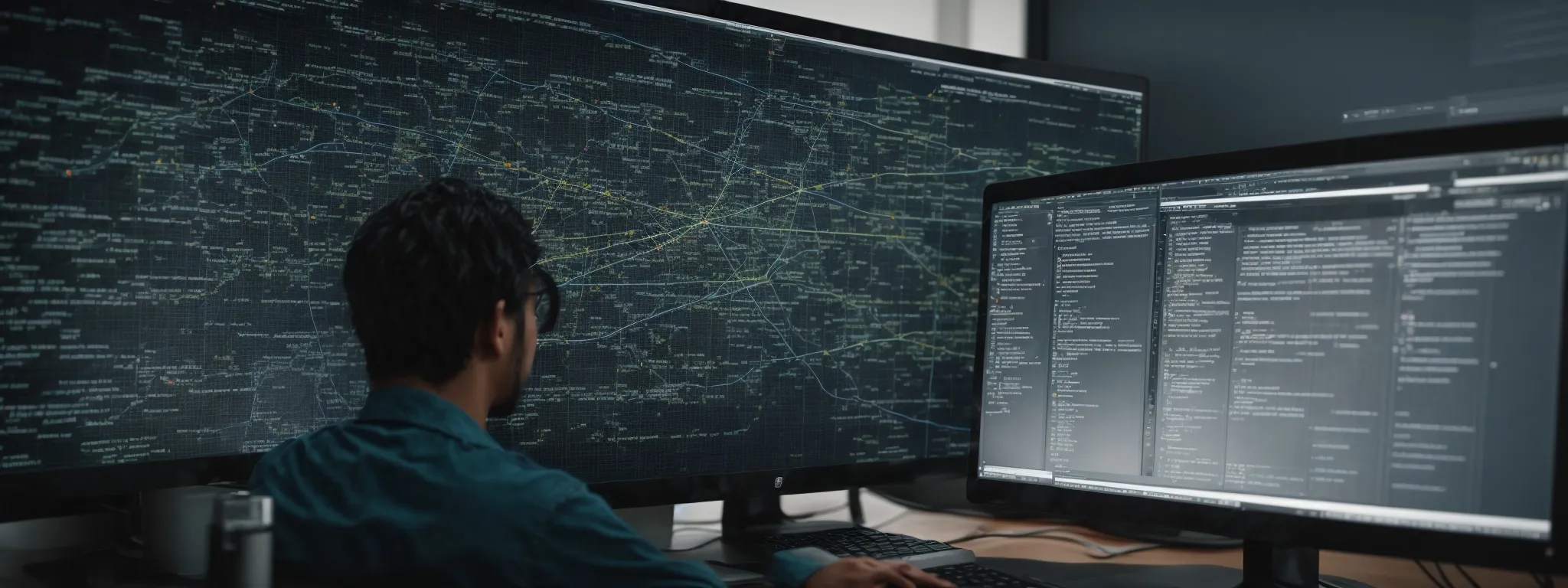
In the realm of digital marketing, the development of image sitemaps stands as a cornerstone of advanced Image SEO practice, imperative for ensuring comprehensive indexing by search engines.
An image sitemap provides a stunningly clear roadmap for search engines to follow, paving the way for every visual asset on a website to be discovered and ranked.
As market mavens craft and submit these carefully tailored sitemaps, continuous scrutiny and refinement guarantee that the imagery remains an effective tool in a site’s SEO arsenal, bolstering its position in the digital hierarchy.
Develop an Image Sitemap for Your Website
Embarking on the meticulous creation of an image sitemap, LinkGraph’s SEO services offer a gateway for thorough web content discovery by search engines. The sitemap acts as a systematic directory, allowing search algorithms to identify and index images with a precordial level of detail, thus enhancing their prominence within the digital realm.
This strategic development by LinkGraph serves as an integral part of a robust SEO content strategy. By presenting a comprehensive image sitemap, they ensure that every visual element is indexed efficiently, increasing the chances that images contribute markedly to the visibility and ranking of a website in organic search results.
Submit Your Sitemap to Search Engines
Upon the creation of an image sitemap, it is imperative to submit it directly to search engines to streamline the process of content discovery and indexing. LinkGraph’s SEO services facilitate the submission to key search engines, ensuring that each visual asset is recognized and cataloged effectively, enhancing its SEO potential.
This submission process acts as a critical communicative step between the website and search engines like Google, prompting them to review and incorporate the sitemapped images into their databases. The result: images become powerful footholds in the competitive terrain of organic search results, driving targeted traffic to the site.
| SEO Action | Purpose | Outcome | Service Provider |
|---|---|---|---|
| Image Sitemap Creation | Organize and structure image data | Enhanced indexing and discovery | LinkGraph |
| Sitemap Submission | Alert search engines to new content | Improved image visibility and rankings | LinkGraph |
Monitor Sitemap Performance and Update Regularly
Evaluating the efficacy of an image sitemap post-submission is critical to ensure it continues to adequately support SEO objectives. LinkGraph’s SEO services employ robust analytics tools, enabling them to dissect and interpret sitemap performance data to inform necessary adjustments and optimizations.
Regular updates to an image sitemap are essential, as they reflect the dynamic nature of the website’s content. LinkGraph meticulously maintains the currency of sitemap information, thus assuring that search engines have the latest image data to index, guaranteeing sustained visibility and relevance in search engine results.
Leveraging Responsive Images for Cross-Device SEO

In today’s multifaceted digital landscape, optimizing images for cross-device compatibility stands crucial for amplifying a brand’s SEO efficacy.
The seamless adaptation of visual content across a spectrum of devices and screen resolutions is no longer a convenience, but a fundamental requisite for ensuring a robust online presence.
Professionals aiming to fortify their Image SEO strategy must harness the power of responsive design, utilizing techniques like Srcset and image sizes to guarantee image integrity on any device.
Testing across diverse platforms and recognizing the indispensable SEO advantages of responsive design not only enhances user experience but also signals to search engines the website’s commitment to quality and accessibility, an effort that is rewarded with better search rankings.
Implement Srcset and Sizes for Responsive Images
Incorporating Srcset attributes and specifying image sizes forms the crux of deploying responsive images effectively. LinkGraph’s SEO services expertly apply these features to ensure that images adjust seamlessly across devices, offering an optimized visual experience that contributes positively to a website’s search engine rankings.
This approach to responsiveness is adeptly executed by LinkGraph, allowing images to serve high-quality visuals to desktop users while simultaneously providing an optimized version for mobile devices. Their precise implementation of responsive image techniques is crucial for maintaining image clarity and load times, which in turn supports a website’s SEO objectives across various platforms.
Test Image Display on Various Devices
LinkGraph’s SEO services prioritize the meticulous testing of image displays across a multitude of devices to ensure visual content maintains its intended impact regardless of screen size or resolution. Their team conducts comprehensive evaluations, simulating various user environments to confirm that images load correctly and swiftly, reinforcing the user experience and SEO effectiveness.
This dedication to cross-device optimization reflects a commitment to stellar user engagement, a factor that search engines weigh heavily when assessing page quality. By verifying the adaptive responsiveness of images, LinkGraph provides clients with a versatile online presence, ready to captivate users and perform strongly in search engine rankings.
Understand the SEO Benefits of Responsive Design
Responsive design is an indispensable component of modern Image SEO, offering distinct advantages for search engine rankings. It ensures that a website delivers an optimal experience to users across an array of devices, thus signaling to search engines a site’s adaptability, which is a factor for favorable rankings.
This cross-device compatibility, achieved through responsive design, augments not only user experience but also contributes directly to improved SEO outcomes. Websites that display images effectively and efficiently on all screen sizes are more likely to be rewarded by search engines with higher rankings owing to enhanced user engagement and satisfaction:
| SEO Aspect | User Benefit | SEO Benefit |
|---|---|---|
| Optimized Image Display | Consistent Visual Experience Across Devices | Increased Engagement and Lower Bounce Rates |
| Adaptive Load Times | Faster Image Loading on Mobile Devices | Better Page Speed Scores Contributing to Rankings |
Monitoring Image SEO Performance and Metrics

Discerning the impact of Image SEO initiatives on website performance necessitates an astute approach to data analysis and consistent monitoring of key metrics.
Professionals steer this effort with precision, deploying sophisticated analytics tools to track the traffic attributable to images, scrutinizing rankings for specific image search queries, and relentlessly refining strategies based on empirical data.
In this intricate process, evaluating the effectiveness of Image SEO becomes a linchpin in the ongoing quest to optimize a website’s visibility and bolster its position in search engine rankings, thus driving the trajectory of digital success for a brand.
Track Image Search Traffic in Analytics Tools
A deep dive into analytics provides professionals with the insights needed to gauge the performance of their image SEO strategies. Monitoring image search traffic through analytics tools, LinkGraph’s SEO experts discern the sources of traffic and the behavioral patterns of users, enabling a granular view of how image visibility impacts overall website metrics.
Utilizing these tools, LinkGraph’s SEO services actively track shifts in image search rankings, assessing the efficacy of optimization efforts. The data garnered facilitates timely adjustments, ensuring that the images remain an enduring asset in driving relevant traffic and enhancing the website’s position in the digital marketplace.
Analyze Rankings for Image Search Queries
Analyzing rankings for image search queries is a strategic component of LinkGraph’s SEO services, which involves a meticulous examination of where a website’s image content stands in the search engine hierarchy. This analysis not only sheds light on the current effectiveness of keywords and alt text optimizations but also serves as a benchmark for future SEO endeavors.
Through this critical analysis, LinkGraph’s proficient team identifies opportunities for improvement by pinpointing underperforming images and refining tactics to better align with searcher intent. This systematic approach enables a focused optimization plan that can lead to significant enhancements in how images rank for specific queries, resulting in increased visibility and traffic.
Refine and Adjust Your Strategy Based on Performance Data
To maintain a competitive edge in the digital landscape, one must continuously refine and adjust their Image SEO strategy based on performance data. LinkGraph’s SEO services epitomize this adaptive approach, meticulously Analyzing Metrics to enhance the optimization of visual content, ultimately fostering improved rankings and user engagement.
Performance data serves as the compass by which LinkGraph’s SEO strategists navigate the evolving tides of search engine algorithms. With insights derived from robust analytics, they fine-tune image attributes, such as alt text and file names, ensuring alignment with current trends and search patterns.
- Review analytics to identify areas where image SEO is underperforming.
- Adjust image attributes and sitemap details to boost search visibility.
- Implement changes and monitor for improvements in ranking and traffic.
Conclusion
Mastering Image SEO is vital in enhancing a website’s visibility and improving its rankings on search engine result pages.
By carefully selecting the right image formats, creating descriptive, keyword-rich file names, and optimizing image file sizes, professionals can significantly boost a site’s performance.
Implementing detailed alt text and ensuring responsive design across devices further signal to search engines the relevance and user-friendliness of web content.
Additionally, structured data and image sitemaps play pivotal roles in enabling more precise image indexing.
Keeping track of SEO performance through analytics allows for ongoing strategy refinement, ensuring that visual elements consistently drive traffic and bolster search rankings.
Overall, a well-honed Image SEO strategy not only delivers a richer user experience but also strengthens a brand’s digital presence.














































































