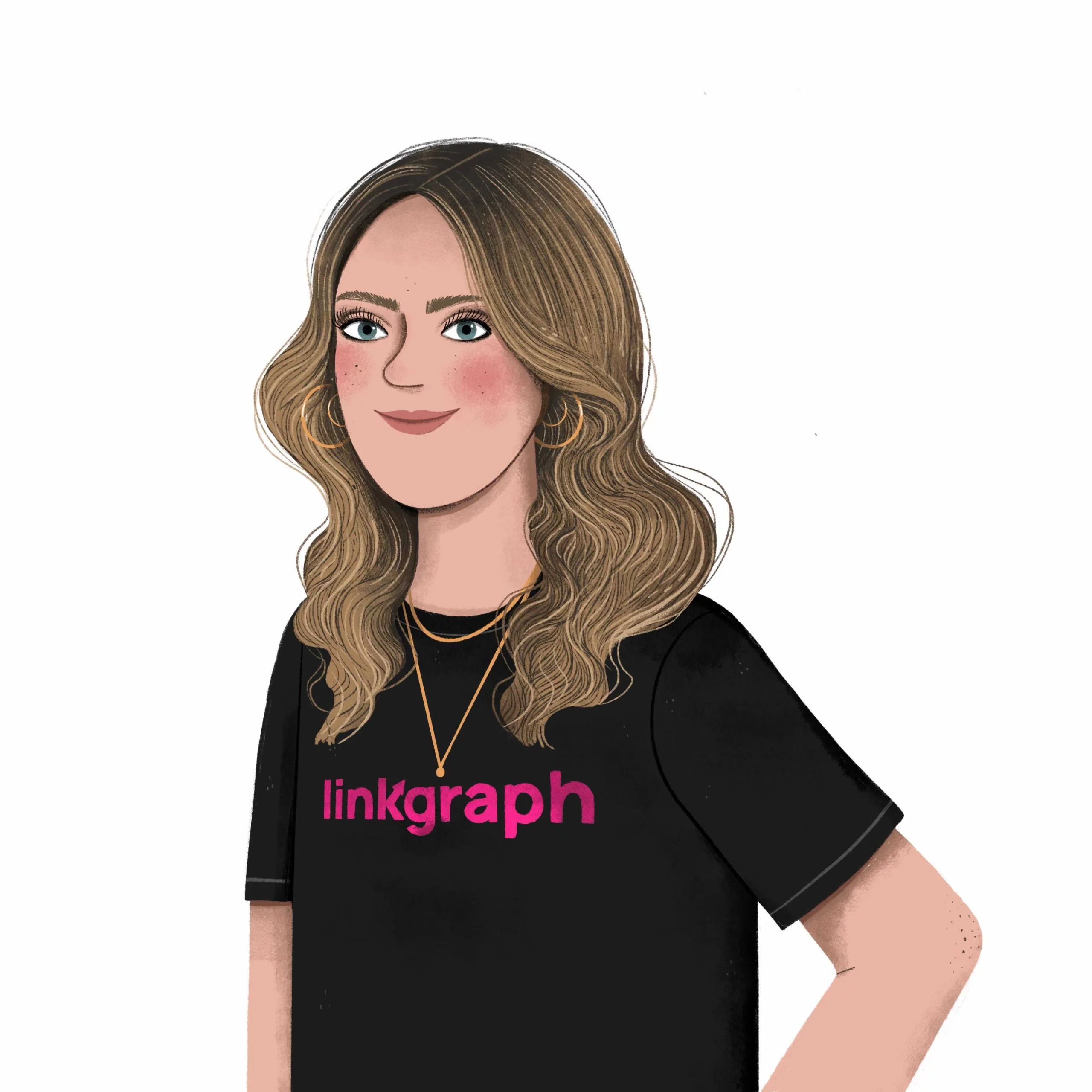9 SEO Shopify Tips to Optimize Your E-commerce Website
Guest post by Cassandra Highbridge at Unstack. Many Shopify store owners are not leveraging their full SEO potential. You might think that you don’t need Shopify SEO […]
Guest post by Cassandra Highbridge at Unstack.
Many Shopify store owners are not leveraging their full SEO potential. You might think that you don’t need Shopify SEO or that it is too difficult to set up, but you could be missing out on a large number of potential customers browsing your online store. If you want to help your e-commerce store show up in Google, here are some SEO Shopify tips to help you get started.
What is Shopify SEO?
Shopify SEO is the process of making your online store more visible in the search engine results pages (SERPs). This means that when people search for the product that you sell, you want to rank high so that you get more organic traffic and increased sales.
Best SEO Shopify Tips for 2022
In order to optimize your Shopify store effectively, follow these 9 tips.
Tip #1: Categorize Your Products
Category pages allow online shoppers to easily navigate your products. You’ll want to target keywords that your shoppers would be interested in.
You’ll first want to start with title tags and meta descriptions. As PracticalEcommerce states, “The title tag is the most influential on-page element that sets your page’s keyword theme and, combined with the meta description, influences the search terms the page ranks for.”
Another element you’ll want to optimize is your heading tags. Heading tags are parts of the page that tell the reader what certain parts of the page contain.
The Media Captain offers these tips for more effective headlines:
- Only have a single H1 on the page.
- H2-H4s should elaborate on the core theme and follow a clear hierarchy of information.
- Use relevant keywords in your headings.
- Make your headings relevant and captivating; you want your readers to be intrigued and informed on the content within that section.
Tip #2: Optimize Your Shopify Store’s URL Structure
If you want to rank well, another thing you have to keep in mind is your URL structure. A clear URL makes it easy for visitors and search engines to navigate your site.
ContentKing states a URL is generally considered good if it’s:
- Descriptive and easy to read
- Brief
- Consistent
- Lowercase
This makes it so that when using Search Engines users can see the whole URL and keywords before they click.
You should also try to include keywords in your URL’s, so rather than something like this:
example.com/categories/jk13d3
You should have a URL that contains keywords from your product page. So if ID jk13d3 stands for “Levi Jeans” on your site, you could change the URL to:
example.com/categories/levi-jeans
Another tip is to make sure you separate your URLs with hyphens. Google may not be able to read your URLs (eg. example.com/soccershoes) if you don’t include punctuation. Keep in mind Google treats hyphens as a space (eg. example.com/soccer-shoes) and underscores as a separate character.
Tip #3: Choose Your Keywords Wisely
The keywords that you incorporate into your eCommerce store are incredibly important. That’s why it’s imperative to do research and see what your direct competitors are using. This can be done just by going to their websites and compiling data or using a keyword research tool. Here are just a few tools that might work for you:
- Google Keyword Planner – Get help with keyword research and selecting the right terms.
- WordStream Keyword Tool – Discover and export new keywords and performance data to help you succeed in Google Ads and Bing Ads.
- Search Atlas – a popular SEO tool that specializes in keyword research, competitor analysis, and content optimization
When picking what keywords to target there are a couple of factors you’ll want to look at:
- Search Volume: this is the amount of time a keyword is searched for within a certain timeframe.
- Keyword Difficulty: this is how hard it will be to rank for a certain keyword
- CPC: Cost-per-click is the amount advertisers are paying to target the keyword in Google Ads and is a good sign of conversion potential
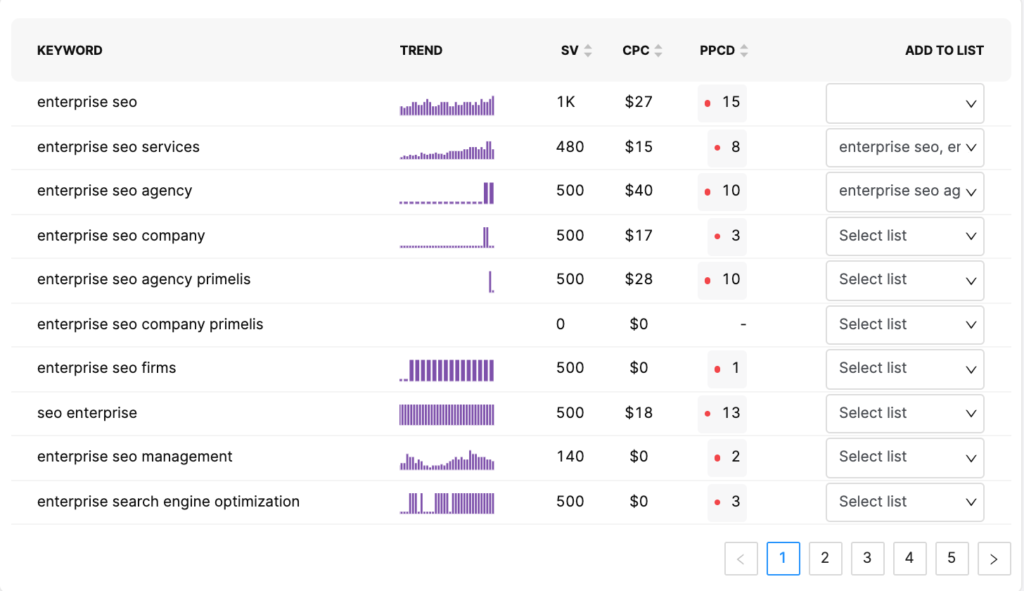
Usually, you want to target keywords with a high search volume, high CPCs, and less competition.
Once you know what keywords you’re targeting, start incorporating them into product descriptions, landing pages, and headlines. You’ll want to continue to monitor these keywords and see how they’re performing, and make adjustments when necessary.
Tip #4: Attract Buyers With Your Page Title
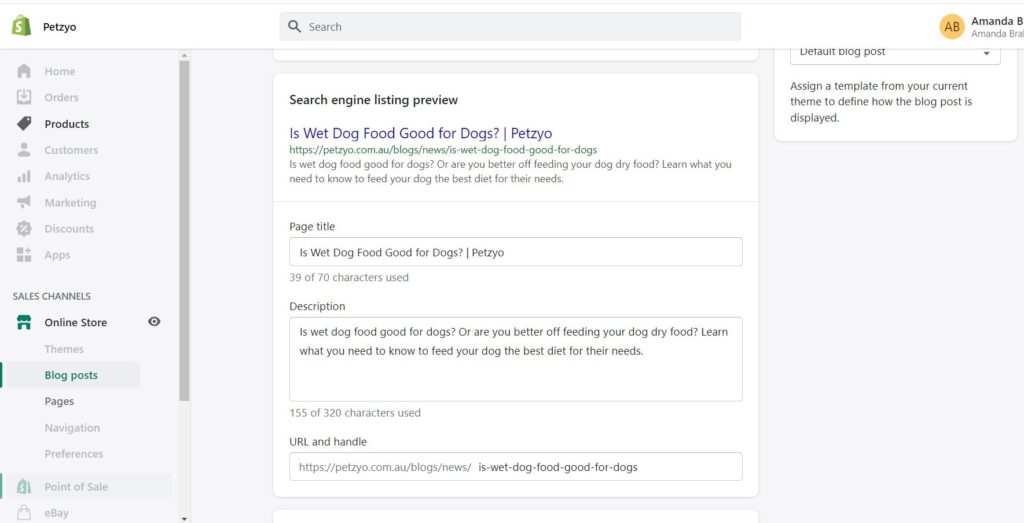
When searching Google your page title is the first thing online shoppers will see and influences whether or not someone will click on it. And what’s the right length for a title tag? As Moz states, “While Google does not specify a recommended length for title tags, most desktop and mobile browsers are able to display the first 50–60 characters of a title tag.”
Here’s a formula for writing a great page title:
Keyword | Additional Keyword | Business Name
Here’s what this looks like when you search “cashmere sweater” on Google:
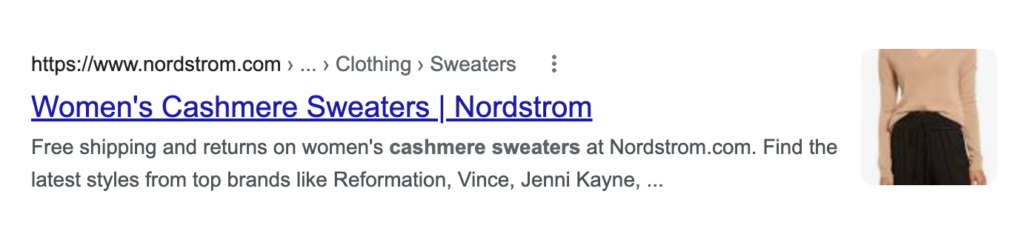
As you can see, these Page Titles are short and sweet. It’s important not to stuff your titles full of keywords as this can get you into trouble with Search Engines.
Tip #5: Develop A Strategic Content Plan
To create a great content strategy you can’t just create blog content, stuff in a bunch of keywords, and call it a day. Instead, you’ll want to start off by thinking about your target audience and what type of content resonates most with them.
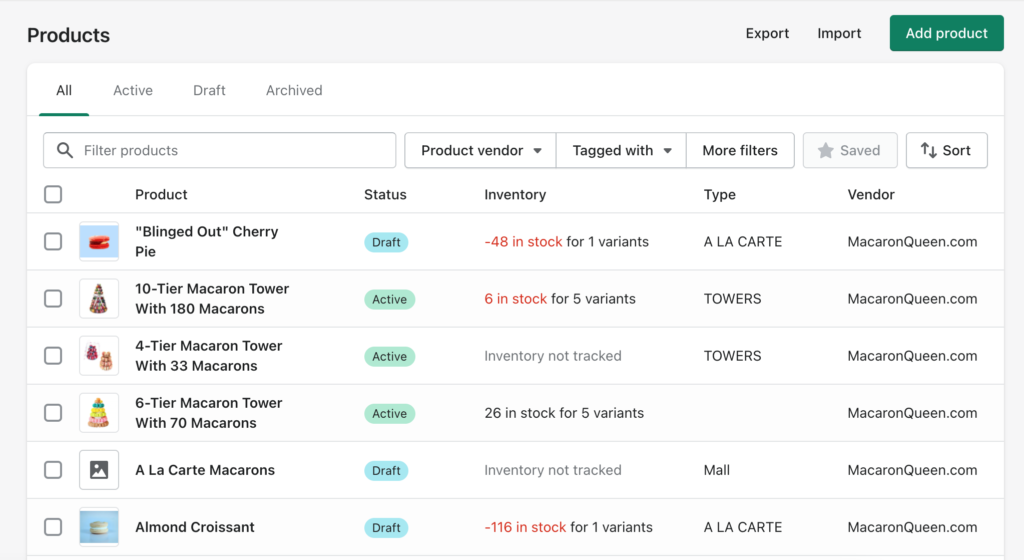
Dive into your analytics and look at things like the age, gender, and location of people who buy your products. Another big factor is how your audience likes to consume your content. Do they use Instagram? Prefer videos or white papers? Short or longer-form content?
Start thinking about what sets you apart from your competition. From there, you can develop original content that aligns with your brand and your audience’s interests. Make sure to do keyword research, SEO competitor analysis, and look at keyword gaps. And finally, get started on writing your unique content! Content can be for:
- Social Media
- Guides/Ebooks
- Infographics
- Videos
- Blog Posts
Once published on your Shopify website, you’ll want to monitor performance to see what page content your audience is enjoying and interacting with. This will impact your content plan moving forward.
Tip #6: Keyword Density
Keyword density – also called keyword frequency – is the number of times a keyword appears on a webpage compared to the overall word count. In the past keyword stuffing, or putting as many keywords as possible into content was very common. Now Google penalizes the page rankings of sites that keyword stuff.
Want to figure out your keyword density? It’s easy to do! Simply divide the number of times a keyword is used on your page by the total number of words on the page.
For example, say your content had 30 keywords and overall 2,000 words:
30 / 2000 = .015 %
Multiply that by 100 to get the percentage and you get 1.5 %.
For keyword density, there’s no perfect amount although “…many SEOs recommend using approximately one keyword for each 200 words of copy.”
There are also some free tools to help you calculate keyword density if you want to streamline the process:
- SureOak: offers free keyword analysis for the SEO of any page on your website.
- SmallSEOTools: analyzes the density of your text just as a search engine would do.
- SEO Content Assistant: Recommends a frequency for key topical terms based on your target keyword
Tip #7: Acquire Trustworthy & Authoritative Backlinks
What’s a backlink? Backlinks are links from one website to another. They’re important because these links tell Google and other search engines that your site has domain authority.
So when a bunch of other websites link to your website this increases your website’s domain authority with search engines, therefore also increasing your SEO.
Not all backlinks hold the same weight though. You want to have backlinks to websites that have high domain authority. For example, a backlink from a page on Shopify would be extremely valuable since they are an authoritative website.
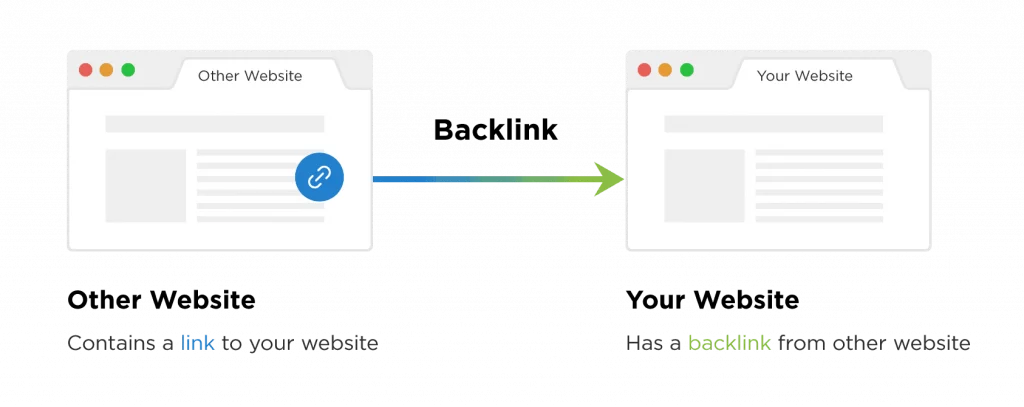
There are a couple of strategies you can use to when link building:
- Guest posting: research blogs or companies that relate to your business and email them to see if they would be interested in a guest post.
- Become a source for reporters: HARO (Help a Reporter Out) connects people that need sources, like journals and publications, to sources. It’s free to sign up and you can filter by industry.
- Write great content: If you write quality content that resonates with your audience others might start linking to it without you even needing to reach out.
- Infographics: according to Search Engine Journal, an infographic is 30 times more likely to be read than a text article. Companies love including them in blogs and ebooks so if you’re able to create a visually appealing infographic it can go a long way for your e-commerce website.
Tip #8: Optimize Image Alt Text
Today, nearly 38% of Google’s SERPs show images. That’s why it’s important to capitalize on another source of organic traffic – images.
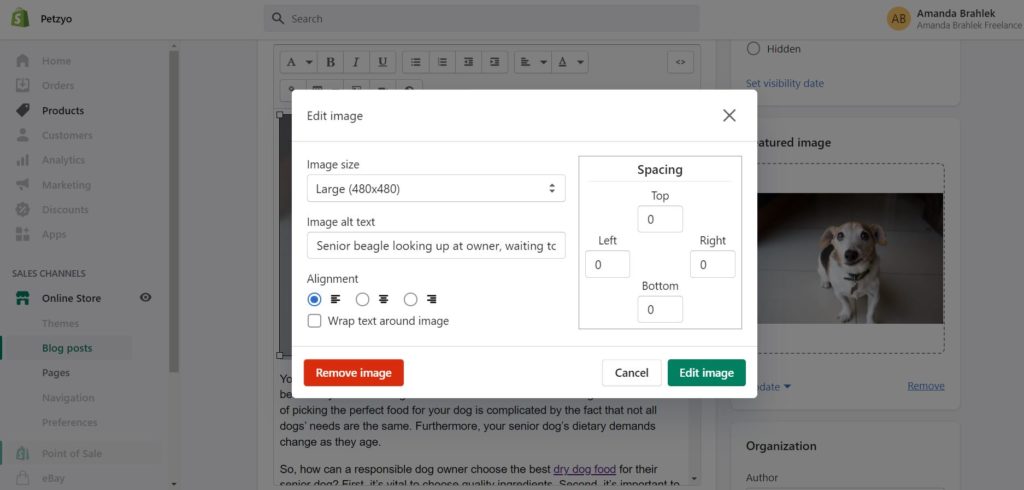
Alt text or alt tags is the copy that will appear if an image fails to load. If someone is using a screen reading tool the image will be described using this copy.
In order to add Alt text to your products Shopify provides these instructions:
- From your Shopify admin, go to Products > All products.
- Click the name of the product that you want to edit.
- From the product details page, click a product media item to see the Preview media page.
- Click Add ALT text.
- Enter your alt text, and then click Save ALT text.
- Click the X to exit the preview page.
Again, you won’t want to keyword stuff with your Alt text images. Instead, focus on only one or two keywords and be descriptive of the product. If a product has text on it make sure to include that.
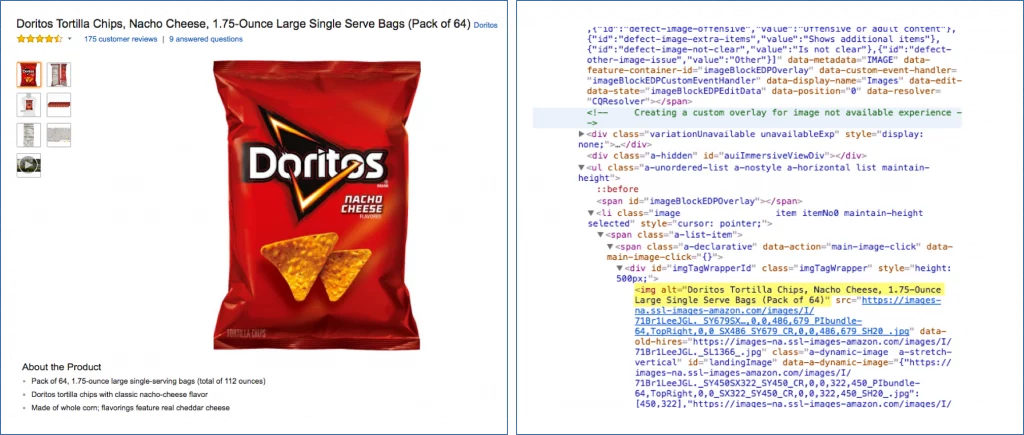
A good example is the picture above of a bag of Doritos. In the Alt text they include the product name, flavor, size, and amount of product included. This tells the reader exactly what the image is without going overboard with copy.
Tip 9: Offer a Great User Experience
You may have heard the term UX thrown around before – it stands for User Experience. In terms of an eCommerce website this means things like your website is easy to navigate, visitors can find products they’re looking for, it’s easy to add items to a shopping cart and checkout.
How do SEO and UX work together? SEO drives traffic to your site, and UX gets that traffic to convert.
You should take these factors into consideration to create a great UX experience.
- Navigation – you want your navigation to be as simple as possible. Visitors should be able to go to any page and know how to go to a different location. A great feature to include is a search function. Proving an intuitive and easy to use navigation can improve the customer search experience and boost conversion rates.
- Site Speed – for eCommerce Consumers say their ideal speed is two-seconds. If your site is too slow there’s a good chance shoppers will leave and go to a competitor instead. PageSpeed Insight is a great free tool for checking your site’s speed.
Mobile Friendly – In 2021, 72.9 percent of all retail e-commerce is expected to be generated via m-commerce. That’s why your site needs to work and look great on both desktop and mobile. Make sure your homepage, navigation, images, and copy all display correctly on mobile devices. Go through the process of purchasing a product and ensure that process is seamless. Shoppers will immediately switch to a different site if they experience any issues.
Final Thoughts on SEO Shopify Tips
Deploying these tips across your Shopify store can be all the difference in driving real clicks to your website. If you are not quite ready to take your SEO strategy into your own hands, reach out to an e-commerce SEO expert to get started.