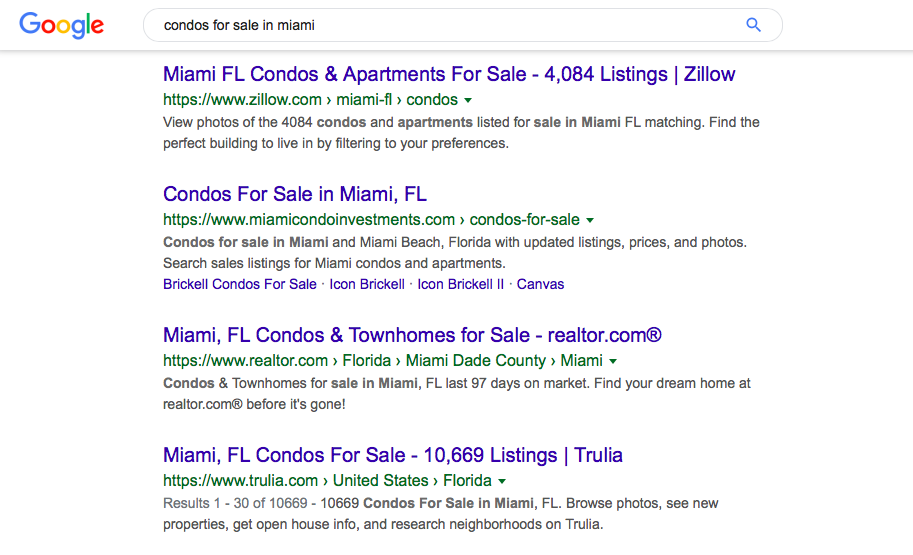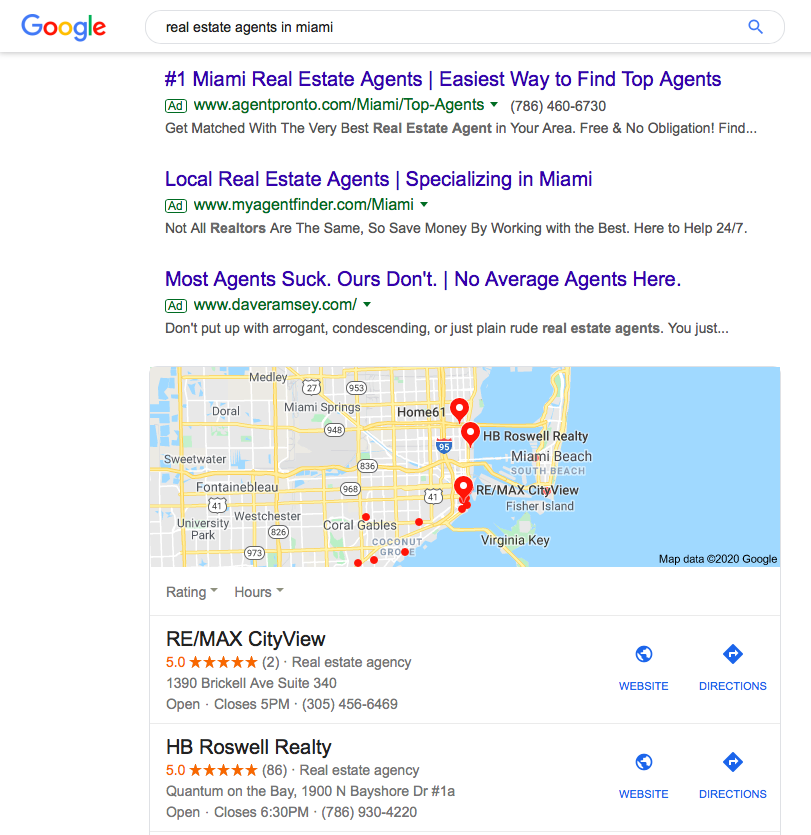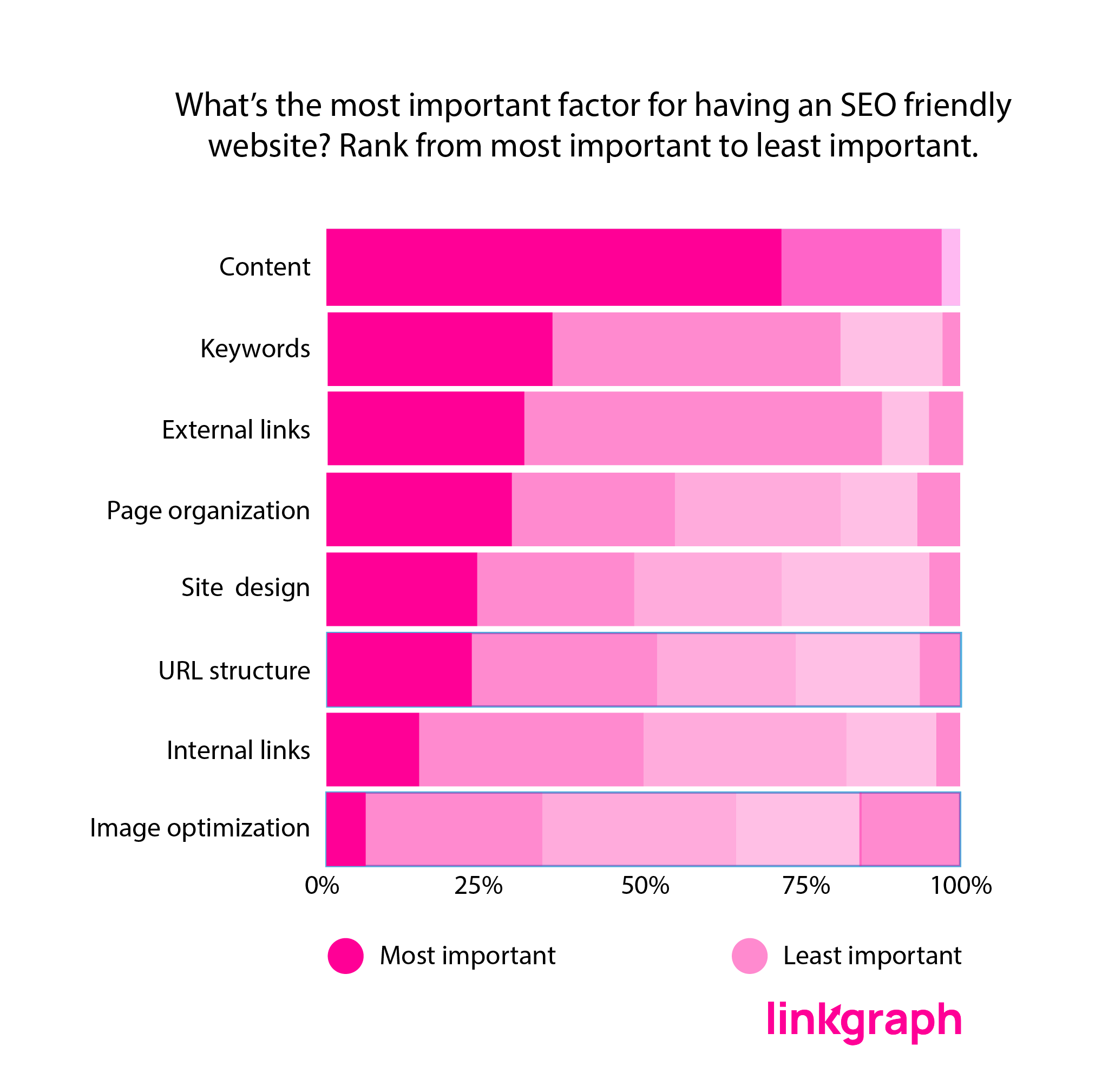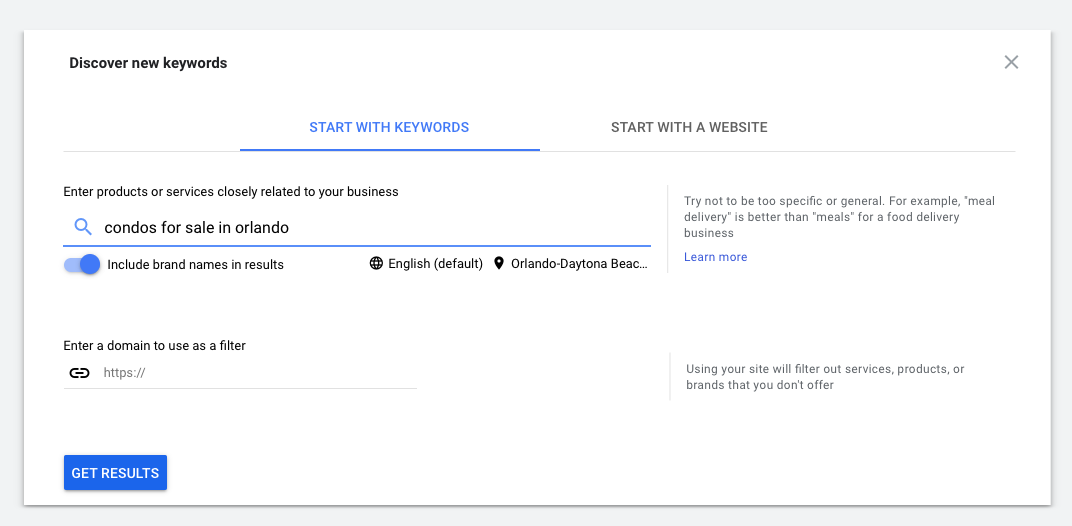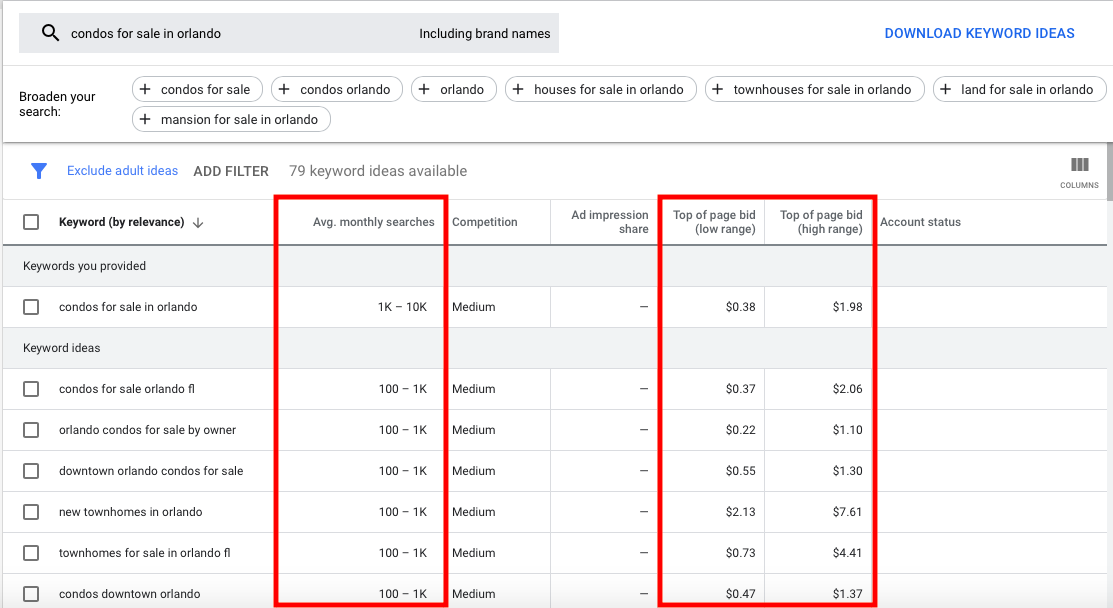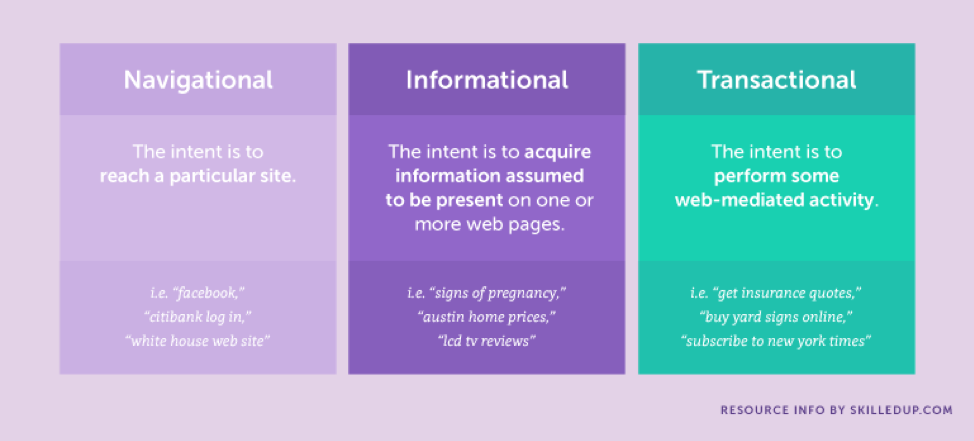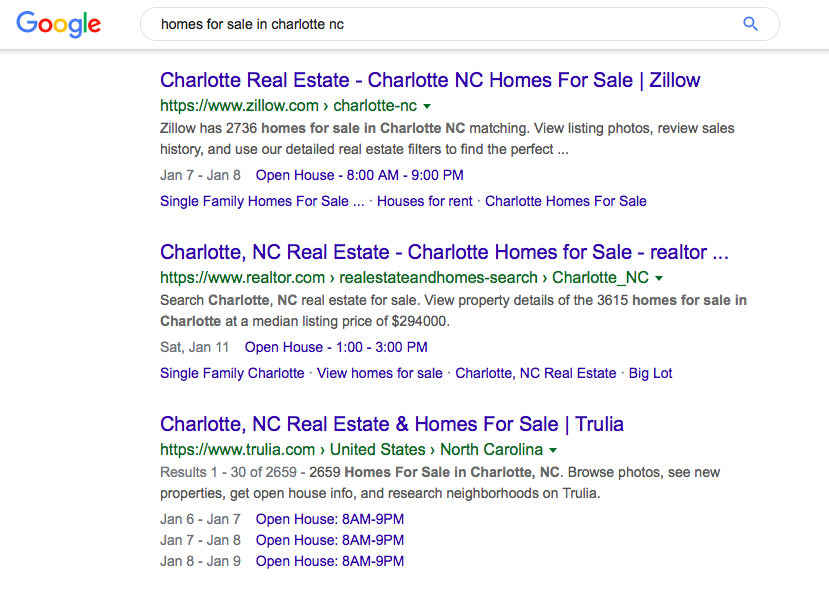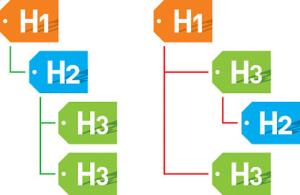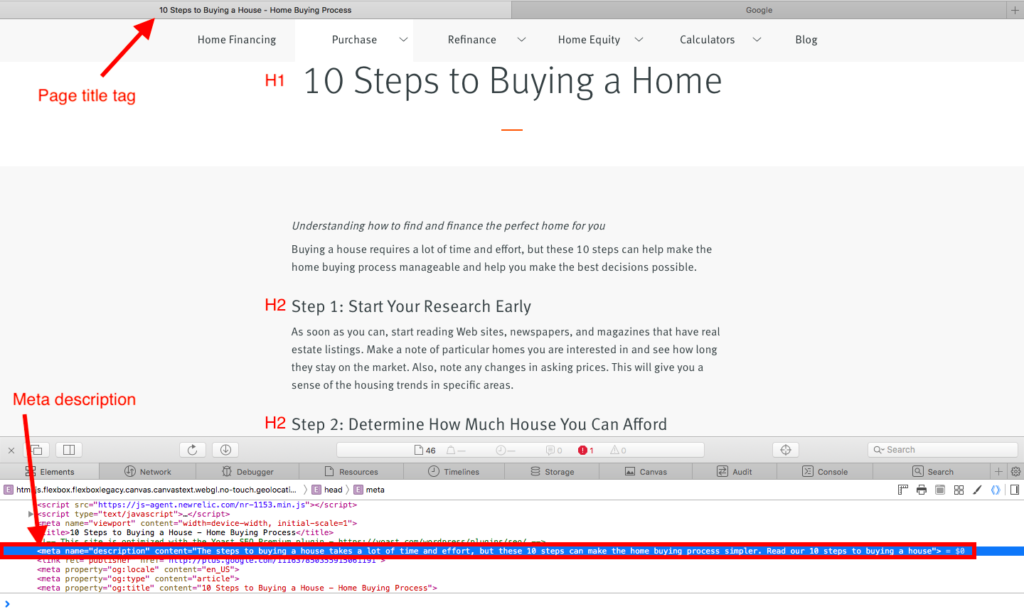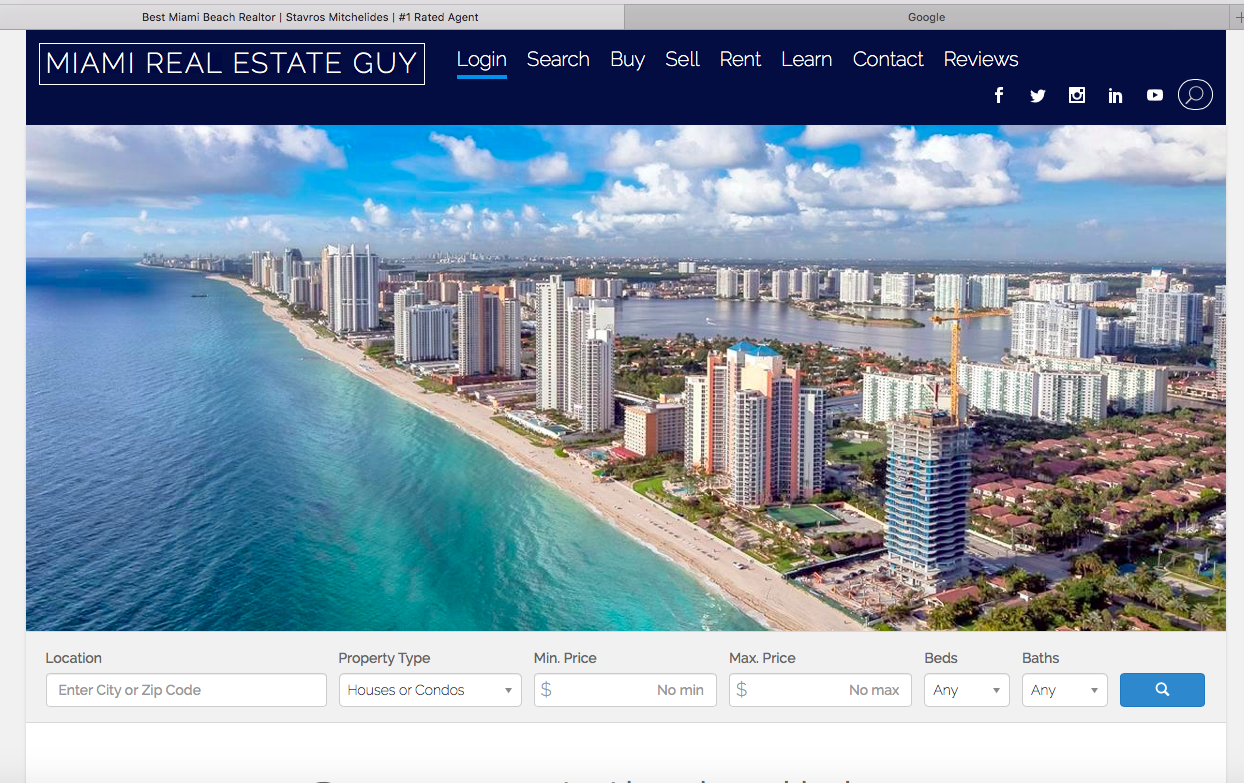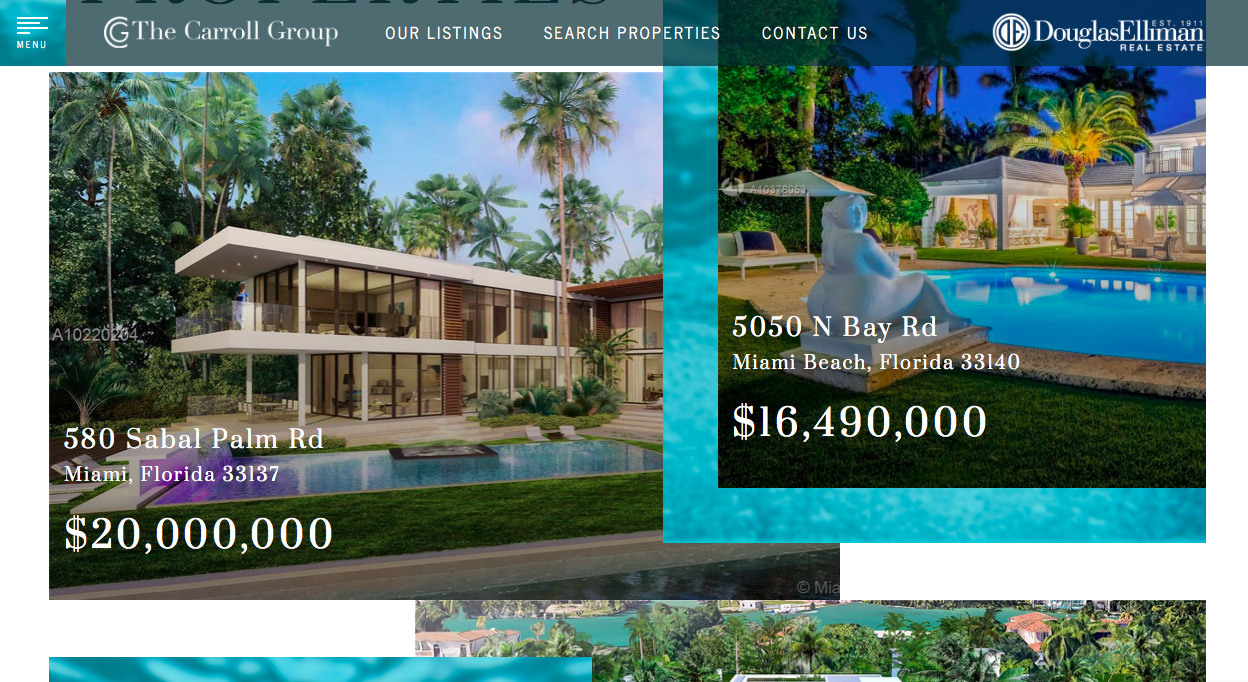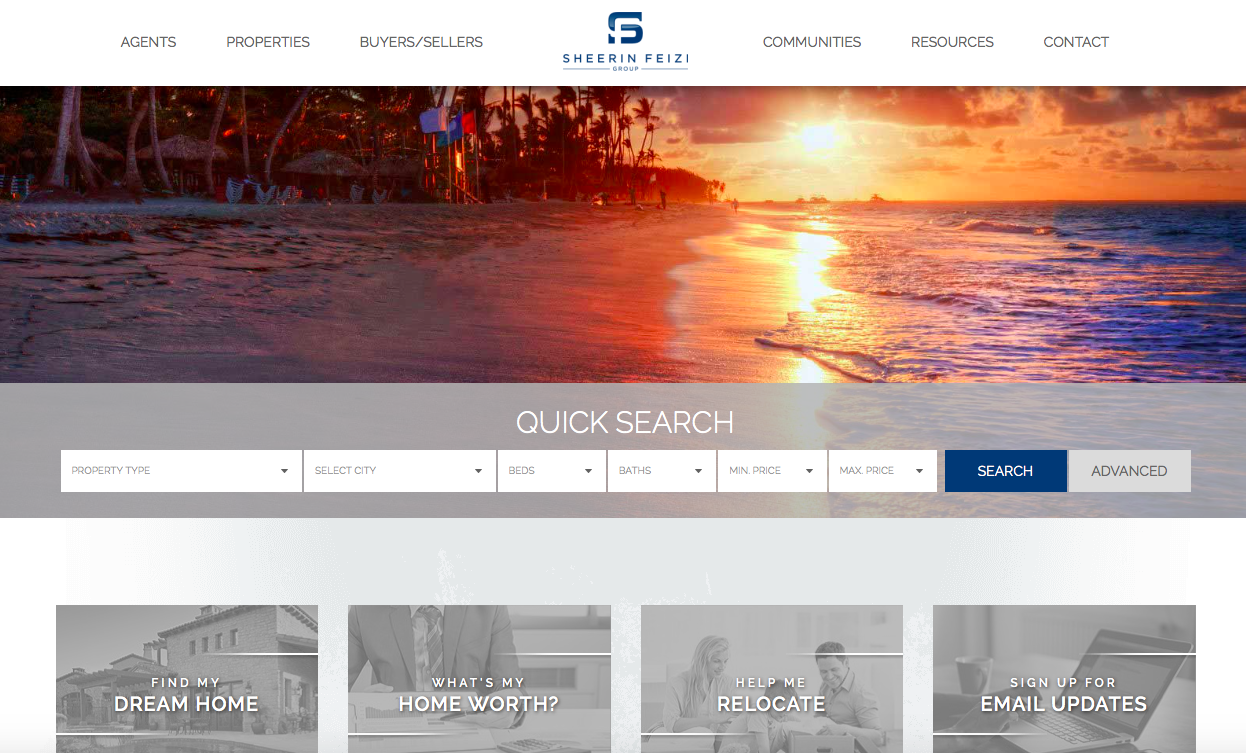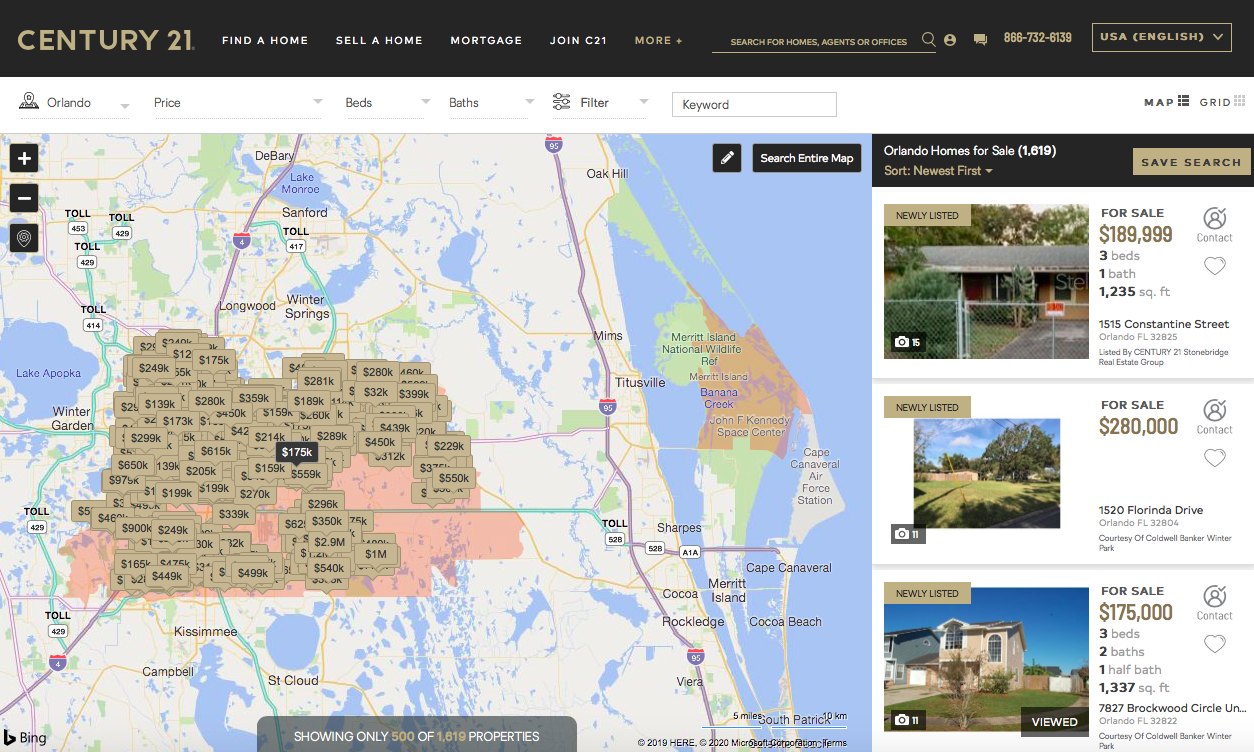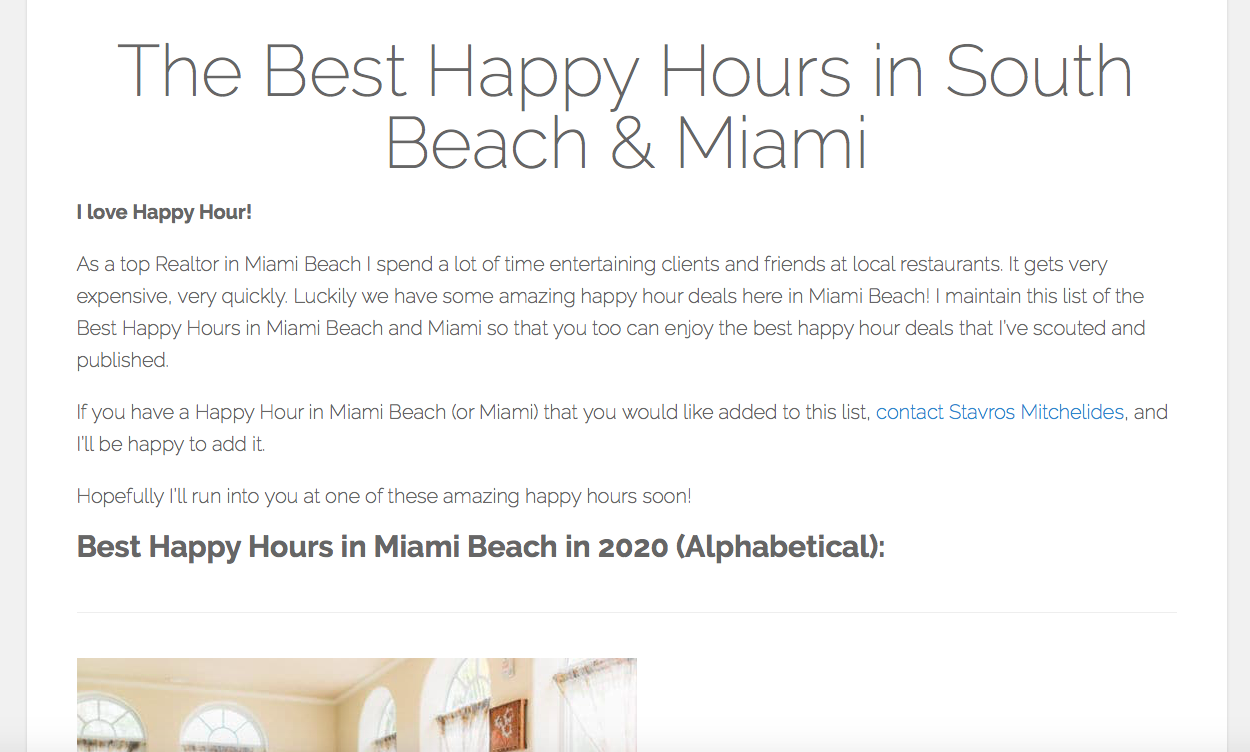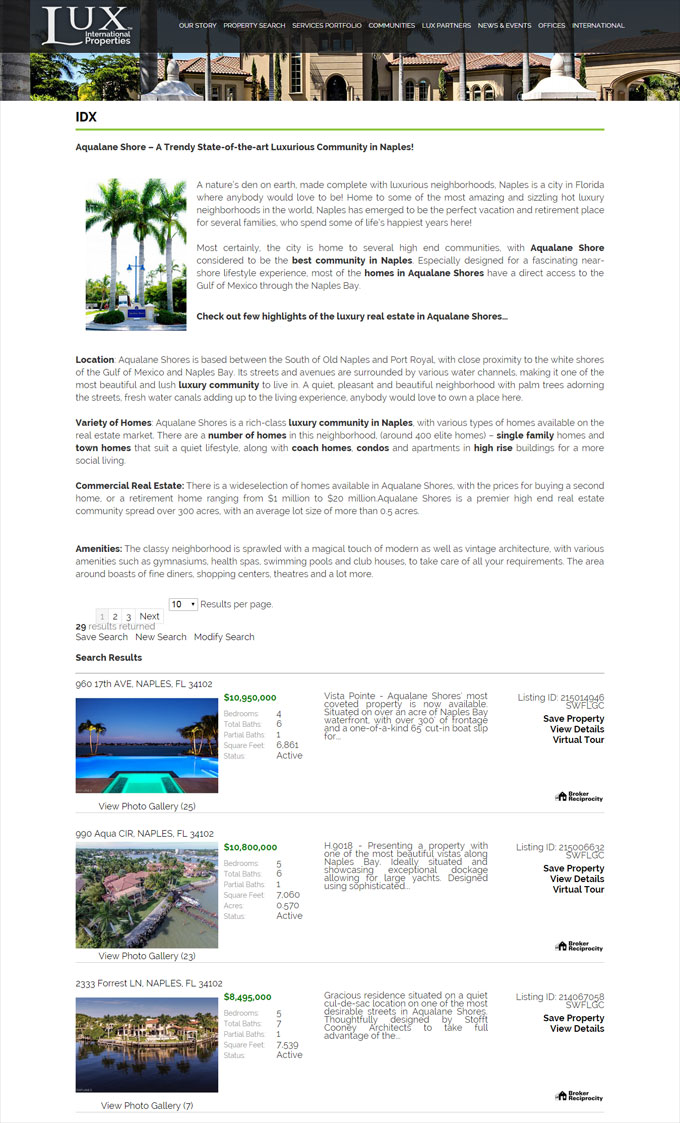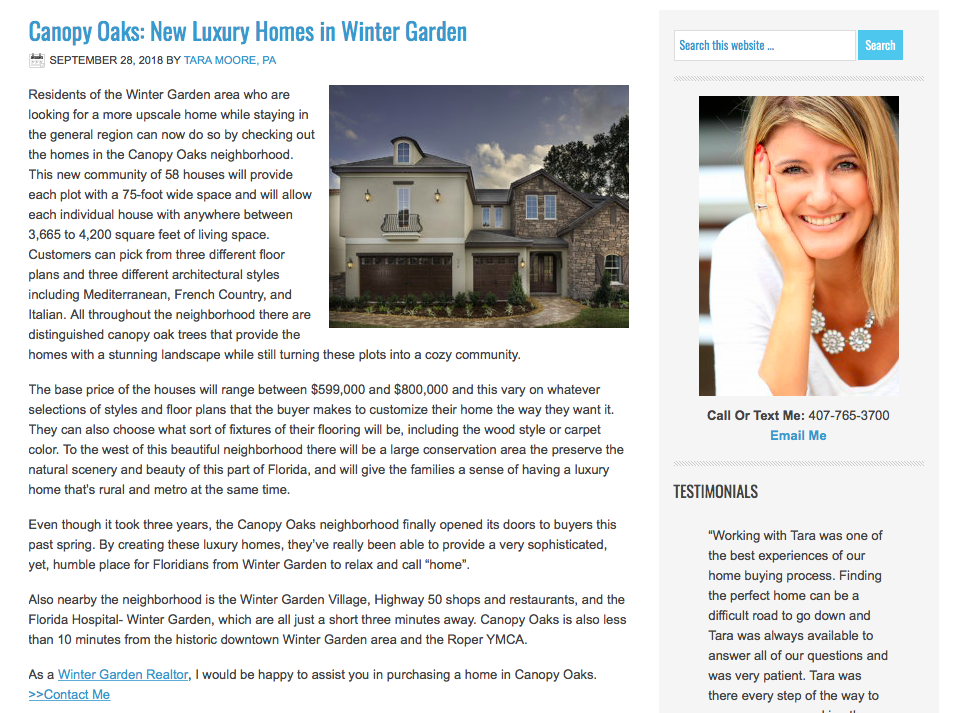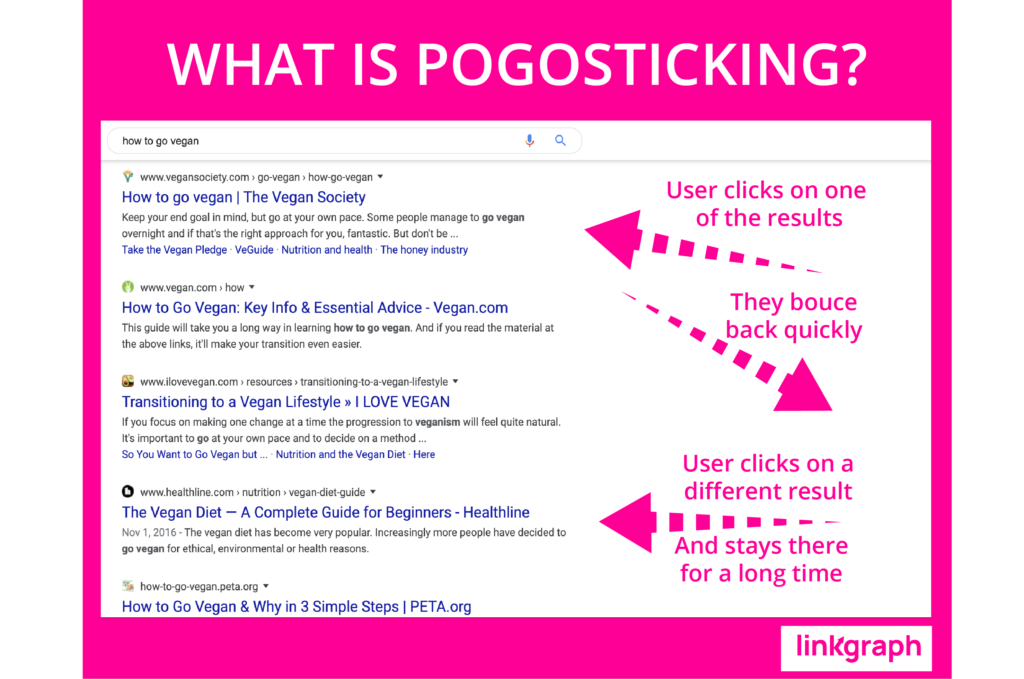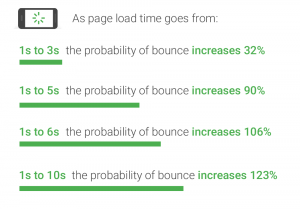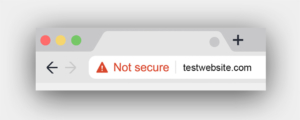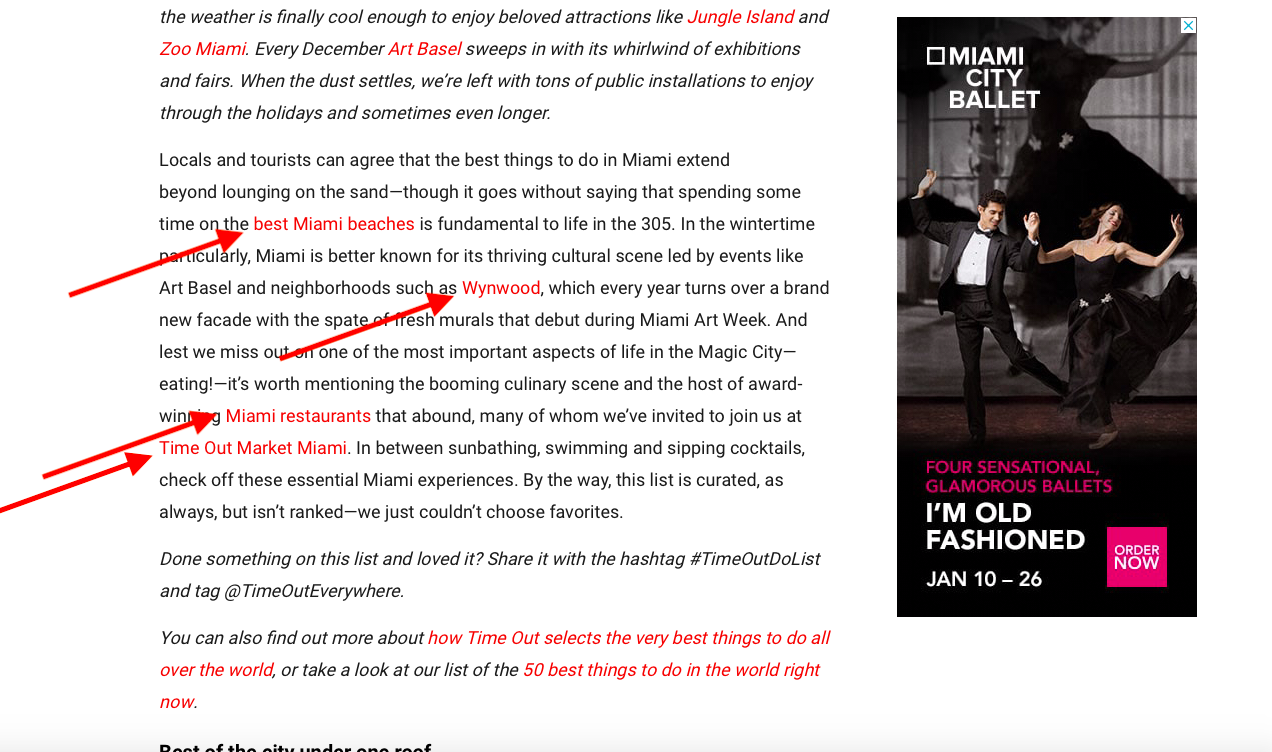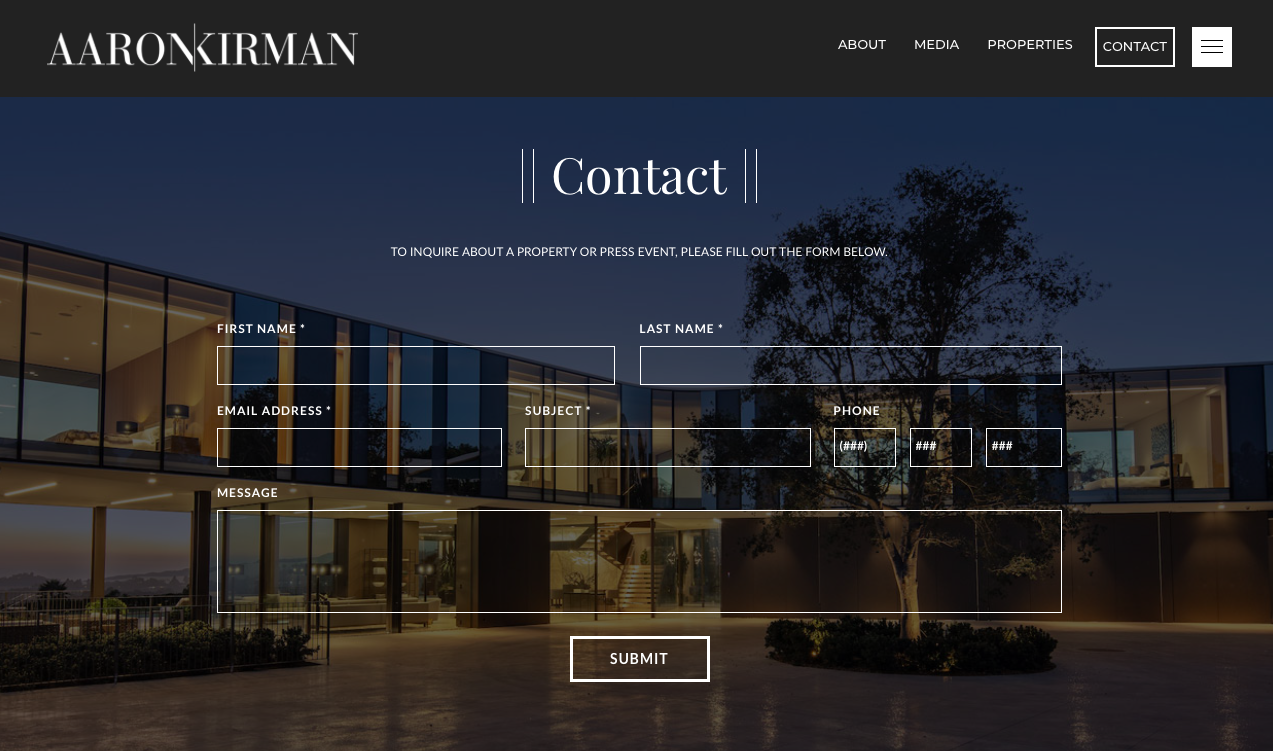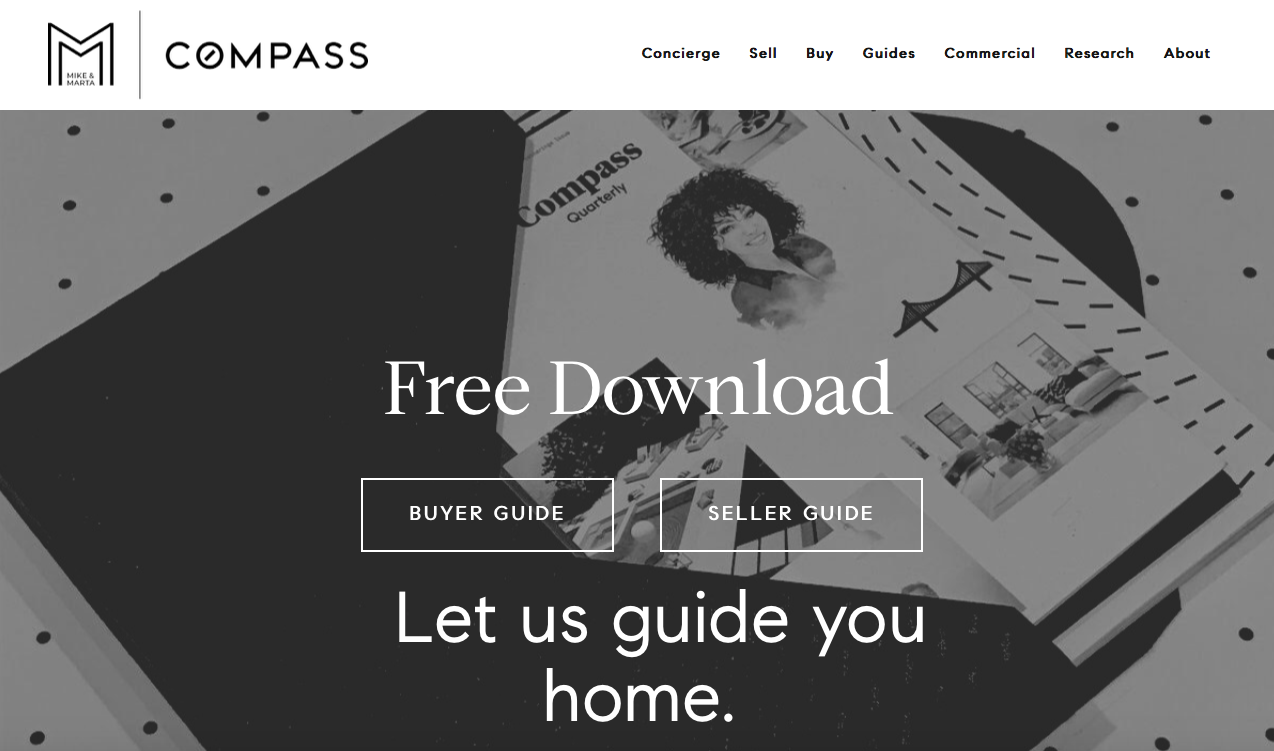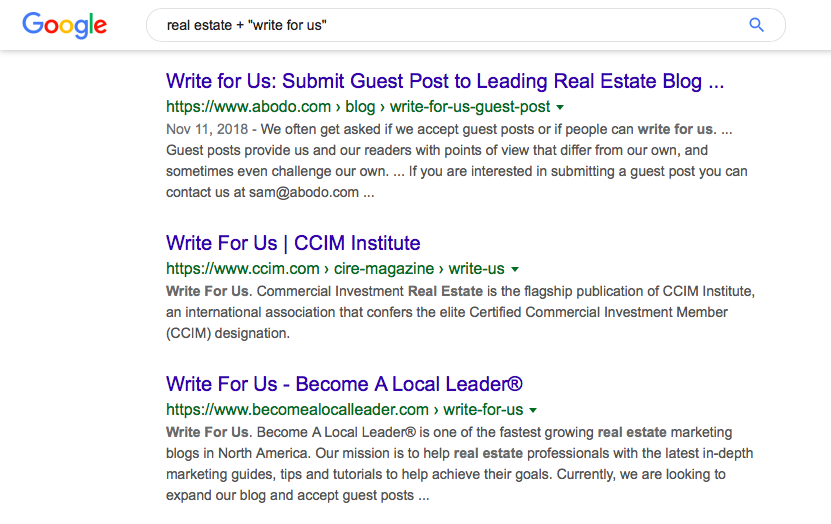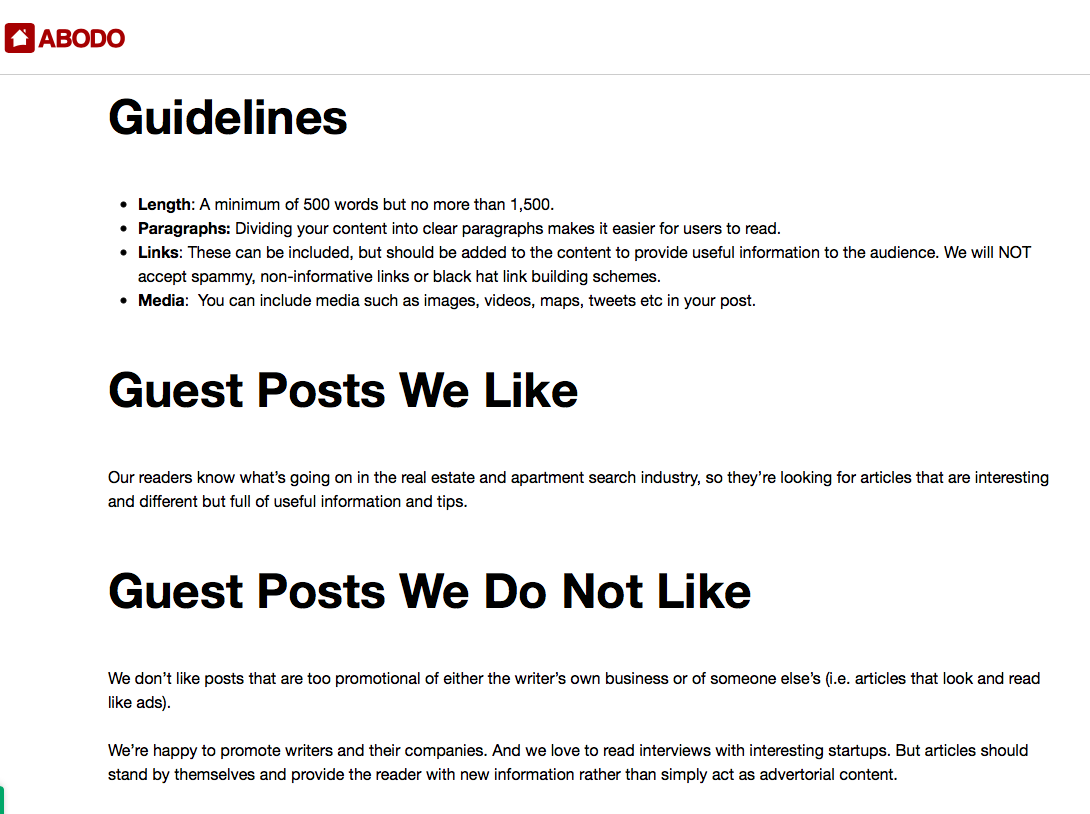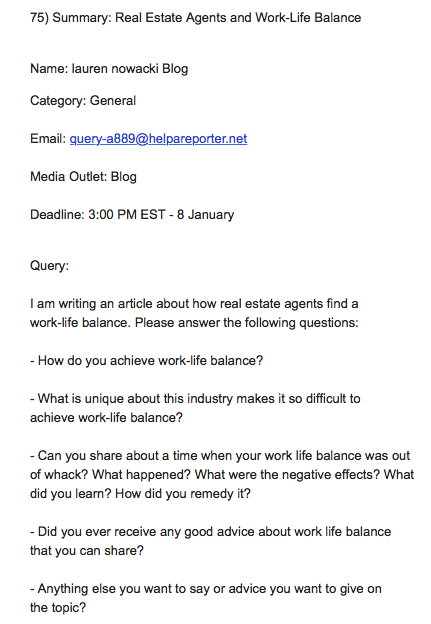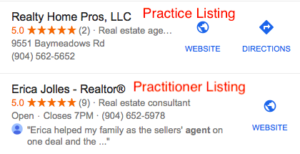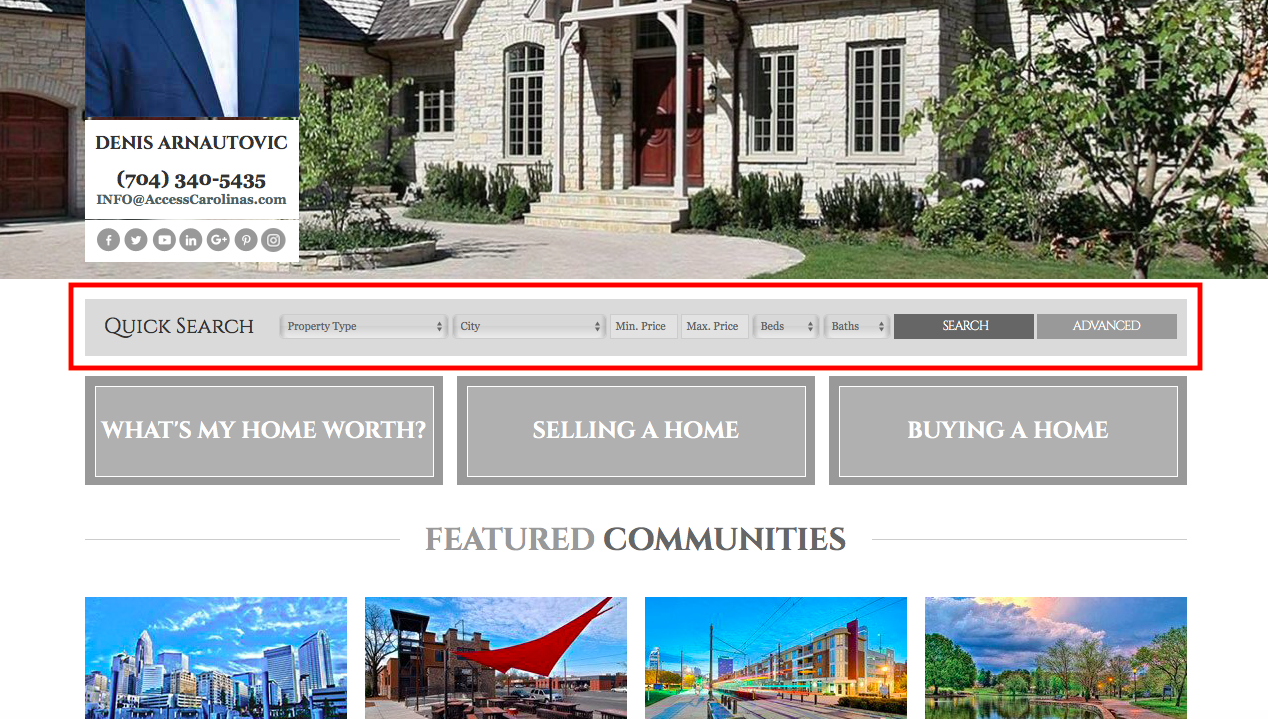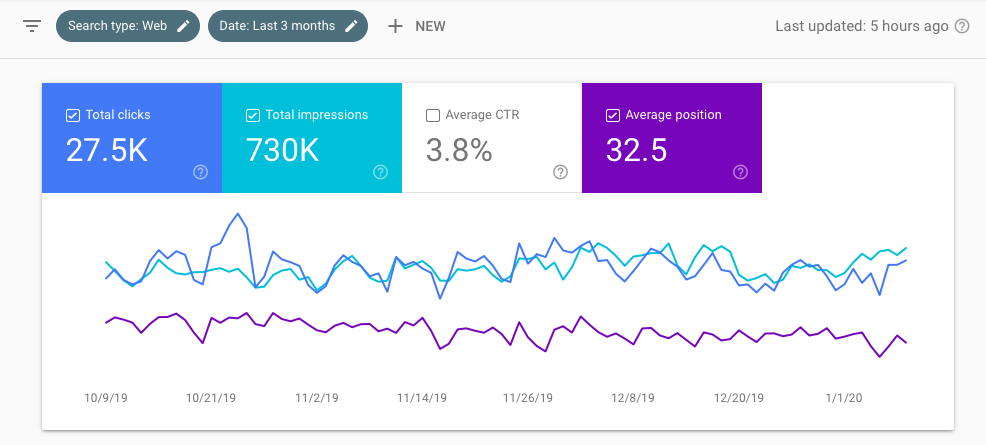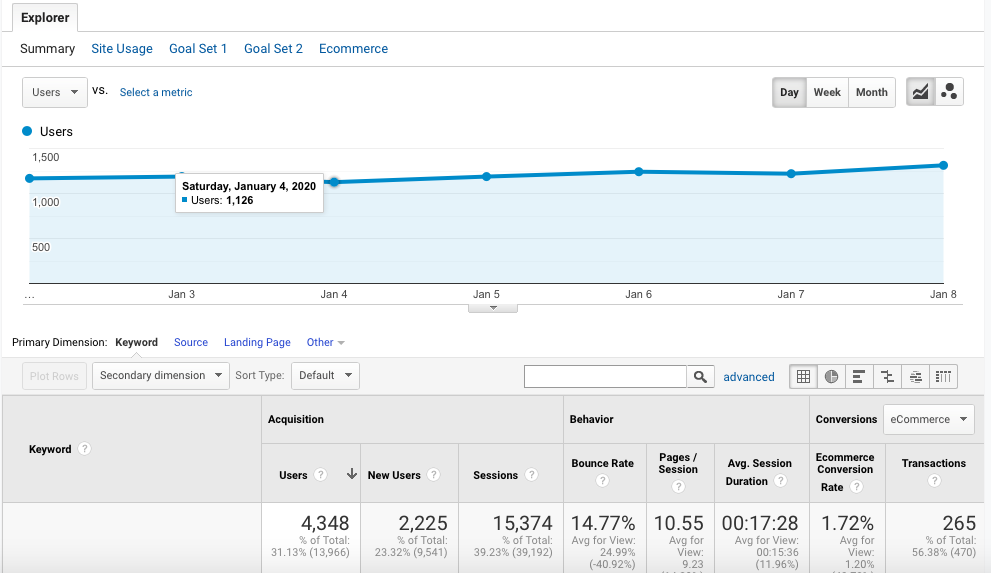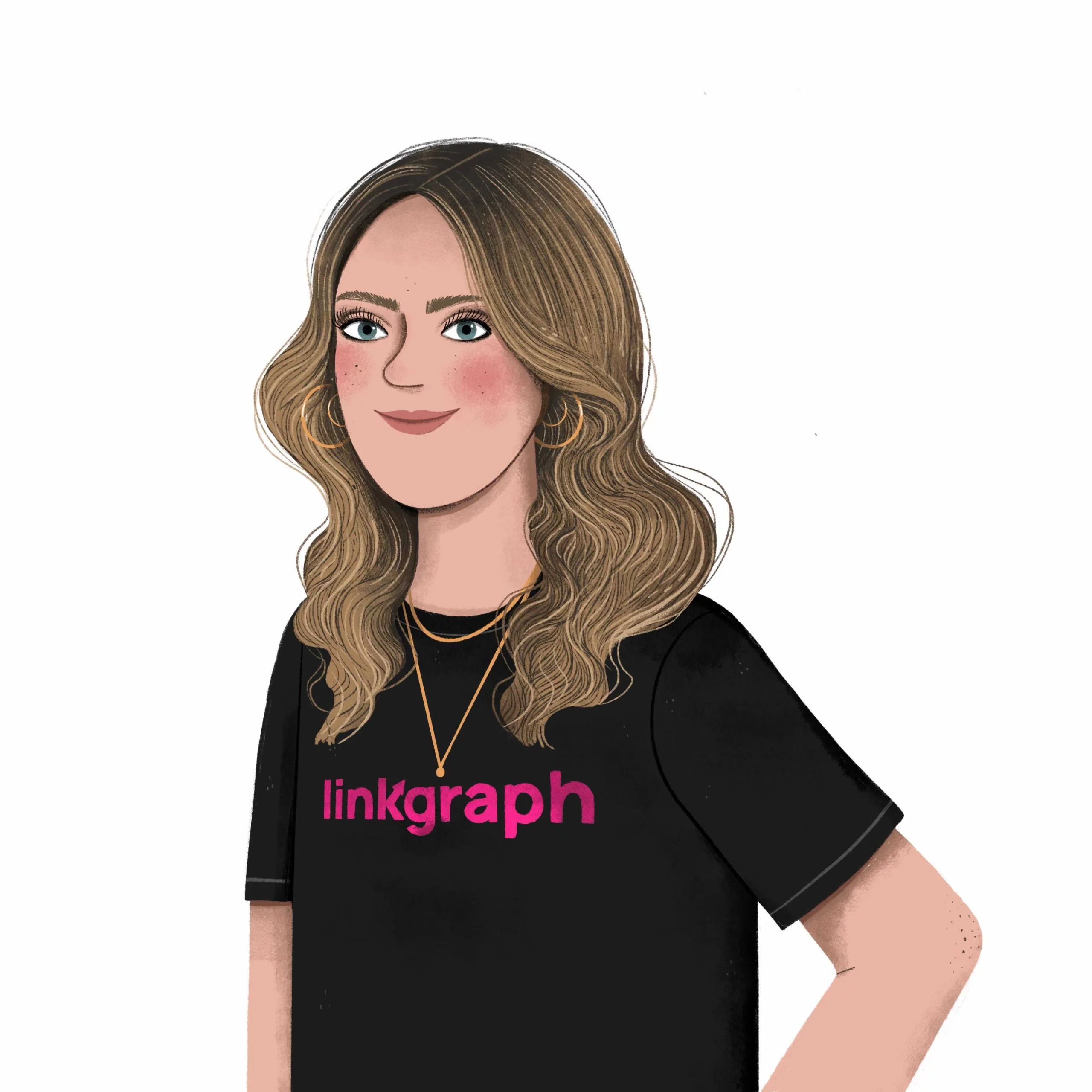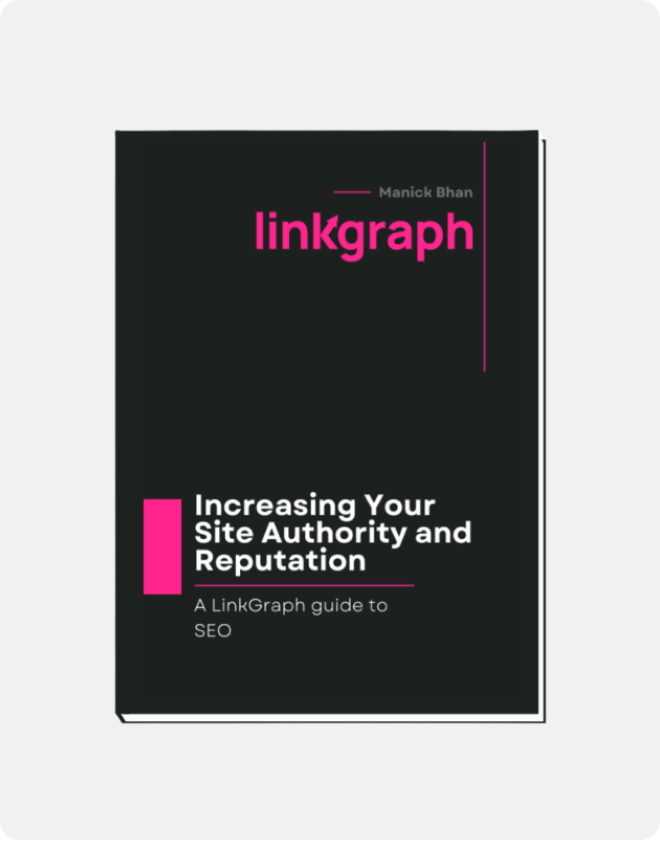18 Real Estate SEO Tips to Generate Leads from Search
A consistent inflow of leads without having to make cold calls is every real estate agent’s dream. Learn how to use real estate SEO to connect with potential homebuyers and sellers through organic search.
A consistent inflow of leads without having to make cold calls is every real estate agent’s dream. Today, 90% of home buyers use the internet to help them purchase a new home. According to the National Association of Realtors, 44% of home buyers look at available properties ctaonline as a first step in the home buying process.
Contrast this with the fact that only 16% contact a real estate agent as a first step, you can see why it’s important to leverage the internet as a channel for leads.
So, what’s the best way to get real estate leads online?
Real estate SEO.
What is real estate SEO and why is it important for real estate agents?
SEO is the process of showing up in search engines when people are looking for what you have to offer.
For real estate agents, this means showing up in search engines when people are looking for someone to help them purchase a home, condo, or apartment.
For the 44% of buyers who use the internet as a first step, they likely head over to Google and type something like this:
When faced with these options in Google, there’s a 45% chance that the searcher will end up clicking one of the top 3 results.
If your real estate website is where buyers and renters end up in their search for property, you have an opportunity to convert them into a lead via contact forms or various other lead generation tactics (which we’ll discuss later in this article).
Today, however, Google’s search results have become cluttered with ads, maps, and instant answers, making it harder to rank for important search terms your potential clients are using.
Because of this, along with the competitive nature of SEO for real estate brokers and agents, if you’re going to generate leads from search traffic, you need a strategic, well thought-out SEO strategy.
To help you put together an SEO plan for your real estate business, we put together this guide to real estate SEO that lists 18 detailed tips to get your website positioned to generate leads from Google.
On-Site SEO Tips for Real Estate Agents
On-site SEO consists of the things you do on your website to influence your position in search engines.
This includes anything to do with choosing what keywords to go after, formatting your pages, writing content, and modifying the technical aspects of your site.
According to a survey by databox, most SEO professionals consider content, keyword selection, and external links to be some of the most important factors of on-site SEO.
Let’s dive into the tips we’ve put together for real estate agent that involve on-site SEO.
1. Conduct keyword research.
Keyword research is one of the most overlooked aspects of SEO. If you’re going to get traffic from Google, you need to target your efforts. The best way to do this is by knowing what keywords you want to rank for.
The term keyword is SEO speak for “what people are typing into Google.” When we talk about finding keywords for real estate SEO, we mean finding phrases that people are typing into Google that we want to rank for.
Once you’ve built a list of real estate keywords, you’ll know what your target audience is searching for and can then make the appropriate changes and additions to your website.
Find keyword ideasTo find new keyword ideas, just head over to Google’s Keyword Planner, log in, and click “Discover new keywords.”
Next, enter a keyword related to your market. For this example, I’m going to use “condos for sale in Orlando” for this, but here are some keyword formats you could try:
- [city] real estate
- homes for sale in [city]
- condos for sale in [city]
- townhomes for sale in [city]
- [city] real estate listings
- [city] realtor
- [city] real estate agent
Finally, you’ll be shown a list of keywords that you can choose from with their monthly search volume and cost-per-click (CPC) range. The CPC range is only relevant for running ads, but if these numbers are high, that means they probably generate significant levels of revenue for advertisers.
If they generate revenue for advertisers, that means people who use these keywords are buyers, making them a valuable target to go after.
When conducting keyword research, it’s important that you keep location in mind. If you’re just starting out with SEO, go for your immediate local area, then expand outward.
For example, if you serve the Miami area and have an office in Fort Lauderdale, start with keywords like “real estate agents in Fort Lauderdale” first, then expand to surrounding, relevant areas.
Segment your keyword list
Once you have your list of keywords, you need to determine what type of content people are looking for when they type each keyword into Google.
For example, when someone types “condos for sale in Orlando” into Google, it’s clear that they’re looking for a list of condos to buy.
If someone types “how to purchase a home” however, they’re likely seeking an informational blog post.
There are three keyword “types” you’ll come across – navigational, informational, and transactional.
Navigational keywords are those where the searcher is looking for a particular site. This is usually in the form of branded searches.
Informational keywords are ones people type into Google simply to seek out information. “How to purchase a home” is a good example of a keyword like this.
Transactional keywords are typed into Google when people have the intent to make a purchase. “Townhomes for sale in Tennessee” is a good example of a transactional keyword because the searcher is clearly looking to buy a home
2. Understand site and page-level structure
After keywords are figured out, understanding how to structure your site is the next important step in building a real estate SEO campaign.
Good site structure is accomplished site-wide by organizing your navigation correctly and making sure you properly format everything on individual pages.
How to structure your site for SEO
When structuring your website, the organization should look like a pyramid, with your homepage at the top, your category/navigation pages beneath that, and your individual pages at the bottom.
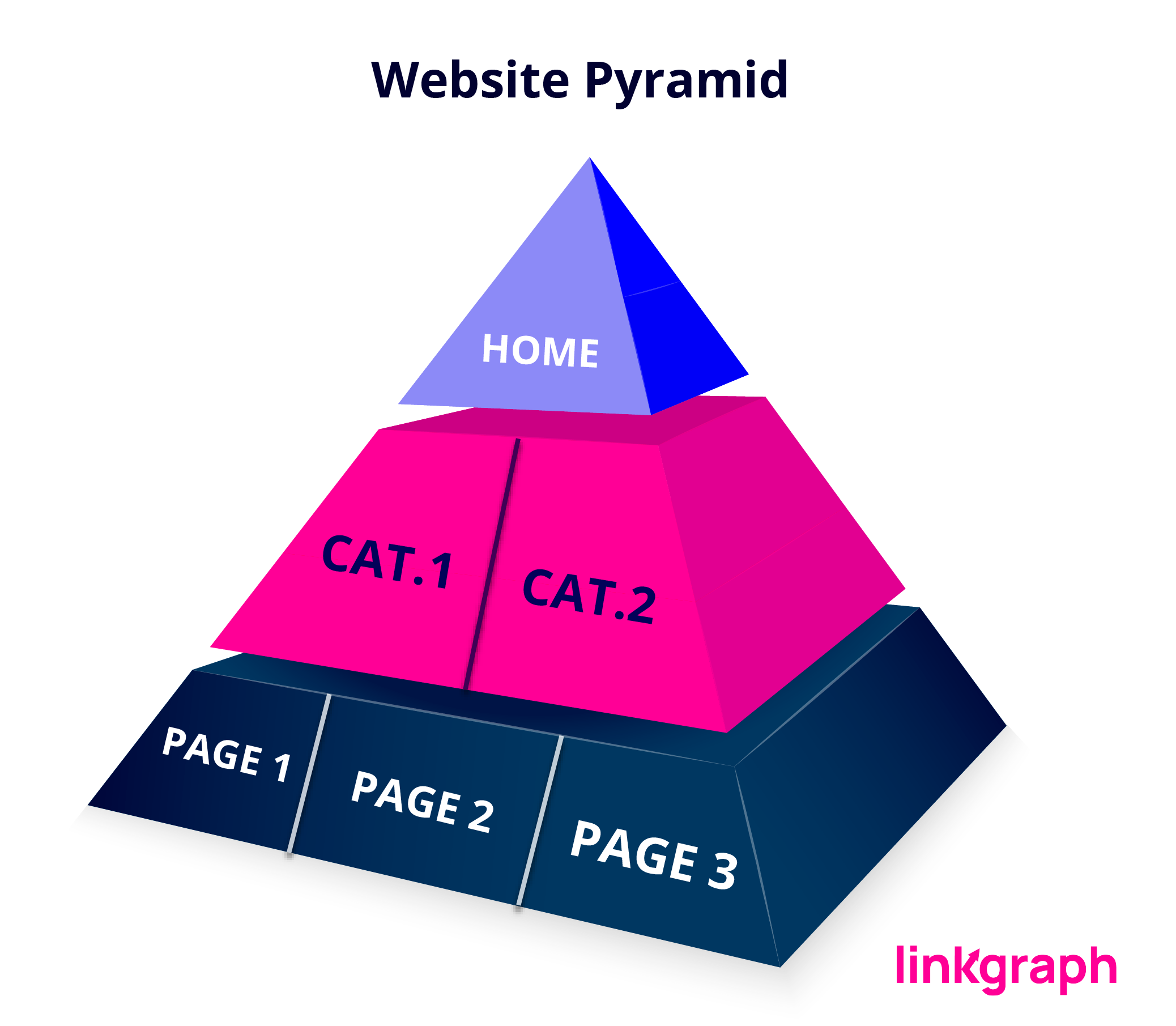
Internal linking is also very important in helping search engines and users navigate your site.
When linking from one page to another, it’s important to use descriptive anchor text that tells users and search engines what to expect when following a particular link.
Anchor text is the clickable text of a link. It looks like this in the code. For users, this describes where they’re going.
Search engines use anchor text to attribute ranking value to the page you’re linking to. So if you link to a page where your target keyword is “condos for sale in New York,” using that anchor text when linking to that page can help improve your rankings for that keyword.
How to structure your pages for SEO
When formatting your pages for search engines, you need to pay attention to your title tags, meta descriptions, and H tags.
For your title tags, make sure you place the keyword near the beginning and show how your page will fulfil what the searcher is looking for. These listings for “homes for sale in charlotte nc” accomplish that.
The purpose of the meta description (the small paragraph shown under a page title in the search results) is to attract clicks.
To see what’s working, type your target keyword into Google and look at the existing meta descriptions. In the screenshot above, notice that all of the meta descriptions contain the keyword and include a number of homes, so this may be worth making note of when writing your meta description.
Finally, you want to properly structure your page using Header tags (otherwise known as H tags.
H tags are used to structure your web page into sub-headers. These tags are often followed by a number – H1, H2, H3, etc. This is to show where they lie in the hierarchy of your page structure.
The hierarchy of H tags looks like this:
In this hierarchy, the H1 would be the page title, the H2 would be the first section of the page, and the H3 would be a subsection of the previous H2 tag.
When writing your H tags, keep a few things in mind:
- Only use 1 H1 tag on your page.
- Use H2, H3, and other H tags to segment out the content of your page.
- Use related keywords in your H tags.
Here’s an example of a blog post about buying a home that does all of this – title tag, meta tag, and H tag formatting – correctly.

3. Create landing pages for your transactional and investigational keywords
For transactional and investigational keywords found during your keyword research, you’ll want to create landing pages that drive a user toward a specific conversion.
The main objective of these pages is to capture a user’s contact information. This is accomplished by adding value, which you can do by offering the user something for free, such as a market report, email alerts for listings, or relocation packages.
The three main types of landing pages on your real estate website will be your home page, location specific pages, and neighborhood or building pages.
Let’s go over each of these.
Homepage best practices
Your home page is going to be your most powerful page on your real estate website. Since this is essentially the hub of your site, search engines will give it the most value.
Because of this, you want to target your most competitive keywords with your home page.
Miami realtor Stavros Mitchelides accomplishes this by targeting the keyword “best Miami Beach realtor” on his homepage.
The most important part of your homepage, however, is that you feature eye-catching images of your best properties.
This helps capture interest from your users. If they see an image that catches their attention, they’re more likely to explore your website, which can lead them to take the next step to contact you if they find something that fits their needs.
The Chad Carroll Group accomplishes this beautifully.
It’s also important to feature reviews or press mentions to build credibility, trust, and social proof.
These should be just under your featured property listings.
The Altman Brothers do this with press mentions.
Finally, you want to have a compelling call-to-action (CTA) that drives your users to take action and contact you.
On your homepage, the CTA will usually be designed to drive users to view your properties. From there, you’ll ask them to contact you if they’re interested in learning more about a particular property.
Most real estate sites, like this one from the Sheerin Feizi Group, accomplish this with a property search box.
Location specific pages
Location specific pages are those that target keywords including the city, county, or other geographic locations that you find during your keyword research.
An example of this would be “Orlando homes for sale” or “living in San Diego.”
In the case of a keyword like “Orlando homes for sale,” you’ll want to have a page that lists properties available for sale in Orlando. At the very least, this page should have a unique title and meta description that targets the keyword, and if your page has copy, make sure it’s unique.
Century 21 targets the keyword “find homes for sale in orlando” with an interactive map of homes for sale in the Orlando area.
You may also find keywords where people are looking for information about what it’s like to live in a particular area, such as “living in San Diego.”
For these keywords, creating pages about what it’s like to live in a particular area of your real estate market is best. On this page, put information that prospective home buyers might be curious about, like schools in the area, things to do, local businesses and attractions, sports teams, restaurants and shopping, and anything else that’s interesting about the area.
Miami real estate agent Stavros Mitchelides does this with several pages that list resources in the Miami area, one of which lists the best happy hour locations in Miami.
Pages for neighborhoods
Neighborhood pages are the pages on your site that tell visitors everything they need to know about a particular neighborhood.
These are essentially long-form articles (1,500 – 2,000 words) that should include content like:
- Photos and videos of things like parks, local events, or biking trails.
- Area statistics on information like the average temperature throughout the year, population density, and so on.
- School rankings that are broken down by grade level with links to resources that include additional information like the school’s rankings, number of schools in the area, and graduation rates.
- Local attractions, such as:
- Local events
- Parks
- Shops
- Theaters
- Museums
- Sports venues
- Restaurants
Lux International Properties creates pages like this for each neighborhood they service. It’s a great example of what you should try and build for your surrounding areas.
4. Create epic blog content for your informational keywords
You already know the local area well enough to sell homes to your potential clients. Blog content is simply a way to communicate this information on your website so that search engine users can find it.
It’s best to create multiple pieces of content around the same or a similar topic, but using different keywords. For example, you can create top 10 lists of things to do in different areas in your city.
So, if you’re based in Tallahassee, you might make top 10 lists that feature the best things to do in Tallahassee, around Tallahassee, and in surrounding areas, such as:
- 10 Best Things to Do in Tallahassee
- 10 Best Things to Do in Thomasville
- 10 Things to Do Near Tallahassee
It’s important that you don’t guess on your topics, though. You want to write helpful content with information that people actually search for. After all, the purpose of this content is to get traffic from search engines, right?
Here are some ways you can come up with content ideas that actually have demand:
- Look at questions your clients commonly ask, Google them, and look at the headlines that show up in the top 3 results.
- Review Google’s “People also ask” questions for related search terms.
- Look on Quora for questions about real estate or your city.
You can also create community pages for each area you serve that include data on schools, income level, public transportation, restaurants, and parks.
Lastly, you can also create blog content around key properties you’re trying to promote. This is especially true if you’re doing so on an ongoing basis for a neighborhood or apartment complex, since blog posts tend to be good long-term sources of traffic.
Just look at how Tara Moore does this on her blog.
When you’re finally ready to create a blog post, keep in mind that you’re writing for the internet
- Write short, concise sentences and keep your content at a 10th grade reading level or less. Use tools like Hemmingway to help you determine the readability of your content.
- Use lots of white space by keeping your paragraphs under 3 sentences each
- Use a readable font size. A 22 point font provides the best reading experience online.
5. Make your website as fast as possible
Something that can negatively influence your search engine ranks is what SEO professionals call pogo-sticking.
This is when people search for something in Google, click the first listing, then click back to Google and click on the second listing.
To Google, this means the user didn’t find what they were looking for on the first page. If this happens frequently to a page, Google will drop it’s rankings.
A huge factor that can cause pogo-sticking is page load time. In fact, Google found that as page load time goes from one second to 10 seconds, the probability of a mobile site visitor bouncing increases 123%
Not only that, but Google uses page speed directly as a ranking factor.
Thankfully, Google has a tool that helps you determine how to increase your website speed.
Just go to the PageSpeed Insights tool, plug in your web page, and Google will run an analysis that recommends different ways to improve your speed.
6. Make sure your site is mobile friendly
Over half of internet traffic is now on a mobile device.
This means that half of your visitors are probably accessing your site from a smartphone or tablet.
Additionally, Google now uses mobile first indexing. This means that when Google crawls your website, it’s looking at the mobile version of the site instead of the desktop version when determining where in the search results it should be placed.
To make your site mobile friendly, you should ensure that:
- Your website loads quickly on mobile devices.
- Your buttons are sized so that people can tap them easily on small screens or with big fingers.
- Keep important information, like your call to action, above the fold – meaning users don’t need to scroll to find it.
Take a look at how LA real estate agent Bobby Boyd’s site checks off those 3 parameters on mobile:
7. Secure your real estate site with SSL (Secure Socket Layer)
Have you ever come across a website and noticed the little “Not Secure” message next to the URL?
That doesn’t look very trustworthy, does it?
As you know, one of the most important parts of winning new clients is building trust with them. If they can’t trust your website, how can they trust you?
If you want your clients to trust your website, you need to get rid of this error message. To do that, you need to secure your website with an SSL certificate.
SSL stands for Secure Sockets Layer. It’s essentially a form of verification for your website that confirms there aren’t any intermediaries between a page and the website’s servers that could potentially steal a user’s information.
You can tell if a website is secured with SSL if they have https instead of http at the front of their URLs. Once your website is secured with SSL, you’ll have https in your URL instead of http.
You can usually get an SSL certificate through your web hosting provider for a small annual fee. This will fix any and all “not secure” messages that are showing on your site.
Buying through your web hosting provider is the easiest way to get this implemented without any errors, but you can also get an SSL certificate for free from Let’s Encrypt.
In any case, once your website is set up with SSL, plug your https URL into Why No Padlock? to have their tool crawl your site and make sure it’s implemented correctly.
Just a heads up: If your website is older, moving to https may have a temporary negative impact on your Google rankings. Google treats adding an SSL as if you’re changing domains.
8. Leverage internal linking
Internal links are links that point to the same domain they exist on. Any link on your website that directs users to another page on your website is an internal link.
In blog posts, they look like this…
For users, these are great for helping them navigate throughout your site.
Search engines, however, look at internal links to help understand page topics.
For both users and search engines, it’s good practice to use anchor text (the text of the link) that describes where the link points. This helps search engines understand the topic of the page being linked to, and helps users get an idea of where they’ll end up if they click the link.
When creating unique content, such as blog posts or neighborhood pages, it’s good practice to link to other blog posts or sales pages on your website within the copy to help search engines attribute value and topical relevance to these pages.
As a rule of thumb, it’s recommended that you link to at least 3 other pages on your site in every blog you publish
9. Optimize your site for lead generation
None of your SEO efforts will make a difference to your real estate company if your website isn’t generating leads.
To generate leads, you have to actively optimize your site for lead generation.
Here are a few ways to do that.
Include lead generation forms and a call to action at the bottom of every page
If you have a form at the bottom of every page on your site, then you have lots of opportunities to capture the contact information of people looking to buy homes, apartments, or condos.
Aaron Kirman, an agent from Los Angeles, does this by putting the contact info in the footer. If you scroll to the bottom of his site, you’ll see this on every page.
Offer something for free
People love free stuff. As a real estate agent, you can offer lots of value in the form of free eBooks or reports to give your visitors in exchange for their email addresses.
Mike & Marta offer free buyer and seller guides on their site.
Use site-wide chat functionality
Clients increasingly want the businesses they work with to be available 24/7.
With site-wide chat functionality from live chat software solutions like Intercom or Drift, it becomes possible for you and your team to respond to your customers immediately.
By combining these live chat solutions with freelancers available overseas, you can easily cover a 24-hour time span that makes you available to your clients whenever they need you.
Run A/B tests
If you’re going to capture leads, you want to make sure your messaging and call to actions are working as effectively as possible.
The best way to do this is with A/B tests.
An A/B test is essentially a test where two variations of a page are shown to users at random. After enough data has been gathered, you can determine which variation performed better and take the appropriate action.
Here are a few things you should A/B test to determine that you have the best possible version of your pages.
- Your call to action – Try multiple variations of the same type of message. “Download now!” vs “Get your free report!” for example.
- Your copy – There are many ways to write persuasive copy. If you have two ideas you’re torn between, test them!
- Your visuals – Try a video and an image and see which works best.
Measure lead generation performance from the source
It’s important for you to determine which pages on your website are generating the highest quality leads. This way, you can focus your efforts on optimizing these pages – or even creating more pages that are similar.
Your homepage will likely be your best source of leads, but see if you can find other sources of opportunity. For example, if you’re writing lots of blog posts about home buying preparation and these are generating multiple leads, it might be worth your time to invest in creating more quality content like this.
Off-Site SEO Tips for Real Estate Agents
Off-Site SEO is the process of doing things off of your website to influence your search engine results page rankings.
More specifically, it involves getting other websites to link to yours. In the SEO world, this process is called “link building,” and links from other sites pointing to yours are called “backlinks.”
Search engines use links to find other pages on the internet and determine where to position them in their search results. If you have good links pointing to your real estate website, you’ll improve your search engine rankings.
So, what is a “good” backlink?
Basically, a good backlink is anything that is earned. If you can get the link easily, search engines probably know this and won’t attribute much value to them.
This means links from social media sites or spammy article submissions won’t do anything for you in terms of improving your search engine rankings.
With this in mind, the tips in this section go over various ways you can earn links for your site.
10. Get high-authority backlinks from guest posting and infographic promotion
There are lots of effective ways to get backlinks, but two of the most successful are guest posting and infographic promotion.
The idea with each of these strategies is that you reach out to websites and blogs in your industry, offer free content, and link to your site within that content.
Let’s go over each of these strategies in more detail.
Guest posting
Guest posting works like this:
- Find sites that accept guest posts.
- Pitch them a relevant article idea.
- Write the article for them with a link to your site in the body of the content.
Let’s run through these steps in a bit more detail.
To find sites to pitch, we’ll use Google by entering one of these terms:
- Your keyword + “write for us”
- Your keyword + “guest post by”
- Your Keyword + “contribution by”
Be sure to include the “” as this tells Google to only search for pages that contain this exact phrase.
You should see some results like this…
Many of these sites will tell you exactly what they’re looking for, like this one…
Finally, just come up with 3 unique article ideas that the site hasn’t written about yet.
Once you have your article ideas, send them a pitch using an email that looks like this:
Hi [Name],
My name is [Your Name] and I’m [Your Company and Role].
I’m contacting you because I’d love to contribute a guest post on [Website].
Here are some ideas I’ve come up with that I think your readers would enjoy:
[Idea #1]
[Idea #2]
[Idea #3]
To give you an idea of the quality I’ll bring to your site, here’s a link to a guest post that I recently published on [Other Website].
Would you like to see a draft of one of these?
Cheers,
[Your First Name]
That’s it! If you email 10 websites, you should get 1 response. When you do, just write the article and send it over for them to publish!
Infographic promotion
Promoting infographic is similar to guest posting, but it involves a bit more upfront work.
First thing, you need to create an infographic on a topic that would interest the bloggers in your niche. You can browse Visual.ly’s content gallery for ideas.
Once you have an idea for an infographic, you can hire a designer on a site like Upwork to make one for you.
When you hire a designer, hire someone who has good written english skills. Good infographics are also paired with good copy..
Once your infographic is created, publish it on your website as a blog post with at least 200 words of unique copy that describe the infographic.
When your infographic is designed and published to your blog, just use Google to find sites that have written about the topic your infographic is about and send them an email like this:
Hi [Name],
My name is [Your Name] and I’m [Your Company and Role]
I’m emailing you because I just put together an infographic about [Infographic Pitch]
As someone who’s written about [Topic] before, I thought you might be interested in republishing this on [Their Website Name]
Can I send it over for you to take a look at?
Cheers,
[Your First Name]
When they reply, send them a link to the published infographic on your blog and offer to write some custom copy for them if they’d like to republish it.
11. Get press mentions with HARO
HARO (or Help A Reporter Out) is a great source of links and press mentions.
Basically, HARO is a service that sends you 3 emails a day with queries from reporters that you can respond to.
If the reporters like your response, you get included in their story with a link for credit.
Here’s an example of one that’s a perfect fit for real estate agents…
Just click the email address under the query and draft your response!
Keep in mind that with HARO, the more helpful you are, the better. Reporters will typically only use part of what you say, so giving them more to work with gives you a better shot at landing a placement. If you’re not quite sure about writing your own HARO pitches, consider investing in a HARO link building service.
Local SEO Tips for Real Estate Agents
When it comes to real estate SEO, you’re almost always trying to rank for local search terms.
This makes local SEO one of the most important parts of a solid real estate SEO campaign.
When ranking websites for local searches, Google takes a number of factors into account. Some of the most important ones are:
- Google My Business account signals
- Citation signals
- Reviews
Let’s go over each of these.
12. Create and optimize your Google My Business listings
Having an up-to-date Google My Business listing is one of the most important parts of local SEO. Google pulls information from these listings when showing results for local searches.
Not only do they pull information like your business name, address, phone number, and website from your Google My Business listing, but the reviews on your Google My Business profile also influence your rankings.
It’s a good idea to keep your information up to date, such as your business address and phone number. Responding to online reviews, adding posts, and uploading photos can also give users more insight into your agency practices.
What about practitioner listings?
A practitioner listing is one that’s for a person instead of a place. In the case of the real estate industry, a practitioner listing would be a listing for the specific agent, while a practice listing would be for the real estate agency. People will often search for a real estate agent’s name rather than their associated agency.
By Google’s own definition, an individual practitioner is a public-facing professional, typically with their own customer base.
Google provides some rules for practitioner listings:
- Practice listings are not considered duplicates. Google won’t remove or merge them.
- If a review is left on a practitioner listing, Google won’t move it over to the practice listing.
- The exception is when a business has 1 practitioner. In this case, Google will merge the listings. Because of this, solo practitioners should only have 1 listing formatted as [brand/company]: [practitioner name]
Let’s address a few common questions about practitioner listings.
If I’m a solo practitioner, should I merge my agency and practitioner listing?
It depends.
If you’re in a big city, merging your agency and practitioner listings gives you the benefit of having all of the reviews under one listing.
However, if you’re in a small town, having separate listings can give you more visibility in the search results.
Should I verify all practitioner listings?
A good rule of thumb to follow here is that if Google doesn’t already have a listing for a practitioner, don’t bother creating one. You’ll only create competition for yourself.
Verifying these listings for your practitioners could also become a problem if they leave your agency since, according to Google, the practitioner owns the listing, not your agency.
What should I do if my practitioner listing outranks my agency listing?
This is another “it depends” answer.
If the practitioner listing is one of the agency owners, simply go with what Google prefers and focus your efforts on the practitioner listing.
If, however, the listing is for an employee that may leave the agency at some point in the future, consider what’s more important to you – faster rankings or long-term security in your rankings.
If you work on a practitioner listing and it ranks well, but the employee leaves and works for another agency, it’s going to end up helping that agency.
In general, it’s best practice to work on boosting the visibility of the agency listing by asking for reviews and making sure that listing is the only one that links to the homepage of the website.
What should I do with a practitioner listing if they leave my agency?
Technically, the person owns their listing, not the company, so removing the listing entirely isn’t an option.
Google suggests that you mark the listing as closed, but this isn’t a good idea because people would then think the business is closed.
Instead, if the listing is verified, try to get it unverified and mark it as moved to the main practice listing.
In some cases, you may not be able to unverify the practitioner listing, which is why it’s recommended that you don’t verify them in the first place.
13. Get citations
As previously mentioned, Google uses business citations as ranking signals for local search terms.
In fact, they often use information from a variety of citation sources to display relevant information to users who are searching for your business.
For real estate space, the best citation sources are real estate directories and data aggregators.
The best way to think of a directory citation is as another channel to acquire clients.
Here are some real estate directories to consider getting listed in:
As for data aggregators, most search engines get their data from:
…who pull their data from:
So it’s important to get listed on these places as well.
14. Get reviews on Google, Yelp, and your directory listings
Online reviews are important for search rankings, and they also build trust.
If people see multiple 5 star reviews, they’re much more likely to click to your real estate website and contact you.
Here are a few strategies to get more reviews for your Google, Yelp, and directory listings.
Ask your clients
If you’ve recently helped a client close on their dream home, they can be a great source of a positive review.
So why not ask them for one?
Just send the homeowner an email thanking them for working with you, and ask if they’d be willing to share their experience on your preferred review source.
If you’ve developed good relationships with your clients, most would be happy to oblige.
Include review links on your site
In some circumstances, your clients may come back to your website frequently – particularly if they have questions about their new home or condo.
If this is the case, it’s worth having a section on your website where they can leave reviews. Clients who are happy with your service will follow these links to write testimonials about their experience with you.
Use tools to automate the review generation process
There’s software available online that can help automate the customer feedback process. Here are a few:
These tools handle follow-up review requests, which leaves you time to handle more important tasks.
These work best when you have a good volume of clients you’re working with. If your client base is still small, request reviews manually until you’ve built up a solid foundation.
Advanced SEO Tips for Real Estate Agents
If you apply the above tips, you should have a good foundation for a search engine optimization strategy.
However, optimizing your IDX listings, using schema markup, and improving search visibility with images and videos will put you ahead of those who are doing just enough to get by.
15. Use schema markup
Schema markup is code that you put on your website to help search engines better understand the contents of the page.
Google recognizes schema elements such as phone number and address, and uses this to check that your Google My Business information is correct.
As an example, the schema markup for your name, address, and other personal information would look like this in the code of your site:
Each line represents a unique schema property. You can find the full list of schema properties for real estate agents on their site.
If this looks confusing to you, it may be best to hire a developer to take care of this.
16. Optimize your IDX listings
IDX Stands for Internet Data Exchange. In real estate, these allow multiple listing service (MLS) members to display listings from the database on their own website.
This allows visitors of your website to search all active listings of homes for sale in their area, making for a more engaging experience.
For real estate agents and brokers, information can be shared about the most pertinent, appealing listings in their markets right on their websites to attract prospective buyers.
For your users, this means they’re able to get information on the most recent listings to hit the market knowing that the information is correct.
On every real estate site, an IDX should be used to display search results with the ability to filter by location, number of bedrooms, price range, etc., like this…
When using IDX listings, there are certain things you want to do in order to make sure your listing pages are properly optimized for SEO.
The main issue with having listing pages from an IDX is duplicate content. If multiple real estate agencies are using the same IDX to deliver listings to their website, you’re going to end up with the same content as everyone else.
The problem with this is that Google frowns upon duplicate content because it doesn’t provide any unique value to their users. This means that your listing pages won’t show up in the search results.
If you want your IDX pages to be placed in the search results, then every listing page needs to have content that’s unique to your site.
You can accomplish this by including information about the neighborhood, videos of the property, or snippets from an article on your blog about the property with a link to the full article.
17. Optimize your images for better search visibility
Adding keywords to the title, file name, and alt text of your images can help get your website placed in search results that rely on heavier use of images.
To properly optimize your images, here are some items to think about:
- The file name – choosing the right file name is important. Google can’t see images, so the file name helps them understand what the image contains. Be descriptive when naming your image files.
- Choose the right file format – the right file format doesn’t really exist for images – it just depends on how you want to use it. However, it’s best practice to use PNG or JPEG for most image files because these are usually smaller in size, which can help with your site speed.
- Choose the right alt text – this is added so that, if an image can’t be displayed, there will be descriptive text in place of the image. When adding alt text, make sure it uses your target keyword if appropriate.
If you’re using WordPress for your site, here’s a helpful video that shows you how to optimize your images for SEO on the platform.
18. Create and promote videos for increased exposure
YouTube is the second largest search engine on the internet, so if you aren’t creating video content, you’re leaving opportunity for exposure on the table.
When creating and promoting videos as a part of your real estate SEO campaign, here are the best practices to follow:
- Geo tag your videos – YouTube lets you tag your videos with your location. This will help people in your area, or people searching about your area, find the videos more easily.
- Include contact info – Putting your contact information at the end of the video and in the description can help generate more leads from your viewers.
- Post the video to Google Plus – You won’t get much engagement from Google Plus, but posting your video there is a great way to get it indexed by Google and placed in their search results.
- Link to your website – You can include links in your video in 2 ways – in the description and as an annotation at the end of your video. Do both of these to help drive traffic from your videos to your website.
- Aim for 100 views per video you upload – This seems to be the magic number to getting Google to rank your video in their search results and give it more placements in YouTube’s recommended videos sections. At this view count, they have enough engagement data to work off of.
How to measure the results of an SEO campaign
If you’ve followed the above 18 tips, you should be on your way to SEO success!
However, don’t just leave yourself in the dark when it comes to performance. You want to be certain that your efforts are bringing results.
The first step in measuring SEO results is making sure you have the right tools set up. At a minimum, you should be using Google Analytics and Google Search Console.
Google Analytics helps you understand where your traffic is coming from and how your users are behaving. You can view things like page views, traffic source data, and conversion rate information.
Here’s a video on how to set this up for your website…
Google Search Console is more about measuring search engine placement. This tool doesn’t give you insight into user behavior, but you can see how many impressions and clicks you’re getting for important keywords and where you rank in each one.
Here’s how to set it up…
Once you have these tools set up, you want to keep an eye on the following key performance indicators:
- Rankings – Pay attention to what keywords you’re ranking for and how your rankings change month-to-month.
- Traffic – Measure how many visitors you get from search each month.
- Conversions – Finally, keep an eye on the number of new leads you get from your search traffic. If you want to take it a step further, you can track sales too.
To measure your rankings, log in to Google Search Console and click “Search Results” on the left.
You’ll then be brought to a page like this where you can monitor your rankings, impressions, and clicks from search.
If you scroll down the page, you can view this data for specific keywords and pages.
To measure traffic and conversions, open your Google Analytics account and go to Audience -> Overview. Scroll down and select the “Organic Search,” option, and you’ll be able to see all of the traffic that comes from search engines.
When measuring results of your SEO campaign, measure it in months. Optimization takes time, because search engines need to react to your website changes and newly acquired links.
Conclusion
There you have it – 18 actionable real estate SEO tips!
Combined, these strategies are the most effective way to piece together your own SEO campaign for your real estate business.
If you put in the effort and execute correctly, you will see results.