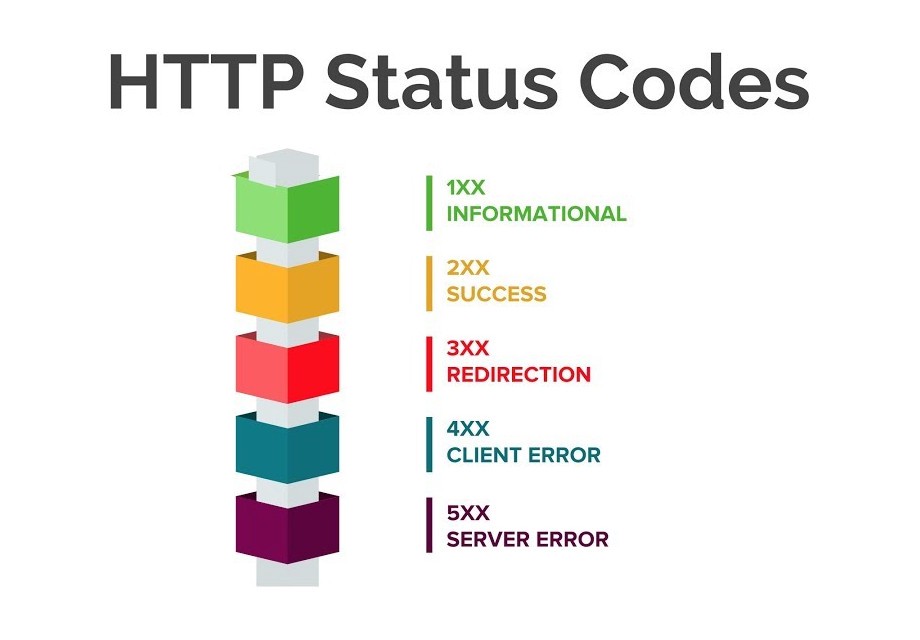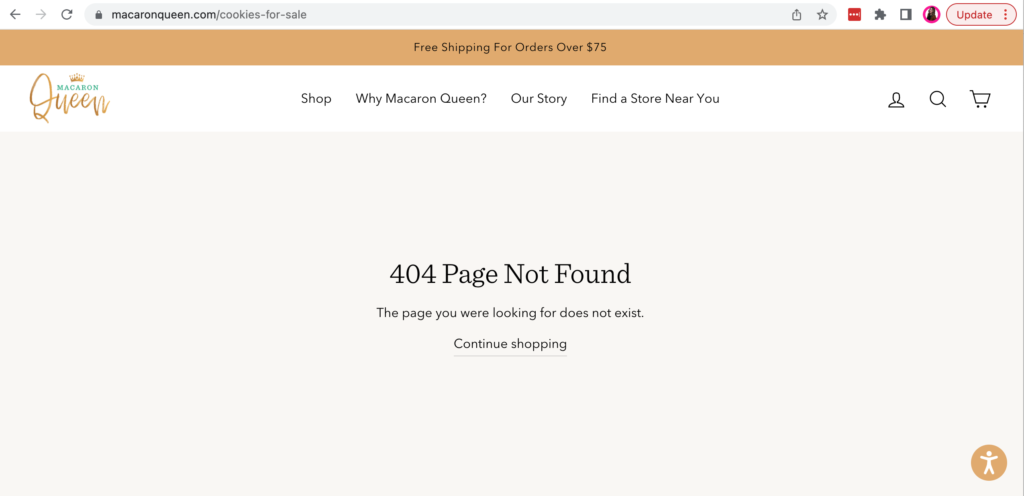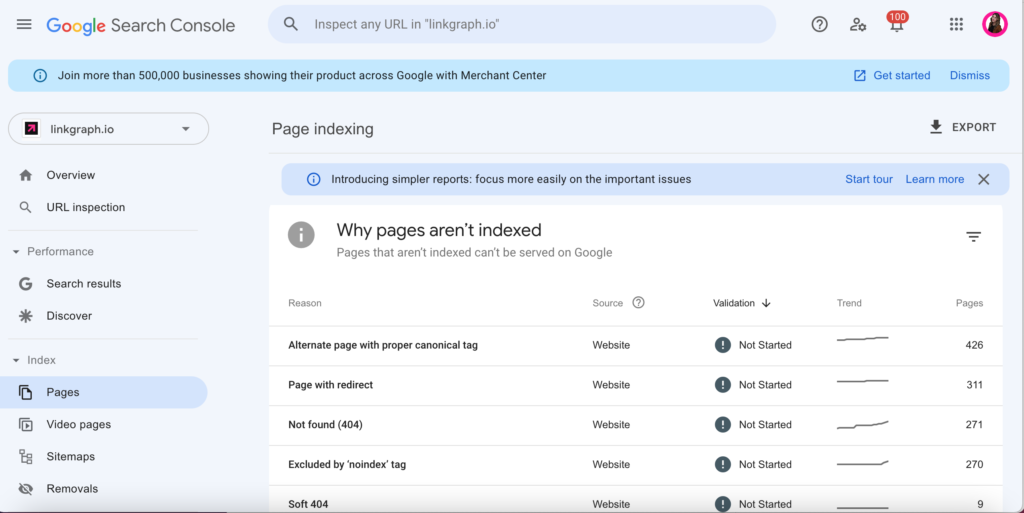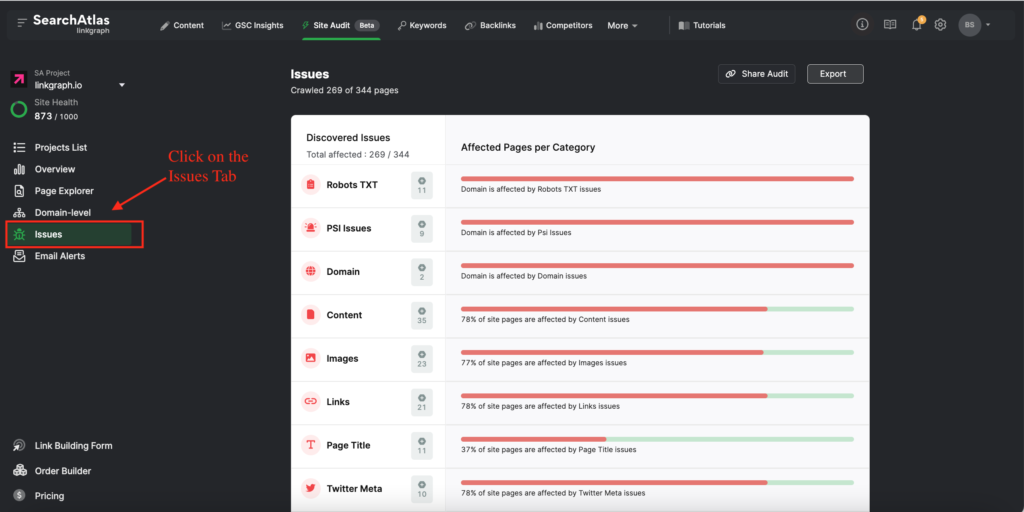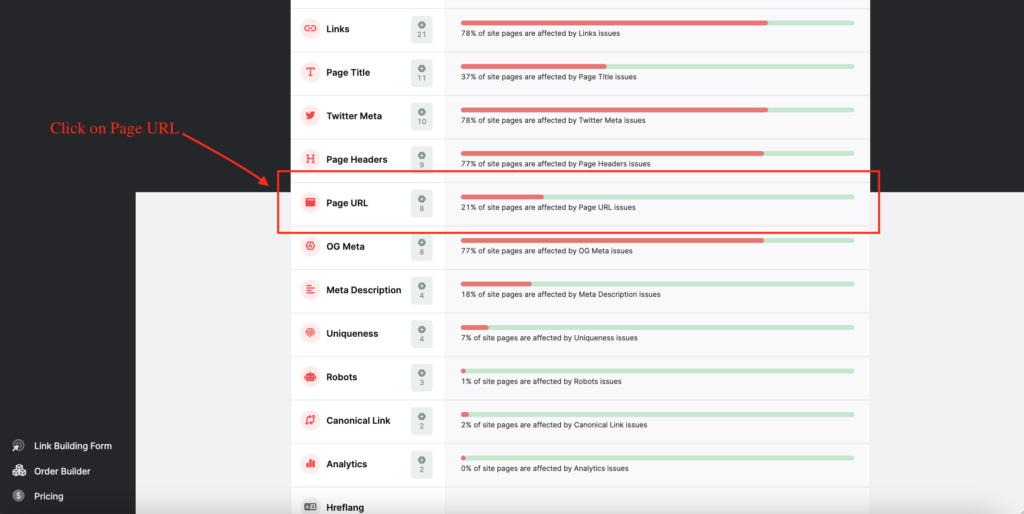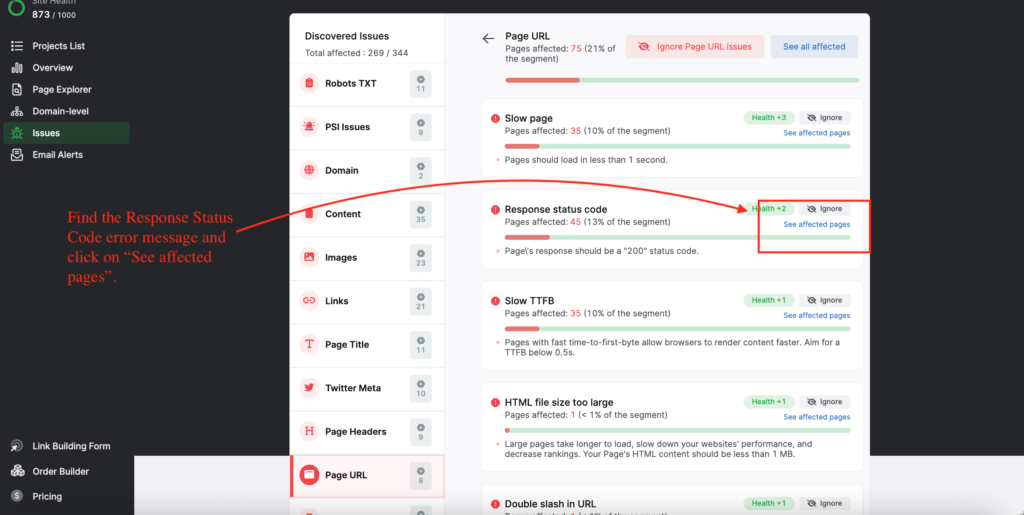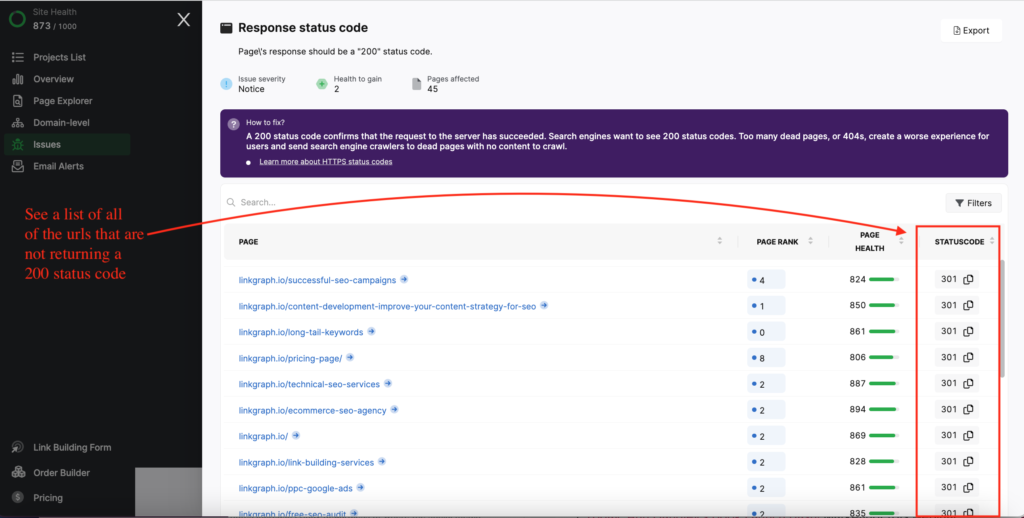The Most Important HTTP Status Codes for SEO
Whenever a user types a web page url into their web browser and hits enter, they send a request to the web server to access that specific […]
Whenever a user types a web page url into their web browser and hits enter, they send a request to the web server to access that specific website. The web server responds with the requested page (plus any additional resources, like images or scripts, that the page needs), and the browser displays the page. It also returns a HTTP status code along with every request.
Most of the time, these HTTP status codes are not shown because the request was successful. However, when the server cannot access the requested resource, it will provide an explanation of why it wasn’t successful via a specific response status code.
This list of HTTP status codes will define the most common types of response codes you might see and those that may be impacting your SEO performance.
What are HTTP Status Codes?
The HTTP status code is a three-digit number that tells the browser what happened when it tried to connect to the server. HTTP status codes communicate to the web browser and its user whether or not their request was successful.
HTTP Status codes are a big part of SEO because successful requests to the origin server make a better experience for search engine crawlers and for website visitors.
In contrast, response status codes that indicate errors or a missing target resource can signal to users, and Google, that the website owner is not doing the necessary maintenance of their website.
Types of Status Codes
There are five different series of status codes. All status codes are three digits. The beginning digit highlights the type of status code returned by the server.
- 1xx: Provides Information
- 2xx: Indicates Success
- 3xx: Redirected page, meaning the page has been moved to another url
- 4xx: Client error, meaning something is wrong with the requested web page
- 5xx: Server error, meaning something occurred with the server’s connection
Most Common HTTP Status Codes
There are 60+ possible status codes, but some of them are more common than others. Some are important also when thinking about search engine crawlers and what is happening when they follow links to various urls on our websites.
200: Success
Pages in the 200 series are what you are aiming for. They communicate that the request was successful and the server has created a new resource. 2xx codes indicate that the server is working properly and the site visitor and client (or website) are all connecting properly.
Whenever a 200 status code is not found, the Search Atlas site auditor will flag it in your report with the following message:
- Status code not 200
301: Permanent Redirect
Arguably one of the most important status codes for SEO purposes, 301 redirects communicate that a web page has been permanently moved to a new location or a new url. When a user enters the url in their browser, or clicks on a link with the old url, they will be redirected to the new url of the page.
301 Redirects, when used properly, can help improve your SEO. They ensure that you do not lose link equity when moving or updating content on your website. For this reason, the Search Atlas Site Auditor does flag issues related to 301 redirects when crawling and analyzing your site.
Some issues related to 301s that you might see highlighted in your issues report include:
- 301 Does Not Redirect to HTTPS: 301 redirects should take users to the HTTPS version of a web page, as it provides a safer browser experience for users.
- Redirect url not lowercase: Redirect urls should be lowercase so search engine crawlers do not mistake the new page as duplicate content or a duplicate version of the page
- Internal links with 301 redirects: Google looks down upon internal links with 301 redirects. It prefers that webmasters update their links with the new urls of the relocated pages.
404: Not Found
Status codes in the 400 series are generally used when the client has made a request that the server can’t fulfill.
For example, the 400 status code is used when the client requests a resource that doesn’t exist. The 401 status code is used when the client doesn’t have the appropriate authentication credentials. The 408 status code is used when the client makes a request that’s longer than the server is willing to wait for.
404s are not only bad for the user experience of your website, they are particularly bad for your SEO performance. If search engine crawlers are being repeatedly sent to unavailable or dead pages, Google is less likely to see your website as providing valuable content or a high quality page experience to users.
For this reason, the following 404 status code errors will be flagged in your site auditor report:
- Url gives soft 404
What Causes a 404 Response Code?
Here are some of the potential reasons why a url might be 404ing and how to resolve the issue:
- Deleted/Moved page: The page’s content may have been deleted or moved, causing a broken link. To fix, adding a 301 redirect would send the user and search engine crawlers to the new version of the page.
- Incorrect URL: The url was incorrectly typed into the browser’s address bar or the wrong url was added to a link. Double check that your links are using the right urls.
- Caching problems: The browser may cache the 404 error page instead of the actual content. Therefore, you keep seeing the error even when the website works for everyone else.
- Missing Asset: If there is a missing asset, such as an image, CSS, or JavaScript file, it can generate a 404 error. The missing asset needs to be updated or replaced.
500: Internal Server Error
Status codes in the 500 series are general error messages. They are used when the server encountered an error while processing the request. These errors can often feel a bit like a mystery.
For example, the 500 status code is used when the server can’t find the requested resource. The 501 status code is used when the server can’t find the requested resource because it’s been moved. The 502 status code is used when the server can’t process the request because it’s overloaded.
If you’re web page is returning a 500 status code error, try the following fixes:
- Refresh your browser: This is the best place to start. A second request to the server may produce a successful https status code.
- Delete web browser cookies: Doing this may help reload the web page.
- Deactivate a plugin: Especially if the 500 http status code recently followed the installation of a plugin. It is possible that the plugin conflicts with some other software, or a software update makes the system incompatible.
- Come back later: It’s possible that future requests at a later time will be successful.
How Do You Know What the HTTP Status Code Is?
It’s important to investigate web page urls on your website that are producing an invalid response. Why? Because they can prevent users from arriving at the requested resource.
Resolving them can mean better keyword rankings and fewer site visitors bouncing away from your website.
There are two primary ways that you can check the response codes of your web pages.
Use your Google Search Console Account
In your GSC account, navigate to Index > Pages.
You’ll find a display summarizing various errors related to indexing. Messages about 404s or 500 errors will appear in this list.
Click on the error to then analyze the impacted pages more closely.
Search Atlas Site Auditor Report
The Search Atlas Site Auditor will check the HTTP response codes of your webpages. It will also flag any issues it identifies in relationship to the status code.
After running your site audit, navigate to the Issues tab in the Site Auditor dashboard.
Click on the “Page URL” category.
Look for any error messages mentioning HTTP status codes, and then click, “See Affected Pages.”
You’ll see a complete list of all of the pages on your website that are not returning 200 status codes.
Hand this list to your web developer to resolve the issue, or connect with one of our SEO experts to determine your next steps for resolving the issues.
Conclusion
Now that you understand the most important HTTP status codes for SEO, you can hopefully resolve any errors on your web pages.
But if you are still not quite sure why your web page urls are returning specific HTTP status codes, you may want to reach out to a technical SEO agency to see if they can help you resolve the issue. Our team at LinkGraph is here to help!