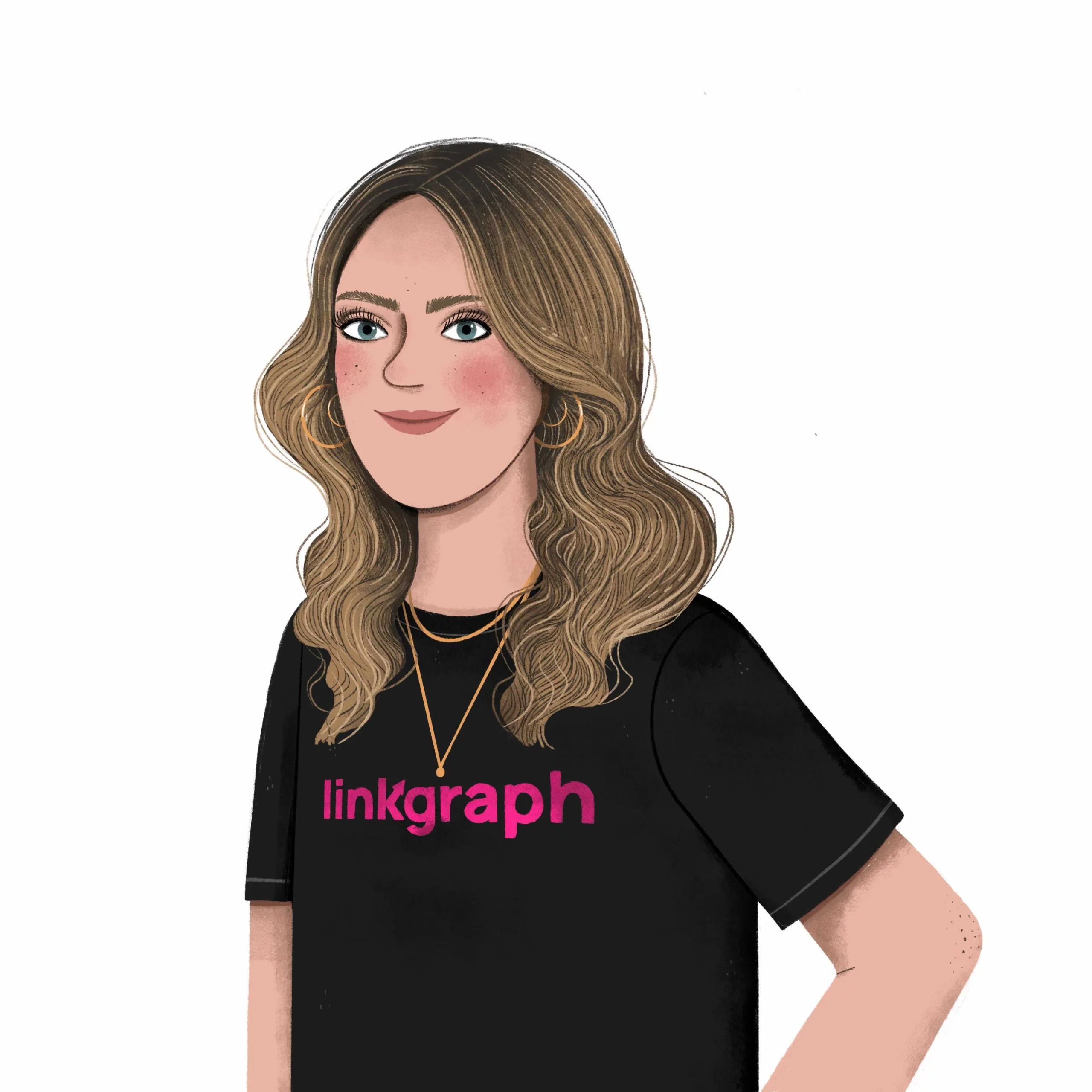- Home
- Videos
- Search Atlas Tutorial
- How to Optimize Existing Content | Search Atlas Tutorial
How to Optimize Existing Content | Search Atlas Tutorial
In today’s digital landscape, updating existing content is as crucial as creating new ones. We’ll guide you on how to re-optimize content using the Search Atlas software […]
In today’s digital landscape, updating existing content is as crucial as creating new ones. We’ll guide you on how to re-optimize content using the Search Atlas software suite, taking an example from the LinkGraph website.
Starting with an SEO Audit:
1. Accessing the Tool: Open the Onpage Audit tool within the Search Atlas software suite.
2. Running the Audit: Input your URL and target keyword, then click “Run audit”. This will generate a comprehensive SEO report, detailing metrics like Content Score, word count, readability, and more.
3. Understanding the Metrics: The report provides insights into Keyword Density, Focus Term Usage, and recommended links. These metrics guide your optimization strategy, ensuring your content is both user and SEO-friendly.
Optimizing Your Content:
1. Importing Content: Click “Create New Article”, input the URL, and the tool will fetch the content. Add your target keywords to get a Content Score.
2. Improving Scannability: Break down long text sections with appropriate headings. This enhances readability and user experience.
3. Adding Depth with AI: Use the Search Atlas AI writer to generate content sections. This tool can craft paragraphs, ensuring your content remains rich and relevant.
4. Structuring with Headings: Incorporate headings to guide readers through the content. This also helps search engines understand the structure of your article.
5. Enriching with FAQs: Embed a “Frequently Asked Questions” section using questions from Google’s “People also ask”. This not only answers common queries but also boosts the topical depth of your content.
6. Linking Strategically: Integrate internal and outbound links to enhance SEO. The SEO Content Assistant offers a tab that suggests relevant links, making this step a breeze.
7. Perfecting the Title and Meta: Optimize your title to reflect keywords and adhere to best practices. Craft a compelling meta description to boost click-through rates from SERPs.
Final Touches:
1. Exporting and Editing: Export your content to Google Docs for further refinement. This ensures all formatting, headings, and links are intact.
2. Visual Appeal with Images: Incorporate images throughout the content. This not only enhances visual appeal but also illustrates key points. Remember to use descriptive Alt text for SEO and accessibility.
3. Publishing Your Content: Once optimized, upload your content to your Content Management System. In our example, we use WordPress.
Conclusion:
The end result is a well-structured, comprehensive, and visually appealing article, poised to perform better on SERPs. Dive into optimization and monitor your ranking improvements with the Search Atlas software suite. Happy optimizing!
- Benefits of Link Building in SEO
- How Content Marketing Enhances Link Building Strategies
- Long-Term Benefits of Ethical Link Building
- Potential Risks of Link Building Services
- Supercharge SEO with White Label Backlinks
- Link Building for SaaS Companies: 2023 Guide
- 12 Best Link Building Strategies for 2023
- What Are Backlinks and Why Do They Matter in SEO?
- Link Building Outreach: A Guide for Beginners
- Domain Rating vs. Domain Authority
- Is My Website Ready for Link Building?
- How to Get Permanent Backlinks to your Website
- Why Anchor Text Diversity is Good for your Backlink Profile
- What is a Backlink Profile and How to Analyze Yours for SEO
- White Hat Link Building Methods vs. Links to Avoid
- How To Choose The Right Link Building Package For Your Business
- How To Use A Backlink Generator For Your Website
- The Best Ways To Get Links From Guest Posts
- The Most Effective Ways To Increase Your Website’s Domain Authority
- How to Execute The Broken Link Building Method
- SEO Content Marketing
- How to Find Link Building Opportunities for your Business
- The Best Techniques For Obtaining Links From Other Websites
- Link Building Training Course
- The Best Link Building Tools For SEO
- What To Look For When Choosing A Link Building Service
- How To Use Tiered Link Building To Improve Your SEO
- How To Do Tier 2 Link Building The Right Way
- 16 Link Building Tips to Improve Landing Page SEO
- Link Swapping: The Dos, Don’ts, & Google’s Guidelines
- 7 Contextual Link-Building Tips & Techniques
- Link Exchanges: Do They Work & Are They Safe?
- Should Your Business Buy Backlinks?
- How To Choose the Best Quality Link Building Services
- How to Maximize the SEO Power of Links with Annotation Text
- What Are Orphan Pages in SEO: Causes, Impacts, and Solutions
- The Google Indexing Coverage Report: Get your Web Pages into Google’s Index
- HTML Href Attribute Guide for Beginners
- Common Javascript SEO Issues and How to Fix Them
- A Guide to CSS File and How to Use Them for Better SEO
- What Is Duplicate Content in SEO and How to Fix It
- 7 Tips for Better Information Architecture on Your Website
- Noindex Nofollow and Disallow: Search Crawler Directives
- How to Whitelist the Search Atlas Site Crawler on Cloudflare
- The Most Important HTTP Status Codes for SEO
- Hreflang Tags: What They Are and When to Use Them
- A Complete Guide to Schema Markup
- A Guide to SEO HTML Tags
- How to Use Twitter Cards to Make Content More Clickable
- Open Graph Tags Implementation & Best Practices
- 301 Redirects for SEO & Common Redirect Issues
- How to Improve Website Performance for Better Rankings
- The Google Page Experience Update Guide
- What Is Crawl Budget & How to Optimize for It
- A Guide to HTTPS vs HTTP Protocols and More
- An Easy Guide: How to Create a Sitemap for Google
- What Are Canonical Tags and When to Use Them
- Analytics Tracking Detection in Search Atlas
- 8 Essential Tools for SEO Freelancers
- Keyword Tracking: How to Choose a Rank Tracking Software
- Ultimate SEO Toolkit: 10 Essential Tools For Digital Marketers
- A Guide to SEO Reporting Software for Clients
- Does Your Favorite SEO Tool Have Accurate SEO Rank Tracking?
- How to do SEO Copywriting with the SEO Content Assistant
- 4 Local SEO Tools to Boost Site Traffic and Foot Traffic
- 7 SEO Agency Tools to Accelerate your Client Growth Campaigns
- Powerful SEO Tools in Your Customer Dashboard
- 6 Brand-New (Free) SEO Tools to Take Advantage Of
- How to Spy On Your Competition with SEO Competitor Analysis Software
- 10 DIY SEO Software Tools & Tips for How to Use Them
- The Definitive Guide to Enterprise SEO Software
- 5 Ways to Use Content Writing Software to Write Articles Faster
- What Are The Best Backlink Generators On The Market?
- Digital Marketing Tools
- Customer Dashboard Basics
- Directory Listing Scan
- A Guide to Creating SEO Content Briefs | Examples + Free Template
- What is a Content Manager and Should I Hire One?
- 14 Content Upgrades That’ll Skyrocket Your Lead Generation
- 5 of the Most Impactful SEO Content Marketing Moves to Improve your Organic Traffic
- Information Marketing: How to Share (and Sell) your Knowledge
- Content Development: Improve your Content Strategy for SEO
- What to Do After Keyword Research: 5 Next Steps
- Holiday Music Search Rumble
- Keyword Clusters Guide for SEO Strategists
- What Are Negative Keywords & How Should You Use Them?
- What is Keyword Difficulty & How Does It Affect Your SEO
- Keywords 101: What Are Keywords in SEO?
- Long Tail Keywords
- Choosing Keywords for SEO: A 6-Step Guide
- Jeweler SEO: 9 Ways to Get More Organic Traffic to your Jewelry Website
- Niche SEO: A Guide to SEO for Niche Markets
- WordPress SEO
- Retail SEO Guide: Get More Eyes On Your Online Store
- Law Firm SEO – A 20 Step Action Plan for Attorneys
- Voice Search Optimization: An Updated & Comprehensive Guide
- LinkGraph’s Guide to the Best SEO Strategies for B2B companies
- Mobile SEO – The Complete Guide 2022
- SEO for Ecommerce
- SEO Project Management: A Start to Finish Guide
- Essential Guide to SEO for Contractors
- 10 Small Business SEO Tips to Earn New Customers
- SEO for Photographers
- SEO for Nonprofits
- SEO for Insurance Agencies & Agents: The Basics & Beyond
- Yelp SEO: How to Improve Your Yelp Reviews
- Cannabis SEO: Best Practices for CBD/Marijuana Companies
- 14 SEO Tips for Accountants and Financial Advisors
- Essential SEO Tips for SaaS Companies to Rank Higher and Reach More Users
- Corporate SEO: Best Practices for Large Organizations and Brands
- 18 Real Estate SEO Tips to Generate Leads from Search
- Visual Search: The Next Wave of Search is Already Here
- Plumber SEO: A Straightforward Guide
- Simple SEO Steps for Doctors and Therapists
- 9 SEO Shopify Tips to Optimize Your E-commerce Website
- A Complete Guide to SEO for Startups
- SEO for Dentists
- Understanding the Average Cost of SEO and Budgeting Tips
- How Long Does SEO Take to See Results? The Final Answer.
- 30 Ways to Improve SEO Performance
- 6 SEO Strategy Tips For Better Rankings in 2023
- What Are Core Web Vitals? (+4 Tips for Improvement)
- How to Learn SEO: 11 Resources for Beginners and Intermediates
- How to Increase Online Sales During the Holidays with SEO
- Search Visibility Guide
- Celebrate the New Year with a New SEO Strategy for 2023
- BERT: Google’s Largest Update in Years
- 4 Cost-Effective SEO Strategies that You Can Implement Right Now
- Google Algorithm Update History
- Master the SERPs with these 10 SEO Skills
- Guide to the Relationship Between Organic CTR and SERP Position
- New Website SEO
- How to Increase Website Traffic: Direct, Organic, Paid & Referral
- SEO 101: Understanding the SEO Environment
- Mastering SEO and White Label Partnerships
- 10 Questions to Ask Before Hiring a Professional SEO Company
- 10 Steps to Launching a Successful SEO Campaign
- SEO Checklist for Growing Your Site’s Search Rankings
- SEO Outsourcing Made Easy: A How-to Guide for Businesses
- Everything You Need to Know on How to Buy Referral Traffic
- Topic Clusters and Pillar Pages: A Complete Guide
- What is Search Intent?: A Guide to Search Intent Optimization
- Image SEO
- Content Pruning Guide for Content Managers and SEOs
- SEO-Friendly Blog Posts: How and Why to Write Them
- 10 Tips for On Page SEO in 2022
- How to Write Alt Text for SEO & Accessibility
- Semantic SEO
- SEO for PDFs: Get your PDFs Ranking in the SERPs
- Understanding Google NLP Algorithms for Better Content SEO
- What is Google Author Authority?
- The Beginner’s Guide to Writing Web Content for SEO
- Outbound Links and SEO
- Content Length and SEO: Does it Really Matter?
- How to Achieve Optimal On-Page SEO – The 10 Definitive Factors
- On-Page Content 101
- How to Write SEO-Friendly URLs
- How to Create a Future-Proof PR Plan (Template and Tool List!)
- 9 PR Strategies to Multiply Your Brand Presence
- How to Increase Brand Mentions with Digital PR Tools
- How To Measure The Success Of Your Digital PR Campaign
- The Most Effective Ways To Reach Out To Journalists And Bloggers
- Tips For Running A Digital Pr Campaign
- The Power of Digital PR in SEO
- 5 Best Omnichannel Marketing Tips to Increase Your Business Sales
- Corporate Reputation Management for Enterprise Brands [2021 Guide]
- Targeted Email Marketing 101: A Beginner’s Guide
- 5 Tips to Elevate your Online Reputation Management Strategy
- GPT-3: The 5 Things SEOs & Digital Marketers Need to Know
- How to Build your Brand Online in 3 Months or Less
- Mastering SEO Content Writing Skills
- Top Funnel SEO Content Strategies
- LinkGraph: Mastering Bulletproof SEO Content Strategies
- Tackling SEO Challenges: Thin Content
- Syndicating Content Without SEO Mishaps
- Ultimate SEO Content Checklist
- Types of Content for SEO
- SEO vs Content Marketing
- SEO Value Content: Unlocking Success
- SEO Topic-Driven Content: A Strategic Approach
- Decoding SEO Metrics: Maximizing Content Marketing ROI for Businesses
- SEO Content Links
- SEO Content Writing
- SEO Content Tips
- SEO Content Marketing Trends Recap
- SEO Content Readability
- Laser Hair Removal Company Skyrockets
- Ecommerce traffic soars with technical SEO campaign
- Ecommerce retailer doubles organic traffic in 3 months
- Luxury home interior company skyrockets organic traffic
- Restaurant equipment supplier escalates organic traffic with keywords and backlinks
- Law firm outperforms competitors and increases traffic by 84% in just 5 months with effective SEO strategies.
- Personal injury law firm increases organic traffic 186% in just one year with LinkGraph’s SEO strategy.
- Delta 8 Seller Multiplies Organic Traffic and Becomes One of the Most Competitive in the Market
- B2B Enterprise Security Companies Skyrockets From a Newcomer to a Multi-Billion Dollar IPO
- Mastering Link Building: Exploring Strategies, Google Patents, and Using HARO | Webinar
- How to Maximize Your Agency’s ROI with White Label SEO Services | Webinar
- AI and SEO Software: Tips, Trends, and Tactics | Webinar
- SEO Content Strategy: How to Work SMARTER When Content Planning | Webinar
- Boost Your Small Business Growth with SEO | Webinar
- Boost Customer Retention: The Ultimate Guide to Reducing Churn through Customer Experience
- Facebook Ads: Wizard’s Toolkit Expert Tactics Revealed
- Why Your Content Is Hurting Your Website’s SEO
- How to Generate High Quality Leads with Google Ads
- Search Atlas Software Suite Updates 2022 – The Best SEO Platform
- How to SEO Optimize Your Content
- How to Publish 100+ SEO-optimized articles per day using Search Atlas Bulk AI Content Generation
- How to Build a Topical Map in SearchAtlas to boost Topical Authority
- How to use the “Write With AI” Workflow in SearchAtlas
- How to use SearchAtlas to Create NLP/Entity Optimized Content and Instantly Publish to WordPress
- How to Use the SearchAtlas Site Auditor | Tutorial
- Keyword Research for Landing Pages – SearchAtlas SOP
- How To Use The Report Builder | SearchAtlas
- How To Create a Local SEO Report | SearchAtlas
- OTTO- SEO AI by SearchAtlas
- How To Use The Site Explorer In SearchAtlas
- How To Setup a Local Heatmap in SearchAtlas
- How to Use the Keyword Gap Tool in SearchAtlas
- Perform a Backlink Gap Analysis using SearchAtlas
- How to Use the Content Planner in SearchAtlas
- How to Use the On-Page Audit Tool in SearchAtlas
- Full SearchAtlas SEO Software Suite Walkthrough
- SearchAtlas SEO Content Assistant
- How Is The COVID Shutdown Impacting SEO and Digital Marketing
- SEO Case Study Auto Auction Mall
- SEO Case Study – BrightPattern
- How To SEO Optimize Your Content | A LinkGraph Webinar
- On-Page SEO 101 with Manick Bhan
- Negative SEO Attacks with Manick Bhan
- White Label SEO Services at LinkGraph
- Enterprise SEO Services | LinkGraph
- How to Research Your Competitors’ SEO Strategy
- How to Generate 6 Months of Content (In One Day)
- How to Create a Content Calendar for SEO | Search Atlas Tutorial
- How to do an OnPage SEO Audit | Search Atlas Tutorial
- How to do Keyword and SERP Analysis for SEO | Search Atlas Tutorial
- How to Use AI to Create SEO Content Faster | Search Atlas Tutorial
- How to Track SEO Campaigns with GSC Insights | Search Atlas Tutorial
- How to Create an SEO Report for Clients (in Under 30 Seconds) | Search Atlas Tutorial
- How to Optimize for People Also Ask | Search Atlas Tutorial
- How to Optimize Existing Content | Search Atlas Tutorial
- How to Draft a Blog Post with AI (In 90 Seconds) | Search Atlas Tutorial
- How to Create a Content Brief for Writers | Search Atlas Tutorial
- How to Choose a Keyword Your Site Can Rank For | Search Atlas Tutorial
- How to Choose Blog Topics for Keywords | Search Atlas Tutorial
- How to Optimize Internal Links to Rank Higher | Search Atlas
- How to Research Your Competitors’ SEO Strategy
- How to Generate 6 Months of Content (In One Day)
- How to Create a Content Calendar for SEO | Search Atlas Tutorial
- How to do an OnPage SEO Audit | Search Atlas Tutorial
- How to do Keyword and SERP Analysis for SEO | Search Atlas Tutorial
- How to Use AI to Create SEO Content Faster | Search Atlas Tutorial
- How to Track SEO Campaigns with GSC Insights | Search Atlas Tutorial
- How to Create an SEO Report for Clients (in Under 30 Seconds) | Search Atlas Tutorial