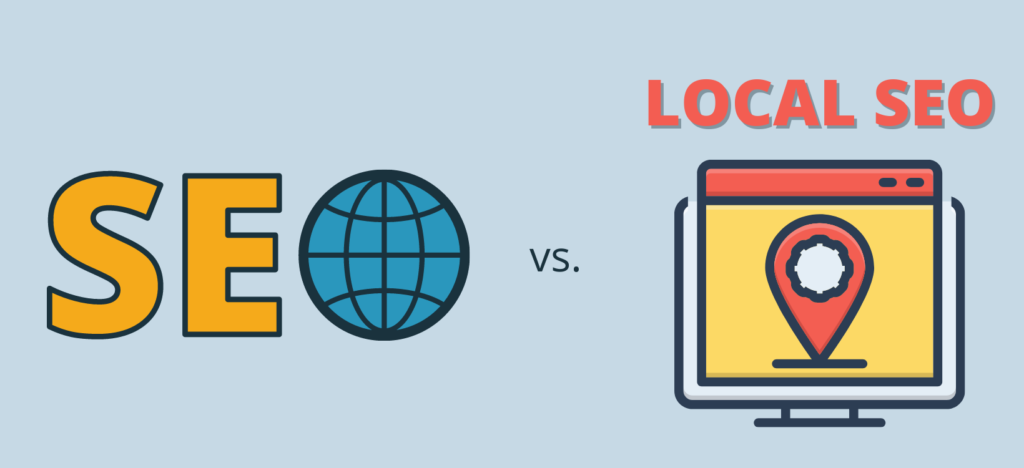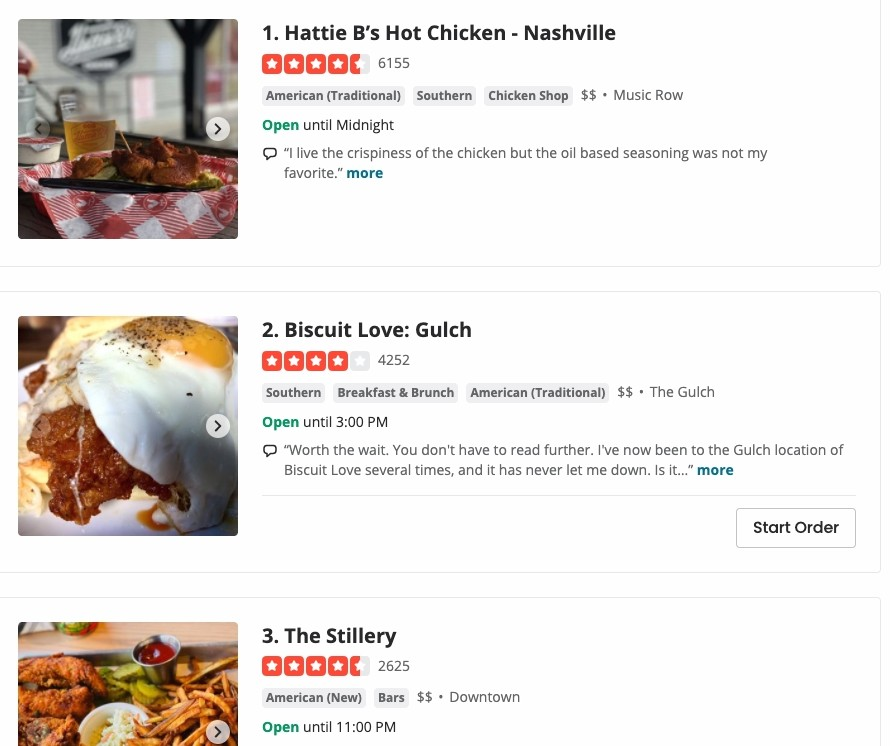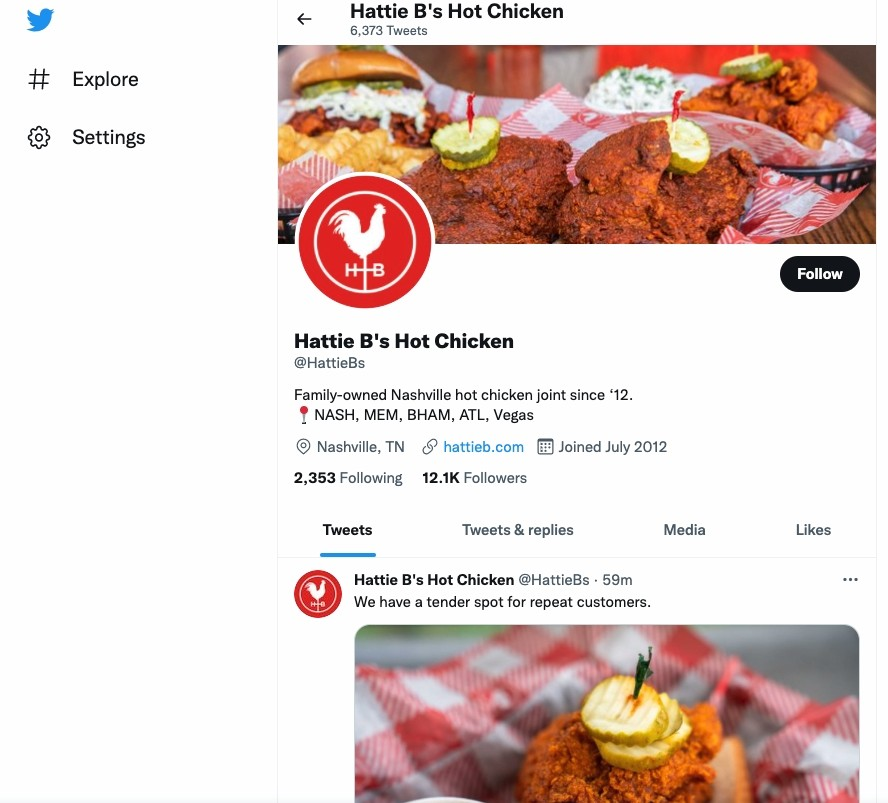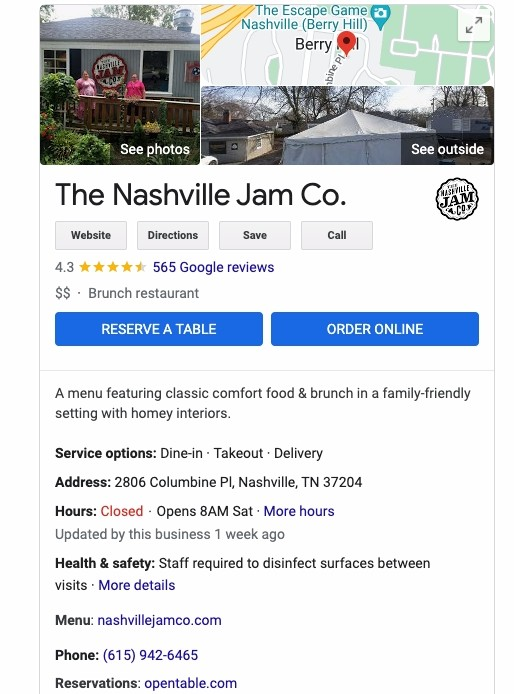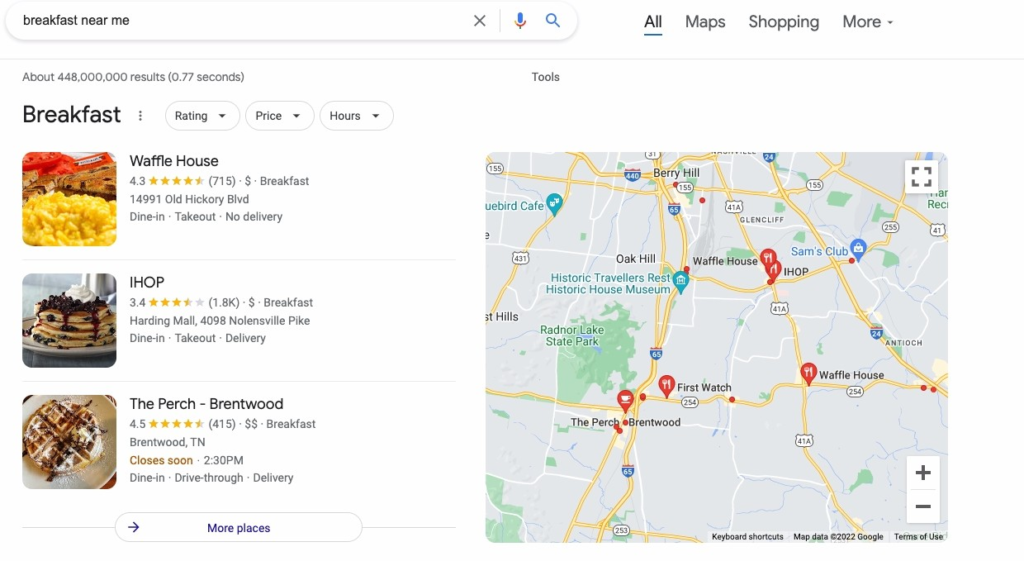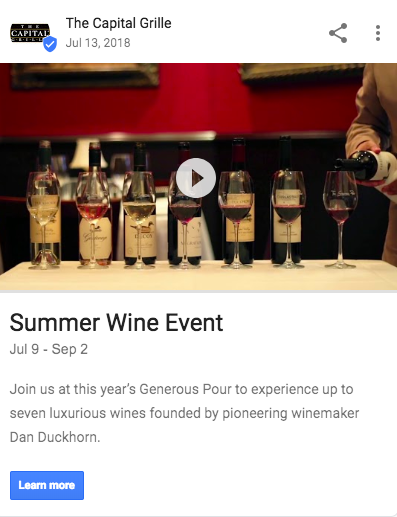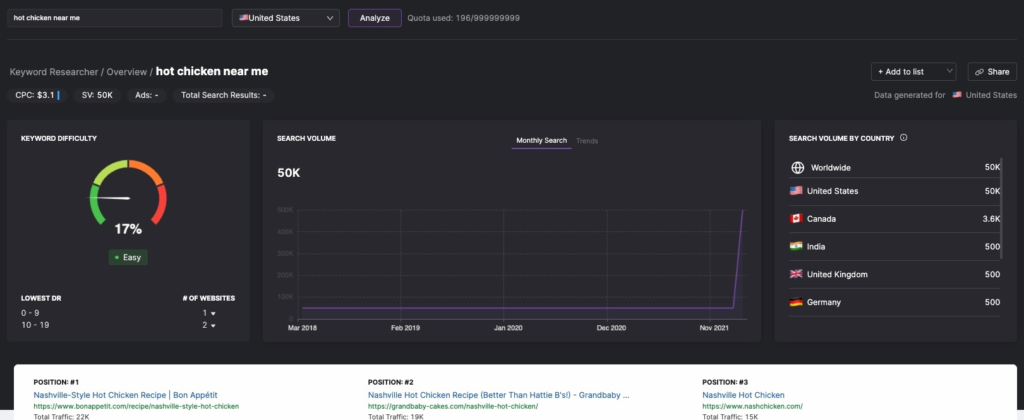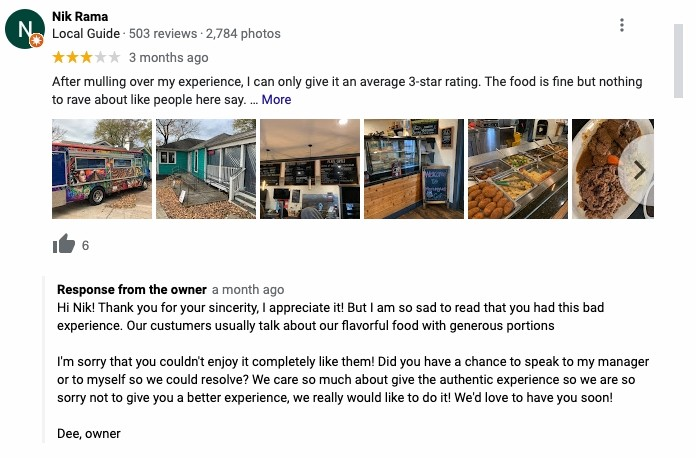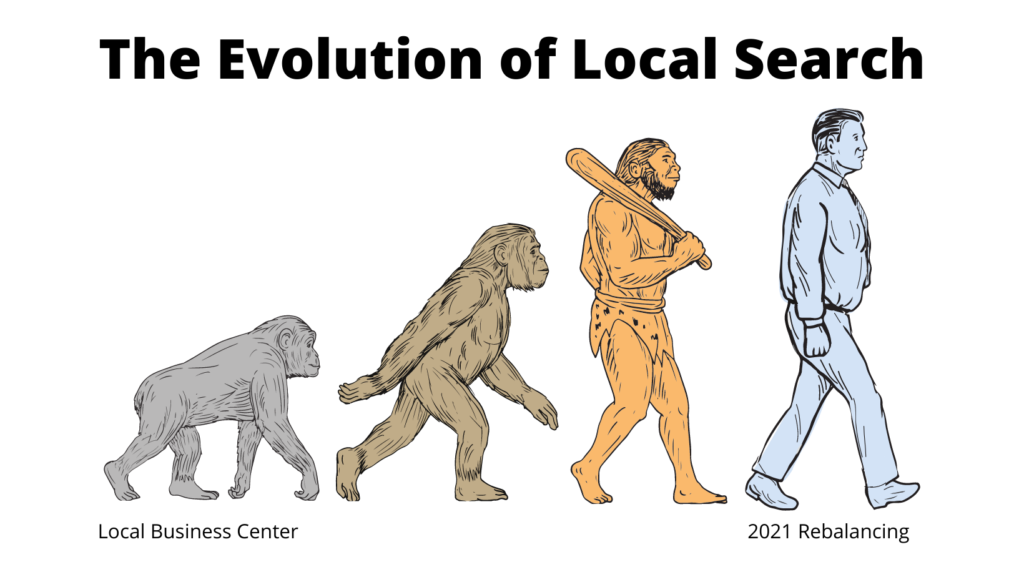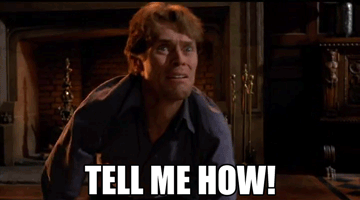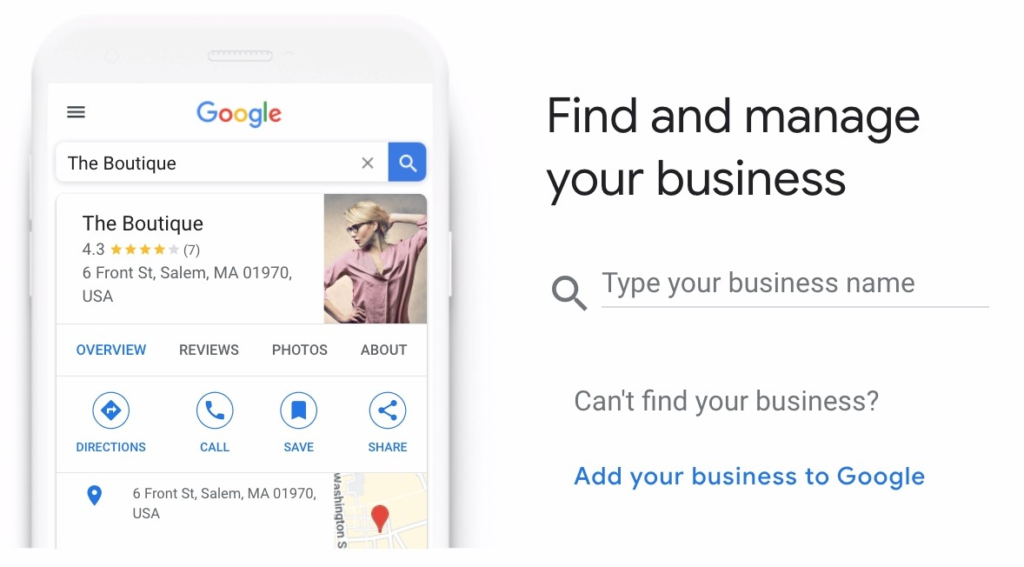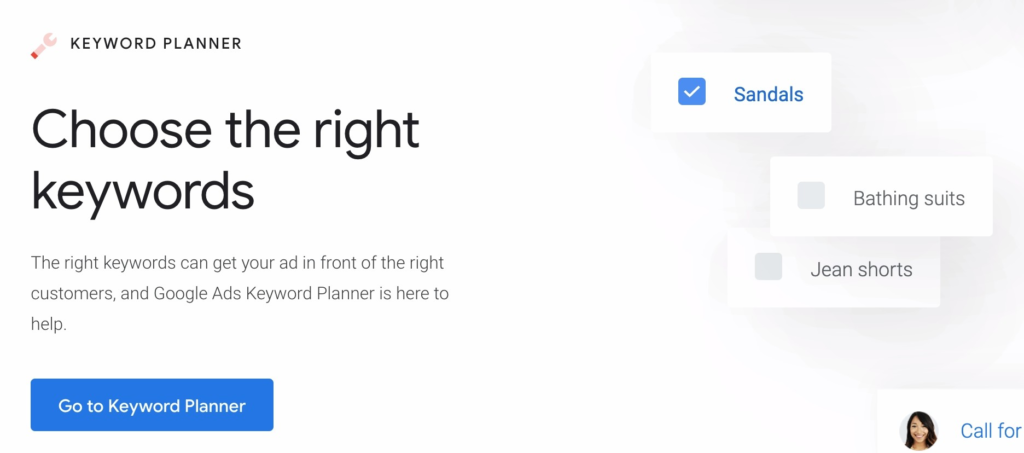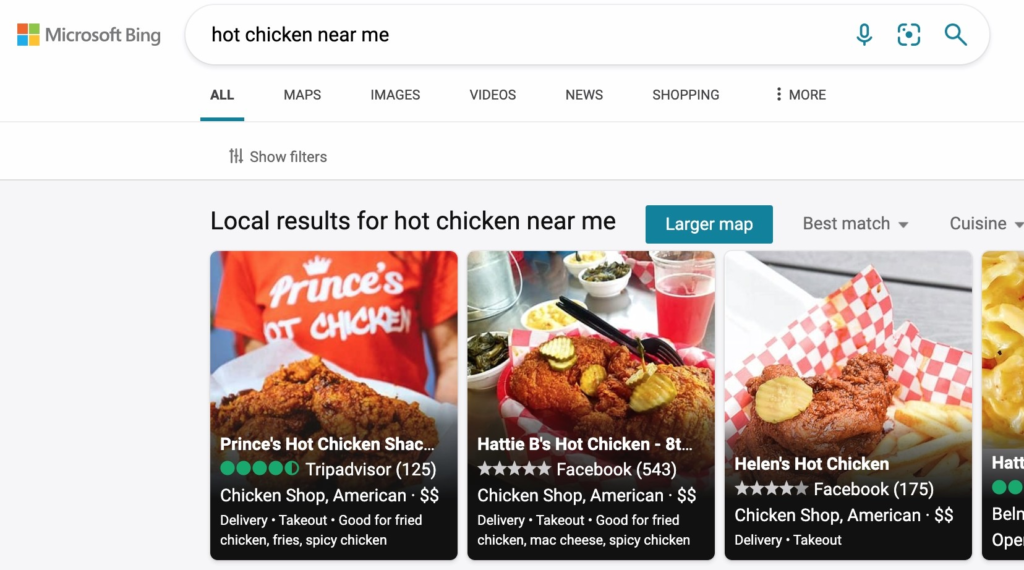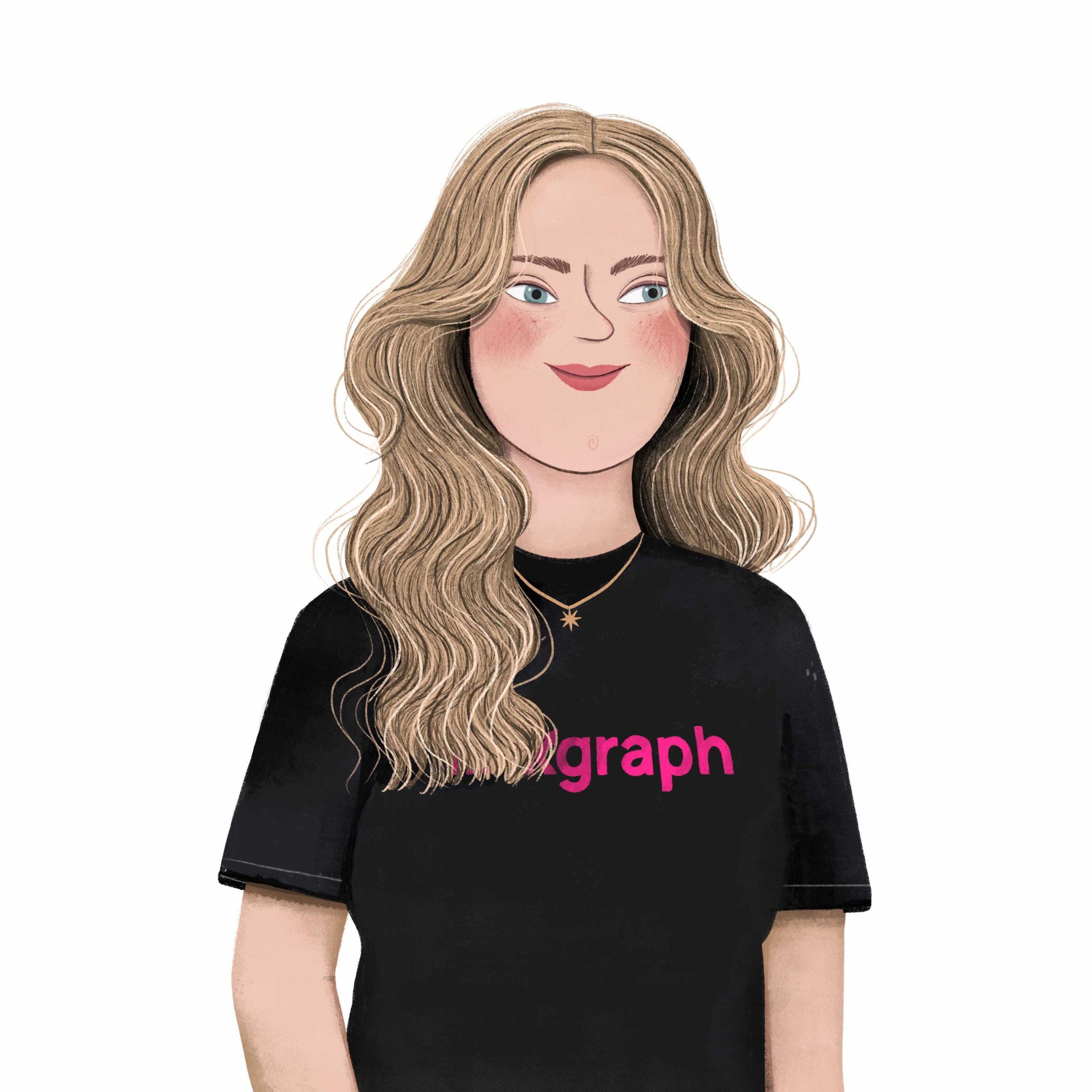The Importance of Local SEO
–Updated for 2022– Not all search engine optimization strategies are the same. Each company is different and has distinct needs according to its organizational goals, company size, […]
–Updated for 2022–
Not all search engine optimization strategies are the same. Each company is different and has distinct needs according to its organizational goals, company size, budget, and target niche. Local business SEO strategy differs greatly from a strategy one may create for a large corporation. When it comes to a nationwide business or a global business, you do not have to worry about Google elements such as the local pack or a Google My Business listing that will attract foot traffic or entice locals to use your services.
This article will help your small business appear in more local searches through the process of small business SEO designed for local search results.
What You Need to Know About Local SEO
Local search engine optimization looks to maximize the presence of your business in local search results, thus targeting an audience in the same geographical area. In essence, local SEO is the practice of adjusting content and information on your website so that such information is visible, accessible, and relevant to users looking for businesses in their region. These adjustments and optimizations include on-page and off-page SEO. With this strategy, the meta tags involving page title, keywords, and description are still important and need to be modified to account for the location and relevance of a search result.
For example, if someone is looking for a widget in a specific city, and a search engine encounters a page with the widget and the city in the title, and if the same terms are listed in the different meta tags and match the content of the page, the relevance is obviously higher, thus positively affecting the ranking.
How Does Local SEO Differ from Typical SEO?
There are a few primary ways that local SEO differs from typical SEO:
- The focus is on local businesses and local search terms.
- The emphasis is on ranking in local search engines, such as Google Maps and Yelp.
- The strategies used are generally different, as local SEO requires knowledge of the local area and its demographics.
Local SEO is important for businesses that want to be found by potential customers in their local area. Ranking well in local search engines is key to success, as most people turn to these engines when looking for a local business.
Local SEO requires a different set of strategies than typical SEO. Knowledge of the local area and its demographics is essential, as is a strong focus on local search terms.
Looks look at an example to help demonstrate this:
For example, a large multinational organization with a wide client base across different markets will do well with an SEO strategy that encompasses entire countries, multiple demographics, and varying interests. However, a small business with a limited budget that operates mostly selling products in one neighborhood has a completely different set of circumstances. In this case, a nationwide campaign would not only be more expensive but will produce mixed results. Instead, a local SEO strategy will increase the effectiveness of the campaign while maintaining lower costs.
The Primary Elements of Small Business Website SEO
In order to best optimize in your area, you will need to take a different approach than a multi-national business or national business. In order to most efficiently do this, you will want to focus on SEO tactics that are specific to Google Search for local businesses. This section will cover these elements in-depth.
Citations for Local SEO
Citations include any reference available online about your business, such as the company name, address, and phone number (NAP) and help enhance your page in respect to a specific geographical location. Local citations can include business listings in business directories such as Citysearch, Yelp reviews, or information displayed in the local chamber of commerce. While these listings will use backlinks to connect searchers to your site, they also serve another purpose.
Google will use results from multiple directories and your website to match the accuracy of the information. Therefore, it is important to list your business in Google My Business. Bing also has a similar directory. All companies need to take advantage of these types of free business profiles for local ranking.
Local Link Building
It takes more than just local landing pages and the right keywords to make it to the top of Google in local search rankings. Your business needs local inbound links for the most impactful local SEO campaign. Backlinks help you build your business website’s domain authority and tell Google that your website is recognized by other local businesses.
Social Media Profile
While social profile’s weight as a ranking factor for Google does not carry a heavy weight–social media does factor into ranking for Bing places. Additionally, your social media profile is vital to content marketing and directing prospective customers to your business website and local blogs. Furthermore, social media is an excellent way to showcase your best customer reviews.
Google My Business Listing
Your Google My Business page or GMB is one of the most valuable tools when it comes to an SEO strategy for small businesses. Often the responsibility for creating a company’s GMB listing. However, there are many SEO agencies that can help business owners by creating their GMB listings for them. Either way, your GMB profile is a powerful tool when it comes to your online presence, appearing in organic results in local SERPs, and being discovered by searches on mobile devices (AKA mobile searches).
To learn how to use your Google Business Profile to the greatest SEO advantage, just scroll down.
Map Pack Results
Most people use search engines to find businesses in their immediate area. This provides companies with an opportunity to specifically promote products and services to a local niche. Apart from citations, another important concept in the realm of local SEO is Map Pack results.
The”Map Pack” results are also commonly referred to as Snack Packs or “Local Pack”. Initially, Google presented seven companies in this section. In the latest iteration, the algorithm reduces the companies listed to three. A search engine user that conducts a local search receives results displaying three businesses mapped out and detailed toward the top of the page.
The details include the business name and physical location, including a street, and a star rating. This feature is a direct consequence of Google’s local search algorithm, which seeks to improve the user experience of those looking for local companies. Furthermore, Google has modified and enhanced the feature to become more mobile-friendly.
Google Posts
Google posts are a feature on your Google My Business page that allows you to create and share specific announcements such as offers, new products, and events. The posts are exclusive to users who follow your GMB–which is an ideal way to appeal to your local audience! In fact, Google posts are one way you can gain a competitive edge on your competition since most business owners tend to create a GMB profile then abandon it.
Not only does this tool help you reinvigorate the sector of the local audience that already knows about your business, but it creates share-worthy posts for social profiles.
Local Keyword Research
Quality content is a must when it comes to gaining search visibility and ranking in local Google search results. Local keywords differ from typical keywords in that they’re locale rich. So, as you’re performing your keyword research, try to put yourself in the shoes of a searcher–ask yourself, “What would someone interested in a business like ours likely Google?”
Your local keywords can include topics such as “Best X in [CITY]” or provide depth to your business offering.
Your Brand, Awareness, and Reviews
Some of the modifications to the local search concept include viewing and filtering a search by rating. This helps users find higher quality businesses more easily–and avoid local businesses they may want to avoid. Major companies besides Google, including Facebook, have incorporated reviews and star ratings.
These reviews and ratings are critical not only to brand awareness and reputation but also to search engine optimization and organic search results. People will trust online reviews, and negative evaluations can be detrimental to the success of an organization. Therefore, make sure to respond to reviews positively and ask customers to leave a note about their positive experience when possible.
The Evolution of Local Search Algorithms
You may be wondering how Local Search optimization came about. Well, Google has been in pursuit of perfect local search science for over 15 years. And as you will learn, they’ve come a long way.
The Beginning: Local Business Center
Google was not always local-business friendly; however, in 2005, the company began shifting toward helping those interested in businesses near users. During that year, the company released Local Business Center. This was a free tool that allowed companies to list their business locally. The search engine then expanded the tool by merging it with Maps and including other relevant information like driving directions, contact information, and hours of operation. This forced companies to begin ensuring that their information was up-to-date for local SEO.
Universal Search & Blended Results
A couple of years later, in 2007, Google further enhanced local searches by creating Universal Search and Blended Results. This combined results page provided users with videos, images, news, local results, and other pertinent elements. This was a great push for local businesses because it provided an opportunity for users to see said businesses within a search result. In 2010, the company once again focused on local searches with the rebranding of Google Places. The modification included a lot more changes than just a name. The search engine added local advertising options, new image features, and geo-specific tagging. Favorite Places was also upgraded. Furthermore, Google allowed businesses to specify a service area that the company would cover.
The Venice Update
Although these changes cemented Google’s commitment to accurate local results, the Venice update in 2012 amplified the accuracy with a geographical focus. Instead of just showing nearby results on Google Maps, the algorithm upgrade took into account a user’s location and presented organic results based on that location without the need to use a local term such as city or state.
Hummingbird & Penguin Updates
The long-tail search improvement with Hummingbird in 2013 further advanced this feature, and the 2014 Pigeon update improved localized SERPs even more. Local search was aligned with the traditional ranking signals used in search engine optimization, which increased the accuracy of the results.
RankBrain
In 2015, a major change to the entire algorithm, including local searches, took place. Google began using artificial intelligence and machine learning and improved its semantics capabilities. The update was called RankBrain, and Google was able to learn from queries on how to improve results and accuracy. The update was a major change in the way that the company improved, using AI to increase user experience with a highly accurate SERP continually. The artificial intelligence system, which continues to be in place, uses mathematics and language semantics to gain insight into how people perform web searches and applies its findings to future results.
Possum
Many businesses kept complaining that they were unable to reach a relevant audience based on a search that included a city. For example, a business operating in the outskirts of a major city was outside of the specific geographical area of that city, even though it may be the most relevant option in its industry. As a response to the problem, Google launched Possum. The update obtained the user’s location to provide businesses that were close and relevant.
2021: Rebalancing Ranking Factors in Local Search
Google’s efforts carry on. And that’s great for you! And your small business. Recently, Google even rolled out what they simply described as “rebalancing of various ranking factors we consider in generating local search results.” What factors? Google plays its cards close to its chest. But we can bet that if you continue to use SEO best practices and have a dynamic, accurate, and up-to-date Google My Business Profile, these changes will only help you rank.
How to Implement a Local SEO Strategy
Understanding the elements of local SEO and implementing them are two totally different things. So, after you feel like you have a clear understanding of the elements listed above, you can dive into turning them into actionable practices.
1. Creating a Google My Business Profile
Creating your Google My Business Profile should be a top priority for every small business. Why? They hold the most weight in how customers will view your business and how to find you. Let’s take a look at an example to better understand this principle.
Assume that someone interested in creating a local search engine optimization strategy is running a computer repair services business in West Palm Beach, Florida. The company is called ABC Computer Repair Services. The idea behind the strategy is to appear on the search engine results page (SERP) when customers search for phrases like computer repair shops near me, computer repair in West Palm Beach, ABC Computer Repair Services phone number, and other similar phrases.
These phrases, however, are optimized for better placements because Google will display results from Google My Business as a card-like result toward the top. This is known by experts as Service in Locations, or SiLs The idea here is to create phrases in this type of format by combining the products or services a company offers with important keywords. A great way to search for ideas is to visit Google directly and enter some of the aforementioned phrases (but tailored to your business). Google will generate an autocomplete for suggested searches.
2. Begin Your Keyword Research
An additional tool that can provide insight as to what others are using and how they rank is to research phrases and words using Google’s Keyword Planner Tool. The tool is highly effective not only in looking at search volume but also in generating possible alternatives. The tool is free to use and should be in the arsenal of items that every person looking to perform local SEO has at their disposal. You can also search online for countless tools that analyze how competitors rank using specific keywords. Try this with similar businesses in other geographical areas. This will give an idea of which words are important.
3. Optimize for Other Search Engines
Local SEO— and pretty much any SEO—is centered around Google. Therefore, interested parties need to use all resources that Google provides, including Google My Business. Make use of the similar tools provided by Bing Local and Apple Maps. Complete NAP and citations as indicated at the beginning of the article. Keep in mind that these are critical to ranking high in local searches, so take your time and ensure that the information is complete and updated. You can use Link Graph’s directory listing scan to perform an audit.
4. On-Page Optimization for Small Business Owners
Once citations and NAP have been set up, the business should continue the progress of optimizing for local results by creating landing pages for each location the business may have. For example, our West Palm Beach computer store could create pages like yourdomain.com/westpalmbeach and yourdomain.com/jupiter. These should be location-specific landing pages. Do not create the same landing page using different keywords or terms, as Google will catch on and penalize the company.
Google’s latest update uses geo-tracking to infer the location of the company. Therefore, a businesses’ primary location should be optimized on the home page. This means that name, address, and phone number should be displayed on the main page along with an embedded Google Map. Other relevant information that can increase the visibility locally includes reviews and testimonials and relevant markup.
6. Updating existing content
As you update content throughout your site, keep in mind that you should also update your title tags and meta descriptions to reflect your local keyword research. Depending on the number of pages this can take a great deal of time, but there are tools that can make the process easier.
5. Building Backlinks
After the site has been optimized for location, the organization should focus on link signals and developing a link-building strategy. Most small businesses opt for SEO companies to perform their backlink efforts, but you don’t have to.
Continuing with the example of a computer services business, the company can create useful local resources that are valuable to those needing services. For example, the business can create a quick guide to fix the most common computer viruses. Make sure that the location is mentioned naturally in the text of the guide. Along with this quality content, engage in link building by creating guest blog posts. These are among the best ways to obtain a high-quality link.
Local SEO & Small Business SEO FAQs
Still have questions regarding local search rankings? We have answers.
What is local SEO vs SEO?
When it comes to optimizing your website for Google, there are two main schools of thought: local SEO and global SEO. Both have their own benefits and drawbacks, so it’s important to understand the key differences before you start any optimization campaigns.
Local SEO is all about optimizing your website for specific geographic locations. This might include optimizing your website for specific keywords that are relevant to your location, or adding local business listings to your website. The goal of local SEO is to make your website more visible to local searchers.
SEO, on the other hand, is about optimizing your website for global search. This might include optimizing your website for keywords that are relevant to your business, but not necessarily location-specific. The goal of SEO is to make your website more visible to global searchers.
There are pros and cons to both local SEO and global SEO. With local SEO, you can target specific geographic locations and potentially get more traffic from local searchers. However, global SEO can reach a larger audience and potentially generate more leads and sales.
Ultimately, the best approach for your business depends on your specific goals and target market. If you’re not sure which approach is best for you, contact a local SEO expert for help.
How much should a small business pay for SEO?
Small businesses should budget around $1,000 – $3,000 per month for SEO services, depending on the competitiveness of their industry and the size of their website. Larger businesses may need to budget more for SEO services, while smaller businesses may be able to get away with spending less. Ultimately, the goal is to have your website show up as one of the top results in a search engine for relevant keywords and phrases.
How do I choose SEO for my small business?
There are a few things you need to take into account when choosing an SEO for your small business.
1. Do your research
It’s important to do your research and find an SEO that has a good reputation and is knowledgeable in the field. Ask around for recommendations, read client reviews, and take a look at the SEO’s website to get a feel for their work.
2. Ask questions
Before you hire an SEO, be sure to ask them questions about their services and how they plan to improve your website’s search engine ranking. They should be able to give you a detailed proposal outlining their services and what they plan to do for your business.
3. Get a guarantee
It’s important to ask the SEO for a guarantee that they will be able to improve your website’s search engine ranking. If they don’t offer a guarantee, move on to another SEO.
4. Ask for references
Ask the SEO for a list of references so you can speak to some of their previous clients about their experience working with the SEO.
5. Get a quote
Ask the SEO for a quote so you can see how much it will cost to hire them. Be sure to ask about any additional costs that may apply, such as monthly fees or set-up fees.
How long does local SEO take to work?
It can take a while for local SEO to take effect, depending on the competitiveness of your industry and the strength of your competition. Generally, though, you should start to see results in the form of increased website traffic and leads within six to twelve months.
How do I set up a Google My Business Lists?
Setting up a Google My Business Lists is a great way to keep track of your business locations and hours. To create a listing, follow these steps:
- Sign in to your Google My Business account.
- Click the Locate Business button.
- Click the blue Add link in the Lists section.
- Enter a name for your list and click Create.
- To add a business location to your list, click the Add link next to the business name.
- Remove a business location from your list by clicking the Remove link next to the business name.
- To change the order of your list, drag and drop the business locations.
- Edit the information for a business location by clicking the Edit link.
- To delete a business location from your list, click the Delete link.
- When you’re finished, click the Save button.
How do I increase my odds of appearing in a Local Pack on Google?
There is no one definitive answer to this question, as the Local Pack is determined by a variety of factors, including the search engine’s own algorithm and the user’s search intent. However, there are a few things you can do to increase your chances of appearing in a Local Pack:
Make sure your business is listed in Google My Business (your GMB listing).
Make sure your business’s information is accurate and up-to-date.
Include high-quality photos of your business and its products or services.
Create a strong local SEO strategy, including keyword research and link building.
Encourage your customers to leave positive reviews on Google and other online platforms.
If you follow these tips and continue to put the needs of your customers first, you should see an increase in your chances of appearing in a Local Pack.
Should my small business hire an SEO agency?
Yes, a small business should hire an SEO agency. A good SEO agency can help a small business increase its website traffic, which can lead to more customers and increased sales. An SEO agency can also help a small business improve its search engine rankings, which can result in more website visitors who are interested in what the small business has to offer.
How does social media affect local SEO?
Social media can have a significant impact on local SEO. For example, if you have a local business and you’re actively engaged on social media, you may be more likely to show up in local search results.
Additionally, social media can help you build relationships with local customers and potential customers. This can not only help you attract new customers, but it can also help you better understand your target market.
What is schema markup for local businesses?
Schema markup is a type of code that you can add to your website in order to provide search engines with more information about your business. This information can include things like your business name, address, and phone number. Adding schema markup to your website can help improve your website’s search engine ranking, and make it easier for customers to find your business online.
Access schema to boost your local search presence.
How do I find target keywords for my local business?
When it comes to finding target keywords for your local business, there are a few different methods you can use.
One approach is to use Google’s Keyword Planner. This tool allows you to see how often particular keywords are being searched for online. You can also use it to get ideas for other related keywords that you may not have thought of.
Another way to find keywords is to simply think about what your customers might be searching for online. What are the things they might be looking for when they’re looking for a business like yours? Try to think of keywords that are specific to your industry or niche.
Finally, you can also use Google’s Autocomplete feature to get ideas for target keywords. This feature will show you the most popular keywords that people are searching for online. It can be a great way to get ideas for new keywords to target.
How Should I handle a negative review on my GMB page?
If you receive a negative review on your GMB page, the best way to handle it is to respond to the reviewer in a polite and professional manner. Thank them for their feedback and assure them that you are taking their comments seriously. You may also want to consider reaching out to them privately to resolve the issue.
How do I optimize new content for local SEO?
There are a few things you can do to optimize your content for local SEO purposes. First, make sure you include your city and state name in your title and throughout your article. You can also include a map of your location, as well as contact information and a link to your website. Additionally, make sure your website is properly optimized for local SEO. Use relevant keywords and phrases, and include your city and state in your website’s title and description.
How do I optimize local search for multiple local listings?
There are a few things you can do to optimize local search for multiple local listings:
- Make sure your NAP (name, address, and phone number) is consistent across all of your listings.
- Use the same keywords and phrases in your titles, descriptions, and tags.
- Claim and optimize your Google My Business listing, and… your
- Bing Places for Business listing.
- Yahoo! Local listing.
- Yelp listing.
- FourSquare listing.
- YellowPages listing.
- MerchantCircle listing.
- WhitePages listing.
Small Business SEO Can Have a Major Impact on Your Local Organic Traffic
As you optimize for local SEO using local intent, technical SEO ranking factors, your GMB, and your social profile, keep in mind that the process doesn’t happen overnight.
It’s important to note that quality is more important than quantity when it comes to your on-page content. Google has invested countless resources in detecting highly valuable information and ranking such information accordingly. Therefore, focus on creating link-worthy content that others would be eager to read and share.
Also, make sure to update the content regularly, as this indicates to Google that the website is still active and possibly has more valuable information. Finally, remember to measure and track. Do not be afraid to use free tools like Google Analytics to monitor the local search engine results continuously. You can also gain even more insight with paid tools such as Search Atlas.
Looking for the best SEO company for your small business? LinkGraph specializes in getting SEO results for local small businesses.