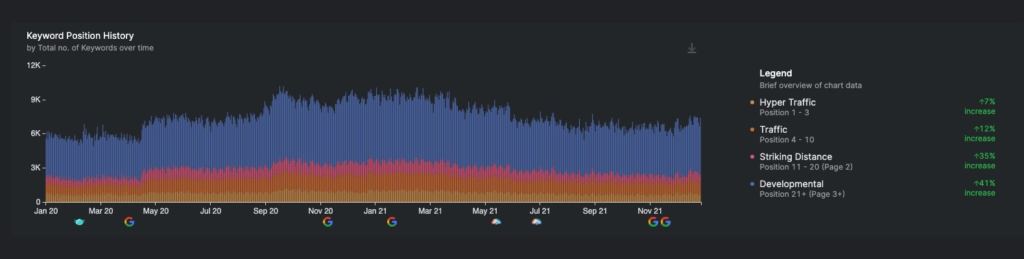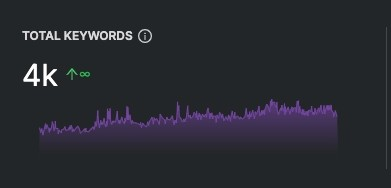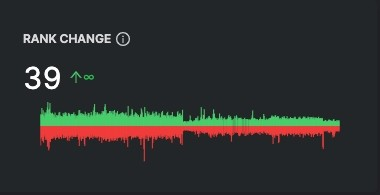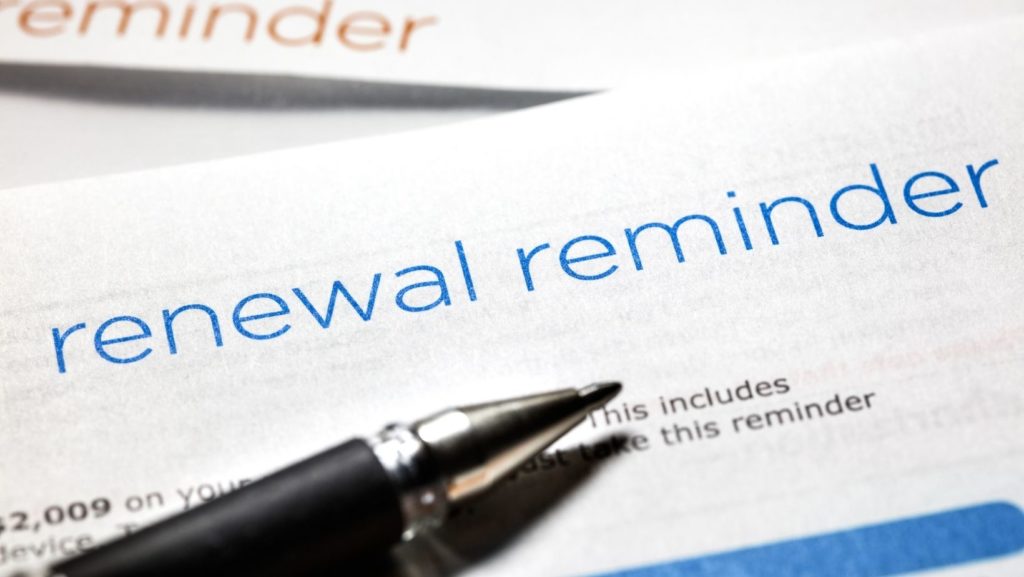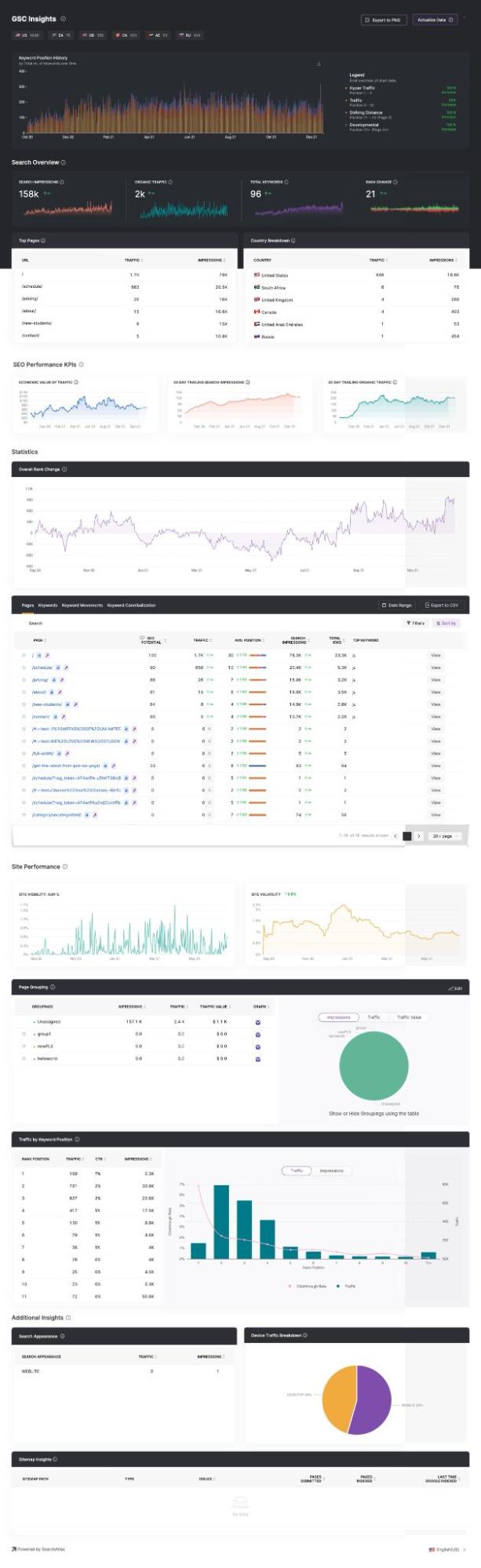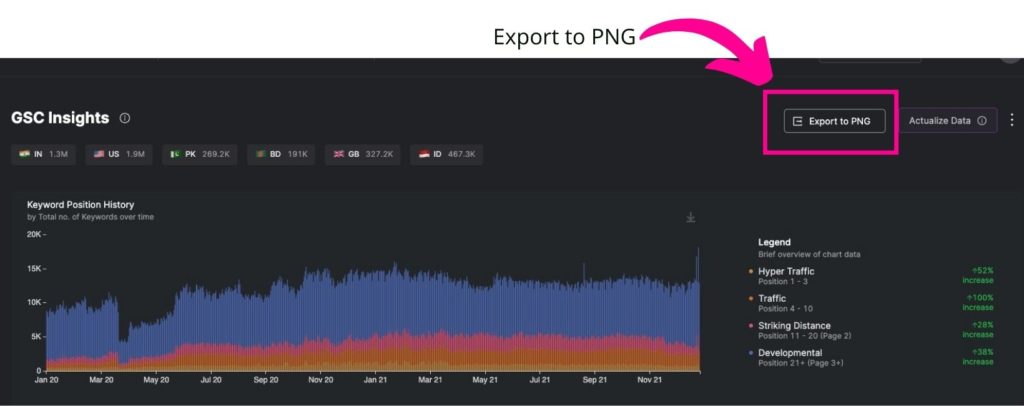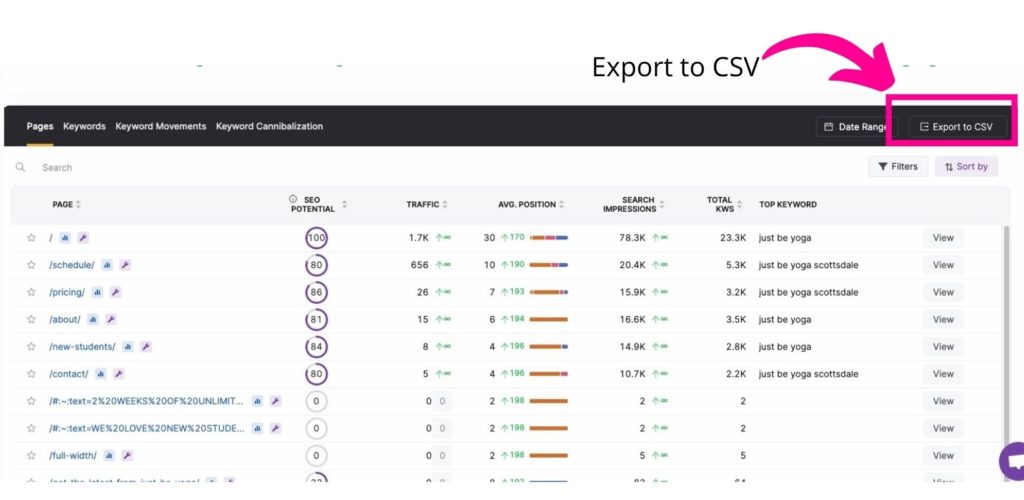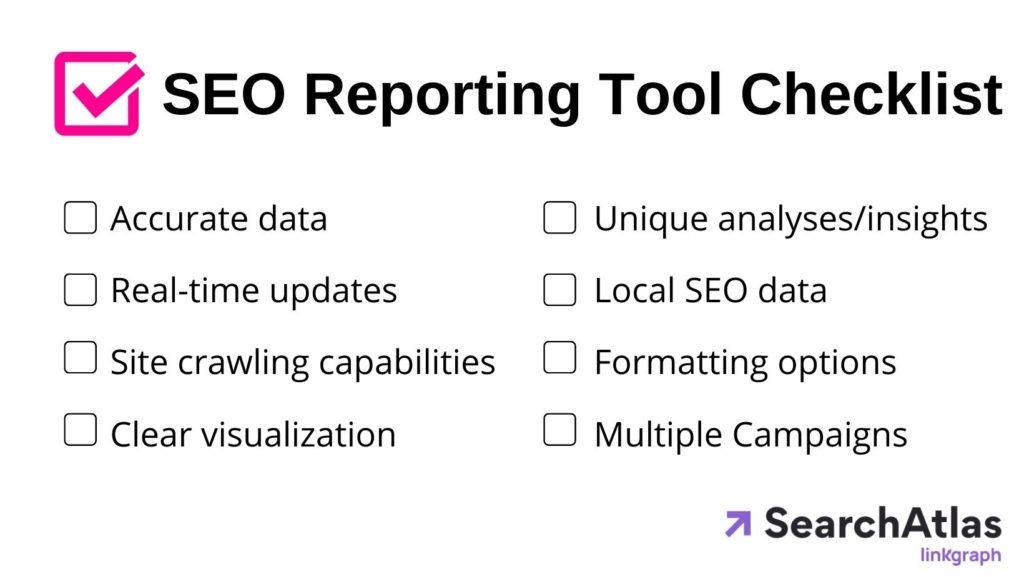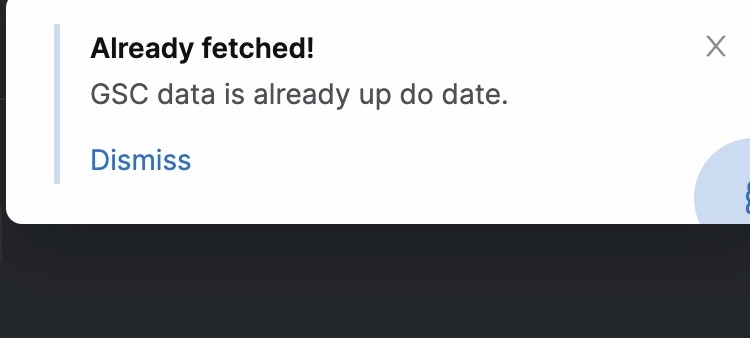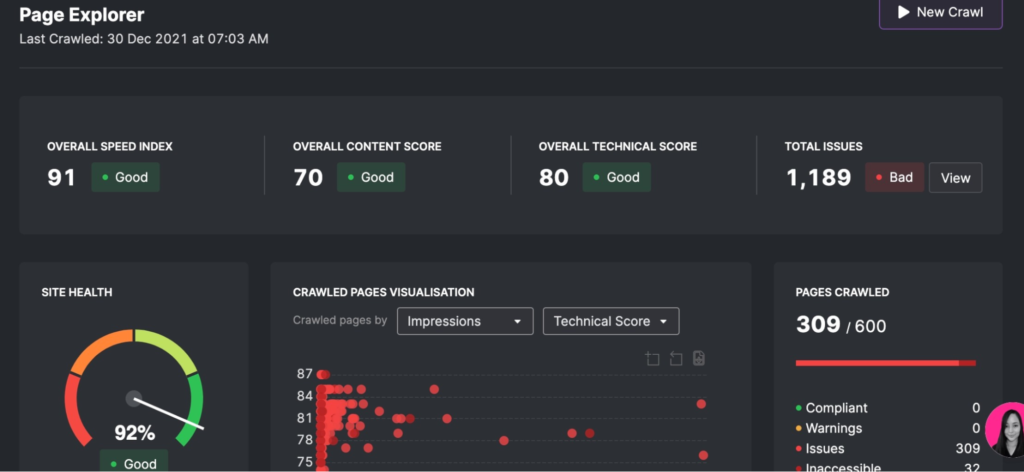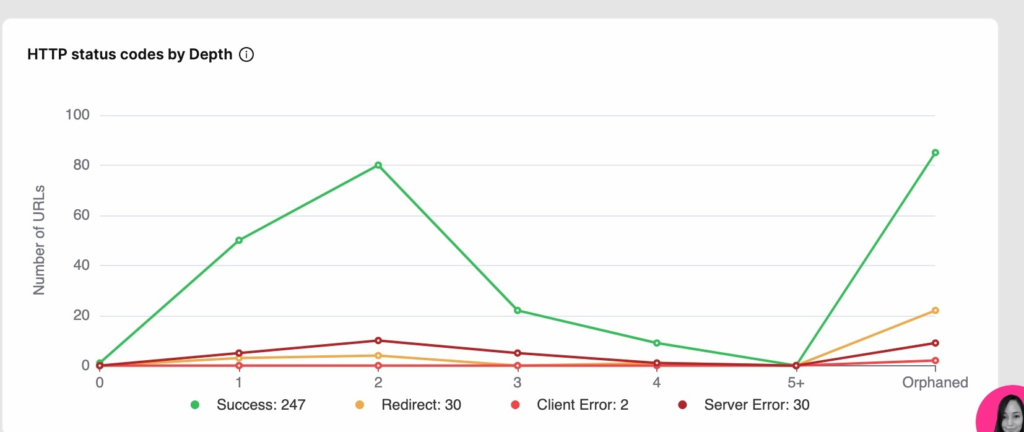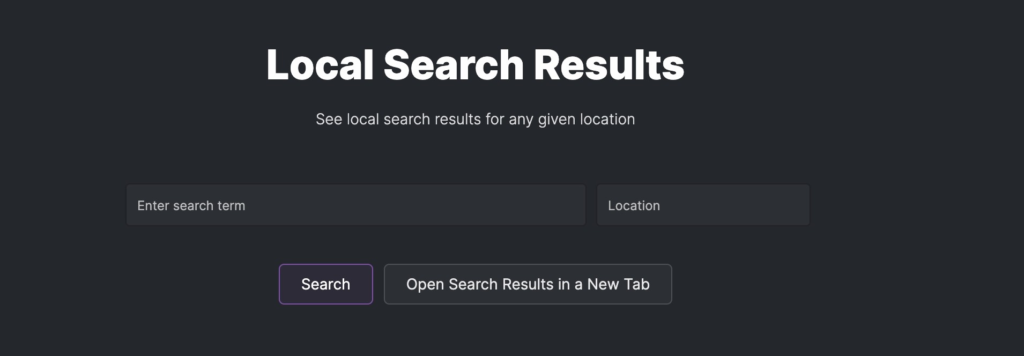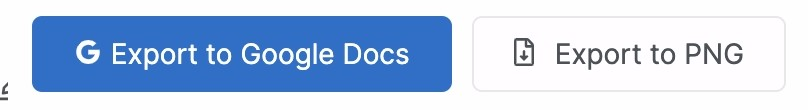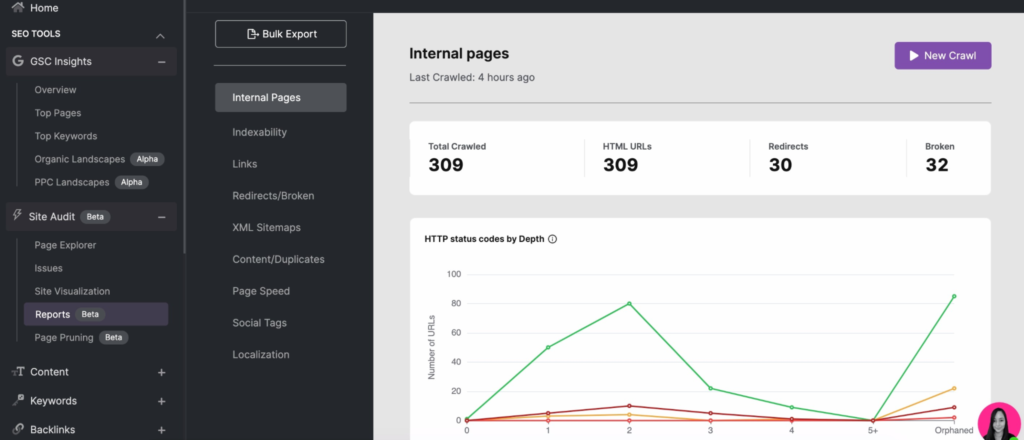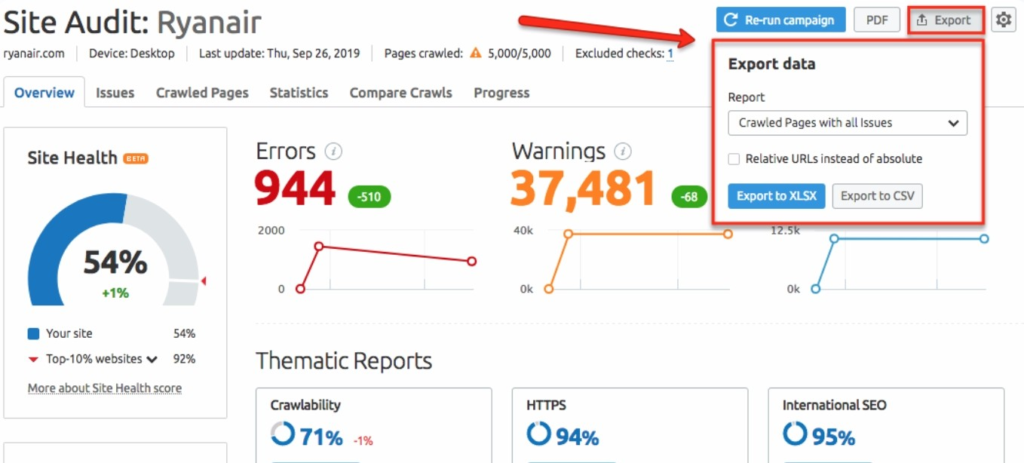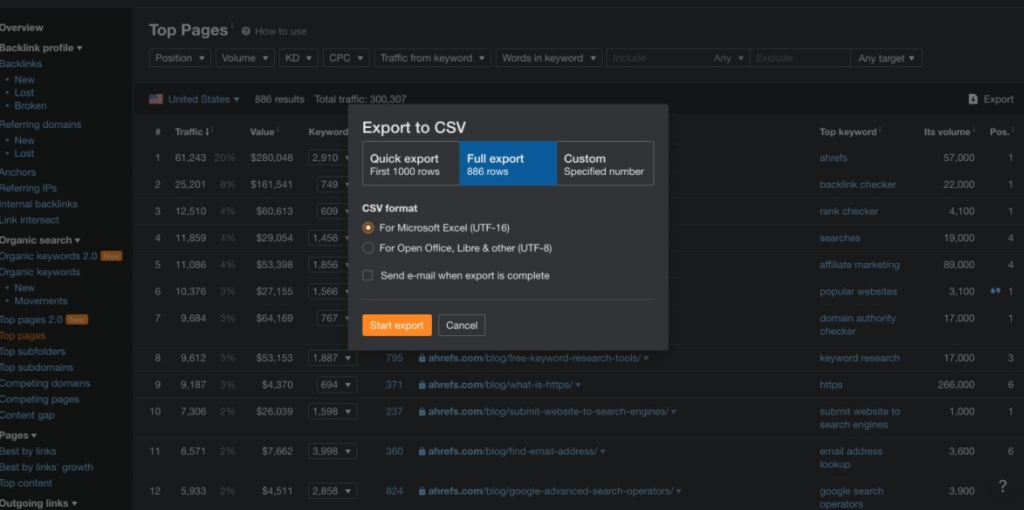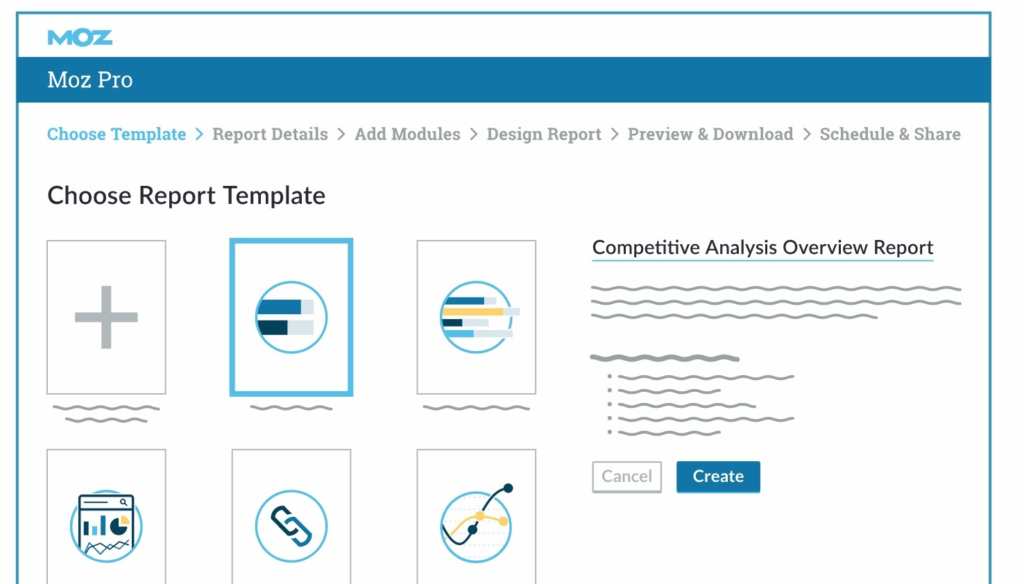A Guide to SEO Reporting Software for Clients
SEO reporting software is indispensable for keeping your SEO campaigns organized and on track. The ideal SEO reporting software allows you to provide clients with clear, concise, […]
SEO reporting software is indispensable for keeping your SEO campaigns organized and on track.
The ideal SEO reporting software allows you to provide clients with clear, concise, and visually appealing reports. However, knowing which software does this best can be a time-consuming challenge.
Additionally, you want to invest in SEO software that will grow with your agency or business while supporting your search engine optimization needs. This includes providing you with real-time insight, automatically tracking key performance indicators (KPIs), graphing analytics. So, with so many SEO reporting tools, how can you decide which will work for you?
In this article, we will cover what to look for when testing and choosing an SEO reporting tool, what reports to provide your clients, and how top-rated software compare.
The Importance of SEO Reporting for Agencies & Freelancers
Search engine optimization isn’t the simplest service to explain and demonstrate to non-SEO professionals. This can present a hurdle when working with clients, especially those without a lot of knowledge in SEO. Being able to provide these clients with easy-to-understand reports is vital.
SEO reports allow you to:
- Provide the reasoning behind your SEO strategy
- Present evidence of short-term and long-term results
- Explain upcoming shifts to your strategy
- Provide evidence for a rate increase or contract renewal
- Present a monetary value of the organic traffic your efforts have generated
- Keep your clients up-to-date
- Increase client confidence in your SEO skills
When to Present SEO Reports to Your Clients & What KPIs to Include
Just as college students can anticipate midterm grades and final grades, it’s important to establish when to present your clients with SEO progress reports. In fact, most agencies outline in their contracts when clients should expect updates. For the most part, these are the best times to create reports for your SEO campaigns and which metrics to provide at those times.
Pitch to Potential Clients with Preliminary Reports
Presenting reports when pitching to a potential client is a smart move. It’s difficult to beat a data-driven pitch when attempting to secure a new client. But how much data should you provide considering during the customer acquisition phase?
The key to SEO pitch reports is to demonstrate your capabilities, client’s SEO potential, and to not spend excessive time performing research. In order to achieve these, stick to providing the potential client with the basics.
A Potential Client Preliminary Report
- Their domain rating
- Their competition’s domain ratings
- A page speed audit (desktop & mobile)
- 5 keywords they could potentially rank for
Providing these shows the potential client that you’re willing to go above and beyond.
SEO Case Study Reports: Pitch without Pitching
Not every SEO or agency has the time or resources to create custom reports for all of their pitches. Additionally, consumers now do a lot of research on their own before reaching out. This is when high-quality case studies can benefit your business.
Every agency should have case studies on-hand or available to point to on your website.
When creating the visualizations and charts for your case studies, keep in mind that they need to be self-explanatory and attractive. You also want to highlight your greatest achievements and tell the story of how you improved your client’s business through your services.
When presenting a case study, you can essentially repurpose a year-end report from several of your most successful campaigns.
On-Boarding SEO Reports
Once, you’ve landed a client, it’s important to record the client’s current SEO standing since this will be your starting point. A broad analysis will give you the data you need to create a smart, actionable SEO strategy tailored specifically to your client.
On-boarding SEO reports should include:
- Domain authority
- Keyword Positions
- Traffic sources by country
- Current keyword rankings
- Organic website traffic
- Estimated Value of Traffic (EVOT)
- Number of referring backlinks
- Indexing speed
- Overall technical score
- Total site issues
- Backlink profile
After outlining your client’s current SEO status, it’s easier to create a strategy as well as measure growth From here, you can go more in-depth for the areas where your specific client needs more work, like identifying and cleaning up toxic backlinks or finding opportunities to quickly increase keyword rank with new or refreshed content.
Active Campaign Reports
The majority of clients want to receive updates for active SEO campaigns. These can be monthly, quarterly, semi-annually, and annually. For these, report templates and report automation will save you time and energy while creating uniformity.
Instead of wrestling with spreadsheets and building a custom report each month, you can use SEO software like GSC Insights with integrated real-time data, KPI tracking, and exportable reports or report templates.
GSC Insights improves upon the data made available through Google Search Console. This software analyzes Google Search Console’s metrics to create easy-to-read and insightful SEO reports. This allows you to create beautiful growth visualizations for your clients while making it easy for you to notice fluctuations in traffic.
GSC Insights also allows you to customize your reports by date range, so you can demonstrate changes month-over-month (MoM) or quarter to quarter.
SEO reports for clients’ active campaigns should include:
- Keyword Position History which shows the site’s overall keyword positions
Note that this graph marks major Google algorithm updates. This can be quite useful should your client incur a drop in traffic as a result of these updates.
- Change in organic traffic
- Growth in search impressions
- Change in total keywords the site is ranking for
- Overall rank change
You can also include:
- Top performing keywords
- Top performing pages
- The economic value of the site’s organic traffic
- Keyword movements
Depending on your contract, you can also utilize other Search Atlas tools to create Technical SEO reports for:
- Backlinks
- Broken links
- Indexing Speed
- Page Speed
- Overall Content Score
- Inaccessible and orphaned pages
With GSC Insights, you can export a complete report that can be easily inserted into an email, Google Doc, or another software. You can also export a wide array of SEO performance analytics to CSVs. All of these file formats can be easily exported to PDF or printed to PDF.
As-Needed Reports
Sometimes there’s a massive change in the SEO ecosystem. These changes could be a competitor dramatically raising PPC investment and therefore ad prices, a Google algorithm update requiring technical SEO, or regulatory changes in the client industry that impact social media.
When these disruptions happen, a standard weekly or monthly report won’t be enough. A full site audit would be too much. These client reports need to be focused on the SEO strategy that specifically addresses this new challenge.
Contract-Renewals & End of Campaign Recaps
As contracts come up for renewal, seasonal or temporary campaigns, or campaigns coming to an end, providing your clients with a clear report can have a major impact. A well-designed report can result in a successful renewal, service expansion, or a positive review and recommendation.
In these cases, a post-campaign audit can highlight not just your ongoing work but also show the client their ROI for the campaign. For these reports, you’ll want to focus on the value you provided.
Campaign metrics to highlight in a final report include:
- The total economic value of the traffic you generated
- The overall increase in organic search traffic
- The total growth in rankings
- Any increase in conversions that the client has shared
- Increases in impressions and CTR
We recommend also including a brief written summary of the campaign’s strategy and results along with how you could provide for the client’s SEO needs in the future.
This report needs to show how you took the client to the next level through your specific.
How to Produce SEO Reports (Including PDFs)
Creating SEO reports for clients is as easy as the software you use allows. For example, when using an SEO tracking software that does not allow you to export data, you can anticipate spending hours each month manually transferring numbers into spreadsheets. With a platform like Search Atlas, you can simply hit the “export to PNG” or export to CSV to create an automated report.
Here, we will cover how to create a variety of active campaign reports and customized reports using GSC Insights:
How to Create SEO Reports with GSC Insights
This report will include all data presented on the GSC Insights dashboard as seen below:
- First, navigate to GSC Insights and simply click the Export to PNG button.
- After you’ve exported the PNG, you can insert it into a Word Doc, Google Doc, PowerPoint, or another software.
How to Create SEO Reports in PDF for Clients
- Follow Step 1 above and export the GSC Insights to PNG.
- Next, open Google Docs.
- Then, create a New blank document
- Go to Insert>Image>Upload from Computer.
- Navigate to the folder where the PNG saved (most often you will find it in your Downloads folder).
- After the PNG is loaded, you can crop it to include the metrics you want to include. You may need to insert it multiple times.
- To create a PDF, go to File>Download>PDF Document (.pdf)
How to Turn CSVs or Spreadsheet SEO Reports into PDFs
- Navigate to the data set you would like to export.
- Click on the Export to CSV button.
- Once the file is downloaded, you drag and drop the file into Google Drive then open it with Google Sheets.
- In Google Sheets, select File>Download>PDF Document (.pdf)
What to look for in SEO Reporting Software for Clients
When your SEO software creates your reports, you’re able to maximize your productivity. However, not all SEO tools have the capabilities. So, when choosing the right SEO software for your needs, keep these criteria in mind.
1. Accurate data from trusted sources
SEO reporting tools use different data sources. Ahrefs brags about its extensive web crawls that make up the source of its information. Google Data Studio obviously pulls from Google Analytics and Google Search Console. While the Search Atlas suite draws data from a wide array of trusted sources, including Google Search Console.
2. Real-Time Data
Working with the latest data makes a major difference when it comes to SEO. Not only can you react and plan better when your metrics are up-to-date but can share the most recent and accurate data with your clients.
3. Site Crawls
It’s nearly impossible to perform many SEO tasks without the ability to access and use indexing data gathered from crawls. While some content editor tools like Clearscope, leave this feature out, you will want to have another software that makes up for it.
4. Clear Visualizations
To really deliver the impact of your work, you need to show your results in a way that speaks to your clients. SEO reporting software should be able to convert the raw data, whether it comes from Google or from proprietary research, into engaging charts and graphs that non-SEOs understand.
5. Fresh Insights into Performance
Sometimes it takes a fresh insight to highlight your hard work. Therefore, you’ll want to look into how each SEO software tool allows you to approach the numbers in a different way.
For example, GSC Insights offers Page Groupings, which allows you to see how certain groups of pages perform. Instead of manually compiling data for, say, blog posts vs static pages, GSC Insights lets you group pages together to get impression and traffic data for those aggregates, saving you time.
6. Local SEO Data
If your clients need local SEO, then you’ll want to keep this in mind when choosing your SEO tools, including your reporting tools. Your clients may appreciate being able to compare a list of keywords for each city or state, or seeing SERPs for distinct geographic areas.
7. Formatting Options
As reports are used for different purposes, it’s helpful to have a reporting tool that supports multiple reporting formats. PDF reports are great for emails or in-person meetings. CSVs are a best practice when you’re combining information from multiple sources for a custom report.
Exporting to CSV for Google Sheets can be extremely convenient as well. Check that your provider offers exports in formats that you need.
8. Multiple Client & Campaign Profiles
Finally, SEOs need to be able to monitor the progress of all of their clients on a regular basis. Having one dashboard to access all of your clients is a must. Ideally, you can toggle between client accounts to easily produce your reports at designated intervals.
Consider White Label SEO Reporting Software for Clients
As a digital marketer, you want to spend time with clients or working on projects, not creating SEO reports. White-label reports can save you time. White label SEO reports are often automated reports that export to a PDF format. These effective SEO reports have great scalability and are perfect for clients with a basic understanding of good SEO.
Comparing Top SEO Tools for Reporting and Tracking
You will find a wide variety of SEO tools out there. Each will have its own capabilities. However, you will want to be sure you invest in the one that provides you with unique insight as well as report options that clients will appreciate. Here’s how the most popular SEO software stack up:
1. Search Atlas with GSC Insights
Search Atlas is an all-in-one SEO suite that allows agencies, freelancers, and site owners to optimize their sites based on real-time data and analytics.
What sets Search Atlas apart from its competitors is that it has a tool or feature for nearly every aspect of SEO, including
- Site auditing tools
- Keyword research tools & data
- A content editor
- A DA checker
- Organic traffic data
- Backlink data
- A schema creator
- A local search results tool
- Social media tool (coming soon)
Reporting options: Search Atlas offers a wide array of reporting options with an export feature for CSVs and PNGs. You can also easily track your SEO campaigns alongside your SEO performance metrics with the Site Events feature.
Price: Starts at $99/month for access to the full suite of tools. You can also sign up for a 7-day free trial.
2. SEMrush
SEMrush is a popular SEO software that provides users with a collection of tools and features for technical SEO and content SEO. SEMRush provides easy exporting to PDF and spreadsheets on most of its reports.
However, the biggest drawback of this platform is users must pay a heft price for access to the full range of tools.
Reporting options: SEMrush allows you to export to PDF, XLSX, or CSV for more data
Price: $119/month for keyword tools
$229/month for keyword tools plus content tools and historical data
$449/month for access to the full SEO suite excluding
Add-ons:
- Local listing management +$20/month
- Additional users +$45-$100/month
- Traffic analytics & competitor research +$200/month
- Agency growth kits +$100/month
3. Ahrefs
Like SearchAtals, ahrefs provides all of their users access to their full suite of tools. Unlike Search Atlas, Ahrefs doesn’t have as many capabilities. Primarily, this software does not provide backlink data, content creation tools, or a local SEO tool.
Ahrefs is one of the few SEO software options that doesn’t offer a free trial.
Reports: Ahrefs allows you to export most reports to CSVs. Their reports options include a quick-view, full-report, or custom report.
Pricing: Starts at $99/month for one user to $999/month for 5 users
4. Moz Pro
When it comes to SEO, most people are familiar with Moz Pro–and often for good reason. Moz Pro was one of the first extremely popular SEO software options. Additionally, Moz Pro’s dashboard is clean and easy to use.
However, Moz Pro does not support SEO content creation and lacks several of the other bells and whistles you will find in other suites. This means if you have a full-service SEO agency, you will need to invest in multiple SEO platforms.
Reporting options: (Not all available at the base-level subscription) Custom reports, templates, branded reports, automated reports, PDFs, CSVs
Pricing: Starts at $99/month for 3 campaigns & 1 seat to $599/month for 50 campaigns & 5 seats
SEO Reporting Software for Clients makes a Difference
As an SEO agency or professional, your time is one of your most valuable assets. When you choose an SEO tool, it’s vital to review its exporting and report options. Keep in mind that you want the data to the story of your SEO skills seamlessly.
While there are many SEO tools out there, such as ahrefs and Moz, Search Atlas offers the greatest capabilities for all aspects of SEO. However, the easiest way to determine which software is best for your company is to choose a few and try them out.