How to Remove Google Reviews
Step-by-Step Guide to Removing Google Reviews Navigating the nuanced terrain of online reputation management is essential for any business, and a critical component of this is mastering […]
Step-by-Step Guide to Removing Google Reviews
Navigating the nuanced terrain of online reputation management is essential for any business, and a critical component of this is mastering the art of handling Google reviews.
Given that a single star rating can influence customer decisions and impact the business profile, removing negative reviews that violate Google’s content policy is both an opportunity and a challenge.
To assist clients in this delicate task, LinkGraph extends its expertise, offering a comprehensive guide on how to effectively report and remove reviews that undermine a business’s standing.
Keep reading to uncover the step-by-step process that can protect and enhance the digital presence of your company through strategic review management.
Key Takeaways
- Business Owners Must Actively Manage Reviews on Their Google Business Profile to Maintain Their Reputation
- Google’s Review Guidelines and Content Policy Dictate Which Reviews Are Appropriate and Can Be Flagged for Removal
- LinkGraph’s SEO Services With Search Atlas Help Businesses Identify and Manage Reviews That Breach Google’s Policies
- Understanding Google’s Manual and Automated Review Removal Processes Is Crucial for Reputation Management
- Staying Informed About the Status of Reported Reviews Is Essential for Effective Online Reputation Management
Understand Which Reviews to Report for Removal
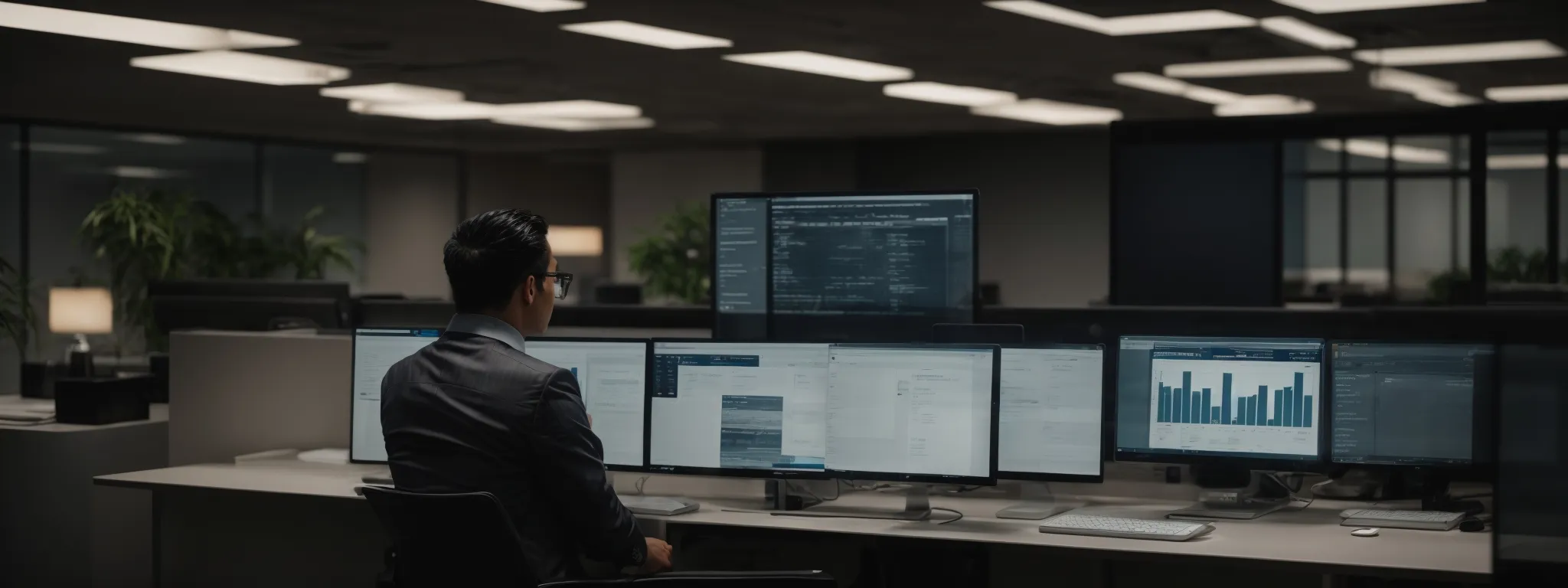
In the digital space, managing a business profile on platforms like Google has become pivotal to maintaining a business’s reputation.
Negative customer feedback can have a profound impact on public perception and can, in some instances, stem from policies violations or be entirely fabricated.
It is imperative for business owners to closely scrutinize their Google Business Profile reviews, identifying which comments contravene Google’s stringent review guidelines.
This initial step involves a keen analysis of the content to discern instances of fake or spam reviews, alongside identifying reviews potentially harboring personal information, which could warrant a report for removal.
The process is meticulous, aimed at ensuring the integrity of a business listing and the trust of potential consumers.
Identify Reviews That Violate Google’s Policies
Google maintains a stringent set of review guidelines that business owners must be conversant with to protect their online reputation. Reviews that contain harmful language, discriminatory remarks, or promotion of illegal activity clearly breach these policies, and business owners have the prerogative to flag such content for evaluation.
Assessing reviews for policy violations involves a careful screening for content that is unrelated to an actual customer experience, such as irrelevant rants or comments focusing on a competitor. Violations like these undermine the review’s authenticity and reliability, prompting the need for removal action.
Determine if the Review Is Fake or Spam
Distinguishing between legitimate criticism and disingenuous feedback is a critical component of review management. A review may be flagged as spam if it includes vague references, lacks specific details about the customer experience, or if similar reviews are posted across multiple business locations, signaling a coordinated attempt to manipulate ratings.
Business owners should be patient and thorough when identifying fake or spam content; looking for patterns in language or repeated phrases can be telling signs. LinkGraph’s SEO Services offer advanced tools like Search Atlas that analyze and track such discrepancies, empowering businesses to maintain accurate and fair representations of their services.
Assess the Review for Personal Information Content
Personal privacy is a cornerstone of Google’s content policy, necessitating the need for review scrutiny. Reviews on a Google Business Account that display personal or confidential information such as contact details or financial data are in direct violation of these policies and should immediately be marked for inspection and removal.
LinkGraph, through its comprehensive Review Management Tool, offers a nuanced approach toward identifying and reporting such infringements. The tool aids clients in safeguarding the privacy of both their business and customers by detecting and flagging reviews that inadvertently or maliciously reveal sensitive information.
How to Ask for Review Removal
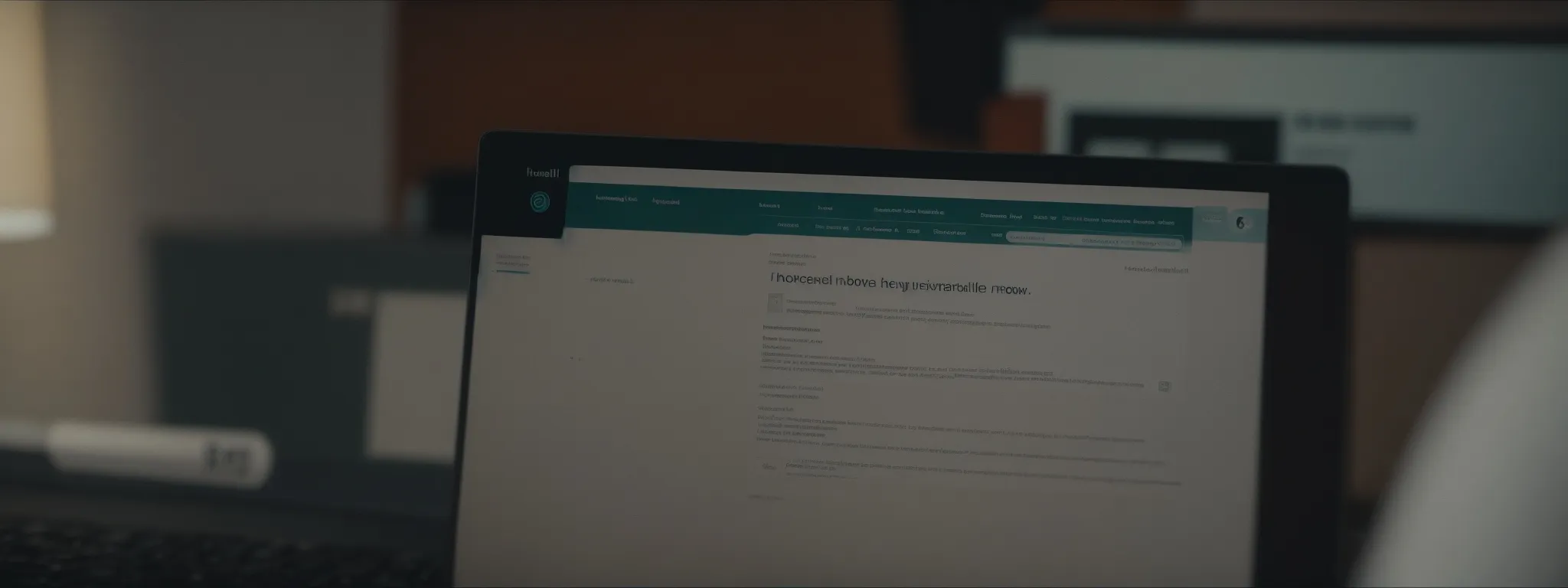
In the current landscape of online engagement, swift and decisive action is crucial when addressing negative reviews that tarnish a company’s digital footprint.
For business owners, mastering the protocols for reporting and removing detrimental feedback becomes an essential aspect of managing their Google Business Profile.
As consumers increasingly rely on review sites to inform their decisions, businesses must ensure that their standing in search results remains pristine.
This guide serves as a proactive pathway for business owners, utilizing Search Atlas SEO tool provided by LinkGraph, enabling them to navigate the process, be it flagging problematic content directly in Google Maps or marking inappropriate reviews via Google Search.
Flag a Review or User in Google Maps
To initiate the removal of a review via Google Maps, business owners must act with precision and assertiveness. Right within the app, one can pinpoint the inappropriate review, select the options menu represented by three vertical dots, and choose to flag the review for Google’s inspection based on the outlined violation.
This approach demands the business owner’s attention to detail and an understanding of Google’s review content policy. After flagging the review, Google’s team evaluates the report, employing their protocols to determine the next steps for the reported content:
- Navigate to the specific review within Google Maps.
- Select the options menu symbolized by three vertical dots next to the review in question.
- Click ‘Flag as inappropriate,’ thereby submitting the review for Google’s assessment.
- Wait for Google’s review team to carry out the assessment according to review guidelines and decide on potential removal.
Flag a Review in Google Search
Business owners seeking to flag a review in Google Search must approach the task with focus and a strong understanding of Google’s standards. After locating the offending review in search results, they can click on the ‘More’ option, often depicted by three vertical dots, and select ‘Flag as inappropriate’ to submit the review for evaluation based on its adherence to Google’s review policies.
Once submitted, the review undergoes Google’s rigorous review process, where adherence to review guidelines is methodically checked to determine if the content justifies removal. In this way, LinkGraph’s SEO Services encompass vital strategies to maintain the integrity of a company’s Google Business Profile, providing clients with the tools and knowledge to manage their online reputation effectively.
Flag a Review in the Google My Business Dashboard

Effective management of online reviews is crucial for businesses striving to sustain a positive image in an era where digital footprints are as significant as physical storefronts.
When a detrimental review surfaces within a Google My Business Dashboard, immediate and well-informed action is paramount.
This segment elucidates the systematic approach business owners should employ when navigating to their business profile on Google, locating reviews that detract from their customer service efforts, and engaging with Google’s protocol to advocate for the removal of such reviews.
It serves as an instructional compass for the business owner, guiding them through each necessary step to retain a truthful and professional business listing, upheld by LinkGraph’s SEO expertise and Search Atlas tool.
Navigate to Your Google My Business Account
Navigating to a Google My Business Account is the precursor to taking charge of one’s online reviews. With deliberate access, business owners reach the command center of their digital interaction where they can monitor and respond to customer feedback effectively.
By logging into their Google My Business dashboard, clients of LinkGraph are positioned to meticulously oversee every aspect of their online presence, including the management of reviews. This access is essential for maintaining the accuracy and integrity of their Google Business Profile, as it facilitates a direct channel to address any issues arising from customer reviews.
Locate the Problematic Review to Flag
Within the Google My Business Dashboard, isolating the review causing concern is the first order of business. Overseeing numerous customer interactions requires diligence, and pinpointing a single review demands attentiveness to detail and an instinct for anomalies that suggest a violation of review content policy.
A business owner must scrutinize their business listings, surveying each comment, and when a review raises a red flag, it must be earmarked swiftly. LinkGraph’s SEO services, through the utilization of the Search Atlas SEO tool, streamlines this crucial task, enhancing the efficiency of discerning which reviews may necessitate reporting and potential removal.
Follow Google’s Process to Report the Review
Once a problematic review is located, the business owner must follow Google’s methodical process to report the infringement. In the Google My Business Dashboard, the review in question can be reported by clicking on the flag icon, which will prompt the owner to categorize the nature of the infringement and submit the report to Google for review.
It is during this critical phase that LinkGraph’s Search Atlas SEO tool proves invaluable, guiding clients through Google’s official reporting channels. This precision ensures that the report is aligned with Google’s review policy, thus bolstering the probability of a favorable outcome that reflects their commitment to maintaining a stellar business profile.
Check the Status of a Flagged Review

Once a business owner has flagged a review for policy violations or inappropriate content, the journey towards resolving this issue is not over.
It is crucial to stay informed on the review’s status, as this reflects the responsiveness and efficiency of a business’s reputation management efforts.
For many companies, this continuous oversight is a testament to their unwavering commitment to preserving a trustworthy business profile.
Accessing the Google My Business Dashboard is the gateway to this ongoing vigilance, where previously flagged reviews can be located and their current status can be ascertained with a simple refresh.
This proactive approach ensures that action taken is not just a fleeting measure but a part of a rigorous, ongoing review management protocol.
Access the Google My Business Dashboard
Securing access to a Google My Business Dashboard is fundamental for observing the progression of a review’s status post-reporting. The dashboard is the epicenter where diligent business owners can engage with their customers’ reviews and monitor the effectiveness of their reputation management strategies.
Once logged in, the business profile manager is presented with a comprehensive overview, enabling the manager to assess real-time updates on review statuses. This high-level perspective underscores the importance of an attentive and methodical approach to review management, with direct implications for a business’s online image and customer trust.
- Log in to your Google My Business dashboard.
- Identify the ‘Reviews’ section.
- Monitor the status indicators for any changes signaling that the flagged review has been processed.
Find Your Previously Flagged Reviews
Locating reviews that have been flagged for removal is a straightforward yet critical task for the diligent business owner using the Google My Business Dashboard. By accessing their review management tool, the business profile manager can effortlessly sift through the review section, identifying those marked for Google’s attention and follow-up.
LinkGraph provides clients with Search Atlas, a potent SEO tool that optimizes this process, offering a clear and navigable interface. This enables users to efficiently track the journey of their flagged reviews, ensuring that any actions taken to maintain the integrity of their business location and customer service are closely monitored.
Refresh to See the Current Status of the Review
Remaining apprised of a flagged review’s status is a matter of regular vigilance, often requiring a refresh of the business profile manager’s dashboard. The business owner must periodically check back to observe changes and actions taken by Google’s review team, thereby staying on top of any adjustments that have been made.
Upon refreshing the dashboard, any updates regarding the review’s status are immediately visible, providing clarity and direction for further steps, if necessary. This action is a subtle but crucial part of keeping a pulse on the business’s digital health and client relations:
- Log into the Google My Business dashboard at regular intervals.
- Access the review section to find the flagged content.
- Refresh the page to view the most current status of each review.
Submit a One-Time Appeal for Review Removal

Addressing negative reviews on a Google Business Profile often culminates with the submission of a one-time appeal for review removal, especially when previous attempts at flagging fail to achieve the desired resolution.
This critical aspect of reputation management enables business owners to present a structured case as to why a particular review should no longer remain attached to their business listing.
The appeal involves meticulous preparation, from ensuring the circumstances indeed qualify for such a step, to compiling cogent evidence to solidify the claim.
It bears emphasizing the spectrum of possible outcomes, each of which profoundly influences the business’s online presence.
The ensuing discussion will demystify the appeals process, presenting a clear strategy for businesses to navigate this complex yet imperative journey towards safeguarding their online image.
Determine if Your Situation Qualifies for an Appeal
Pursuing an appeal to remove a review from a Google Business Profile is a consequential step that necessitates thorough assessment. A business owner must first ensure that the review in question has already been flagged but persists despite violating Google’s review policies, indicating a possible oversight or need for further clarification.
It’s crucial to gather substantial evidence to support the appeal, demonstrating that the review either blatantly breaches Google’s review guidelines or contains factually inaccurate information:
- Review the initial feedback and confirm whether the review was previously flagged but not removed.
- Compile evidence that substantiates the claim of policy violation or inaccuracy within the review content.
Submit Evidence to Support Your Claim
During the appeal process, presenting compelling evidence is critical in articulating the rationale for review removal. A business owner must meticulously curate such evidence, showcasing clear-cut instances where the review either deviates from the truth or infringes upon the stipulated review guidelines.
An effective submission includes supporting details that highlight the grounds for removal: whether it’s evidence of duplicated text that points to spam or screenshots documenting the presence of personal information, these elements serve as the linchpin in the appeal.
- Gather all relevant communication that may demonstrate hostile intentions or dishonest claims.
- Document any discrepancies between the review content and actual business transactions or customer interactions.
- Prepare a concise, factual explanation linking the evidence to specific review policy violations.
Understand the Potential Outcomes of Your Appeal
Grasping the gamut of possible outcomes post-appeal submission is indispensable for a business owner seeking to manage their digital presence effectively. LinkGraph ensures that clients understand that resolutions can range from the complete removal of the objectionable review to Google’s upholding of the review’s visibility, contingent on their evaluation of the appeal.
Managing expectations comes with recognizing that not every appeal will result in a favorable verdict; the final decision by Google serves as a deflection point determining how the business’s online reputation proceeds. In instances where the review remains, business owners can leverage LinkGraph’s SEO strategies to bolster their digital standing and mitigate any undue effects on their customer relations and review profile.
Understand Reviews Removed by Google’s Automated Systems

In an ever-evolving online ecosystem, Google’s automated systems tirelessly work to uphold the veracity and relevance of reviews on business profiles.
In certain scenarios, reviews may be expunged from a Google Business Profile without the business owner’s direct involvement, a testament to the platform’s proactive stance against spam and policy-violating content.
This section delves into the mechanisms behind Google’s detection and removal of spam reviews, assists in recognizing reviews that have been automatically addressed by these systems, and clarifies the distinctions between manual and automated processes for review removal.
Understanding these facets is fundamental for businesses aiming to maintain a transparent and legitimate presence in the digital marketplace.
Learn How Google Detects and Removes Spam Reviews
Google’s advanced algorithms are on a constant vigil, proactively scanning the landscape of reviews to detect spam. These automated systems leverage artificial intelligence to identify patterns indicative of spammy behavior, taking into account factors such as frequency of posting and suspicious repetition of text across various business listings.
Once the automated detectors flag a review as potential spam, the system promptly initiates the process of removal, safeguarding businesses from the undue influence of misleading ratings. This action reflects Google’s commitment to preserving the authenticity and reliability of its review ecosystem, ensuring that users and businesses interact in a trusted environment.
Identify Reviews Removed Without Your Intervention
Business owners may occasionally notice fluctuations in their star ratings or the number of reviews without having taken any action themselves. This is often the work of Google’s automated systems, which can independently remove reviews that contravene the platform’s stringent content guidelines or exhibit clear signs of spam.
The sophisticated nature of Google’s detection algorithms means that these changes can happen suddenly, reflecting the platform’s ongoing effort to foster a genuine and trustworthy environment for both consumers and businesses. Being alert to such adjustments is crucial for accurate oversight of a Google Business Profile’s public image.
Differentiate Between Manual and Automatic Review Removals
Business owners must discern the origin of review removals to navigate the reputation management landscape effectively. Manual removals occur after business owners report a review, and Google’s review team assesses the content against their review policies, while automated removal happens through Google’s algorithmic detection of spam or policy-violating content, independent of direct business owner intervention.
Understanding whether a review has been removed manually or through Google’s automated systems empowers business owners with insights into the health of their online business profile. It grants them the acumen needed to adjust future strategies for managing their company’s online reputation and customer experience in the digital marketplace, where Google’s systems and company actions collectively shape a trustworthy environment.
Conclusion
In conclusion, comprehending and implementing a step-by-step guide for removing Google reviews is crucial for business owners dedicated to maintaining their online reputation.
It is essential to recognize reviews breaching Google’s policies, differentiate between genuine and spam feedback, and protect personal information.
Business owners need to master how to report questionable reviews through Google Maps, Search, or the Google My Business Dashboard.
Staying informed about the report status is a testament to a company’s ongoing commitment to its digital health.
When necessary, owners can submit a one-time appeal, backed with substantial evidence, to remove inappropriately persistent reviews.
It’s equally important to understand the role of Google’s automated systems in removing policy-violating reviews and differentiate these from manual interventions.
Ultimately, this guide is a vital asset in upholding the credibility and trustworthiness of a business in the competitive digital arena.














































































