Setup SEO WordPress Correctly
Ultimate Guide to Configure SEO on WordPress Effectively Navigating the SEO landscape on WordPress requires precision, a clear grasp of tools at your disposal, and current best […]
Ultimate Guide to Configure SEO on WordPress Effectively
Navigating the SEO landscape on WordPress requires precision, a clear grasp of tools at your disposal, and current best practices.
From the initial setup to tracking analytics, there are pivotal steps every website owner must undertake to ensure their site not only reaches its intended audience but truly resonates with them in the cavernous spaces of the digital realm.
With a focus on essential plugins, on-page tactics, speed, and security, this guide provides website owners with the knowledge to successfully optimize their sites for peak search engine performance.
Keep reading to unlock the secrets of maximizing SEO potential on your WordPress site.
Key Takeaways
- Site Speed and User Experience Significantly Impact SEO Rankings on WordPress Platforms
- Proper Management of on-Page SEO Elements Like Keyword Optimization and Internal Linking Is Crucial for Successful Search Rankings
- Regular Updating and Security Measures Protect WordPress Site Integrity and Contribute to SEO Performance
- Integrating Analytic Tools Such as Google Analytics and Search Console Is Vital for Tracking SEO Efforts and Making Data-Driven Decisions
- Utilizing Robust SEO Tools and Services, Like Those Offered by LinkGraph, Enhances Organic Traffic and Digital Presence
Initial Setup for SEO Success on WordPress

Embarking on the journey of optimizing a WordPress site for search engine success commences with foundational settings that lay the groundwork for improved search appearance.
Selecting a hosting provider that ensures rapid response times, crafting a web pages design with an SEO-friendly WordPress theme, refining the url structure for ease of content categorization, and confirming the site’s openness to search engine indexing form the cornerstone of effective SEO settings.
This guide highlights the essential steps for setting up a WordPress site, shaped to cater to both search engines and visitors, ensuring the best possible start for a company’s digital footprint.
Choose a Reliable Hosting Provider
Securing a top-tier hosting provider is the first critical step any business owner must undertake to ensure their WordPress site’s SEO foundation is robust. The right host optimizes site speed, a pivotal factor that not only affects user experience but also influences Google’s ranking algorithms.
A diligent assessment of hosting services enables a WordPress site to maximize uptime and enhance overall site performance. Selection criteria should prioritize hosts that provide reliable support and offer scalability to accommodate growing traffic needs:
- Assess host reliability and uptime guarantees
- Evaluate customer support responsiveness and expertise
- Consider hosting plans with scalability options for future growth
Install an SEO-friendly WordPress Theme
The Selection of an SEO-friendly WordPress Theme is instrumental in shaping a website’s search engine receptivity. Themes that are optimized for speed, responsiveness, and are compatible with SEO plugins can significantly contribute to a site’s visibility and search ranking.
Incorporating a theme that adheres to the latest web standards, ensures clean code, and supports schema markup is critical: these factors collectively boost a site’s ability to communicate effectively with search engines, thereby facilitating better indexing and improved search results.
| SEO Theme Feature | Benefit |
|---|---|
| Speed Optimization | Enhanced User Experience and Ranking Factor |
| Responsiveness | Mobile Compatibility Across Devices |
| SEO Plugin Compatibility | Efficient Utilization of On-page SEO Tools |
| Clean Code | Optimal Performance and Faster Loading Times |
| Schema Markup Support | Structured Data Benefits for Rich Snippets in SERPs |
Update Your Site’s Permalink Structure
To effectively harness the power of SEO on a WordPress website, one must pay meticulous attention to the permalink structure. An ideal permalink clearly indicates the content’s nature, integrates the target keywords, and is stripped of any unnecessary characters or words, which serves to facilitate a user-friendly navigation experience and cater to search engines’ preferences.
Amending the site’s permalink settings is a pivotal move that enhances content discoverability and assists in presenting a polished, authoritative digital presence. This strategy scales up the clarity with which search engines understand and rank web pages, and it can have a profound impact on a site’s organic traffic acquisition.
Enable Search Engine Visibility
Securing visibility on search engines is a crucial consideration for WordPress site owners. Ensuring that the ‘Search Engine Visibility’ option within the WordPress dashboard is unchecked permits search engines to scan and index the site, a fundamental step elemental in bolstering online presence.
Upon adjusting settings to allow search engine indexing, one might pursue a Meticulous Submission of the Website to various search engines. This proactive maneuver propels a site’s recognition on the digital landscape, spearheading the elevation of a brand’s search result standings:
- Integrate the website with Google Search Console and Bing Webmaster Tools for monitoring.
- Submit the website’s XML sitemap to facilitate the indexing process for search engines.
- Use robots.txt to guide search bots towards prioritizing key areas of the website.
Installing Essential SEO Plugins

Navigating the intricate landscape of Search Engine Optimization on WordPress demands the strategic selection and installation of SEO plugins, a critical component of a robust online strategy.
Mastering the use of these tools enables website owners to streamline their site structure and enhance metadata, which, in turn, fortifies their presence on search engine result pages (SERPs).
Beyond the basic setup, integrating add-ons for social sharing can amplify a site’s reach, encouraging engagement and promoting content across multiple platforms.
This comprehensive guide endeavors to unpack the process of optimizing a WordPress site with SEO plugins and add-ons, thereby equipping site managers with the knowledge to boost their digital visibility and engagement.
Select and Install an SEO Plugin
Embarking on the selection and integration of an effective SEO plugin is a pivotal exercise in fortifying a WordPress website’s optimization strategy. A meticulously chosen plugin equips webmasters with robust tools for improving SEO through meta tags, sitemaps, and social media integration, enhancing the site’s performance across multiple search platforms.
Once a plugin is selected, installation and configuration are the subsequent steps. These procedures establish the groundwork for a well-structured site, enabling seamless content management and a heightened alignment with SEO best practices:
| SEO Plugin Function | Immediate Impact |
|---|---|
| Meta Tag Optimization | Better keyword relevance and metadata clarity |
| XML Sitemap Creation | Facilitated search engine crawling and indexing |
| Social Media Features | Extended reach and audience engagement |
Configure XML Sitemaps With Your SEO Plugin
Configuring XML sitemaps within your selected SEO plugin is a definitive step towards ensuring that search engines can intelligently crawl and index your WordPress site’s content. This process demystifies the site structure, providing a definitive map for search engines to follow, which enhances the visibility and recognition of web pages.
The integration of a sitemap via the SEO plugin should be examined for accuracy and comprehensiveness, ensuring that all pertinent pages are included and properly updated as the website evolves. Upon successful configuration, the sitemap becomes an indispensable tool that communicates directly with search engines, optimizing the indexing process:
| SEO Sitemap Feature | Role in SEO |
|---|---|
| Comprehensive Page Inclusion | Ensures all relevant pages are presented to search engines |
| Dynamic Update Capability | Keeps sitemaps current with new content and site changes |
| Search Engine Notification | Alerts search engines to sitemap availability for efficient crawling |
Optimize Metadata With Your SEO Plugin
Harnessing the capabilities of an SEO plugin to optimize metadata transforms the way a WordPress site communicates its essence to search engines. Metadata, comprising elements such as page titles and descriptions, becomes a focal point for search engines to gauge the relevance of content to user queries when finely tuned through a chosen SEO plugin. This optimization dictates how web pages are displayed in search results, often influencing the click-through rates (CTR) by providing a compelling snapshot of the site’s content.
By utilizing a sophisticated SEO plugin, website owners can ensure that each web page’s metadata is not only rich in targeted keywords but also resonates with the clarity and conciseness that search engine algorithms and users prefer. The meticulous crafting and optimization of this metadata directly contribute to the ability of individual web pages to stand out in the dense forest of online information, thereby equipping a WordPress site with a vital competitive edge in the quest for superior search engine placement.
Enhance Social Sharing With Add-on Plugins
Extending the reach of a WordPress website involves leveraging social sharing plugins, which facilitate content distribution across a variety of social media platforms. These add-on plugins make it easy for readers to share the website’s content, driving increased traffic and engagement from a broader audience.
Enhancing a site’s social media presence isn’t solely about amplification; it’s about encouraging meaningful interactions between the brand and its community. Intuitive social sharing plugins can lead to heightened brand recognition and foster a sense of community around a company’s digital content:
- Integrate social sharing buttons to increase visibility and user engagement.
- Enable analytics tracking to monitor social sharing metrics and adapt strategies accordingly.
- Customize button design to maintain brand consistency across platforms.
On-Page Optimization Strategies for WordPress

On-page optimization remains a critical element for mastering Search Engine Optimization on a WordPress platform.
This approach focuses on refining the content and structure of website pages, to both enhance user experience and communicate more effectively with search engines.
Keywords are the linchpin of this strategy; thorough research and analysis are imperative to identify terms that align with a brand’s offerings and consumer search behaviors.
Intertwined with judicious keyword placement, the craft of optimizing headlines and subheaders bolsters visibility, while strategic internal linking structures guide visitors through a site with seamless navigation.
These on-page methodologies coalesce to kindle a robust pathway towards achieving prominent search rankings and drawing substantial organic traffic.
Conduct Keyword Research and Analysis
Embarking upon effective on-page optimization for a WordPress site commences with the pivotal step of keyword research and analysis. A detailed understanding of search behaviors and preferences enables the creation of content that not only resonates with a target audience but also aligns with the linguistic intricacies that search engines favor.
LinkGraph’s SEO services underscore the need for employing sophisticated tools, such as SearchAtlas SEO software, to dissect and determine the optimum keywords for garnering a prominent position in search results. This meticulous process is foundational for crafting a content strategy that seamlessly marries consumer intent with business relevance, paving the way for enhanced organic traffic and user engagement.
Strategically Place Keywords Within Content
Optimizing content on WordPress necessitates not just the inclusion, but the strategic placement of keywords. Crafted content must reflect the delicate balance of integrating relevant search terms while maintaining the natural flow and readability that both users and search engines deem valuable.
With LinkGraph’s SEO expertise, the emphasis lies on positioning keywords in a manner that bolsters content relevance for search queries. This meticulous embedding of keywords in titles, headers, and throughout the body of the content serves as a beacon, signaling the subject matter’s importance to search engines and enhancing SERP standings.
Optimize Headlines and Sub-Headers for SEO
In the realm of on-page SEO, Optimizing Headlines and Sub-Headers is an art that yields profound impact on a WordPress site’s search engine rankings. These elements of a web page not only guide readers through the narrative but also signal to search engines the hierarchy and relevance of content, assisting in indexing and improving search appearance.
LinkGraph’s SEO services highlight the use of compelling headlines that incorporate primary keywords without sacrificing cohesiveness or readability. Sub-headers should also contain secondary and tertiary keywords, following a logical structure that enriches both user experience and search engine visibility:
- Create magnetizing headlines that entice clicks while embedding primary keywords for maximal SEO impact.
- Employ sub-headers to weave in related search terms, which aid in boosting the depth of content indexed by search engines.
Set Up Internal Linking for Better Navigation
Implementing a strategic internal linking structure is an indispensable component of on-page optimization for WordPress sites. It not only improves the navigational flow for users but also reinforces the connectedness and relevance of content, bolstering the comprehension search engines have regarding the site’s structure. By deliberately weaving a network of links that connect various pages and posts, LinkGraph’s on-page SEO services enable seamless exploration and contribute to the reinforcement of a site’s authority and topical relevance.
LinkGraph’s expertise extends to optimizing internal links by ensuring they are relevant, provide value, and enhance the user journey. This optimization encourages visitors to spend more time engaging with the website, which serves as a positive behavioral signal to search engines. It also aids the distribution of page authority throughout the website, enabling deeper content layers to gain prominence in the competitive realm of search engine rankings.
Speed Optimization to Boost SEO Rankings
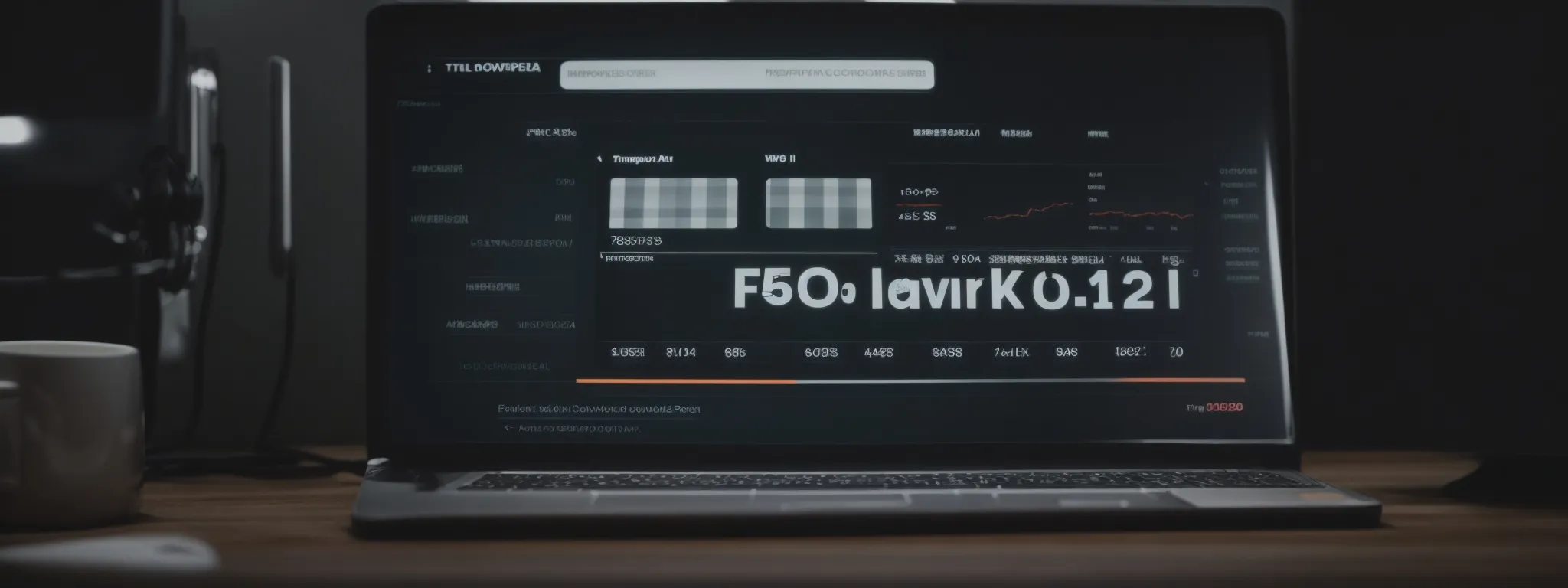
In the competitive environment of online search, website speed emerges as a critical factor influencing SEO rankings and user experience on WordPress platforms.
An expeditious loading website secures a decisive advantage not only in garnering favor with search engines like Google but also in retaining visitor attention and minimizing bounce rates.
Those who prioritize and refine their site speed witness tangible improvements in their digital presence.
As such, it is essential to measure a site’s current performance, implement caching protocols, optimize visual content, and deploy a Content Delivery Network (CDN) to ensure optimal loading times.
The following segments delve into each of these areas, providing a systematic approach for enhancing website speed and thereby, fortifying SEO efficacy on WordPress.
Measure Your Site’s Current Loading Time
Gauging the current loading speed of a WordPress site is a fundamental diagnostic step in the speed optimization process. Accurate measurement serves as a benchmark, unveiling the site’s performance metrics and laying down a platform from which improvements can be tactically launched.
Industry standard tools like GTmetrix or Google PageSpeed Insights offer Detailed Insights Into Load Times and user experience: these analytics drive the understanding of how a site’s speed stacks up against SEO best practices and visitor expectations. Decision-makers can employ this data to execute targeted optimizations, addressing any identified bottlenecks:
| Speed Metric | Relevance to SEO | Impact on User Experience |
|---|---|---|
| Page Load Time | Directly correlates with search engine rankings | Crucial for maintaining user engagement |
| Time to First Byte (TTFB) | Indicative of server response efficiency | Sets the initial pace for browsing satisfaction |
| Fully Loaded Time | Reflects the total wait time before interaction | Essential for preventing visitor drop-off |
Implement Caching to Reduce Load Times
Implementing Caching Mechanisms on a WordPress site serves as an efficient method to trim down page load times and optimize overall site performance. Through caching, regularly accessed web pages are stored in a temporary storage space, allowing subsequent visitors to experience reduced retrieval times, as the server delivers these pages swiftly without the need to process each request individually.
LinkGraph’s white label SEO services keenly advocate the utilization of advanced caching solutions, recognizing their pivotal role in improving a site’s speed and consequently its SEO rankings. By leveraging browser and server-side caching, resource-intensive elements are efficiently managed, contributing to enhanced speed metrics that favorably influence a website’s position in the competitive landscape of search engine results.
Optimize Images to Speed Up Website
Optimizing images is a powerful strategy for accelerating website performance and enhancing SEO rankings on WordPress. The refinement of visual content by compressing file sizes, without compromising quality, contributes significantly to faster page loading times and a better user experience.
Applying modern image formats such as WebP alongside responsive images that adapt to various screen sizes can lead to substantial reductions in data transfer and speed up the website remarkably:
- Compress images to reduce file size, maintaining visual fidelity.
- Implement next-generation formats like WebP for quality and efficiency.
- Utilize responsive images to serve appropriate sizes based on the user’s device.
LinkGraph’s comprehensive approach to SEO includes Employing Advanced Tools for automated image optimization. This ensures consistent application of best practices across all media assets, streamlining the optimization process and solidifying the site’s SEO stature.
Enable a Content Delivery Network (CDN)
Deploying a Content Delivery Network, commonly known as a CDN, revolutionizes the delivery of resources from a WordPress website. This network of servers distributed across various geographical locations serves content from the closest node to the visitor, substantially reducing load times and enhancing user experience.
LinkGraph’s white label SEO services often recommend the adoption of a CDN to address latency issues that can negatively affect SEO rankings. By offloading the delivery of heavy assets like images, JavaScript, and CSS files, a CDN contributes to a more efficient and optimized online presence, essential for achieving top-tier search engine performance.
Securing Your WordPress Site for SEO

As digital landscapes evolve, securing a WordPress site transcends mere safeguarding against intrusions; it becomes pivotal for maintaining SEO vitality.
A robust security protocol not only protects a business’s online integrity but also instills trust in visitors, contributing positively to search engine evaluations.
Embracing a holistic security strategy encompasses the integration of advanced security plugins, diligent updating of core WordPress features and plugins, the implementation of HTTPS to fortify data integrity, and vigilant monitoring for broken links.
This proactive stance on security lays a fortified foundation, ensuring both the safeguarding of the website and the enhancement of its search engine optimization efforts.
Implement Security Plugins to Prevent Hacks
WordPress site security is a non-negotiable facet of maintaining search engine trust and user confidence. Implementing robust security plugins is a strategic defense against malicious attacks, as these tools actively scan for vulnerabilities, enforce strong passwords, and thwart a myriad of hacking attempts to keep the site’s digital environment secure.
LinkGraph advocates for the proactive use of advanced security plugins to ensure a WordPress site’s integrity is unbreached. These security measures uphold SEO efforts by preventing downtime and protecting against spam, which can degrade the site’s credibility, and in turn, search engine rankings.
Regularly Update WordPress and Plugins
Maintaining the latest version of WordPress and its plugins is paramount for site security and SEO performance. Regular updates not only introduce new features but also resolve known vulnerabilities that could be exploited to harm a site’s ranking and reputation.
LinkGraph’s SEO services emphasize the significance of these updates as they often contain optimizations that enhance website functionality and compatibility with search engines, thus playing a critical role in maintaining a fortified SEO strategy.
Use HTTPS to Enhance Security and SEO
Transitioning a WordPress site to HTTPS is a strategic move that strengthens a site’s security posture while simultaneously providing an SEO improvement. Google has unmistakably acknowledged HTTPS as a ranking signal, meaning that sites employing this secure protocol gain a favorable position in search engine results.
This secure data transfer protocol is indispensable for safeguarding user data, instilling confidence in site visitors, and ensuring transactions are encrypted and secure. The process of switching to HTTPS involves:
- Obtaining an SSL certificate from a reliable certificate authority.
- Implementing the SSL certificate on the WordPress hosting account.
- Updating the WordPress settings to reflect the change to a secure protocol.
Incorporating HTTPS not only fortifies the website against data breaches but also harnesses the positive SEO implications of improved trust and authenticity. The resultant combination of enhanced security and SEO fosters a more robust and reputable online presence, advancing a brand’s digital strategy.
Monitor for and Fix Broken Links Regularly
Regular monitoring and prompt repairing of broken links are essential practices to uphold a WordPress site’s SEO integrity. Broken links present navigational hurdles for users and search engines alike, marring the seamless flow of website exploration and negatively impacting SEO rankings.
Establishing a regimen for link verification and rectification solidifies a user’s browsing experience and sends positive quality signals to search engines: these consistent efforts underscore a commitment to maintaining a proficient and trustworthy digital environment.
| Link Maintenance Task | SEO Impact | User Experience Impact |
|---|---|---|
| Identifying Broken Links | Prevents potential drops in SEO rankings | Reduces user frustration and bounce rates |
| Repairing or Removing Links | Enhances the authority and trustworthiness of the site | Improves navigational reliability for enhanced satisfaction |
| Regular Link Audits | Ensures search engines can efficiently index the site | Ensures content relevancy and functional resources |
Track Your SEO Performance With Analytics

In the intricate dance of digital visibility, analytics play a pivotal role, choreographing a company’s movements on the search engine stage.
For WordPress, analytics not only track the rhythm of traffic but also reveal the subtleties of keyword resonance and SEO health.
Businesses that harness analytical insights are equipped to tune their strategies to the frequencies of online success.
Tracking performance through tools like Google Analytics and Search Console illuminates the path to optimization, converting data into actionable directives.
This guide directs WordPress site administrators through the nuances of integrating analytics, understanding keyword impacts, Scrutinizing SEO Vitality, and refining tactics through a data-driven lens.
Integrate Google Analytics With WordPress
Integrating Google Analytics with WordPress catapults site administrators into a realm of insightful data, unlocking granular details on traffic patterns, user behavior, and the efficacy of their SEO strategies. This synergy between Google Analytics and the WordPress platform furnishes businesses with the power to assess their organic traffic rigorously, enabling informed decision-making based on solid analytics.
With Google Analytics configured on WordPress, businesses gain the capability to track conversions, evaluate page performance, and understand audience demographics, effectively bridging the gap between mere data collection and strategic analysis. This integration stands as a testament to the profound advantages that data-driven metrics offer in optimizing search engine visibility and user engagement.
Understand and Track Your Keyword Rankings
Grasping the nuances of keyword performance is essential for gauging the success of SEO efforts on a WordPress site. LinkGraph’s SEO services provide critical insights into keyword rankings, which empower website owners to monitor their pages’ standings in search results and adjust strategies accordingly.
With precision, LinkGraph’s white-label SEO services track keyword positioning, highlighting opportunities for content optimization while pinpointing competitive gaps. By consistently Monitoring These Metrics, businesses can craft an adept SEO content strategy that targets the right keywords, ensuring their WordPress site gains traction and visibility within search engine landscapes:
| Keyword Tracking Element | Objective | Benefit |
|---|---|---|
| Visibility Score | Assess the overall keyword presence of the site across search engines | Steers content strategies with a comprehensive view of search performance |
| Position Change Analysis | Identify upward or downward shifts in keyword rankings over time | Allows swift tactical adjustments to refine SEO approaches |
| Competitor Keyword Benchmarking | Compare keyword rankings against those of industry competitors | Provides strategic insights for improving SERP positions and outperforming rivals |
Use Google Search Console to Monitor SEO Health
In the arena of SEO maintenance, Google Search Console emerges as a formidable ally, providing website managers with precise diagnostic feedback on search engine health. This tool dissects a site’s performance data, highlighting aspects such as click-through rates, impressions, and the positioning of web pages within Google’s search results. By vigilantly monitoring these indicators, businesses can use the information gleaned from Google Search Console to refine their SEO strategies on WordPress, ensuring alignment with the latest search engine algorithms and user search patterns.
LinkGraph’s integration of Google Search Console with their SEO services presents an advanced methodology for identifying and addressing potential issues that could impede a website’s search engine ranking. Not limited to mere surveillance, the Console offers actionable insights into the effectiveness of content, user engagement, and technical SEO practices. Through ongoing examination, businesses can maintain and enhance the health of their SEO ecosystem, positioning their WordPress sites favourably in the vast digital expanse.
Analyze and Adapt Based on Analytics Insights
Delving into analytics uncovers patterns and delineates performance metrics crucial to the optimization of a WordPress site’s SEO. LinkGraph’s suite of sophisticated SEO tools, including the SearchAtlas SEO software, enables businesses to discern underlying trends, assess the efficacy of existing tactics, and promptly pivot their strategies to capitalize on emergent opportunities.
Armed with analytics data, decision-makers in the realm of digital marketing can fine-tune on-page elements, augment content strategies, and fortify their site architecture. This adaptive approach, informed by concrete analytics, empowers a WordPress site to not only meet but exceed the evolving benchmarks of search engine algorithms, fostering sustained SEO success and competitive advantage.
Conclusion
Ensuring a WordPress site is primed for SEO success is pivotal in today’s digital landscape.
This ultimate guide underscores the essential steps in configuring a WordPress site for search engines and users alike.
Starting with choosing a reliable hosting provider and installing an SEO-friendly theme, to implementing a sensible permalink structure and enabling search engine visibility, each foundational step is crucial.
The addition of effective SEO plugins, strategies for on-page optimization, and speed enhancements further bolster a site’s SEO prowess.
Moreover, securing a website bolsters user trust and supports SEO rankings, while integrating analytics tools like Google Analytics and Search Console is imperative for tracking performance and making data-driven decisions.
Collectively, attentively navigating these aspects of SEO configuration on WordPress can significantly impact a site’s prominence and success in search results.














































































