10 Must-Have WordPress Plugins for SEO Success
Essential WordPress Plugins for Transforming Your Website Into an SEO Powerhouse Transforming a WordPress website into an SEO juggernaut requires strategic implementation of the right plugins. These […]
Essential WordPress Plugins for Transforming Your Website Into an SEO Powerhouse
Transforming a WordPress website into an SEO juggernaut requires strategic implementation of the right plugins.
These tools are the bedrock for enhancing search engine visibility, user experience, and site functionality.
As pivotal components in the quest for improved search engine rankings, plugins such as Yoast SEO, All in One SEO Pack, and Google XML Sitemaps bolster on-page SEO and ensure vital website aspects are optimized for crawlers and visitors alike.
While the search engine optimization landscape is ever-changing, the utilization of these plugins offers a stable foundation for any SEO campaign.
Keep reading to discover how each plugin can revolutionize your website’s performance and elevate your online presence.
Key Takeaways
- Strategic Utilization of SEO Plugins Like Yoast SEO and All in One SEO Pack Can Enhance on-Page Content, Ensuring Its Alignment With Search Engine Standards and User Expectations
- Integrating Google Analytics With WordPress Through MonsterInsights Simplifies Data Interpretation, Which Aids in Making Informed SEO-related Decisions
- W3 Total Cache and CDN Integration Can Significantly Improve Website Speed and Performance, Positively Impacting User Experience and Search Rankings
- Employing the Broken Link Checker Plugin Is Key to Maintaining Website Health and Supporting Robust SEO Strategies by Fixing Faulty URLs
- Utilizing Plugins Like WPtouch and Seo Optimized Images Can Optimize a WordPress Site for Mobile Responsiveness and Image Searchability, Contributing to Overall SEO Effectiveness
Introducing Yoast SEO for on-Page Optimization
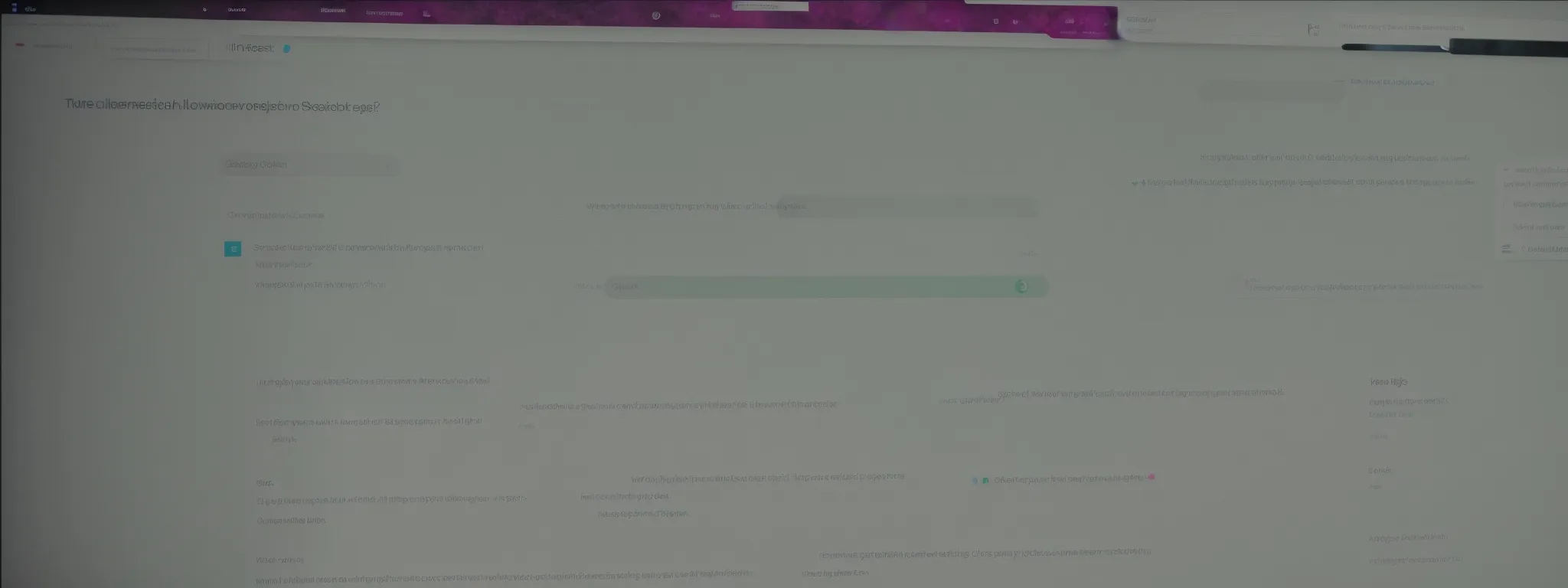
Yoast SEO stands as a seminal component for any WordPress website owner keen on bolstering their search engine presence.
With its user-friendly interface and comprehensive toolkit, Yoast SEO furnishes developers and content creators alike with the resources necessary to hone on-page SEO to perfection.
From the granular aspects of content analysis to the intuitive guidance of snippet previews inside search engine results pages (SERPs), Yoast SEO equips users with the ability to meticulously fine-tune their website content.
As one engages further with Yoast’s readability enhancements, the balance between search engine affinity and user engagement begins to reach an optimal state.
This plugin serves as more than a utility—it transforms into an insightful guide through the intricate dance of keyword placement, metadata crafting, and ensuring that your audience is met with content that resonates both with their interests and search engines’ algorithms.
Step-by-Step Configuration of Yoast SEO
Navigating the initial setup of Yoast SEO is an undertaking that begins with the adept installation of the plugin from the WordPress repository. Once activated, the user is guided through a configuration wizard, prompting them to specify critical details such as the website’s title and prioritized search engine visibility settings, laying a robust foundation for SEO success.
Users are then encouraged to engage with Yoast SEO’s feature that meticulously scrutinizes each page and post for SEO effectiveness, highlighting areas for improvement with clear indicators – green foreshadowing excellence and red signaling the need for attention. This phase of the configuration paves the way for a tailored approach to on-page SEO, ensuring each element of the content aligns with best practices and maximizes potential in search engine rankings.
Utilizing Yoast for Improved Content Analysis
Yoast SEO revolutionizes content analysis, empowering authors to perfect their copy with real-time feedback. This SEO plugin analyzes texts for focus keywords, synonyms, and related key phrases, guiding content creators to construct posts that resonate effectively with both search engines and readers.
The inclusion of readability checks within Yoast’s suite of tools enables a meticulous sifting of text to ensure clarity and engagement. This feature reduces the risk of visitors bouncing from web pages due to convoluted language or poor structure, thereby helping to keep user interaction metrics positive and search engine rankings on an upward trajectory.
Leveraging Yoast’s Snippet Preview for SERPs
Leveraging the power of Yoast’s Snippet Preview allows users to craft compelling meta descriptions and titles that stand out in search engine results pages (SERPs). This tool offers a visual representation of how a website’s content might appear when indexed, enabling developers to optimize their textual offerings for maximum click-through rates.
The strategic use of Snippet Preview goes beyond aesthetics; it assists in matching user intent by allowing creators to simulate and refine the messaging seen by potential visitors in SERPs. Yoast SEO empowers users to adjust their SEO titles and meta descriptions to align with the audience’s search queries, a critical factor in improving a website’s search engine rankings and visibility.
Implementing Yoast’s Readability Features
Yoast’s Readability Features embark on a mission to ensure that content not only serves the search engines but also presents with exceptional clarity for the audience. These features utilize algorithms to analyze texts, pinpointing overly complex sentences and passive voice, which can obscure messages and disengage readers.
The implementation of Yoast’s SEO analysis tool transforms a strenuous editing task into a streamlined process: with feedback on text structure, subheading distribution, and sentence length, the plugin provides actionable insights to enhance content readability. An exemplary table of these insights may look like this:
| Readability Insight | Function | Impact on Content |
|---|---|---|
| Flesch Reading Ease | Evaluates text for comprehension difficulty | Optimizes for audience understanding |
| Consecutive Sentences | Identifies repetition in sentence starts | Enhances text variety and flow |
| Subheading Distribution | Checks for proper organization of text | Maintains reader engagement and navigation |
Leveraging All in One SEO Pack for Comprehensive SEO
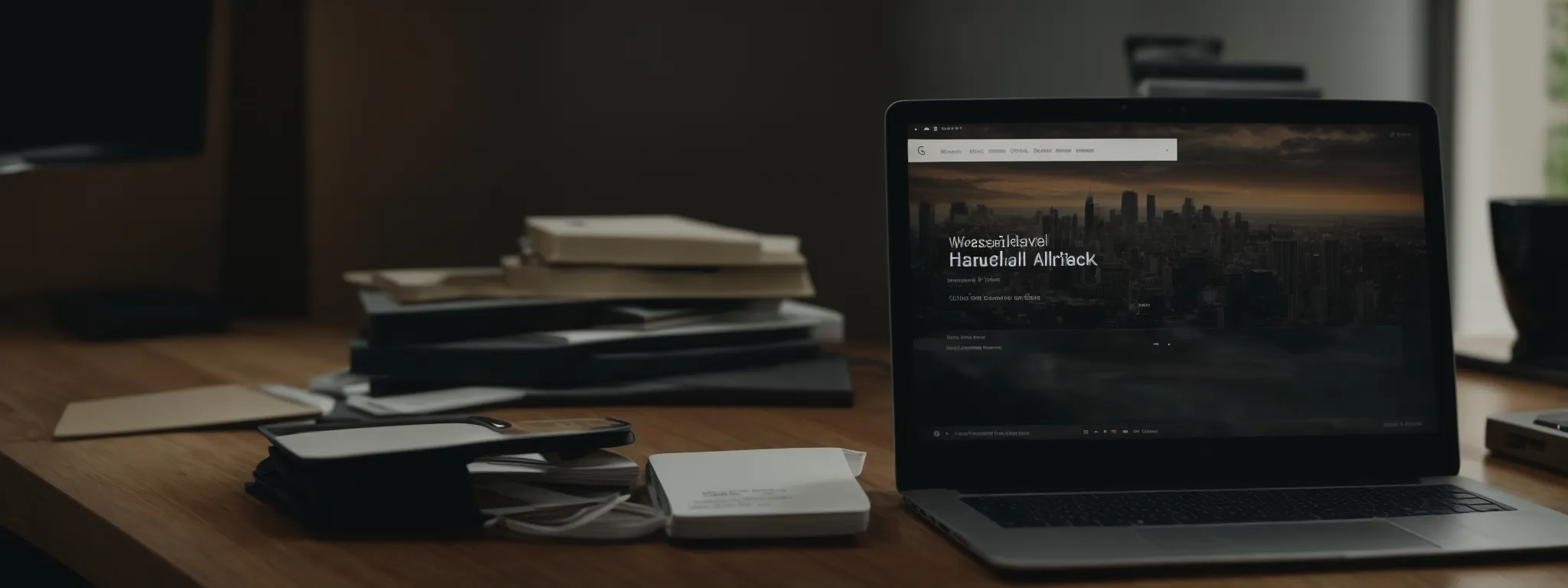
Streamlining a website’s optimization necessitates scrupulous attention to detail and an arsenal of proficient tools; the All in One SEO Pack emerges as a pivotal element in this quest.
Designed to bolster a WordPress website’s search engine standings, this plugin provides a suite of features that can be tailored to cater to various optimization needs.
As users venture into setting up the All in One SEO Pack, they discover options for refining SEO settings at a granular post level and integrating consequential social media metadata.
These functionalities coalesce, transforming a website into a formidable contender in the digital realm, capable of capturing the attention of search engines and social platforms alike.
Setting Up All in One SEO Pack Effectively
Effectively setting up the All in One SEO Pack begins with a meticulous installation process. Users are guided through an initial setup wizard that aids in establishing fundamental SEO settings tailored to their site’s unique needs.
After installation, fine-tuning the All in One SEO Pack involves customizing title formats, meta descriptions, and sitemap settings. Strategic configuration ensures each page is optimized to enhance visibility in search engine results pages:
| Feature | Description | Benefit |
|---|---|---|
| Title Optimization | Tailors page titles for SEO | Increases relevancy in SERPs |
| Meta Descriptions | Allows for precise meta tags on posts and pages | Improves click-through rates |
| XML Sitemap Generation | Creates an index of site’s content for search engines | Facilitates faster content discovery |
Customizing SEO Settings for Individual Posts
The precision afforded by All in One SEO Pack’s individual post settings enables content creators to masterfully fine-tune their SEO approach on a per-article basis. By offering the flexibility to customize title tags, meta descriptions, and even canonical URLs for each entry, the plugin ensures that the distinct SEO requirements of every piece of content are met with ease and specificity.
Through the targeted application of keyword-rich SEO titles and meticulously crafted meta descriptions, the All in One SEO Pack empowers website authors to elevate their content’s relevance and appeal within search engine results pages. This careful curation of SEO details for individual posts is instrumental in driving targeted website traffic and enhancing the digital footprint of a WordPress website.
Integrating Social Meta Data With All in One SEO
The All in One SEO Pack extends its functionality to incorporate social media integration, seamlessly linking on-site content with the broad potential audience on platforms like Facebook and Twitter. By adding essential social meta data to each post, users ensure that their content is not only SEO-ready but also primed for social sharing, complete with attractive preview images, compelling titles, and descriptions to capture the social sphere’s attention.
With this integration, the All in One SEO Pack bridges the gap between content optimization and social media presence, enabling users to exercise control over how their articles appear across numerous social networks. This synergy amplifies online reach and can significantly influence the content’s performance, both in terms of engagement and driving website traffic from these bustling digital arenas.
Generating XML Sitemaps With Google XML Sitemaps
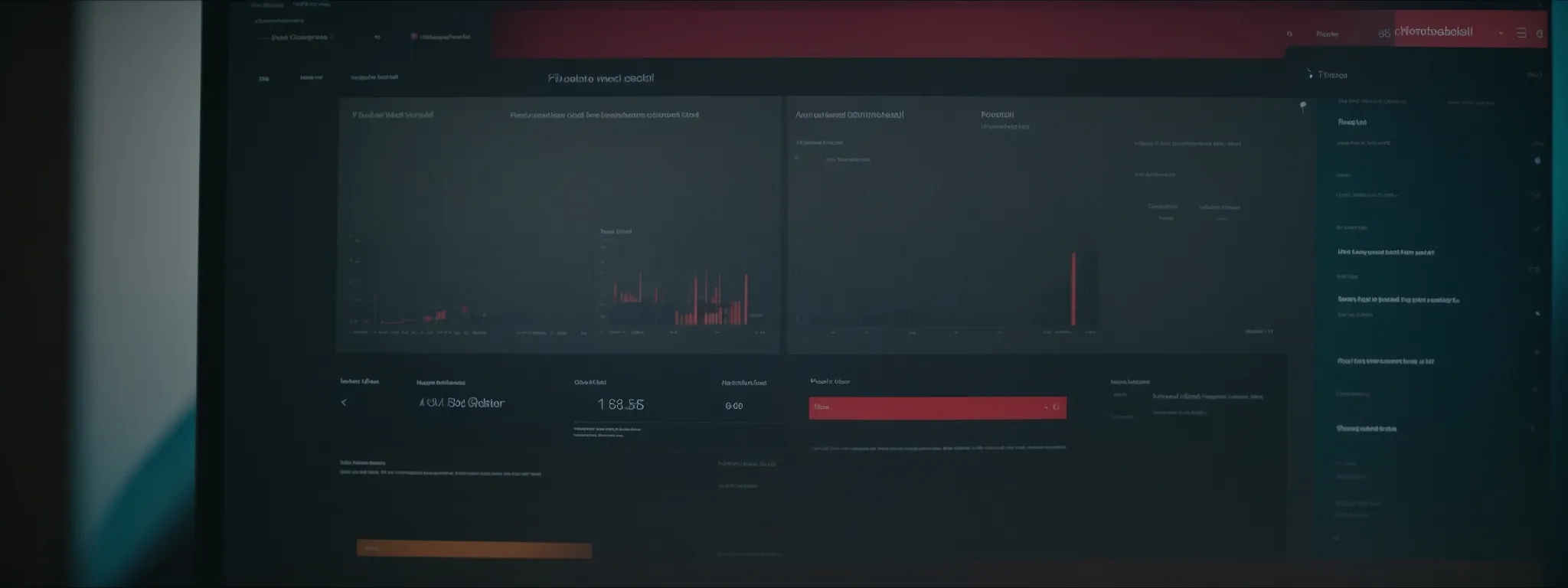
Navigating the digital terrain of search engine optimization requires harnessing the power of strategic tools, and the implementation of Google XML Sitemaps stands out as vital for any WordPress site aiming to escalate its visibility in search results.
Through the creation of precise sitemaps, this indispensable plugin simplifies the task for search engines to index website content, enhancing the odds of achieving a prominent search engine ranking.
Thoughtful installation and activation open a door to advanced settings, allowing webmasters to prioritize content and ensure that pivotal pages gain the attention they deserve.
Upon refining these settings, the developed sitemap serves as a beacon to search engines, making submission a critical step towards solidifying an optimized online presence.
Installing and Activating Google XML Sitemaps
The pathway to SEO excellence is incomplete without acknowledging the pivotal role of XML sitemaps in guiding search engines through a website’s architecture. Embarking on this journey with Google XML Sitemaps begins with a straightforward installation process, accessible through the WordPress dashboard, where webpage owners can swiftly integrate this crucial plugin into their digital toolset.
Following installation, activating Google XML Sitemaps is a decisive step that instantly elevates a website’s search engine communication. Once active, this plugin diligently constructs an organized blueprint of a site’s content, significantly streamlining the indexing process and ensuring search engines have a clear guide to the treasure trove of information housed within.
Customizing Priority Settings for Posts/Pages
Customizing priority settings within Google XML Sitemaps facilitates webmasters in signaling to search engines which pages or posts hold the greatest value. By allocating priority levels to different sections of a website, developers ensure that essential content ascends the hierarchy, garnering more frequent indexing and, subsequently, faster updates in search results.
The ability to personalize these settings aids in a more strategic SEO approach: critical landing pages, cornerstone content, or recent articles can be highlighted for attention. Optimizing priority settings in this way not only fine-tunes a site’s navigation for search engines but also propels prime content to the forefront of SERP consideration:
| Content Type | Priority Setting | SEO Benefit |
|---|---|---|
| Main Product Pages | High Priority | Increases visibility and ranking potential for key products |
| Blog Posts | Medium Priority | Balances crawl frequency between core and time-sensitive content |
| Contact Information | High Priority | Ensures vital contact details are indexed quickly for user accessibility |
Submitting the Sitemap to Search Engines
Upon meticulous configuration of XML sitemaps via the Google XML Sitemaps plugin, webmasters are primed to undertake the crucial step of sitemap submission. This process necessitates presenting the freshly created sitemap to various search engines, a move that catalyzes the indexing of the site’s contents and accelerates visibility within the digital landscape.
The act of submitting a sitemap serves as a direct communication line to search engines, signaling that a website is replete with information ripe for crawling and indexing. Most notably, Google and Bing offer webmaster tools, which simplify this crucial SEO step and enable site owners to track the progress and efficiency of their sites’ indexing status.
Fixing Broken Links With Broken Link Checker
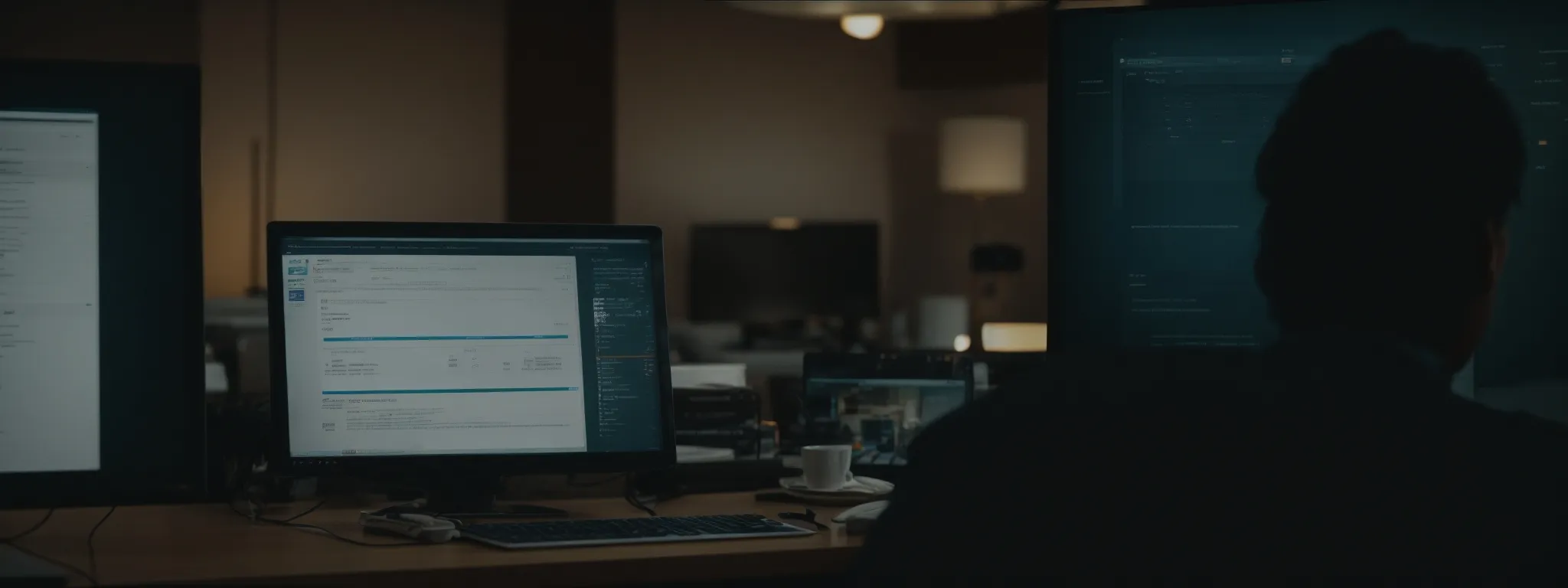
Ensuring a seamless navigation experience on any WordPress site is fundamental for user satisfaction and search engine rankings.
Recognizing this, the Broken Link Checker plugin emerges as a vital resource for website administrators.
With its capabilities to identify and manage broken links, the plugin streamlines the maintenance of website integrity.
Addressing faulty URLs not only bolsters user experience but also fortifies SEO endeavors, ultimately positioning a website as a paragon of digital operability and accessibility.
Installing the Broken Link Checker Plugin
The digital foundation of a WordPress website relies on the soundness of its links, which is where the Broken Link Checker plugin excels. By installing this powerful tool, administrators can swiftly identify any broken links that may hinder user experience and undermine SEO efforts.
- Quick installation directly from the WordPress dashboard.
- Immediate scanning of website content for broken or dead links.
- Notifications of any link issues allow for rapid response and repair.
Activating Broken Link Checker is tantamount to enlisting a vigilant sentinel for website health. With the activation complete, the plugin begins a thorough sweep of the website, offering administrators and developers prompt alerts and the means to directly edit or unlink faulty URLs from within the plugin’s interface.
Monitoring and Managing Broken Links Dashboard
LinkGraph recognizes the significance of a holistic SEO strategy, where monitoring website health plays a critical role. The Broken Link Checker plugin offers a dedicated dashboard that serves as a command center, providing a comprehensive overview of link health across a WordPress website. This dashboard is pivotal for site managers, as it presents a clear depiction of all identified broken links, allowing for organized review and prioritization of errors that require attention.
The efficiency of the Broken Link Checker is evident as it compartmentalizes broken links into categories. Site administrators appreciate the convenience, as they can swiftly navigate through different sections to tackle various types of link issues:
- Broken links detected within posts and pages that may affect reader experience.
- Erroneous links in comments that can detract from community engagement.
- Outgoing affiliate links that, if compromised, could impact revenue streams.
Actionable intelligence is the hallmark of this dashboard, equipping users with the means to respond effectively to link issues. The nimbleness with which one can fix or dismiss notified errors on this platform underlines the Broken Link Checker’s role as an essential facet in any SEO suite, fortifying a website’s stature in the eyes of search engines and enhancing overall site performance.
Redirecting Faulty URLs to Enhance UX and SEO
As part of a comprehensive approach by LinkGraph, redirecting faulty URLs is not merely a corrective tactic but a strategic move towards enhancing user experience (UX) and solidifying SEO performance. When visitors encounter broken links, the immediate redirection to relevant content sustains engagement, minimizing bounce rates and signaling to search engines a commitment to quality user experience.
The methodical process of repairing broken links through LinkGraph’s meticulous approach can be systematically broken down as follows:
- Identification of broken or faulty URLs via Broken Link Checker’s thorough scans;
- Implementation of 301 redirects to guide users and search engine crawlers to the appropriate, functioning pages;
- Constant monitoring and adjustment ensuring ongoing optimization and user satisfaction.
Furthermore, such redirects not only retain visitors on-site but also preserve link equity, distributing the acquired value from inbound links across the website. This nuanced aspect of SEO, managed by LinkGraph’s expertise, bolsters a website’s authority and relevance, contributing to improved search engine results page rankings.
Integrating Google Analytics With MonsterInsights

In the realm of leveraging WordPress to its maximum potential, MonsterInsights comes forth as a quintessential plugin for integrating Google Analytics effortlessly, ushering in a new level of website intelligence.
It propels websites towards profound SEO success by offering immediate actionable data on traffic and user behavior.
With MonsterInsights, site owners unlock the capability to evaluate performance metrics effectively, paving the way for informed strategic decisions.
Advanced tracking functionalities embedded within the plugin provide an intricate understanding of visitor interactions, which in turn molds an SEO strategy that is both data-driven and result-oriented.
Quick Setup of MonsterInsights Plugin
The integration of Google Analytics with a WordPress website commences with a swift and straightforward setup of the MonsterInsights Plugin, a gateway to comprehensive data analytics. This plugin simplifies the connection to Google Analytics, eliminating the need for manual code additions or the involvement of a developer, thereby empowering site owners to take the helm of their analytics swiftly.
Following the installation, MonsterInsights leads the user through a configuration wizard, ensuring that essential tracking features are activated and ready to collect vital data: from page views and user demographics to e-commerce transactions and form conversions. With its user-centric interface and setup guide, MonsterInsights paves the way for immediate insights without obstructing the site’s go-live or optimization processes:
| Feature | Function | Benefit |
|---|---|---|
| Easy Authentication | Connects WordPress to Google Analytics | Streams real-time data without code editing |
| Enhanced E-commerce Tracking | Monitors transactional data | Provides insights to optimize sales funnels |
| Automated Report Generation | Delivers analytics reports within WP dashboard | Facilitates actionable decisions with ease |
Analyzing Traffic and Behavior for SEO Insights
Analyzing web traffic and user behavior becomes a linchpin in calibrating SEO strategies when using MonsterInsights for Google Analytics integration. LinkGraph employs this tool to distill complex data into actionable insights, enabling website owners to interpret patterns in visitor engagement and adapt content to resonate with their target audience’s preferences.
Through the meticulous observations facilitated by MonsterInsights, website administrations gain a profound understanding of how their content performs, which pages captivate visitors, and where improvements can drive SEO results. This plugin transforms raw analytics into a clever roadmap, guiding LinkGraph’s SEO experts in enhancing search engine rankings and optimizing the user journey.
Enabling Enhanced Tracking Features for Detailed Data
The pursuit of detailed data necessitates the employment of MonsterInsights’ enhanced tracking features. LinkGraph meticulously deploys these advanced functions to capture granular user behaviors, such as scroll depth and file downloads, providing a comprehensive analytics framework to inform and shape future SEO strategies.
Armed with this depth of user interaction information, a WordPress site managed by LinkGraph transitions into an analytical engine, delivering insights into the nuance of visitor behavior. It becomes a repository of invaluable data points like affiliate link tracking and performance monitoring for custom post types:
| Enhanced Feature | Measurement Capability | SEO Impact |
|---|---|---|
| Scroll Tracking | Monitors user scroll depth | Uncovers content engagement levels |
| Download Tracking | Records file download frequency | Reveals content efficacy and resource popularity |
| Affiliate Link Tracking | Tracks clicks on affiliate links | Assesses referral success and informs monetization strategies |
Improving Site Performance With W3 Total Cache

The quest for peak search engine optimization leads discerning website owners to explore the multifaceted capabilities of W3 Total Cache, a plugin indispensable for accelerating site performance.
With an increasingly competitive digital landscape, the vitality of website speed is unparalleled, and W3 Total Cache is often the linchpin in achieving the superior response times that both users and search engines favour.
As LinkGraph’s experts understand, configuring caching, consolidating CSS and JS files, and engaging with a content delivery network (CDN) are integral steps in fortifying a website’s stature as an SEO juggernaut.
It’s through these enhancements that WordPress sites transcend the ordinary, becoming swift, efficient, and primed for SEO success on a global stage.
Configuring Caching for Optimal Site Speed
For websites intent on excelling in SEO and user experience, optimal site speed is not merely a goal, it’s a non-negotiable. Initiating this performance boost, W3 Total Cache steps in to configure caching mechanisms that serve up content at lightning speeds, bolstering site rankings and diminishing load times to retain visitor interest.
The intricacies of fine-tuning W3 Total Cache involve a measured approach: setting up page caching to reduce server load, minifying HTML, CSS, and JavaScript to alleviate file sizes, and employing browser caching to store frequently accessed resources locally. With these configurations in place, site speed surges, gifting users with swift navigation and search engines with one more reason to favor the website:
- Page caching diminishes direct server requests, conserving resources.
- Minification shrinks code footprint, expediting content delivery.
- Browser caching capitalizes on local storage for faster repeat visits.
Combining CSS and JS Files to Minimize Load Times
W3 Total Cache fortifies website performance by strategically merging multiple CSS and JavaScript files, resulting in a streamlined, compact delivery system. This reduction in the number of HTTP requests ensures efficient loading times, thus enhancing the user experience and SEO standings.
The plugin’s adept handling of file consolidation minimizes the time browsers spend piecing together diverse elements, paving the way for websites to display content with remarkable swiftness. Such efficiency in loading resources directly influences a website’s rank in search engine results, as speed is a critical metric for both SEO and visitor retention.
Enabling CDN Support to Boost Global Reach
LinkGraph utilizes W3 Total Cache’s CDN support as a strategic asset, substantially enhancing a website’s global accessibility. By distributing website content across a network of servers worldwide, a CDN minimizes distances between visitors and server locations, considerably improving load times and robustly scaling a website’s reach.
This widespread distribution granted by CDN integration ensures visitors from any corner of the globe experience rapid page loading, a vital factor in user retention and SEO rankings. The speed and reliability provided by a content delivery network solidify a WordPress site’s reputation as a performance-optimized entity in the digital ecosystem.
Strengthening Site Security With All in One WP Security

Amid the arsenal of tools vital for crafting a WordPress website into an SEO colossus, prioritizing security is paramount.
All in One WP Security does not simply serve as a barrier against digital threats but also bolsters trust with search engines which value and reward secure websites with better rankings.
By implementing basic security checks, enhancing user account protections, and establishing vigorous firewall safeguards, website owners can ensure their site’s defenses are as robust as their SEO strategies—creating an unassailable digital fortress that is both user-friendly and fortified against cyber intrusions.
Implementing Basic Security Checks and Fixes
Launching a vehement assault against potential vulnerabilities, All in One WP Security commences the bolstering process with a suite of basic security checks. These diagnostic measures lay the groundwork for a more resilient WordPress site, scanning for weaknesses and ensuring foundational security protocols are firmly in place.
All in One WP Security translates these security insights into actionable fixes, systematically enhancing the website’s defense mechanisms. With a focus on strengthening user credentials and hardening access points, this plugin instills confidence in website owners that their SEO advancements rest on secure footing:
- Scanning for and remediation of common security threats.
- Strengthening of passwords to thwart brute force attacks.
- Hardening of file permissions to ward off unauthorized access.
Enhancing User Account Security
Within the panorama of digital safeguarding, All in One WP Security epitomizes a sentinel for user account integrity. By elevating the security level of user accounts, the plugin ensures that vulnerabilities related to user roles and permissions become a thing of the past, raising the bar on the protection of sensitive user data.
The plugin’s initiative to encrypt user accounts employs advanced algorithms that shield usernames and passwords from interception, a crucial step in preserving both the trust of customers and the website’s reputation. This enhancement goes hand in hand with SEO gains, as search engines tend to favor websites that offer robust security measures, thereby creating a seamless and secure browsing experience.
Setting Up Firewall Protection to Prevent Attacks
The deployment of firewall protection through All in One WP Security marks a decisive leap towards a shielded WordPress website, cementing its defenses against a myriad of cyber offenses. With this plugin, website owners activate a barrier that scrutinizes incoming traffic, decisively blocking malicious attempts that could derail a website’s SEO standing and erode user confidence.
All in One WP Security’s firewall is a cornerstone feature, engineered to identify and neutralize threats before they penetrate the website’s core. This proactive stance not only fortifies a site’s integrity but also assures search engines of its reliability, which is an increasingly significant factor in the algorithmic calculation of search engine rankings.
Making Your Site Mobile-Friendly With WPtouch

In today’s digital ecosystem, a mobile-responsive website is not just a convenience—it’s a necessity.
With the dominance of mobile browsing, ensuring that your WordPress site remains accessible, user-friendly, and optimized for smaller screens is imperative for maintaining competitive search engine rankings.
WPtouch emerges as a transformative solution, offering a streamlined avenue for WordPress site owners to adapt their digital presence to mobile devices without sacrificing their website’s aesthetic or functionality.
By selecting a versatile mobile theme, customizing the mobile user interface, and refining WPtouch settings to optimize for mobile SEO, site owners can effortlessly position their website for success in an increasingly mobile-centric online landscape.
Choosing a Mobile-Responsive Theme With WPtouch
With the advent of WPtouch, WordPress site owners gain access to an assortment of mobile-responsive themes, specially crafted to ensure website accessibility across a diverse range of mobile devices. Selecting the right theme with WPtouch is crucial, for it serves as the foundation upon which the user’s mobile experience is built.
Themes available through WPtouch are designed with both form and function in mind, striking a balance that enhances mobile usability without compromising on the site’s visual appeal. WPtouch empowers site builders to equip their online presence with themes that are advantageous for search engine optimization, adapting seamlessly to mobile specifications:
- Selection of themes optimized for quick loading times on mobile devices.
- Enjoyment of a unified brand appearance with cohesive designs across all platforms.
- Implementation of themes that support touch-enhanced navigation for an intuitive user experience.
Customizing the Mobile Appearance of Your Website
WPtouch stands out as a pivotal tool for WordPress site owners seeking to fine-tune their mobile presentation. It offers a customizable interface, allowing adjustments to themes and elements to reflect the site’s branding while optimizing for mobile responsiveness.
The sophistication of WPtouch enables a seamless transition of desktop to mobile design, preserving the website’s professional veneer and ensuring consistency in user experience. This enhancement is strategically aligned with SEO best practices, directly impacting a site’s performance in mobile search rankings.
Ensuring Mobile SEO With WPtouch Configurations
WPtouch facilitates the alignment of a WordPress website with mobile SEO standards, ensuring that mobile users enjoy the same high-quality experience as desktop visitors. Proper configuration with this plugin catalyzes the process, integrating features like speed optimization and mobile-specific SEO enhancements that harmonize with Google’s mobile-first indexing directives.
As LinkGraph strategizes the ascent of a website’s search engine standings, WPtouch stands as a critical component by enabling adjustments that meet the specific demands of smartphone browsing. A website’s mobile readiness, as a result, becomes a significant factor in its SEO performance, with WPtouch configurations laying the groundwork for ascent in mobile search results:
- Optimizing titles and meta descriptions for mobile SERP display.
- Accelerating mobile page speed to reduce bounce rates.
- Ensuring that structured data is mobile-friendly for rich snippets.
Enhancing Content Engagement With YARPP

In the quest to elevate a WordPress website into an SEO colossus, harnessing the power of plugins like YARPP (Yet Another Related Posts Plugin) is indispensable.
YARPP leverages sophisticated algorithms to present contextually relevant content to visitors, fostering deeper engagement, increasing pageviews, and reducing bounce rates.
By implementing and meticulously calibrating YARPP, curating display options for related posts, and tailoring the related content showcased on one’s site, website owners can significantly extend each visitor’s journey, encouraging sustained interaction that translates into SEO benefits.
Installing and Fine-Tuning the YARPP Plugin
To enable the sophisticated capabilities of YARPP, the installation process must be executed with precision from the WordPress dashboard. This involves selecting the plugin, installing it, and activating its features, which then coalesce to analyze content and offer related post suggestions that are contextually relevant.
Following installation, fine-tuning YARPP’s settings is critical for aligning its operation with the strategic content goals of the website. Adjusting the relevancy threshold and determining the display criteria for related posts ensure that each suggestion is a strategic extension of the user’s content journey:
| Setting | Description | Impact |
|---|---|---|
| Relevancy Threshold | Adjusts the sensitivity of content analysis for related post suggestions | Refines the accuracy of related content displayed to users |
| Display Criteria | Specifies which elements like titles or tags influence related posts | Enhances the contextual alignment with the core content |
Selecting Display Options for Related Posts
Incorporating YARPP allows for fine-grained customization of how related posts are displayed to readers, a delicate operation that LinkGraph recognizes as crucial to user engagement. Webmasters are granted the ability to mold the presentation style, choosing from thumbnail views to lists, thus ensuring a harmonious integration with the website’s design and an enhanced user experience.
LinkGraph emphasizes YARPP’s ability to tailor related content displays to better serve the preferences of an audience. This adaptability affects the retention of visitors by providing them with relevant articles in a format that is both aesthetically pleasing and easy to navigate, thereby supporting prolonged interactions and contributing positively to SEO metrics.
Tailoring Related Content to Retain Visitors
Tailoring related content on a website serves as a strategic tool for LinkGraph, enhancing user retention and fostering sustained engagement. By employing YARPP to dynamically display contextually relevant articles, visitors are more likely to delve deeper into the site, reducing bounce rates and signaling to search engines the value and relevance of the website’s content offerings.
LinkGraph’s approach to SEO leverages YARPP’s algorithmic precision to present visitors with a curated selection of content that aligns with their interests and search queries. This nuanced Content Strategy not only captivates the audience but also supports the website’s SEO objectives by encouraging longer session durations and more meaningful interactions with the site’s content.
Optimize Your Images for SEO With Seo Optimized Images
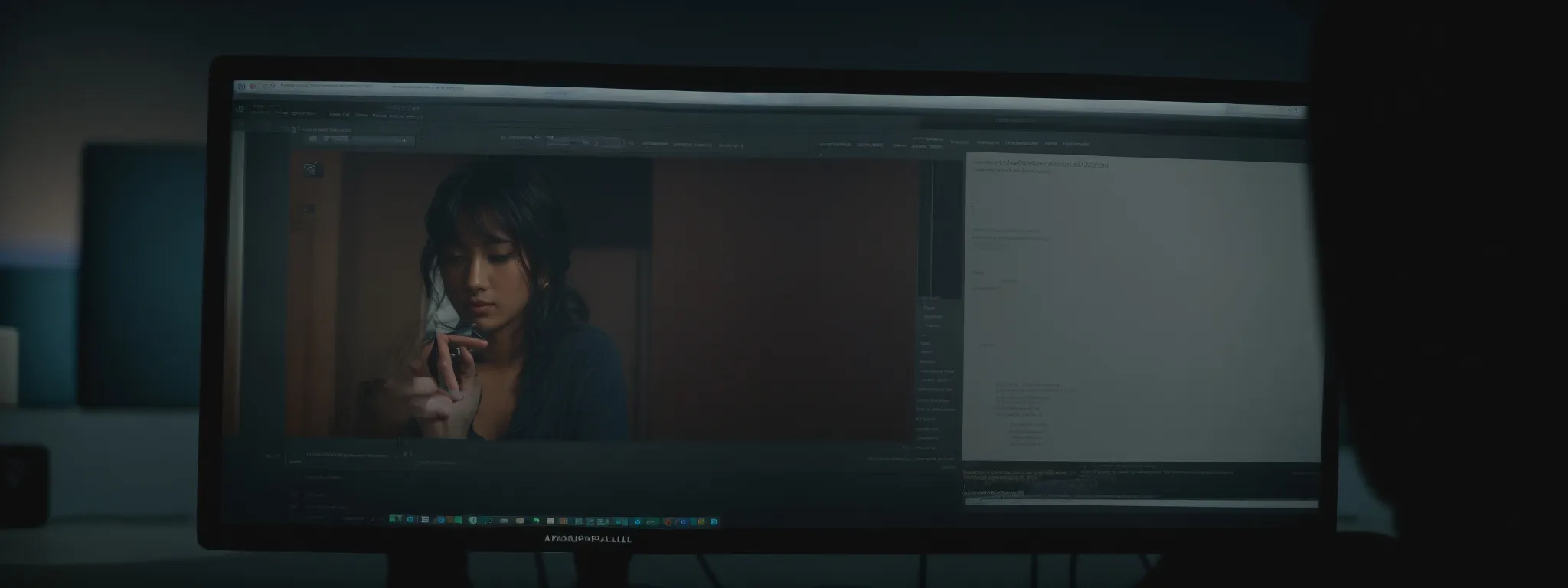
Embedding potent SEO capabilities into a WordPress website involves an array of strategic maneuvers, of which image optimization stands paramount.
Capitalizing on the latent SEO potential of visual elements, savvy website owners employ the Seo Optimized Images plugin to ensure their graphics are as discoverable as their text.
This powerful tool simplifies the inclusion of SEO-friendly alt and title tags, offers bulk optimization of existing images, and integrates these enhancements cohesively with a website’s overarching SEO framework.
It embodies a meticulous approach to leveraging every asset, underlining the significance of comprehensive SEO practices that extend beyond mere keywords and into the very pixels of each image displayed.
Automatically Adding SEO-friendly Alt and Title Tags
The paramount importance of image optimization in SEO is often understated, yet the Seo Optimized Images plugin ensures that WordPress sites fully harness the potential of their visual content. It enables the automatic addition of SEO-friendly alt and title tags to images, a critical step in improving website accessibility and relevance in search engine results.
These enhancements, seamless in execution, enrich the images with descriptive, keyword-rich text, aiding search engines in the interpretation and indexing of the site’s visual assets. By empowering WordPress websites with this capability, Seo Optimized Images lends a competitive edge, securing an image’s contribution to the site’s overall SEO strategy:
- Operates in the background, adding alt and title tags without the need for manual input.
- Incorporates targeted keywords, extending the site’s visibility into image search results.
- Facilitates the editing process for existing images within a WordPress library, ensuring all visuals are optimized posthaste.
Bulk Optimizing Existing Images for Search Engines
In the world of digital optimization, the Seo Optimized Images plugin emerges as a crucial asset for those aiming to enhance their website’s image SEO en masse. The plugin offers a bulk optimization feature, allowing site owners to upgrade multiple images simultaneously, ensuring uniform SEO standards across visual content. This streamlined process translates into significant time savings and a uniform SEO boost for a website’s extensive image library.
Site owners often face the daunting task of updating image attributes manually, which can be a tedious and error-prone process. Seo Optimized Images eradicates such inefficiencies by providing an automated solution: with a few clicks, entire galleries of images receive optimized alt and title attributes that align with the site’s keyword strategy. The resulting comprehensive optimization aids in boosting the images’ visibility in search engine image results, propelling the website’s overall SEO stature.
| Feature | Description | SEO Benefit |
|---|---|---|
| Bulk Optimization | Simultaneous update of alt and title tags for multiple images | Uniformly enhances SEO across all visual content |
| Automated Alt and Title Attributes | Generates SEO-friendly tags for new and existing images without manual input | Improves search engine discoverability and indexing of images |
Ensuring Image SEO Contributes to Overall Strategy
To cement its role as a vanguard in SEO efficacy, the Seo Optimized Images plugin integrates seamlessly into a site’s broader SEO tactics. Its automated features ensure images contribute positively to a comprehensive search-friendly framework, enhancing the synergy between textual content and visual elements to boost overall site performance in search rankings.
LinkGraph recognizes that beyond mere decoration, images hold intrinsic SEO value, and with Seo Optimized Images, every visual becomes an ally in climbing the SERPs. The plugin’s smart encoding of alt and title tags not only aids search engines in contextual understanding but also strengthens a website’s thematic consistency, embedding keyword-rich layers into the site architecture.
Frequently Asked Questions
What are the essential WordPress plugins for optimizing your website for SEO?
Essential WordPress plugins for SEO optimization encompass tools that enhance various aspects of search engine visibility, from sitemaps and content analysis to link management and on-page optimization. Leveraging robust plugins like SEO-specific solutions provided by LinkGraph not only simplifies these tasks but ensures a website aligns precisely with current SEO best practices.
How can I improve my website’s on-page optimization using Yoast SEO?
Improving a website’s on-page optimization with Yoast SEO involves refining key elements such as titles, meta descriptions, and content to enhance readability and keyword integration. Additionally, Yoast provides valuable insights on content density, recommends internal linking opportunities, and ensures the inclusion of alt tags for images, all of which comprehensively bolster a site’s SEO posture.
What are some tools for generating XML sitemaps for better search engine crawling?
Creating XML sitemaps functions as a roadmap to guide search engines through a website’s content, ensuring pages are indexed correctly. Tools like Search Atlas offer robust features for generating sitemaps efficiently, further bolstering a site’s visibility in search engine results pages.
How can I fix broken links on my WordPress site?
To fix broken links on a WordPress site, users can utilize the Broken Link Checker plugin, which efficiently identifies and corrects any dead links, enhancing your site’s SEO performance. Alternatively, LinkGraph offers comprehensive Backlink Analysis services to help identify and mend broken links, an essential step towards optimizing a website for better search engine results.
Which WordPress plugins can help me enhance the security of my website?
Enhancing website security is paramount, and WordPress users can leverage plugins like Sucuri or Wordfence, both of which provide robust security measures ranging from firewalls to malware scanning. These tools not only fortify a site against threats but also offer additional features such as security audits and monitoring to maintain a secure environment for visitors and user data.
Conclusion
In conclusion, optimizing your WordPress website for SEO is a multifaceted endeavor that essential plugins significantly enhance.
Yoast SEO delivers on-page optimization and readability improvements, while the All in One SEO Pack offers granular control over meta tags and social integration.
Google XML Sitemaps facilitates content indexing, and Broken Link Checker maintains site integrity.
MonsterInsights provides in-depth Google Analytics integration for informed SEO decisions, and W3 Total Cache accelerates site performance, critical for SEO and user experience.
All in One WP Security ensures a website’s security strengthens trust with search engines, and WPtouch makes sites mobile-friendly, a key SEO factor.
YARPP enhances content engagement, while Seo Optimized Images ensures images contribute to your SEO strategy.
Employing these plugins equips site owners with the tools necessary to transform their websites into SEO powerhouses, primed to achieve better rankings and drive more traffic.















































































