Boost SEO with Google Webmaster Tools: The Ultimate QA Guide
Maximizing Your SEO Success With Google Webmaster Tools: A Must-Read QA Guide Mastering the nuances of Google Webmaster Tools is an essential step for any website owner […]
Maximizing Your SEO Success With Google Webmaster Tools: A Must-Read QA Guide
Mastering the nuances of Google Webmaster Tools is an essential step for any website owner aiming to bolster their online presence and harness the full potential of search engine optimization.
By methodically navigating through the dashboard and engaging with the troves of data and insights provided, one unlocks the power to refine their website’s performance in an increasingly competitive digital ecosystem.
LinkGraph’s SEO services stand ready to amplify this journey, turning confusion into clarity and insight into action.
Whether it’s pinpointing and resolving crawl errors or optimizing web pages with precise search analytics, the expertise offered is a vital asset.
Keep reading to unlock the secrets of Google Webmaster Tools, and learn how to elevate your site’s SEO to new heights.
Key Takeaways
- Google Webmaster Tools Is Crucial for Effective SEO Monitoring and Strategy
- LinkGraph Uses Advanced Features Like Mobile Usability Report and Security Issues Report to Improve Client SEO Performance
- Sitemap Submission and Backlink Analysis Are Vital Components of LinkGraph’s SEO Services
- Addressing SEO Issues Requires Both Correction and Prevention Strategies for Sustained Success
- Continual Adaptation to SEO Best Practices and Search Engine Algorithm Changes Is Essential for Maintaining Optimal Visibility
Understanding the Dashboard of Google Webmaster Tools

In the dynamic realm of digital marketing, Google Webmaster Tools emerges as an indispensable asset for those vested in the meticulous art of Search Engine Optimization.
Unlocking the Potential of its dashboard offers a lucid gateway to heightened SEO success, with an array of critical metrics and reports at the user’s disposal.
Through this extensive guide, website owners and SEO professionals alike will learn to expertly navigate the performance tabs, allowing a granular analysis of search analytics.
Furthermore, by detailing the expedient process of setting up a property and verifying ownership, this primer ensures a solid foundation for utilizing Webmaster Tools to its utmost capacity, thereby augmenting tactics employed by SEO experts such as those at LinkGraph.
Overview of Critical Metrics and Reports
The Google Webmaster Tools dashboard serves as a command center for discerning SEOs eager to scrutinize search performance. Within this interface, users uncover vital data such as click-through rates, keyword impressions, and position in search results, all crucial for shaping a robust SEO strategy.
It is here in this data-rich environment where professionals employing LinkGraph’s Comprehensive SEO Services leverage backlink analysis and website traffic patterns. Such insights not only identify areas for optimization but also monitor the efficacy of changes, ensuring that alterations resonate with search engine algorithms and user behavior.
Navigating Through the Performance Tabs
Navigating through the performance tabs within Google Webmaster Tools offers an analytical journey, one where the ebb and flow of search engine standings become clear. With insight into aspects such as index coverage and mobile usability, professionals from LinkGraph adapt their strategies in lockstep with the latest SEO best practices, ensuring that client websites boast optimal visibility in search engine results.
Performance tabs also reveal the geographic distribution of web visitors, providing an actionable context for LinkGraph’s Local SEO services. By understanding which regions drive the most traffic, they tailor content strategies and SEO initiatives to capitalize on these demographics, thereby improving the overall efficiency of a website’s reach within specific markets.
Setting Up Your Property and Verifying Ownership
Commencing with the pivotal step of property setup in Google Webmaster Tools, the adept SEO strategist from LinkGraph diligently authenticates domain ownership. This initial phase is crucial, as it forms the springboard from which all subsequent analytics and SEO audits will leap, ensuring that all insights gleaned are exclusively pertinent to the authenticated party’s web estate.
Employing a variety of verification methods, such as HTML file upload, TXT record addition, or integration with Google Analytics, LinkGraph’s development team meticulously establishes veracity. Once verification is successful, full access is granted, permitting the deployment of a comprehensive SEO strategy that is precisely tuned to the nuances of the specific web asset in question.
Enhancing Site Visibility With Sitemaps Submission

Fostering enhanced visibility in the densely populated digital landscape requires meticulous attention to the tools provided by Google Webmaster Tools, with sitemap submission standing as a cornerstone of this initiative.
As creators fine-tune their web assets and submit XML sitemaps, they illuminate the path for search engine crawlers, ensuring no page goes unnoticed.
This section delves into the process of crafting and submitting these essential guides, while also shedding light on the significance of ongoing sitemap monitoring to identify potential issues swiftly.
The strategic use of sitemaps can significantly bolster crawl coverage, an objective meticulously pursued by LinkGraph through their unparalleled SEO services and strategies.
Creating and Submitting XML Sitemaps
The intricacies of creating and submitting XML sitemaps prove pivotal for LinkGraph’s seasoned professionals, aiding in the comprehensive indexing of a website’s pages. This meticulously executed step serves to map a website’s structure, informing search engine crawlers of the pages that require their attention, thereby optimizing the visibility of the client’s digital footprint.
Upon crafting a precise and accurate XML sitemap, LinkGraph’s team strategically submits it via Google Webmaster Tools, facilitating a smoother and more efficient discovery process for search engine bots. The submission acts as a beacon, guiding search engines through the website’s architecture and ensuring all relevant pages ascend in prominence within search results.
Monitoring Sitemap Status and Issues
Remedying sitemap issues is an integral part of maintaining SEO health, with comprehensive monitoring facilitated by Google Webmaster Tools offering immediate insights into potential complications. LinkGraph harnesses this critical capability to ensure that any errors such as broken URLs or unsupported formats are swiftly identified and corrected, thereby safeguarding the SEO integrity of the sitemap.
The vigilant observation of sitemap performance complements LinkGraph’s SEO Audit service, allowing the SEO team to pinpoint and address anomalies that could impede search engine crawlers. This continuous surveillance contributes to an unobstructed indexing process, strengthening the foundation upon which search engine rankings are built and reinforced.
Using Sitemaps to Improve Crawl Coverage
LinkGraph’s deft use of sitemaps embodies a critical technique to boost crawl coverage, a fundamental aspect for Enhancing a Site’s SEO Profile. Properly structured sitemaps serve as an efficient roadmap for search engines, allowing for the thorough exploration of a website’s contents and the discovery of fresh or updated pages.
With the strategic implementation of sitemaps, LinkGraph ensures that client websites receive the complete attention of search engine crawlers:
| SEO Element | Action | Impact |
|---|---|---|
| Fresh Content | Update Sitemap | Immediate Crawler Notification |
| New Pages | Include in Sitemap | Enhanced Indexing |
| SEO Adjustments | Monitor Sitemap Status | Optimized Crawl Frequency |
This strategic process ensures that search engine optimization efforts translate into tangible gains in search visibility and rankings.
Identifying and Fixing Crawl Errors

Navigating the labyrinth of Search Engine Optimization requires a keen eye for detail and the ability to quickly adapt to emergent issues, notably those hindering a website’s accessibility to search engine crawlers.
In the pursuit of SEO excellence, identifying and resolving crawl errors constitutes a significant portion of the work undertaken by digital marketing artisans.
Astute professionals, including the expert team at LinkGraph, leverage Google Webmaster Tools to dissect crawl error reports, systematically addressing 404s and server errors, and utilizing the robust URL Inspection Tool to iron out issues impeding a site’s search performance.
This initiation into the troubleshooting capabilities of Webmaster Tools enlightens website owners on the practical steps necessary to rectify crawling concerns, ensuring that a web page’s visibility remains unblemished amidst constant search engine evolution.
Analyzing Crawl Error Reports
Analyzing crawl error reports through Google Webmaster Tools is a critical exercise, enabling website owners to detect pages that search engines struggle to access. The team at LinkGraph meticulously examines these reports, identifying errors that range from server issues to broken links – all of which can stymie a site’s SEO performance.
Once identified, these issues are not simply noted; they must be systematically addressed. LinkGraph employs Google’s URL Inspection Tool to further investigate the root of the problem, prioritizing errors based on their potential impact on user experience and search visibility:
- Illuminating the cause behind 404 errors and implementing the necessary redirects or restoration of content.
- Diagnosing server errors to ensure reliable site accessibility and uptime.
- Assessing security issues like hacked content, which can have far-reaching consequences on site trustworthiness in the eyes of both users and search engines.
Addressing 404s and Server Errors Effectively
In the complex world of SEO, addressing 404s and server errors is not just about correction but about prevention. LinkGraph’s team ensures that any such errors, which indicate a missing page or a server communication problem, respectively, are quickly resolved to maintain a seamless user experience and to preserve the site’s ranking in Google search results.
After detecting these errors through the diligent use of Google Webmaster Tools, the team hones in on efficient solutions with a keen sense of urgency. By swiftly implementing redirects or restoring missing content for 404s and by resolving server downtimes or configuration issues, LinkGraph mitigates negative impacts and steers websites back on track towards optimal SEO performance:
- Apply immediate redirects for 404s to relevant pages or reinstate the missing content.
- Diagnose and rectify server errors to ensure constant website availability and responsiveness.
- Monitor changes and their effects on site performance through continual tracking and analysis.
Using the URL Inspection Tool to Resolve Issues
The URL Inspection Tool embodies a cornerstone of the SEO toolkit offered by Google Webmaster Tools, and experts at LinkGraph utilize it to uncover the specific reasons behind a URL’s poor performance in search results. This powerful feature allows for a real-time inspection, providing immediate feedback on URL indexation that guides strategic decision-making for on-page SEO optimization.
LinkGraph harnesses this advanced functionality to ensure that any issues impeding a page’s visibility are promptly addressed. It allows their SEO professionals to validate fixes and clear pathways for search engines, enhancing the probability of a page’s content ranking favorably amidst the competitive landscape of Google search results.
Improving on-Page SEO With Search Analytics

In the intricate endeavor of amplifying a brand’s digital presence, harnessing the intelligence provided by Google Webmaster Tools’ search analytics is indispensable.
Dissecting the vast troves of search queries and click-through rates unveils invaluable insights that can pivot a company’s on-page SEO efforts from good to exceptional.
By diligently leveraging this data, LinkGraph’s experts embark on a journey of keyword optimization propelled by empirical evidence.
They meticulously monitor ranking performance, ensuring targeted search queries align with the precise needs and behaviors of users, fostering an environment primed for search engine triumph.
Analyzing Search Queries and Click-Through Rates
LinkGraph’s seasoned analysts transform data into strategy by examining the search queries leading visitors to a website. They keenly evaluate click-through rates garnered from a plethora of keywords, these metrics serving as a litmus test for the alignment between user intent and the content presented on the web page.
Their analysis extends beyond mere numbers; the team considers the nuances behind the data, discerning not only which queries drive traffic but also the quality of that traffic — a vital aspect in refining the on-page SEO elements that will captivate and retain site visitors.
Leveraging Data for Keyword Optimization
In the intricate dance of on-page SEO, data harvested from search analytics becomes the compass that guides keyword optimization. The strategists at LinkGraph employ this compass to tailor their clients’ content, ensuring it not only resonates with intention but also triumphs in its relevance to user queries, maximizing its potential to rank on the coveted first page of search results.
By dissecting this treasure trove of information, LinkGraph’s experts can decipher patterns, gauge the effectiveness of current keywords, and uncover new opportunities for optimization. This level of strategic analysis empowers the forecasting of trends and user behaviors, positioning LinkGraph clients at the forefront of search visibility through meticulously chosen and well-placed keyword portfolios.
Monitoring Ranking Performance for Targeted Queries
Within the echelons of search engine optimization, the vigilance of monitoring ranking performance for targeted queries is paramount. LinkGraph’s seasoned SEO experts meticulously track these metrics, adeptly identifying trends and shifts that influence the strategic adjustment of content to align with the ever-evolving algorithms of search engines.
Through the judicious use of Google Webmaster Tools, LinkGraph elevates the precision of on-page SEO by analyzing ranking performance, thus enabling insightful refinements. This targeted oversight forms the basis for a nimble approach, ensuring that a client’s web presence is not only noticed but also favored by search engines, fostering enhanced visibility and user engagement.
Utilizing Google’s Mobile Usability Report

In today’s mobile-first world, Google’s Mobile Usability Report has evolved into a crucial component of the SEO toolkit, enabling webmasters to ensure seamless user experiences across all devices.
This report, accessible through Google Webmaster Tools, highlights issues that could negatively affect a site’s performance on mobile platforms, setting the stage for informed actions.
As part of an ongoing effort to prioritize and implement mobile-friendly SEO practices, LinkGraph’s seasoned professionals utilize this report to meticulously identify and resolve mobile usability constraints.
The subsequent topics will delve into recognizing common mobile usability challenges, systematically addressing these to bolster mobile SEO and methodically tracking enhancements to keep pace with the rapid advancement in mobile technology and user expectations.
Understanding Mobile Usability Issues
In the landscape of digital optimization, mobile usability emerges as a critical factor influencing a site’s standing in today’s search ecosystem. LinkGraph’s adept professionals use Google’s Mobile Usability Report to detect and understand the intricacies of mobile design flaws that can hinder a webpage’s user engagement and accessibility on mobile devices.
By diagnosing issues such as unresponsive layouts, content that is not sized to viewport, or the misuse of interactive elements, LinkGraph ensures that the mobile experience of a web asset aligns seamlessly with the demands of modern consumer browsing habits. Their nuanced approach to addressing mobile usability paves the way for uninterrupted mobile experiences, reinforcing a site’s SEO strength across devices.
Prioritizing Fixes for Mobile-Friendly SEO
For modern websites striving to maintain relevance in the mobile-centric landscape, LinkGraph recognizes the importance of prioritizing mobile-friendly SEO fixes. The team focuses on addressing critical issues that can impede mobile user experiences, such as optimizing for touch elements and speeding up mobile page load times, thereby enhancing a site’s performance in Google’s search rankings.
Implementing fixes that adhere to Google’s mobile best practices not only bolsters a site’s usability but also contributes significantly to its overall SEO health. LinkGraph’s strategy involves a meticulous review of Google’s Mobile Usability Report to identify and systematically address mobile-related issues for their clients:
- Optimizing touch elements to be accessible and functional across mobile devices.
- Reducing server response times to ensure swift mobile page loading.
- Adjusting content layout to fit within the constraints of various mobile screen sizes.
Tracking Mobile Usability Improvements
LinkGraph’s commitment to enduring SEO success extends to the meticulous tracking of mobile usability improvements. They harness the analytical capabilities of Google Webmaster Tools to pinpoint refinements within a website’s mobile interface, ensuring that each iteration translates to a superior user experience across all mobile devices.
By observing the evolution in mobile performance metrics, LinkGraph’s experts discern the effectiveness of implemented modifications. This rigorous tracking is fundamental to verifying that enhancements indeed align with user expectations and contribute positively to a website’s SEO stature in the mobile domain.
Securing Your Site With Security Issues Report
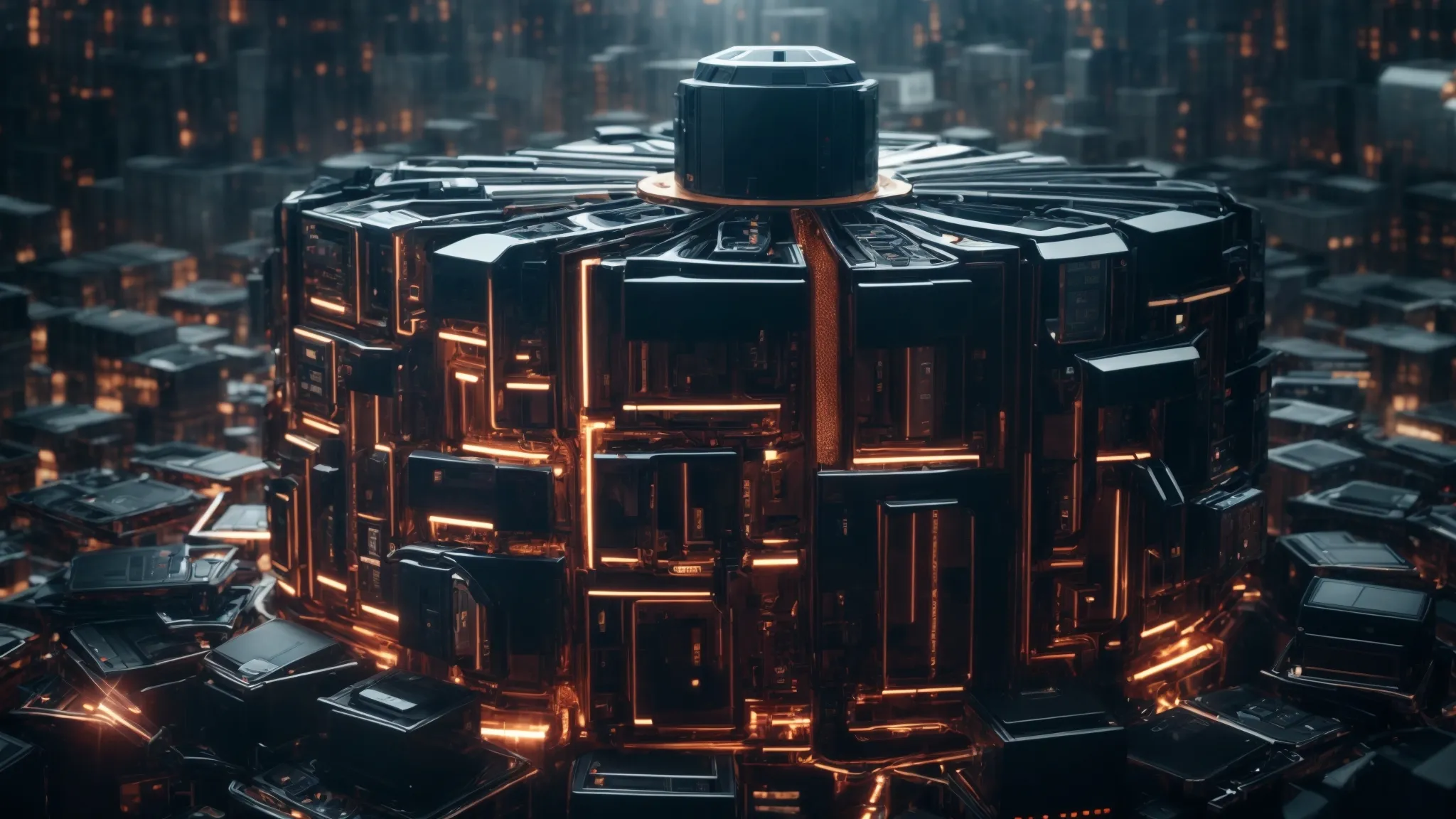
In an era where cyber threats lurk at every corner of the web, fortifying a website’s defenses emerges as a critical component of maintaining not only user trust but also search engine visibility.
Google Webmaster Tools’ Security Issues Report stands as a vigilant guardian, offering clarity on potential vulnerabilities that can compromise a site’s integrity.
This quintessential resource enables website owners to proactively identify security threats, diligently implement expert-recommended measures for site hardening, and effectively restore site health after rectifying breaches.
Tapping into this powerful feature is a strategic move for sustaining a robust online presence in an increasingly security-conscious digital landscape.
Identifying Security Threats and Vulnerabilities
In the fastidious world of website management, the Security Issues Report within Google Webmaster Tools equips site overseers with a robust toolkit to discern potential security threats and vulnerabilities. By harnessing this feature, experts at LinkGraph can promptly spot a myriad of risks ranging from malware infections to phishing attempts, ensuring swift action to fortify a website’s defenses.
The utility of the Security Issues Report lies in its ability to provide comprehensive details on detected security threats, thus enabling the meticulous team at LinkGraph to undertake precise corrective measures. With an unwavering commitment to integrity, the team employs advanced insights from the report, preserving the sanctity of client websites and effectively safeguarding them from the adverse impacts of potential security breaches.
Implementing Recommendations for Site Security
In the vigilant quest for digital security, the recommendations detailed within Google Webmaster Tools’ Security Issues Report offer a blueprint for safeguarding online assets. Professionals at LinkGraph reckon with these guidelines, expertly deploying a spectrum of security enhancements ranging from rigorous malware scans to implementing robust firewall solutions.
Acknowledging the multifaceted nature of web security, LinkGraph systematically executes the recommended steps to establish a bulwark against the myriad of cyber threats:
- Thoroughly reviewing the details presented in the Security Issues Report.
- Swiftly applying necessary patches and updates to plug security gaps.
- Engaging in continuous monitoring to detect and prevent future vulnerabilities.
Restoring Site Health After Addressing Issues
Upon the meticulous resolution of security threats identified via Google Webmaster Tools’ Security Issues Report, LinkGraph’s adept professionals embark on the critical task of restoring site health. Their approach involves reindexing pages and ensuring that all security measures are communicated to search engines, thereby fostering a swift recovery of the site’s standing in search results.
LinkGraph’s commitment to its clients extends into the realm of post-issue amelioration, wherein their vigilant monitoring of SEO impacts post-recovery plays a pivotal role. The company’s specialists actively track shifts in search performance, verifying that the remediated security concerns no longer detract from the website’s reputability and search engine credibility.
Frequently Asked Questions
What can I expect to find in the dashboard of Google Webmaster Tools?
Within the dashboard of Google Webmaster Tools, users will discover a wealth of data including search analytics, backlink information, and issues related to indexing or crawl errors. It serves as a comprehensive guide for website owners to assess their site’s visibility in Google search results and to fine-tune its performance for optimal search engine optimization.
How can I enhance the visibility of my site through sitemap submission on Google Webmaster Tools?
Enhancing the visibility of a website through sitemap submission is a pivotal step, and it can be effectively accomplished by accessing Google Webmaster Tools, where one can upload the XML sitemap to inform search engine crawlers about the structure of the site. This not only aids in more efficient indexing but also ensures that recent updates and changes are recognized promptly by the search engines.
How do I identify and fix crawl errors using Google Webmaster Tools?
Identifying and fixing crawl errors in Google Webmaster Tools starts with assessing a website’s Crawl Errors report, where the webmaster can review the URL errors for both desktop and mobile platforms. Once errors are identified, the user should correct them by ensuring that pages do not return server errors, that URLs are formatted properly, or by removing or updating faulty links, and then submit an updated sitemap to signal the search engine crawlers that the site has been amended.
How can I utilize the search analytics feature of Google Webmaster Tools to improve on-page SEO?
Utilizing the search analytics feature of Google Webmaster Tools allows website owners to glean insights into how their content performs in search engine result pages, informing tweaks to the on-page SEO for enhanced user engagement and improved ranking potential. Such analysis helps to identify which pages garner the most attention, and what queries are driving traffic, informing both the refinement of existing content and the strategy for new content development.
What is the significance of the Mobile Usability Report in Google Webmaster Tools, and how can I make use of it?
The significance of the Mobile Usability Report in Google Webmaster Tools lies in its capacity to identify issues that may affect a user’s experience on mobile devices, allowing website owners to optimize their pages for better performance and ranking. To make use of it, one must access Google Webmaster Tools, navigate to the Mobile Usability Report section, and then systematically address the highlighted usability problems by following the recommended best practices for mobile optimization.
How does Google Webmaster Tools contribute to effective SEO monitoring and strategy?
Google Webmaster Tools plays a pivotal role in SEO monitoring and strategy, offering a comprehensive dashboard with critical metrics such as search analytics, backlinks, and issues related to indexing or crawl errors. This versatile tool is a guide for website owners to assess their site’s visibility in Google search results and fine-tune its performance for optimal search engine optimization (SEO). It serves as a valuable resource in the hands of SEO professionals, providing insights and facilitating strategic decisions in the competitive digital landscape.
How does LinkGraph utilize the Mobile Usability Report for SEO practices?
LinkGraph’s seasoned professionals harness the power of Google Webmaster Tools, including the Mobile Usability Report, to identify and address issues affecting a website’s performance on mobile devices. This strategic approach involves optimizing touch elements, improving mobile page load times, and adjusting content layout for various screen sizes, adhering to best practices outlined in the report. By prioritizing mobile-friendly SEO fixes based on the recommendations, LinkGraph ensures seamless user experiences across all devices, contributing to improved search rankings.
Can you elaborate on the process of identifying and fixing crawl errors using Google Webmaster Tools?
Identifying and fixing crawl errors in Google Webmaster Tools is a meticulous process that involves reviewing the Crawl Errors report. This report provides a comprehensive overview of URL errors for both desktop and mobile platforms, allowing webmasters, developers, and SEO professionals to rectify issues promptly. The corrective measures include addressing server errors, ensuring proper URL formatting, and resolving faulty links. After implementing these fixes, website owners submit an updated XML sitemap through Google Webmaster Tools to signal search engine crawlers about the site’s amendments, ensuring continued visibility.
How can I utilize the search analytics feature of Google Webmaster Tools to improve on-page SEO?
Leveraging the search analytics feature of Google Webmaster Tools empowers website owners and SEO professionals to refine on-page SEO strategies. This feature offers insights into the performance of content in search engine result pages, including details on search queries, user behavior, and click-through rates. By analyzing this data, professionals can make informed decisions to optimize existing content and tailor their keyword research efforts for future content development, aligning with user intent and boosting the site’s overall ranking potential.
What is the significance of the Mobile Usability Report in Google Webmaster Tools, and how can I make use of it?
The Mobile Usability Report within Google Webmaster Tools holds significant importance in the current digital landscape, where mobile-friendly experiences are crucial. This report helps website owners identify issues that may impact a user’s experience on mobile devices. By accessing Google Webmaster Tools, navigating to the Mobile Usability Report section, and systematically addressing the highlighted usability problems, webmasters ensure their pages are optimized for better performance and ranking. This strategic use of the report aligns with best practices for mobile SEO and caters to the growing audience on mobile devices.
What role does the Security Issues Report in Google Webmaster Tools play in maintaining website integrity?
The Security Issues Report in Google Webmaster Tools serves as a vigilant guardian, offering clarity on potential vulnerabilities that could compromise a site’s integrity. This report enables website owners to proactively identify security threats, including malware infections and phishing attempts. LinkGraph’s expert team utilizes insights from this report to implement recommended measures for site hardening, preserving the sanctity of client websites and safeguarding them from cyber threats. Post-resolution, active monitoring ensures a swift recovery of the site’s standing in search results.
How does the URL Inspection Tool contribute to resolving crawl errors in Google Webmaster Tools?
The URL Inspection Tool in Google Webmaster Tools is a crucial component of the SEO toolkit, aiding in the real-time inspection of URL indexation. LinkGraph’s experts utilize this tool to uncover specific reasons behind a URL’s poor performance in search results. By validating fixes and clearing pathways for search engines, the URL Inspection Tool enhances the probability of a page’s content ranking favorably in Google search results. This strategic use of the tool ensures a thorough resolution of crawl errors and contributes to the overall SEO health of the website.
What are the key considerations for website owners when submitting XML sitemaps through Google Webmaster Tools?
When submitting XML sitemaps through Google Webmaster Tools, website owners should consider the precision and accuracy of the sitemaps. LinkGraph emphasizes the importance of crafting precise and accurate XML sitemaps to map a website’s structure effectively. Once created, these sitemaps are strategically submitted via Google Webmaster Tools, facilitating a smoother discovery process for search engine crawlers. This ensures comprehensive indexing of a website’s pages and optimal visibility in search results.
How does LinkGraph utilize insights from search analytics to optimize keyword portfolios?
LinkGraph’s experts utilize insights from search analytics to optimize keyword portfolios by examining search queries leading visitors to a website. They evaluate click-through rates and assess the quality of traffic generated by different keywords. This nuanced analysis informs the refinement of on-page SEO elements to captivate and retain site visitors. By deciphering patterns and uncovering new opportunities for optimization, LinkGraph positions clients at the forefront of search visibility through meticulously chosen and well-placed keyword portfolios.
What steps does LinkGraph take to restore site health after addressing security threats?
After resolving security threats identified in Google Webmaster Tools’ Security Issues Report, LinkGraph takes meticulous steps to restore site health. This involves reindexing pages, communicating security measures to search engines, and actively monitoring SEO impacts post-recovery. The commitment to post-issue amelioration ensures that the website’s reputability and search engine credibility are maintained, providing a robust online presence free from the adverse impacts of potential security breaches.
How does the URL Inspection Tool contribute to resolving crawl errors in Google Webmaster Tools?
The URL Inspection Tool in Google Webmaster Tools is a cornerstone of the SEO toolkit used by LinkGraph. It allows for real-time inspection, providing immediate feedback on URL indexation. LinkGraph’s experts use this tool to uncover specific reasons behind a URL’s poor performance in search results. By validating fixes and clearing pathways for search engines, the URL Inspection Tool enhances the probability of a page’s content ranking favorably in Google search results.
What are the best practices for website owners when implementing a local SEO strategy?
Implementing a local SEO strategy involves several best practices to enhance a website’s visibility in local search results. Website owners should optimize their Google Business Profile, ensuring accurate business information, responding to user reviews, and incorporating relevant keywords. Additionally, creating and submitting an XML sitemap with a focus on local content, monitoring local search analytics, and adapting strategies based on geographic visitor distribution are crucial steps. LinkGraph’s SEO checklist emphasizes these practices to tailor local SEO efforts to specific market areas and maximize impact.
How can website owners effectively utilize Google Webmaster Tools to analyze and improve their SEO rankings?
Website owners can effectively utilize Google Webmaster Tools to analyze and improve their SEO rankings by navigating through the various performance tabs. These tabs provide insights into index coverage, mobile usability, and other critical aspects. LinkGraph’s SEO checklist recommends a thorough analysis of search analytics, backlink information, and website traffic patterns. By understanding the data-rich environment of Google Webmaster Tools, website owners can make informed decisions to optimize their site’s performance, ensuring it aligns with the latest SEO best practices and resonates with user behavior.
How does LinkGraph employ SEO tools like Screaming Frog in their SEO strategy?
LinkGraph integrates SEO tools like Screaming Frog into their SEO strategy to conduct comprehensive website audits. Screaming Frog is utilized to crawl websites and identify on-page SEO issues, such as broken links, duplicate content, and missing meta tags. This data is then analyzed by LinkGraph’s experts, informing strategic decisions to enhance a site’s overall SEO health. The collaboration between Google Webmaster Tools and tools like Screaming Frog ensures a multifaceted approach to SEO, covering both search engine insights and technical optimizations.
What are the best practices for website owners when creating and submitting an XML sitemap through Google Webmaster Tools?
When creating and submitting an XML sitemap through Google Webmaster Tools, website owners should follow best practices to ensure effective communication with search engine crawlers. This involves accurately listing all important pages, including metadata, and specifying the last modification date for each URL. Additionally, adhering to the XML sitemap protocol and regularly updating the sitemap to reflect changes on the website are essential. LinkGraph’s SEO checklist underscores the importance of a well-structured XML sitemap for improved search engine indexing and visibility.
How does LinkGraph optimize web pages for rich results, and what role does structured data testing play in this process?
LinkGraph optimizes web pages for rich results by incorporating structured data markup into the HTML. This strategic use of structured data aims to provide search engines with additional context about the content, increasing the likelihood of rich results, such as featured snippets or enhanced search listings. LinkGraph employs structured data testing tools to ensure the correct implementation and validity of the markup. By adhering to best practices and Google’s guidelines, LinkGraph maximizes the potential for rich results, enhancing a website’s visibility in search engine results.
How can website owners effectively use Google Webmaster Tools to monitor and improve their search engine rankings?
Website owners can effectively use Google Webmaster Tools to monitor and improve their search engine rankings by regularly reviewing the performance reports and addressing identified issues. LinkGraph’s SEO checklist emphasizes the significance of analyzing search analytics, index coverage, and mobile usability data. By proactively addressing crawl errors, security issues, and optimizing mobile performance, website owners can enhance their site’s overall SEO health. The iterative process of monitoring, analyzing, and implementing improvements using Google Webmaster Tools contributes to sustained and improved search engine rankings over time.
How does LinkGraph conduct quality assurance testing to ensure the robustness of a website’s structured data?
LinkGraph employs quality assurance testing to ensure the robustness of a website’s structured data implementation. This process involves meticulous validation of the structured data markup using tools like Google’s Rich Results Test and other industry-standard validators. LinkGraph’s experts perform thorough checks to confirm that the structured data adheres to best practices and aligns with search engine guidelines. This proactive quality assurance testing ensures that a website’s structured data contributes positively to search engine visibility and enhances the likelihood of rich results.
What role does the URL Inspection Tool play in the SEO checklist, and how can it be utilized to improve search engine rankings?
The URL Inspection Tool is a crucial component of LinkGraph’s SEO checklist, offering real-time insights into a specific URL’s indexation status and potential issues. By using this tool, LinkGraph’s experts can identify and rectify any obstacles preventing optimal search engine rankings. The URL Inspection Tool allows for a granular examination of how Googlebot renders a page, providing valuable data for troubleshooting and optimization. Integrating this tool into the SEO checklist ensures a comprehensive approach to improving search engine rankings on a page-by-page basis.
How does LinkGraph optimize anchor text for improved SEO, and what role does it play in the overall link-building strategy?
LinkGraph optimizes anchor text as part of its comprehensive SEO strategy, recognizing its significance in conveying the context and relevance of linked content. The optimization process involves using descriptive and keyword-rich anchor text that aligns with the content it links to. This practice enhances the overall user experience and provides search engines with valuable information about the linked pages. In the context of link-building, strategic anchor text optimization contributes to the authority and relevance of the linked content, positively impacting a website’s SEO performance.
What are the key considerations for website owners when implementing a noindex meta tag, and how can it affect search engine rankings?
When implementing a noindex meta tag, website owners should consider its impact on search engine rankings and indexation. LinkGraph advises website owners to use the noindex meta tag judiciously, primarily for pages that don’t add value to search engine results or may have duplicate content issues. By applying the noindex tag strategically, webmasters can prevent specific pages from being indexed by search engines, influencing crawl prioritization. Careful consideration and proper implementation of the noindex meta tag can help optimize a website’s indexation and positively impact search engine rankings.
How does LinkGraph leverage the use of JSON in the SEO strategy, and what advantages does it offer?
LinkGraph incorporates JSON (JavaScript Object Notation) as part of its SEO strategy, recognizing its versatility and compatibility with modern web development practices. JSON can be employed for structured data markup, providing a standardized format for conveying information to search engines. LinkGraph’s experts use JSON to enhance the presentation of data in a machine-readable format, improving the overall SEO performance of a website. By leveraging JSON effectively, LinkGraph ensures that search engines can interpret and index content accurately, contributing to enhanced visibility in search results.
How does LinkGraph utilize the Lighthouse tool in their SEO practices, and what insights does it provide?
LinkGraph integrates the Lighthouse tool into its SEO practices as a valuable resource for assessing and optimizing web page performance. Lighthouse evaluates various aspects of a web page, including performance, accessibility, SEO, and more. LinkGraph’s experts leverage Lighthouse to identify opportunities for improvement, such as optimizing images, improving page load times, and enhancing overall user experience. The insights provided by the Lighthouse tool inform strategic decisions to enhance a website’s SEO health and ensure optimal performance across different facets.
How does LinkGraph conduct keyword research to optimize content and improve search engine rankings?
LinkGraph employs a meticulous approach to keyword research, recognizing its pivotal role in optimizing content and improving search engine rankings. The process involves analyzing search queries leading to a website, evaluating the competitiveness and relevance of keywords, and identifying new opportunities. LinkGraph’s experts use tools like Google Keyword Planner, Bing Webmaster Tools, and proprietary analytics to uncover valuable keyword insights. By aligning content with strategically chosen keywords, LinkGraph ensures that the website resonates with user intent, contributing to improved search engine rankings.
How can website owners utilize Bing Webmaster Tools to complement their SEO strategy, and what unique insights does it offer?
Website owners can leverage Bing Webmaster Tools as a complement to their SEO strategy, gaining unique insights into their website’s performance in the Bing search engine. LinkGraph’s SEO checklist emphasizes the importance of optimizing for Bing by submitting sitemaps, reviewing crawl errors, and analyzing search performance data specific to Bing. By understanding the nuances of Bing’s algorithms and search patterns, website owners can tailor their strategies to maximize visibility in Bing search results, expanding their reach to a broader audience.
Conclusion
In conclusion, Google Webmaster Tools is a valuable ally in the quest for SEO mastery.
By thoroughly utilizing its dashboard, professionals can access critical metrics and in-depth reports that inform strategic decisions and drive SEO success.
From setting up and verifying property ownership to submitting and monitoring XML sitemaps, SEO experts can ensure comprehensive search engine coverage and swiftly address any crawl errors or security issues.
Additionally, utilizing search analytics fortifies on-page SEO while the Mobile Usability Report aids in optimizing for the ever-growing mobile audience.
By identifying and implementing recommendations from the Security Issues Report, websites maintain trust and visibility.
Altogether, Google Webmaster Tools equips SEO strategists with the necessary insights to enhance site visibility, navigate the complexities of digital marketing, and achieve tangible improvements in search engine rankings.















































































