Boosting Efficiency: A Business Owner’s Guide to Free Productivity Tools
Maximizing Business Productivity: Your Ultimate Guide to Free Tools In today’s digital age, maximizing productivity can often hinge on the adept use of technological tools. From decluttering […]
Maximizing Business Productivity: Your Ultimate Guide to Free Tools
In today’s digital age, maximizing productivity can often hinge on the adept use of technological tools.
From decluttering your email inbox to managing social media campaigns, free tools like Freedcamp, Boomerang, and MailChimp are proving indispensable in elevating business productivity to new heights.
They provide innovative solutions that streamline complex tasks, saving valuable time that can be invested elsewhere.
Whether you are a burgeoning start-up or an established enterprise, effective tool utilization can be a game-changer.
Keep reading to uncover the full potential of these free, yet powerful, productivity boosters.
Key Takeaways
- Freedcamp Offers Project Management With Organized Task Lists and Streamlined Communication
- Boomerang Enhances Email Productivity With Scheduling and AI Assistance
- MailChimp’s Analytical Tools Improve the Impact of Email Marketing Campaigns
- Buffer Facilitates Effective Social Media Management and Team-Based Content Collaboration
- RescueTime Provides Insights Into Daily Routines to Boost Time Management and Productivity
Elevate Your Productivity With Freedcamp’s Features

In a contemporary business environment characterized by a relentless quest for efficiency, exploring robust project management tools like Freedcamp to amplify productivity is an astute move.
This versatile platform tailors a myriad of features to suit various project requirements, enabling users to set up new ventures with ease.
Embracing such a system provides clarity to project objectives via organized task lists and milestones, fortifies collaborative dynamics through streamlined communication channels, and broadens operational flexibility with seamless integrations.
Furthermore, Freedcamp’s comprehensive reporting tools empower teams to keenly monitor their trajectory towards project success.
Setting Up Your First Project in Freedcamp
Initiating a new venture within Freedcamp is a streamlined process designed to catalyze operational momentum. Users are greeted with an intuitive interface enabling the swift creation of their project environment: tailored task lists, custom workflows, and assigned roles coalesce to forge a structured framework.
| Step | Action | Outcome |
|---|---|---|
| 1 | Navigate to the ‘Projects’ section | A list of current projects appears or an option to create a new one |
| 2 | Select ‘Create New Project’ | A customizable template opens for detailing project specifics |
| 3 | Establish milestones and task lists | Clear project roadmap and deliverable timelines are set |
Upon the project’s conception, Freedcamp affords users the facility to import data, integrate with existing systems, and invite team members, ensuring a cohesive transition to this new collaborative workspace. A successful setup fosters an atmosphere primed for productivity, clear communication, and task management.
Leveraging Task Lists and Milestones
In the realm of efficient project management, leveraging task lists and milestones within Freedcamp isn’t just about ticking off items. It’s a strategic methodology that segments overarching objectives into manageable tasks while anchoring them with critical deadlines.
Milestones act as pivotal checkpoints throughout the project lifespan, offering an opportunity to evaluate progress and steer the project’s direction effectively. The detailed articulation of tasks ensures that every team member aligns with the project’s pulse, fostering a productive and synchronized workflow:
| Action | Benefit |
|---|---|
| Assigning Tasks | Enhances individual accountability and trackability of progress |
| Setting Milestones | Provides strategic points for assessment and realignment |
Through these structured lists and well-defined milestones, businesses can attribute success to specific actions and timelines, directly correlating efforts with outcomes. Freedcamp’s systematic approach in breaking down and monitoring tasks ensures efficiency remains paramount in every phase of project management.
Streamlining Communication With Team Discussions
Freedcamp’s real-time discussion boards facilitate a dynamic exchange of ideas, ensuring that team communication is both seamless and centralized. This feature eliminates the need for lengthy email threads, making collaboration more direct and efficient.
- Centralize team feedback in one location to simplify review and follow-up.
- Track project conversations for clarity and to maintain historical context.
- Engage in focused discussions, reducing the risk of miscommunication.
By streamlining communication, Freedcamp reinforces collective focus and accelerates decision-making. Team members can converse, share files, and deliberate strategies within clearly defined channels, promoting transparency throughout the project’s progression.
Integrating Freedcamp With Other Tools
Integrating Freedcamp with other tools enhances fluid interoperability across various business software ecosystems. The platform’s compatibility with external applications, such as calendar apps, cloud storage, and communication tools, streamlines workflows and maintains data consistency across all fronts of a business operation.
By leveraging Freedcamp’s API and various plugins, companies can create a cohesive work environment where information flows unimpeded between different systems. This integration capability underscores the adaptability of Freedcamp to work in concert with the specific needs and pre-existing tools of an organization:
| Integration | Benefit to Productivity |
|---|---|
| Calendar Synchronization | Keeps all project timelines and deadlines in sync across platforms |
| Cloud Services | Facilitates centralized file management and access for the team |
| Communication Platforms | Improves team collaboration and streamlines project discussions |
Tracking Progress With Freedcamp’s Reporting
Freedcamp’s reporting mechanisms offer a comprehensive view of project status, enabling businesses to meticulously track progress and measure outcomes. Vibrant dashboards populate real-time data, providing a pulse on performance metrics and milestone completions, imperative for data-driven decisions.
With each report generated, stakeholders obtain actionable insights, fostering an environment of continuous improvement within project teams. This granularity in reporting underpins strategic adjustments and resource reallocation needed to ensure project success:
- Customizable reports tailor data representations to stakeholder needs.
- Instant sharing features facilitate swift dissemination of progress updates.
- Automated alerts keep the entire team abreast of impending deadlines.
Enhance Email Efficiency With Boomerang

In an age where email remains a cornerstone of professional communication, optimizing email strategies is crucial for business productivity.
Boomerang emerges as an indispensable tool, offering the prowess to leverage email scheduling for maximum impact, read receipts to gauge recipient engagement, and AI assistance for crafting polished correspondences.
It enables professionals to navigate the complexities of inbox management with relative ease.
This integration streamlines the email experience, affording users the ability to focus on high-value tasks while maintaining effective communication with clients and colleagues.
Scheduling Emails for Optimal Impact
In the brisk tempo of modern business, Boomerang serves as an adept arbiter of timing, enabling users to dispatch emails at the most opportune moments. Taking into account time zones, recipient habits, and peak engagement periods, Boomerang’s scheduling feature significantly amplifies the impact of communications.
By proactively planning email campaigns and follow-ups, businesses leverage Boomerang to ensure messages land with precision, thus heightening open and response rates. This strategic approach to email dissemination eliminates the guesswork in communication and harmonizes the rhythm of correspondence with clients’ and colleagues’ schedules.
Using Read Receipts to Monitor Engagement
Boomerang’s read receipt feature emerges as a strategic asset for businesses keen on tracking email engagement metrics. It allows senders to discreetly confirm when a recipient opens an email, providing valuable insights into the effectiveness of their communication efforts.
Employing these engagement indicators, companies can refine email marketing strategies and personalize follow-up communication, ensuring that every message is timed to align with demonstrated reader interest and behavior patterns.
Implementing AI to Craft Better Emails
Embracing the power of artificial intelligence, Boomerang’s adept email tools revolutionize the act of crafting emails by offering real-time suggestions to enhance clarity, tone, and engagement. This AI-driven assistant, embedded within the email platform, ensures that every communication is not only professionally polished but also tailored to the recipient, optimizing for the highest levels of interaction.
Boomerang’s incorporation of AI technology into email composition allows for an intelligent analysis of content that can predict the recipient’s response likelihood and suggest improvements accordingly. This analytical capability signifies a leap in email efficiency, as it permits users to finesse their messaging and achieve better outcomes from their communications seamlessly.
Managing Inbox Overload With Boomerang
Boomerang presents a salient solution for professionals grappling with the challenge of an overflowing inbox. It intelligently allows users to temporarily remove emails from their inbox and have them reappear at a specified later time, ensuring that messages do not get lost in the clutter and that the inbox remains a space of manageable activity.
Moreover, Boomerang facilitates prioritization by enabling users to flag critical emails that require timely attention. This feature ensures that important correspondence is not overshadowed by less urgent messages, aiding professionals in maintaining their focus and enhancing overall productivity in email management.
Streamline Your Email Campaigns With MailChimp

In today’s rapidly evolving digital marketplace, the capability to engage with customers through targeted email campaigns is critical for business growth and customer retention.
MailChimp stands out as an exemplary tool that simplifies email marketing, offering intuitive design interfaces and a suite of features to craft, execute, and monitor campaigns with precision.
As businesses equip themselves to forge stronger connections with their audiences, MailChimp’s analytics, email list management, and advanced segmentation tools empower marketers to personalize content with unprecedented ease.
This combination of capabilities ensures that each campaign is not only a message but a meaningful conversation starter with potential and loyal customers alike.
Creating Your First Email Campaign
Embarking on the creation of your first email campaign with MailChimp begins with identifying the message’s core objective and the audience it intends to reach. This clarity of purpose steers the campaign’s direction, ensuring that each element from subject line to call-to-action is thoughtfully aligned with the intended outcomes.
MailChimp’s platform guides users through a streamlined campaign setup process, tailoring elements like design layout and content to resonate with their target audience. The user-friendly interface simplifies selection from an array of customizable templates, making professional-looking emails accessible to all skill levels:
- Select a template that reflects the campaign’s tone and message.
- Customize the design with brand-specific elements such as logos and color schemes.
- Compose content that engages and prompts readers to take action.
Analyzing Campaign Performance With MailChimp Analytics
MailChimp Analytics propels businesses into a new stratum of campaign oversight, offering detailed insights into how audiences interact with each email sent. The platform’s analytics focus on key performance indicators like open rates, click rates, and subscriber retention, enabling marketers to evaluate the efficacy of their strategies and to iterate on their campaigns effectively.
The sophisticated data collected by MailChimp Analytics serves not only as a report card but as a strategic map, guiding users to optimize future communications based on concrete engagement metrics. Marketers gain a comprehensive understanding of their campaigns’ reach and impact, informing decisions that align closely with business goals and audience needs.
Building and Maintaining an Email List
The foundation of any successful email marketing campaign lies within a robust email list, one meticulously built with engaged and interested parties. This list is a dynamic asset where quality outweighs quantity, with the objective being gathering subscribers genuinely interested in the company’s offerings. As business owners focus on capturing and retaining customer attention, constructing an email list with high potential for conversion becomes paramount.
Maintenance of this essential list emerges as a continual process, demanding regular clean-up and updates to ensure the content reaches the right inboxes. Seamlessly integrating tools like MailChimp plays a vital role in this upkeep, providing businesses the agility to segment lists, personalize messaging, and remove inactive users systematically. This leads to enhanced deliverability and ensures that every marketing message is as effective as possible.
Personalizing Content With Segmentation Tools
MailChimp’s segmentation tools equip marketers to send highly targeted emails, enhancing the relevance of every message. By categorizing subscribers based on demographics, behavior, and purchase history, businesses can tailor their communication to resonate deeply with different audience segments.
- Segment by customer lifecycle to deliver onboarding emails, special offers, or loyalty rewards.
- Utilize behavior-based segmentation to target users who frequently engage with certain product categories.
- Apply geographic segmentation to inform subscribers about region-specific promotions or events.
These personalized approaches drive user engagement by appealing to subscribers’ specific interests and needs, leading to improved open rates and conversions. With MailChimp’s advanced segmentation, emails transform into a personalized conversation, not just a broad-spectrum broadcast.
Manage Social Media Like a Pro With Buffer
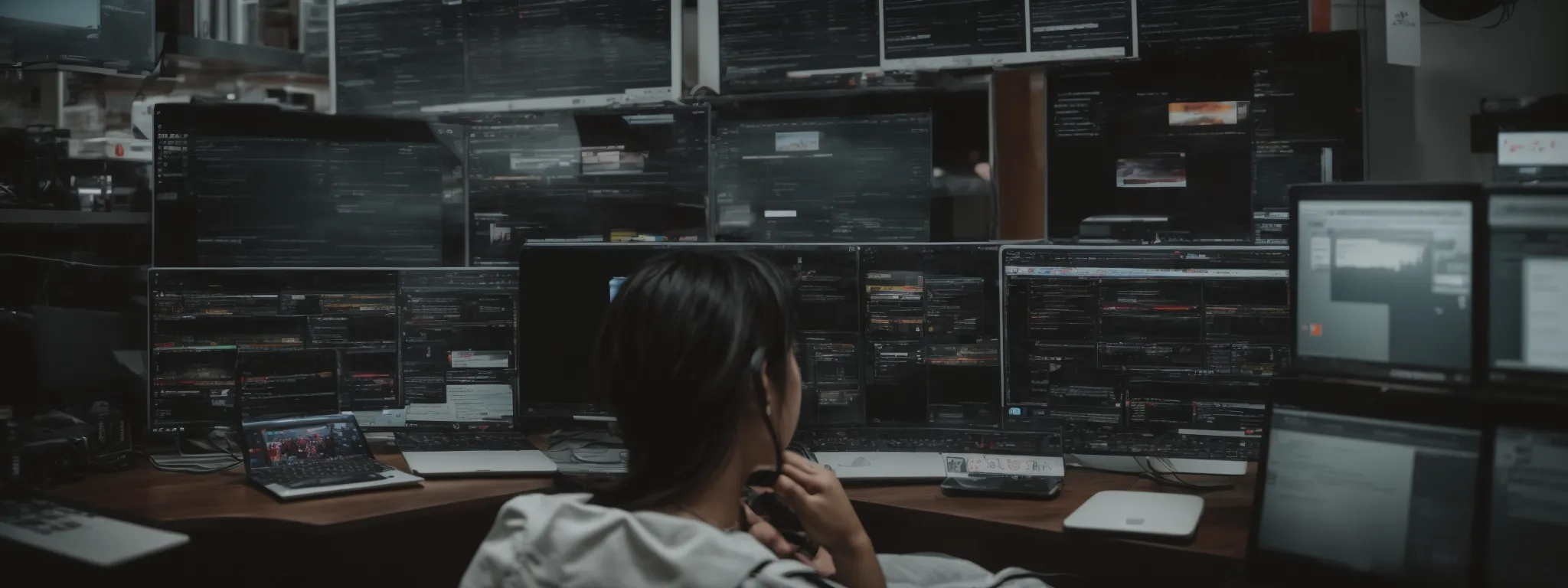
In today’s digital-first climate, a company’s presence on social media is as pivotal as its operational efficiency.
Solutions like Buffer deliver a streamlined approach to maintaining an active and engaging online presence without encroaching on precious time resources.
Buffer has carved a niche in the realm of social media management by facilitating post scheduling across various platforms, intricate analysis of social media engagement, and enabling team-based collaboration for a coherent social media strategy.
Additionally, Buffer’s browser extension offers a seamless method for sharing relevant content instantly.
Businesses now have the capacity to proactively manage their social media efforts, harness analytical insights, foster teamwork, and amplify their brand’s digital footprint with ease.
Scheduling Posts Across Platforms With Buffer
Buffer streamlines the social media management process, allowing businesses to schedule posts consistently across various platforms. This tool provides the functionality to maintain a steady stream of content, fostering engagement without monopolizing time that could be devoted to other business operations.
The ability to queue up content for future publication ensures a brand’s message is delivered even outside of business hours: a strategic advantage in the pursuit of global audience reach.
- Pre-schedule content for consistent online presence.
- Maximize team collaboration on social media campaigns.
- Analyze performance metrics for strategic content adjustments.
Analyzing Social Media Engagement
Buffer’s analytics tools provide businesses with a tangible measure of their social media engagement, presenting a comprehensive view of audience interactions with their content. Insights into metrics such as likes, shares, comments, and click-through rates shed light on the content’s reach and effectiveness, thereby informing future social media strategies.
Armed with this data, companies can dynamically adjust their social media tactics, optimizing content to resonate with their audience and spur increased engagement. Buffer’s analytical capabilities empower businesses with the intelligence to drive meaningful connections and promote sustained interaction on their social channels.
- Analyze audience responses to refine content strategies.
- Track engagement trends to better align with viewer preferences.
- Optimize posting schedules based on user interaction insights.
Collaborating With Teammates on Social Media Content
Buffer eases the complexities of team-based social media management by offering collaborative features that allow content creation and approval workflows to be effortlessly curated and shared among team members. The platform’s shared content calendar provides visibility into upcoming posts, ensuring strategic alignment and a unified brand voice across all social channels.
With its robust permission settings, Buffer uniquely empowers teams by designating roles and responsibilities that streamline the publishing process while maintaining control over the company’s social media narrative. This approach not only enhances productivity but also ensures that each post is reflective of the collective expertise and creativity within the organization.
Buffer’s Browser Extension for Quick Content Sharing
Buffer’s browser extension stands as a testament to the tool’s commitment to ease and efficiency in social media management. By enabling users to share content directly from their web browser to their chosen social media platforms, the extension streamlines the sharing process, ensuring timeliness and relevance in social engagement.
Equipped with this innovative feature, professionals can amplify their online presence without disrupting the workflow of their daily tasks. The browser extension serves as a quick-access tool that blends seamlessly into the user interface, allowing for the immediate capture and dissemination of web content as potential social media posts.
Stay Ahead of Tweets With TweetDeck’s Dashboard

In a landscape where social media’s influence on business success is ever-increasing, mastering platforms like Twitter becomes essential for maintaining an edge in digital marketing.
TweetDeck, a powerful tool within Twitter’s arsenal, offers businesses the agility to track conversations, manage profiles, and orchestrate campaigns all from a single dashboard.
As companies seek to optimize their online presence, understanding how to leverage TweetDeck’s capabilities can be transformative.
This section will elucidate how customizing columns, monitoring mentions and hashtags, scheduling tweets, and fostering team collaboration through TweetDeck can streamline social media workflows and amplify business productivity.
Customizing Your TweetDeck Columns
Customizing columns in TweetDeck transforms the user experience, granting an organized and focused view of Twitter’s rapid stream of information. Users can tailor their dashboard with various columns to track their mentions, direct messages, hashtags, trends, and more, all specific to their business needs and interests.
TweetDeck’s column options are as varied as the businesses that use them: one can create dedicated columns for monitoring competitor activity or curating content from industry influencers. The platform fosters a streamlined approach to social media management, allowing users to keep a close eye on the metrics that matter most to their brand:
- Set up a column for tracking mentions to engage with the audience promptly.
- Create a hashtag column for staying on top of relevant conversations.
- Monitor scheduled tweets in a column to maintain a strategic posting plan.
Monitoring Mentions and Hashtags in Real Time
Real-time monitoring of mentions and hashtags is a pivotal facet of staying engaged with audiences on Twitter. It allows businesses to respond swiftly to customer inquiries, engage in trending topics, and manage their brand reputation effectively.
- Utilize TweetDeck to set up alerts for brand mentions, ensuring immediate notification when engagement occurs.
- Curate hashtag lists relevant to industry and brand to monitor discussions and identify opportunities for contribution.
- Analyze real-time data to adjust social media strategies promptly, aligning with audience sentiments and trends.
The immediacy provided by TweetDeck aids businesses in fostering a proactive rather than reactive social media approach. By gaining instant insights into public perception and current trends, companies can adeptly navigate the dynamic social media landscape.
Scheduling Tweets via TweetDeck
Efficiency in social media strategy is key, and TweetDeck addresses this by offering tweet scheduling capabilities. With this function, businesses can prepare content in advance and set it to go live at optimal times, ensuring maximum visibility and engagement without the need for constant manual updates.
- Identify peak engagement hours to schedule tweets for the best possible reach.
- Queue a diverse mix of content to maintain a dynamic and engaging Twitter feed.
- Utilize TweetDeck’s scheduling to align social media output with marketing campaigns and events.
The use of TweetDeck for scheduling aids businesses in maintaining a consistent online presence. This approach allows for strategic planning of content dissemination, supporting a company’s broader digital marketing objectives while fostering active engagement with the target audience.
Using TweetDeck for Team Collaboration
TweetDeck’s collaborative features are game-changers for team-based Twitter management, enabling multiple users to operate a single account without password sharing. Teams can delegate tasks, monitor engagement, and execute campaigns cohesively, with each member contributing from their individual TweetDeck account securely linked to the team’s Twitter profile.
The platform’s robust system allows for clear delineation of roles, with administrators maintaining control over the level of access granted to contributors. This ensures that while multiple hands can shape the narrative and interact with the audience, there’s consistent oversight preserving the integrity of the brand’s social media presence.
Block Distracting Websites With Cold Turkey

In the relentless pursuit of maximizing business productivity, the battle against digital distractions takes precedence.
Enter Cold Turkey, a steadfast ally in this fight, providing users with an arsenal of tools to carve out distraction-free zones within their digital workspaces.
This decisive software allows professionals to configure dedicated work sessions, impose daily limits on time-wasting websites, and establish an impenetrable productivity mode, all of which are critical for maintaining sharp focus in today’s interruptive online environment.
Embracing Cold Turkey’s capabilities offers a straightforward solution to help businesses and individuals achieve their productivity ambitions.
Configuring Cold Turkey for Focused Work Sessions
Amidst a digital landscape brimming with potential distractions, Cold Turkey stands as a bulwark to professionals determined to maintain focus during work sessions. The software’s ability to lock down a customizable list of websites for predetermined periods allows users to concentrate on important tasks without the lure of digital diversions.
Implementing Cold Turkey into a daily routine requires only a few straightforward steps. The user selects specific websites and applications to be restricted, defining the duration and extent of limitations to ensure productivity remains undisturbed:
- Choose the websites and applications to block.
- Set the period during which these blocks will be in place.
- Determine whether the block will be a one-time event or recur regularly.
The seamless integration of Cold Turkey into the workflow fosters an environment where focus is safeguarded and productivity is propelled forward. Whether tackling a daunting project deadline or performing daily tasks, users can trust in Cold Turkey’s robust features to support their dedication to efficiency.
Using Cold Turkey to Establish Daily Limits
Discipline in managing one’s digital consumption is critical for safeguarding productivity within modern business operations. Cold Turkey facilitates this by allowing professionals to set daily time limits for specific websites and applications that are known to disrupt workflow and focus.
Once these limits are reached, Cold Turkey ensures that access to the set list of distractions is completely blocked, compelling users to adhere to their predefined productivity goals:
- Determine sites and software to limit access to based on their potential for distraction.
- Establish firm daily time allotments for each selected distraction.
- Enforce the restriction by fully blocking access once the daily limit is exceeded.
By strategically employing Cold Turkey’s daily limits feature, companies empower their workforce to reduce wasted time and maintain a high level of efficiency throughout the working day. This not only optimizes time management but also reinforces a culture of disciplined work ethic.
Locking in Productivity Mode With Cold Turkey
The implementation of Cold Turkey’s Productivity Mode systematically eliminates the allurement of digital distractions with unwavering resolve. Within this mode, professionals can deliberately shift their digital environment to one that strictly supports work-related tasks, reinforcing a resilient barrier between focus and potential online interruptions.
- Delineate essential work applications from non-critical ones.
- Activate Productivity Mode to render distraction-rich websites inaccessible.
- Maintain this focused state for a duration that aligns with work demands.
Organizations that integrate Cold Turkey discover a marked improvement in task completion rates, as the Productivity Mode ushers in heightened periods of focused activity. This stringent control over the digital workspace becomes a cornerstone in fostering a culture of deep work and unparalleled task efficacy.
Get Insight Into Your Habits With RescueTime
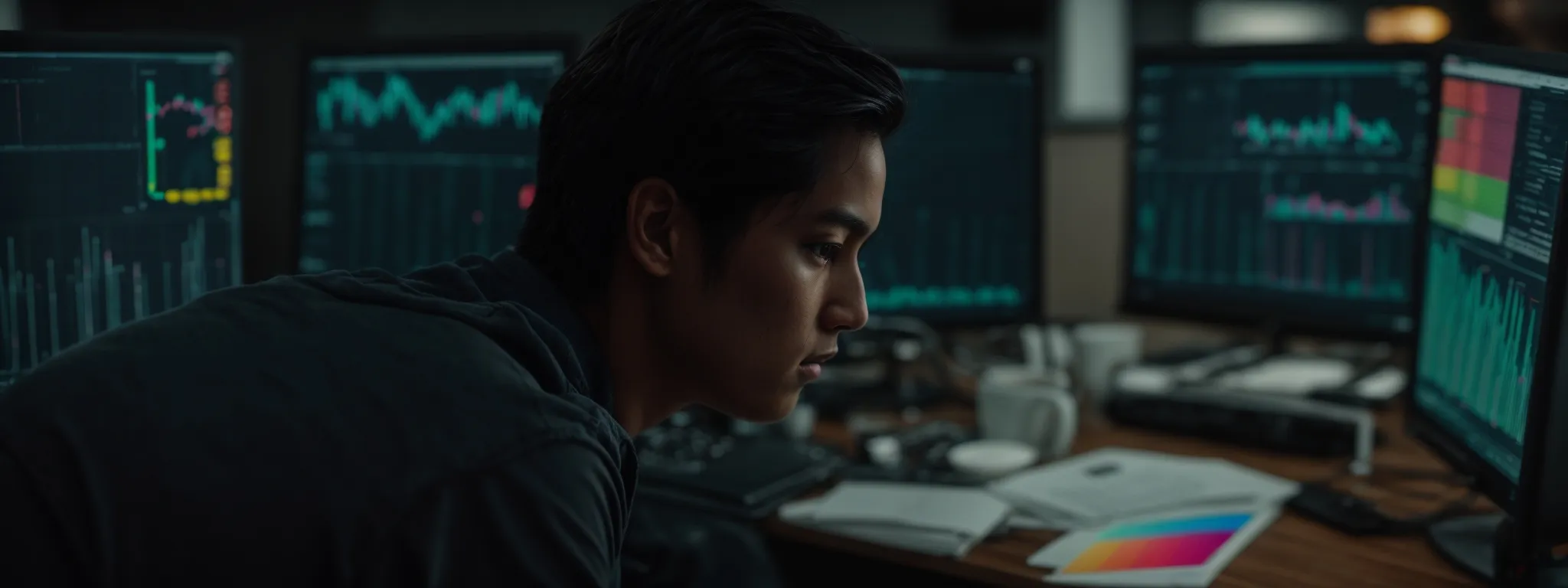
In an evolving digital landscape where self-awareness can be a competitive edge, harnessing the capabilities of a tool like RescueTime can be transformative for business productivity.
By adopting a data-driven approach to habit tracking, teams and individuals within an organization can unlock profound insights into their daily routines.
RescueTime, a robust time management software, aims to elevate a user’s understanding of how work hours are allocated, paving the way for targeted improvements.
The forthcoming exploration will focus on the installation and configuration of RescueTime, analyzing activity reports, setting productivity goals and alarms, and leveraging tailored insights to refine work habits, all of which constitute a strategic compass for enhanced efficiency in professional settings.
Installing and Setting Up RescueTime
Establishing RescueTime on one’s digital devices is a straightforward venture that sets the stage for insightful analysis of personal productivity patterns. Users swiftly install the software across their computers and mobile devices, and then configure it to categorize activities and track time without requiring intrusive manual input.
Once RescueTime is operational, it discretely runs in the background, meticulously logging hours spent on various applications and websites. This setup ensures that individuals can continue their daily endeavors undisturbed while RescueTime gathers data on their digital behavior, positioning them to identify areas for optimization.
Analyzing Your Activity Reports
RescueTime’s activity reports serve as a reflective mirror, candidly revealing how a user’s digital hours are expended. Compiling data into intuitive visuals, these reports delineate the contrast between productive tasks and potential time-sinks, empowering professionals to recognize patterns that may otherwise evade their conscious attention.
The meticulous insights derived from RescueTime’s detailed accounts of daily activity foster informed decisions to recalibrate work habits. With clarity on the degree of engagement in various tasks, individuals can streamline their focus, aligning their daily routines with long-term efficiency goals and contributing to overall business productivity.
Setting Goals and Alarms for Productivity
RescueTime equips professionals with tools to set productivity goals that align with business priorities. Establishing these objectives provides a roadmap for daily activities, offering insights to enhance work habits and overall business efficiency.
With RescueTime, users can create personalized alarms that act as reminders or warnings when designated time thresholds for specific applications or websites are exceeded. This function serves as a boundary, fostering a disciplined approach to productivity by signaling when to pivot focus back to work:
| Feature | Description | Impact |
|---|---|---|
| Productivity Goals | Targets set for time spent on productive tasks | Guides users to structure their workday effectively |
| Alarms | Alerts triggered by user-defined time limits | Promotes time management and mitigates overindulgence in distractions |
Improving Work Habits With RescueTime Insights
RescueTime Insights emanate as a potent catalyst for refining work habits, fueling productivity by dispelling the ambiguity that often shrouds daily routines. These insights afford users the means to dissect their digital consumption, highlighting areas where time can be reallocated from unproductive activities to those that drive value:
| Activity Category | Time Spent | Productivity Level |
|---|---|---|
| Email Communication | 2 Hours | High |
| Social Media | 1 Hour | Low |
| Focused Writing | 3 Hours | Very High |
| Online Meetings | 1.5 Hours | Medium |
By adjusting routines based on the analysis from RescueTime, professionals chart a path towards more impactful work habits, directly translating to heightened efficacy within their roles. Embracing the granular data provided enables an orchestrated rearrangement of priorities, guiding users to invest time into efforts synonymous with business goals and personal productivity growth.
Keep Your Favorite Content on Hand With Pocket

In a business landscape driven by information and innovation, the ability to retain and organize pivotal content is key for any professional seeking to stay ahead.
Pocket emerges as an invaluable tool, offering a methodical approach to preserving a wealth of knowledge within digital reach.
By effectively saving articles and videos for later perusal, tagging content for systematic organization, sifting through nuanced recommendations, and accessing a curated list across various devices, Pocket enables business leaders and their teams to maintain an edge in productivity and insight.
Saving Articles and Videos to Pocket
Pocket stands as a guardian of digital content for professionals who encounter valuable articles and videos amidst bustling schedules. By swiftly capturing online material with a simple click, the tool favors users with the ability to revisit essential insights at their convenience, thus preventing valuable information from slipping through the cracks of a busy workday.
With Pocket, the preservation of online resources becomes a seamless aspect of knowledge management, enabling users to build a personal library of content tailored to their interests and professional needs. This on-the-go archiving empowers diligent professionals to curate a repository of information that can be accessed and leveraged for strategic advantage at any given moment.
Organizing Content With Tags in Pocket
For professionals seeking an organized repository of knowledge, Pocket’s tagging functionality is a beacon of order amidst the chaos of digital content. Tags serve as customizable labels that categorize saved items, making retrieval straightforward and efficient.
Moreover, with Pocket, users can swiftly navigate through their curated lists thanks to these tags. They categorize content into distinct themes or projects, thereby turning an assortment of articles and videos into a structured cache of professional resources:
- Organize articles by project-specific tags for easy team collaboration.
- Segment industry news under relevant tags to stay current on market trends.
- Use personalized tags for skill development materials to enhance professional growth.
By harnessing this tagging system, individuals amplify their productivity and ensure that their accumulation of digital content serves as a dynamic asset rather than a dormant collection.
Discovering New Content Through Pocket’s Recommendations
Exploration of new topics and ideas is critical to maintaining a fresh perspective in any business context, and with Pocket’s recommendations, users uncover a trove of pertinent content, handpicked to suit their interests. Pocket’s sophisticated algorithm sifts through a user’s saved items and reading habits to recommend articles and videos that resonate with their preferences, fostering continual learning and relevance in their field.
- Engage with Pocket’s curated recommendations to expand knowledge in specific business verticals.
- Integrate the discovery of new trends and methodologies into daily learning routines.
- Empower teams by sharing insightful recommendations that spark creativity and innovation.
The function serves as a silent mentor, propelling personal and professional growth by bringing forward articles and insights that one might not have come across otherwise. It ensures that a user’s cache of resources remains diverse and cutting-edge, key components for staying ahead in today’s competitive business environment.
Accessing Your Pocket List Across Devices
The obstacle of device-dependent content access is handily surmounted with Pocket’s cross-device capabilities. Business professionals appreciate the simplicity with which they can synchronize their saved list across smartphones, tablets, computers, and even e-readers, making their curated content accessible anytime, anywhere.
This ubiquity ensures that no source of inspiration or reference is left behind, as one transitions from mobile on-the-go scenarios to desktop-based deep-dives. Pocket’s platform-agnostic design embodies the essence of modern workflow fluidity, accommodating the diverse digital lifestyles of today’s workforce.
Conclusion
Maximizing business productivity is essential in the competitive modern business environment, and free tools such as Freedcamp, Boomerang, MailChimp, Buffer, TweetDeck, Cold Turkey, RescueTime, and Pocket are invaluable for enhancing efficiency.
Freedcamp streamlines project management with task lists and milestones, while Boomerang optimizes email communication.
MailChimp enables targeted email campaigns, and Buffer and TweetDeck offer comprehensive social media management.
For focus, Cold Turkey blocks distractions, and RescueTime provides insights into work habits.
Pocket ensures important content is always at hand.
Together, these tools equip businesses to streamline operations, improve collaboration, and focus on growth-driven activities, all without financial investment.















































































