Chrome DevTools Technical SEO Audits
Mastering Technical SEO With Chrome DevTools Audit Guide Unlocking the full potential of a website in the search engine rankings hinges on mastering technical SEO, a multifaceted […]
Mastering Technical SEO With Chrome DevTools Audit Guide
Unlocking the full potential of a website in the search engine rankings hinges on mastering technical SEO, a multifaceted discipline that is pivotal to online success.
Chrome DevTools emerges as an indispensable instrument for SEO professionals, offering a robust suite of diagnostics that can elevate a website’s technical health.
Through this guide, website owners can learn how to utilize these advanced tools to conduct incisive audits, pinpoint rendering issues, and accelerate site speed.
Insights into mobile responsiveness and resource loading play a crucial role in enhancing user experience and, consequently, conversion rates.
Keep reading to uncover the strategies that can transform your technical SEO efforts, leading to tangible improvements in your website’s performance.
Key Takeaways
- Chrome DevTools Is Essential for Diagnosing and Optimizing Technical SEO Issues
- Technical SEO Audits Require Thorough Scrutiny of Elements Such as Page Speed, Core Web Vitals, and Mobile Responsiveness
- DevTools’ Performance and Network Panels Are Vital for Pinpointing Inefficiencies That Affect Load Times and User Experience
- Device Mode Within Chrome DevTools Allows SEO Professionals to Ensure Cross-Platform Compatibility and Touch Responsiveness
- Lighthouse Within Chrome DevTools Provides Comprehensive Audits and Reports to Guide Strategic SEO Enhancements
Getting Started With Chrome DevTools for SEO Audits

Embarking on an SEO audit requires a robust set of tools to parse through the complexity of website performance and search engine requirements.
Chrome DevTools emerges as a formidable ally for any technical SEO specialist eager to uncover insights that bolster site rankings.
Initial steps involve launching this powerful suite from within the Chrome browser and acquainting oneself with the intricacies of the Elements Panel, which provides a granular view of the page’s DOM and associated styles.
The journey continues as specialists navigate to the Console panel, a crucial dashboard where errors are revealed, enabling a proactive approach to rectifying issues that may impede a site’s SEO success.
By mastering these components of Chrome DevTools, individuals gain a critical advantage in the technical realm of SEO.
Opening Chrome DevTools
Commencing an SEO audit journey begins with the simple act of opening Chrome DevTools. Website owners or technical SEO professionals do this by either right-clicking on any webpage element and selecting ‘Inspect’, or using the shortcut Ctrl+Shift+I (Cmd+Option+I on a Mac), swiftly bringing the user interface into view.
Once Chrome DevTools springs to life, a myriad of tabs presents itself, inviting the user to explore the depths of technical SEO elements. The knowledgeable consultant actively engages with these capabilities to render a comprehensive analysis, keenly aware that this initial step is a gateway to potential optimization opportunities.
Familiarizing With the Elements Panel
Technical SEO audits often hinge on the intricacies of a website’s Document Object Model (DOM), and this is where the Elements Panel within Chrome DevTools excels. By dissecting the DOM and style layers, an SEO professional gains insight into how search engines and visitors perceive page content and structure.
The adept technical SEO consultant uses the Elements Panel not just to examine the static text but to delve into the style and layout that contribute to the overall user experience. It enables them to detect any anomalies that could trigger layout shifts, thus affecting the site’s Core Web Vitals.
Exploring the Console for Errors
The Console panel within Chrome DevTools is an indispensable resource for identifying script issues that could degrade a user’s experience. A technical SEO specialist scrutinizes this area for errors, utilizing the insights to rectify Javascript issues or unexpected bugs that hinder site interactions and performance.
Decisive action follows the detection of crawl errors or console warnings; the SEO consultant systematically address these challenges. Such meticulous attention to technical flaws forms the bedrock of a resilient SEO strategy, ensuring that client websites perform optimally and resonate with Googlebot as well as users:
| Error Type | Description | Impacted SEO Element |
|---|---|---|
| 404 Not Found | Page or asset not available | Crawlability, User Experience |
| 500 Internal Server Error | General server malfunction | Site Availability, Page Experience |
| Mixed Content | Insecure HTTP resources on HTTPS page | Security, Core Web Vitals |
Identifying Rendering Issues With DevTools
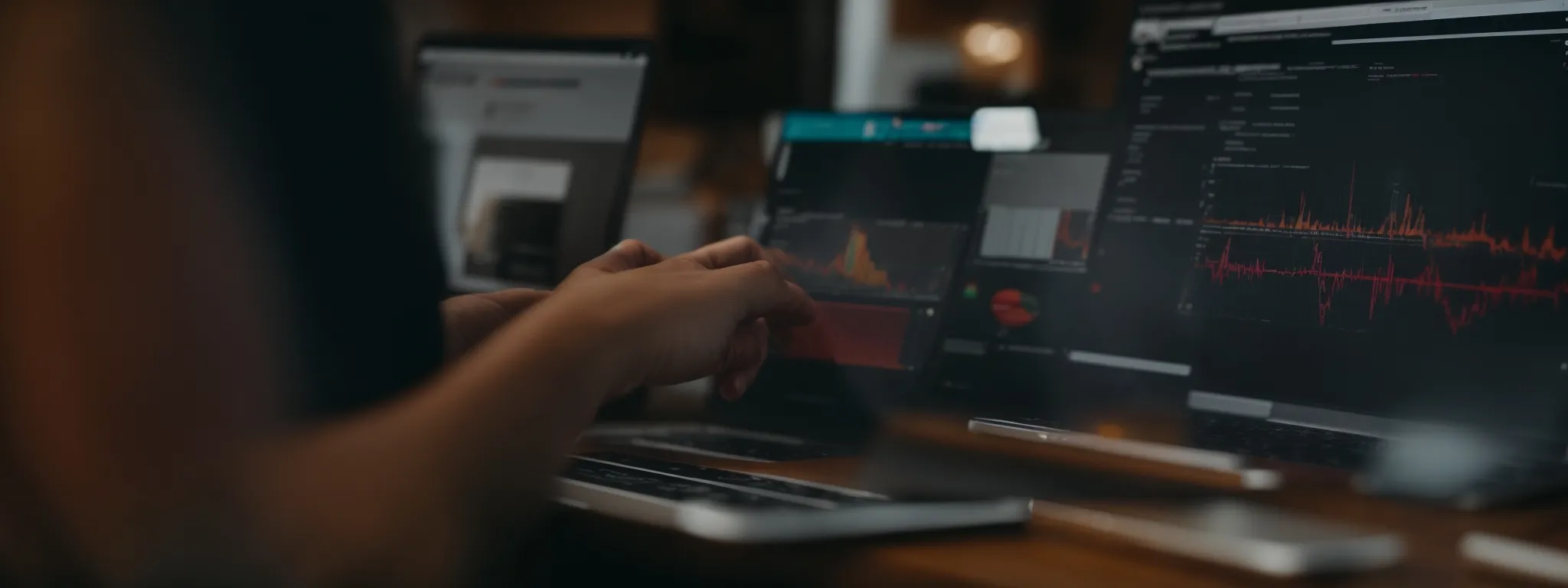
In the advancing frontiers of technical SEO, Chrome DevTools represents a pivotal toolset for SEO professionals committed to refining a website’s performance in search results.
The audit capabilities extend beyond identifying surface-level inconsistencies; they pierce the veil of front-end appearances by scrutinizing under-the-hood elements such as rendering paths and network efficiency.
Through focused exploration of the Network panel, specialists can assess load performance with a level of precision that isolates bottlenecks.
Insight into the Document Object Model (DOM) is equally critical, as hidden content might lurk unnoticed, potentially skewing search engine understanding of a page.
Moreover, DevTools facilitates the simulation of varying network conditions, enabling a technical SEO consultant to predict and optimize user interactions across different devices and connection speeds.
These advanced techniques form the backbone of a strategic approach, ensuring that the multifaceted nature of page rendering contributes positively to the overarching aim of enhanced search engine ranking.
Using the Network Panel to Analyze Load Performance
SEO professionals frequently employ the Network panel in Chrome DevTools to gain a comprehensive understanding of a page’s load performance. It provides data-driven insights by capturing a cascade of network requests, highlighting crucial time-to-first-byte (TTFB) metrics and revealing the intricacies behind resource loading sequences and their impact on page speed.
Through meticulous examination of performance scores within the Network panel, experts can pinpoint the exact resources that contribute to slow load times, such as oversized images or cumbersome scripts. This precision allows for targeted optimizations that enhance both user experience and search engine ranking:
- Evaluate time-to-first-byte and resource loading sequence.
- Analyze size and quantity of page elements like images and scripts.
- Identify potential bottlenecks and optimize accordingly.
Inspecting the DOM for Hidden Content
Within the realm of technical SEO, DevTools stands as a critical instrument for uncovering content that remains unseen to typical users yet palpable to search engines. This hidden content can stem from JavaScript rendering issues or stylistic choices that inadvertently obscure text and links, potentially skewing a site’s SEO performance.
The Elements Panel within Chrome DevTools offers a clarifying lens, allowing SEO specialists to inspect the DOM for such hidden elements. By revealing content that is not immediately visible on the page, they can ensure that vital information is indexed correctly, thereby aligning with best practices and bolstering search engine optimization efforts.
Simulating Different Network Conditions
Grasping the multifaceted scenarios users may encounter is critical for SEO excellence, and Chrome DevTools equips specialists with the ability to simulate diverse network conditions. By adjusting throttling settings, the consultant rigorously evaluates page performance across a spectrum of internet speeds, from high-speed broadband to slower mobile connections.
Such rigorous testing within DevTools ensures that technical SEO consultants can authenticate the compatibility of Progressive Web Apps (PWAs) or responsive designs, thus anticipating the full array of user experiences. This level of preparedness is instrumental in optimizing sites for universal access and engagement, regardless of the network conditions or device constraints a user might face.
Improve Site Speed With Performance Insights
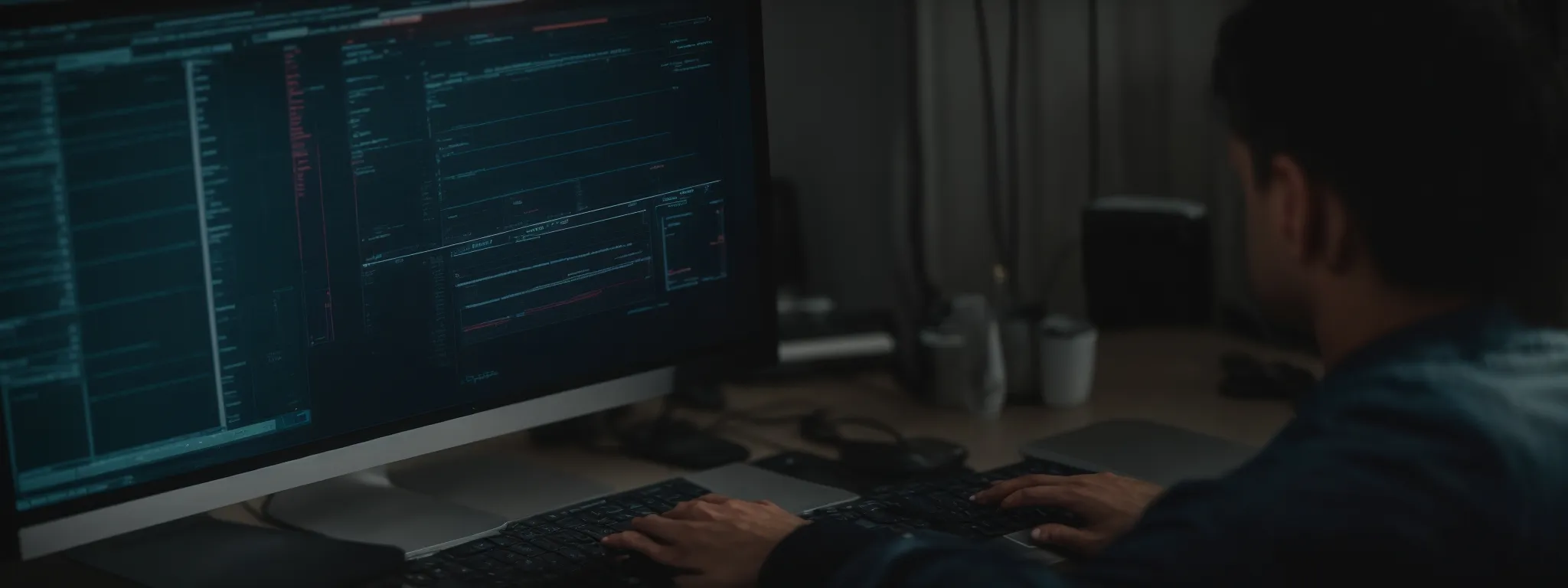
Navigating the labyrinth of technical SEO demands an acute focus on optimizing site speed, a critical determinant of user satisfaction and search engine credibility.
The adept use of Chrome DevTools’ audit capacities enables SEO professionals to dissect and enhance page performance, notably through profiling page load and rendering velocities.
This exploration acutely delves into the components that slow down JavaScript execution, extending to the finespun optimization of images and media files.
Such intricate examination is not just about identifying impediments but also about implementing strategic enhancements that propel a website’s speed and efficiency to meet the demanding criteria of search algorithms and user expectations alike.
Profiling Page Load and Rendering Speed
In assessing page load and rendering speed, Chrome DevTools’ Performance tab becomes an indispensable asset for SEO professionals. This tool enables the dissection of each rendering stage, identifying time-consuming processes that could harm site speed and user engagement.
SEO consultants harness the performance insights gleaned from Chrome DevTools to pinpoint and resolve inefficiencies in code execution and resource loading. Enhanced speeds result in improved user experiences and potentially higher search engine ranking, factors critical to online success:
- Isolate heavy script executions and optimize JavaScript delivery.
- Diagnose slow CSS rendering paths and tailor stylesheets for efficiency.
- Streamline network requests to ensure rapid asset delivery.
Analyzing JavaScript Execution and Boot-Up Time
Technical SEO professionals utilize Chrome DevTools’ Performance tab to meticulously assess the execution time of JavaScript which is key to understanding boot-up time for web pages. This granular analysis reveals inefficiencies within the script execution phase that may delay interactivity, offering a roadmap to essential script optimizations.
Enhancing the boot-up time requires a shrewd evaluation of the JavaScript that executes on page load, with specialists focusing their efforts on reducing and deferring non-critical scripts. This leads to a minimizing of parsing and compiling times, fostering a smoother and quicker transition to an interactive state that benefits both user experience and search engine rankings.
Optimizing Images and Media Files
In the realm of technical SEO, image and media file optimization is a crucial factor for enhancing site speed and user engagement. Chrome DevTools provides SEO experts with the ability to pinpoint oversized and unoptimized media, which can significantly hamper load times and page interactivity.
By leveraging the insights from the Network panel, SEO specialists assess image and media file sizes, enforcing compression and format adjustments to ensure they are delivering the shortest load times possible:
| Action | Benefit | Impact on SEO |
|---|---|---|
| Image Compression | Reduces file size without sacrificing quality | Improves page load speed, enhancing user experience |
| Format Optimization | Uses modern, efficient formats like WebP | Delivers faster rendering, contributing to better performance scores |
SEO professionals employ Chrome DevTools to scrutinize not only static images but also video content, ensuring streamlined loading through appropriate codecs and resolutions. Such meticulous technical refinements contribute significantly to keeping bounce rates low and improving the overall page experience for visitors.
Ensuring Mobile Usability With Device Mode

In the pursuit of excellence within the technical SEO landscape, the significance of mobile optimization cannot be overstated.
Through Chrome DevTools’ Device Mode, SEO experts are empowered to simulate a comprehensive range of mobile devices and screen sizes, ensuring that web pages not only appear correctly but also maintain functionality and touch responsiveness on handheld screens.
Engaging Device Mode is critical for validating SEO strategies tailored to mobile users, a demographic that is growing rapidly and becoming ever more pivotal for a site’s success in search engine rankings.
Emulating Mobile Devices and Screen Sizes
Chrome DevTools’ Device Mode is a cornerstone feature for SEO consultants aiming to optimize a site’s mobile user experience. It allows for the emulation of various mobile devices and screen sizes, enabling a thorough review of a website’s responsiveness and user interface adaptability across a wide array of mobile platforms.
With this tool, experts can swiftly emulate the environment their mobile audience will encounter, ensuring that every web page is optimized for touch interactivity and screen-specific display. The process assists in identifying any potential technical SEO issues that could detract from the mobile user’s journey, securing a website’s competency in engaging the increasing mobile audience effectively.
Testing Touchscreen Responsiveness
Professionals in search engine optimization recognize the indelible link between touchscreen responsiveness and mobile user engagement. Chrome DevTools’ Device Mode offers vital testing capabilities, allowing SEO consultants to verify the seamless interaction with page elements on touch-based devices, an aspect that is instrumental for maintaining a competitive edge in mobile SERPs.
As users increasingly shift towards mobile browsing, detecting and addressing any touch-targeting inconsistencies is paramount. Within Device Mode, technical SEO specialists meticulously evaluate the ease with which a user can interact with navigation, buttons, and forms ensuring touch gestures translate into the intended actions with precision, a factor that substantially uplifts the quality of user experience.
Validating Mobile SEO With Device Mode
Device Mode in Chrome DevTools serves as an essential aspect of technical SEO assessments, particularly for verifying mobile SEO strategies. SEO specialists leverage this tool to confirm that a website’s structure and content adhere to mobile-friendly protocols, ensuring the site’s design and navigation elements are aligned with the needs of mobile users and search engines alike.
By responsibly using Device Mode, technical SEO consultants can validate key mobile SEO concerns such as readability, touch-target sizes, and interstitials, which directly influence mobile ranking factors. This practice is integral to providing assurances that a website not only satisfies search engine guidelines but also offers a superior mobile browsing experience, contributing positively to its search visibility.
Examining Resource Loading and Status Codes

In the labyrinthine world of technical search engine optimization, the ability to dissect resource loading patterns and interpret status codes becomes integral to a website’s search engine standing.
Chrome DevTools offers an unrivaled window into this domain, enabling SEO professionals to uncover and troubleshoot a range of issues—ranging from pesky 4xx and 5xx errors to convoluted redirect chains and mixed content warnings.
This meticulous audit process is crucial in sculpting a robust online presence, ensuring that every resource contributes positively to a site’s operational integrity and SEO vitality.
Identifying and Diagnosing 4xx and 5xx Errors
Chrome DevTools provides cutting-edge diagnostics that allow technical SEO professionals to track down and analyze 4xx client error and 5xx server error responses. Such errors are critical stumbling blocks as they signal broken links, inaccessible pages, or server mishaps, all of which can severely undermine the overall site health and user experience.
Upon identifying the HTTP status codes with DevTools, specialists embark on a detailed audit trail to diagnose the underlying problems:
- Reviewing server log files to trace back the origin of 5xx errors.
- Verifying link accuracy and redirect paths to resolve 4xx errors.
- Assessing the impact of said errors on crawlability and user navigation.
The process not only ensures that users interact with a fully functional site but also safeguards the website’s reputation with search engines, which consider site reliability a key ranking signal.
Finding and Fixing Redirect Chains
When delving into the world of technical SEO using Chrome DevTools, SEO specialists focus on uncovering and ameliorating redirect chains. These chains can create unnecessary complications, prolonging load times and dissipating the crawl budget assigned by search engines to a site.
SEO professionals utilize Chrome DevTools to meticulously map out each redirect, identifying sequences that may inadvertently lead to redirection loops or elongated paths to content. Once pinpointed, these chains are streamlined, consolidating steps when possible, to optimize the site for both user navigation and search engine crawlers.
Investigating Mixed Content Warnings
Chrome DevTools plays a pivotal role for SEO professionals seeking to rectify mixed content issues that can undermine a website’s security protocols. By utilizing the Network panel, technical SEO consultants can detect when non-secure HTTP content is served over HTTPS-encrypted pages, a practice that triggers warnings in modern browsers and detracts from user trust.
| Mixed Content Type | Impact on User | SEO Implications |
|---|---|---|
| Active Mixed Content | Compromise page security | Negatively affects website’s credibility |
| Passive Mixed Content | Generates browser warnings | Can lead to poor user experience and potential ranking drop |
Once such issues are identified, the expert deploys corrective measures: migrating all resources to HTTPS ensures secure connections and restores user confidence. This action not only addresses browser security alerts but also promotes a more favorable assessment from search engines, which increasingly factor HTTPS usage into their ranking algorithms.
Leveraging Lighthouse for Comprehensive SEO Audits
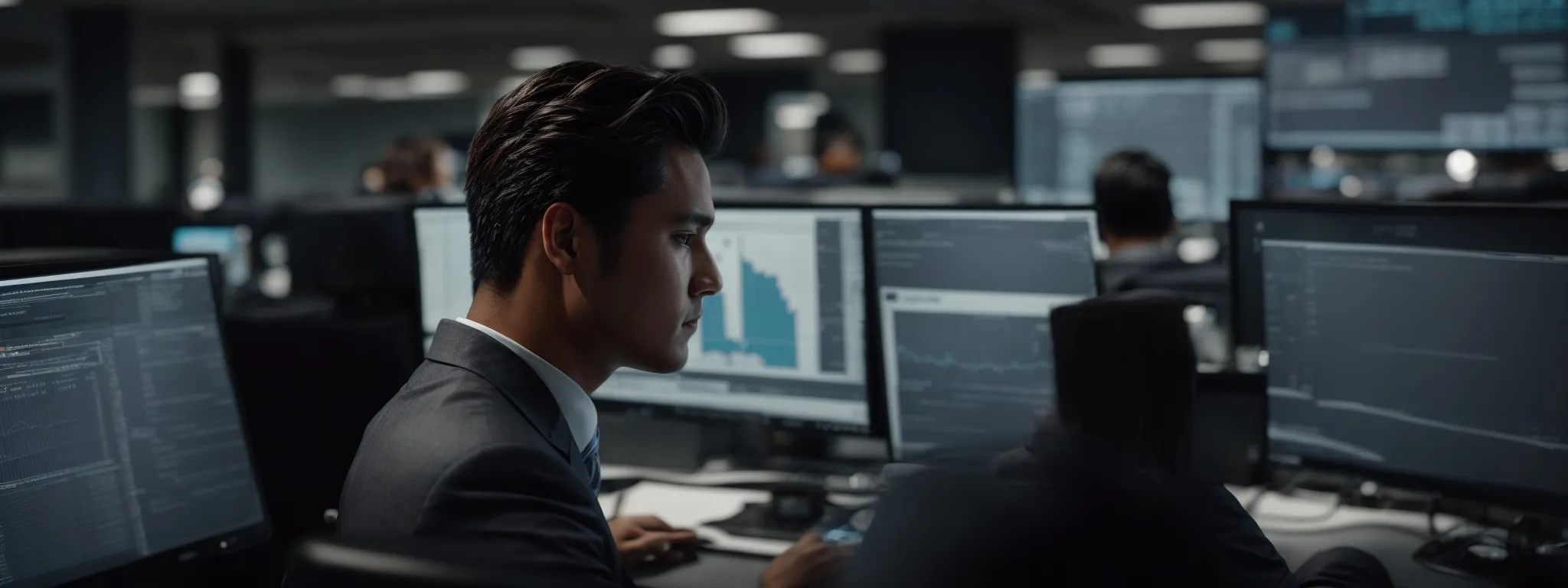
As professionals in search engine optimization sharpen their toolsets, Lighthouse emerges as an invaluable resource embedded in Chrome DevTools for executing in-depth technical audits.
It functions as a beacon in the treacherous waters of SEO, guiding the way toward enhanced performance and refined strategy.
Engaging Lighthouse audits within DevTools unleashes a compendium of actionable data, and subsequent analysis of these reports can illuminate untapped SEO opportunities.
Additionally, by tracking shifts in performance over time, Lighthouse aids SEO experts in sustaining progress and achieving consistent search engine ranking growth for their clients.
Running Lighthouse Audits Within DevTools
Chrome DevTools envelops a tool that is critical for SEO success, known as Lighthouse—an audit platform for websites. When initiated within DevTools, Lighthouse executes a series of checks against a web page, examining factors critical to technical SEO, such as page speed, accessibility, and adherence to progressive web app standards. The function of Lighthouse is to provide SEO professionals with a diagnostic performance snapshot, enabling data-driven refinements toward an optimized digital presence.
An SEO expert commences a Lighthouse audit with a straightforward action directly within Chrome DevTools. This circumvents the need for separate software, streamlining the audit process by swiftly garnering insights on front-end and technical SEO aspects, including but not limited to Core Web Vitals and mobile-friendliness. Such comprehensive audits encapsulate the essence of technical SEO rigour, laying the foundations for enhanced user experiences and solidifying the website’s standing in competitive search results.
Reviewing Lighthouse Reports for SEO Opportunities
Upon completing a Lighthouse audit within Chrome DevTools, SEO experts are presented with a wealth of data ripe for analysis. These Lighthouse reports serve as a treasure trove, revealing both the strengths and the areas ripe for enhancement, providing a clear direction for crafting nuanced SEO strategies that capitalize on latent opportunities.
Distilling insights from Lighthouse reports enables SEO professionals at LinkGraph, for instance, to fine-tune technical configurations, thus elevating the website’s performance indicators. As they examine each metric, these experts deftly translate findings into tactical improvements aimed at propelling their clients’ search engine presence to new heights.
Tracking Performance Over Time With Lighthouse
Monitoring temporal trends within technical SEO bears strategic significance, a task that finds its ally in Chrome DevTools’ Lighthouse. This instrument empowers SEO experts to scrutinize changes and measure improvements, benchmarking website performance and deriving insights on the efficacy of implemented optimizations over extended periods.
For SEO consultants, Lighthouse’s utility carves a pathway for tracking iterative progress, ensuring that each alteration leads to measurable success in search engine rankings. It anchors long-term SEO efforts in data precision, equipping professionals at LinkGraph with essential tools to navigate the dynamic landscape of search engine algorithms and user behavior.
Conclusion
Mastering technical SEO through Chrome DevTools audits is essential for any SEO professional aiming to enhance a website’s performance in search results.
By utilizing the powerful suite of tools provided by DevTools, such as the Elements Panel, Console, Network Panel, and Lighthouse, SEO specialists can identify and rectify a multitude of issues that affect site health, user experience, and ultimately, rankings.
These include errors, resource load performance, hidden content, and mobile usability.
Through the continuous use of these tools, SEO experts can carry out comprehensive audits that address performance issues, optimize resource loading, ensure secure and accessible content, and keep pace with the ever-evolving demands of search engine algorithms.
Performance tracking over time allows for the effective benchmarking of SEO strategies, ensuring sustained progress and success.
In conclusion, the mastery of Chrome DevTools for SEO audits is crucial, offering a range of diagnostic and optimization capabilities that are instrumental in securing and maintaining a competitive edge in search engine rankings.















































































