Command Line SEO Guide
Mastering SEO: Your Complete Command Line Guide In an online environment inundated with competition, mastering Search Engine Optimization (SEO) has become a non-negotiable for businesses aiming for […]
Mastering SEO: Your Complete Command Line Guide
In an online environment inundated with competition, mastering Search Engine Optimization (SEO) has become a non-negotiable for businesses aiming for digital prominence.
While many are familiar with the graphical user interface of SEO tools, embracing a command line approach provides an uncharted avenue for enhancing website performance.
LinkGraph’s comprehensive SEO services are poised to demystify this domain, offering cutting-edge insights into employing command line utilities for a more robust SEO strategy.
From performance testing to crafting an immaculate sitemap, this guide is tailored to equip users with the proficiency needed to navigate the intricate world of SEO through the command line.
Keep reading to unlock the potential of SEO from a fresh, command line perspective, guided by the expertise of LinkGraph.
Key Takeaways
- Command Line Tools Enhance SEO Efficiency by Automating Key Tasks Like Sitemap Generation and Meta Tag Analysis
- Mastery of Command Line Scripts Facilitates Detailed SEO Audits, Optimizing Site Structure for Better Search Engine Visibility
- Command Line Utilities Enable Real-Time Monitoring of Algorithm Updates, Allowing for Immediate SEO Strategy Adjustments
- SEO Professionals Can Use Command Line Tools for Comprehensive Backlink and Competitor Analysis to Shape Link-Building Strategies
- Command Line Automation Aids Local SEO by Streamlining the Update Process for Local Listings and Management of Customer Feedback
Understanding SEO and the Command Line Interface
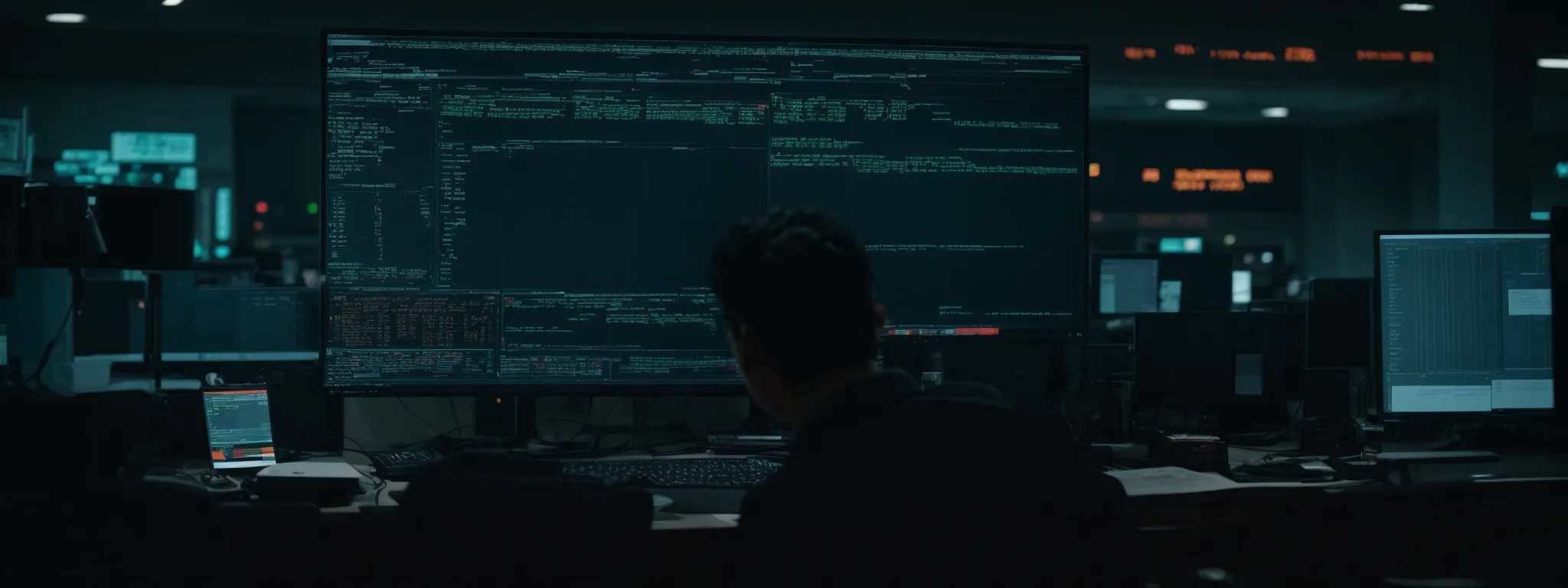
Search Engine Optimization, or SEO, represents a foundational aspect of the digital marketing sphere, shaping the visibility and accessibility of websites on search engines.
Acknowledgement of SEO’s influence in enhancing user experience and driving organic traffic lies at the core of effective web strategies.
In parallel, the command line interface (CLI), often perceived as a relic of the past by some, emerges as a potent utility for SEO experts.
The marriage of SEO with the command line bestows developers and technical marketers unprecedented control over website auditing, crawl data management, and performance testing, cementing the CLI’s role as an indispensable tool in the optimization arsenal.
Defining SEO and Its Importance
Search Engine Optimization (SEO) imparts a strategic edge by improving the ranking of web pages in search results, critical to any business’s online presence. It involves a meticulous compilation of best practices that align with search engine algorithms, enhancing visibility and driving user engagement.
The significance of SEO transcends mere online ranking; it shapes the user’s journey from initial search to final engagement. Utilizing tactics such as keyword optimization, technical SEO, and Quality Content Creation ensures a website’s relevance and authority:
- Optimizing web pages with targeted keywords connects the right user to the right content.
- Technical SEO tweaks website infrastructure, making it easily navigable for Googlebot and other search engine crawlers.
- Creating valuable content establishes a site as an authoritative source, encouraging links and shares.
Introduction to the Command Line
The command line interface, often referred to simply as the CLI, is a text-based portal through which users can interact with their computer’s operating system. Skilled developers and SEO practitioners exploit the CLI’s direct access to issue commands, manipulate files, and run programs efficiently, bypassing the graphical user interface (GUI).
Unlike the common web browsers like Microsoft Edge or utilitarian software like Screaming Frog SEO, the CLI demands precision with text commands – there’s no room for mouse clicks or visual cues. Mastery of this approach facilitates a deep dive into SEO tasks such as extracting crawl data, generating sitemaps, and even conducting comprehensive SEO audits.
The Role of the Command Line in SEO
Empowering SEO efforts through the command line interface affords practitioners surgical precision and speed. By bypassing the graphical confines of traditional applications, technical SEO professionals embrace CLI utilities to filter, modify, and analyze large sets of data swiftly, thereby scaling their SEO methodologies to new performance heights.
The CLI’s contribution to SEO extends to automation of repetitive tasks, ensuring consistency and accuracy across various SEO campaigns. Utilizing Command Line Tools to automate the creation and validation of sitemaps, executing bulk SEO audits with scripts, and managing crawl data enables SEO experts to maintain optimally performing websites with ease:
| SEO Task | CLI Command Example | Benefit |
|---|---|---|
| Generate Sitemap | wget | Streamlines sitemap creation for comprehensive indexing |
| Bulk SEO Audit | grep, curl | Conducts large-scale analysis for swift diagnostics |
| Organize Crawl Data | awk, sort | Efficient data organization for actionable insights |
Setting Up Your Environment for SEO Command Line Tools
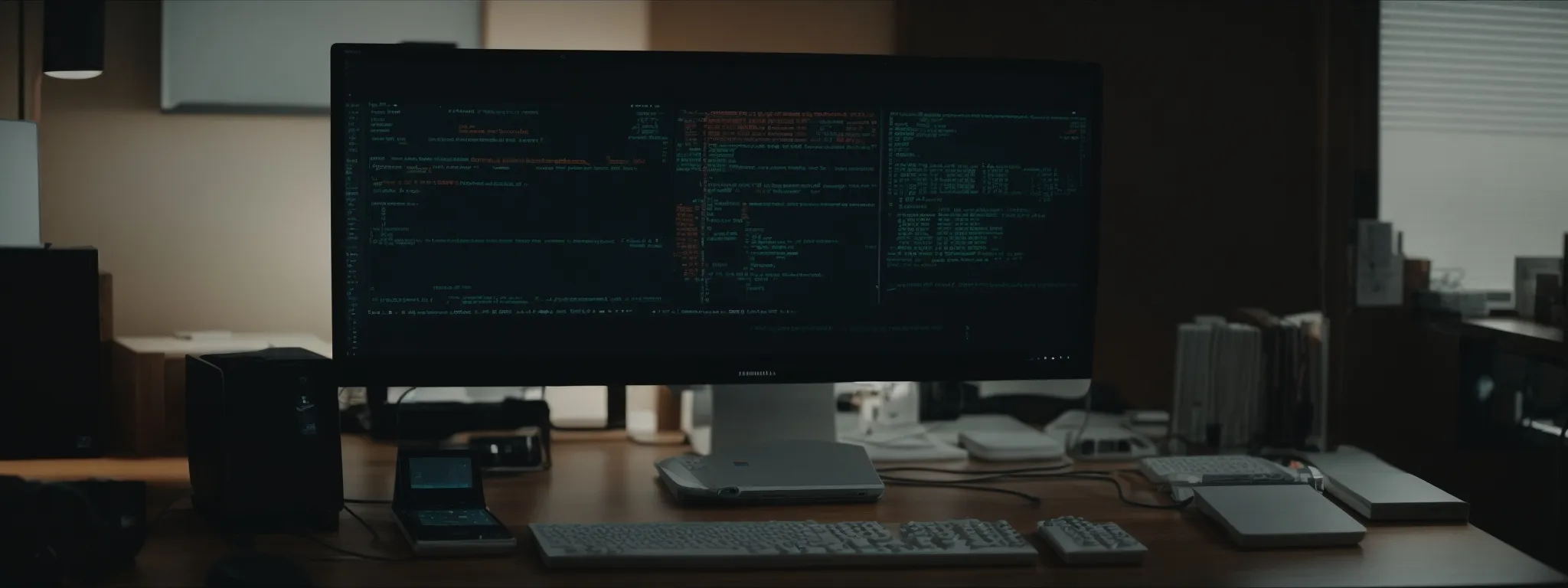
Stepping into the realm of Search Engine Optimization through the command line interface presents a unique set of challenges and opportunities for SEO professionals.
Preparing one’s digital environment is a crucial first step for leveraging the command line’s potent capabilities.
This preparation involves a thoughtful selection of the right command line tools tailored to SEO needs, a meticulous installation process, and a customized configuration that harmonizes with one’s workflow.
Each stage contributes to constructing a robust framework that enables efficient execution of SEO-related tasks, ultimately facilitating a profound impact on search engine results and user engagement.
Choosing the Right Command Line Tools for SEO
Selecting the right command line tools is essential for SEO professionals aiming to integrate efficiency and precision into their SEO practices. These tools vary in function, from sitemap generation to data scraping, hence, one must choose based on the SEO tasks they aim to optimize.
A discerning approach to tool selection ensures that these command line utilities not only complement existing SEO strategies but also elevate a team’s capability to manage extensive datasets and conduct in-depth performance reports:
| Command Line Tool | Primary SEO Function | Added Benefit |
|---|---|---|
| sed | Stream editing for pattern matching | Enables quick modifications of crawl data files |
| wget | Web content retrieval | Automates downloading necessary files to the working or download directory |
| curl | Data transfer with URL syntax | Useful for testing API endpoints vital for SEO metrics |
Installing SEO Command Line Tools
Embarking on the installation of SEO command line tools requires meticulous attention to detail and a tailored approach to an individual’s operating system. Whether the professional operates within a Linux environment, utilizing Debian for its stability, or a MacOS system, where Homebrew serves as a package manager, the installation process varies accordingly.
Once the choice has been made, launching the Command Terminal Paves the Way for installing utilities through specific commands such as ‘apt-get’ on Debian or ‘brew install’ on MacOS. Meticulous documentation of each step and confirmation of successful installation are imperative, laying the groundwork for SEO tasks to be executed with confidence and precision.
Configuring Your Command Line Setup
Configuration of the command line setup is paramount in ensuring that an SEO specialist’s digital workplace is primed for optimal performance. By tailoring the command line environment to their specific needs, professionals enable a seamless transition between various SEO tasks, such as editing a .htaccess file or fine-tuning a robots.txt document.
Professionals might, for instance, personalize their CLI prompt to include the current working directory or modify their shell configuration to create shortcuts for complex commands that are frequently employed in SEO analysis. Such customized setups empower users to expedite their workflow, thereby enhancing productivity and elevating the efficacy of their SEO efforts.
Advanced Keyword Research With Command Line Tools
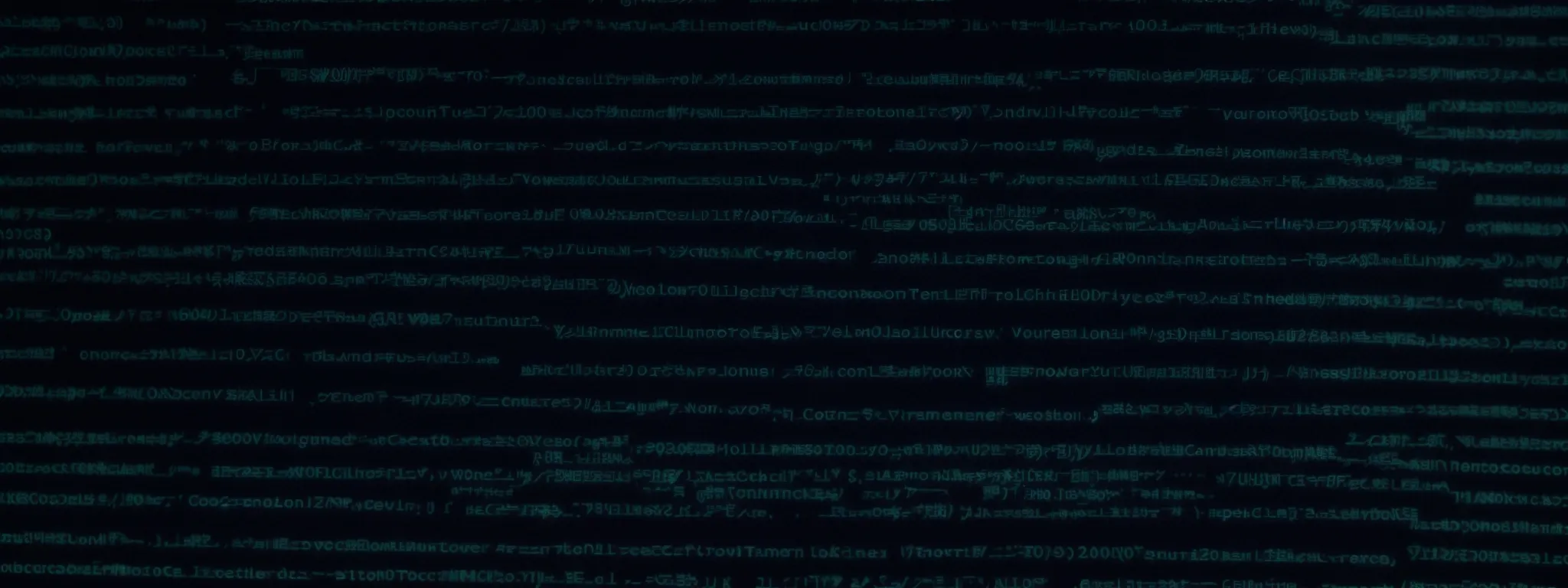
In the intricate world of Search Engine Optimization, keywords function as the compass guiding users to the most relevant content amidst the expanse of the internet.
Command line tools afford practitioners the precision to embark on advanced keyword research, mapping the terrain of user intent with remarkable detail.
From unearthing diverse keyword ideas to scrutinizing the competitive landscape and meticulously organizing keyword datasets, the command line emerges as an indispensable ally.
This guide casts light on harnessing command line utilities to refine the strategic art of keyword research, transforming an abundance of data into a structured repository of rich, actionable insights.
Using Command Line Tools to Generate Keyword Ideas
SEO professionals utilize command line tools to delve into the reservoir of keyword research, catalyzing the genesis of a robust keyword strategy. The flexible nature of command line tools such as awk or sed allows for the extraction and distillation of vast keyword datasets, offering a granular view of potential search queries that draw user interest.
By employing these efficient command line utilities, optimization specialists can swiftly identify keyword patterns and anomalies, which inform content creation and optimization. This data-driven approach leads to the revelation of untapped opportunities within search engine results, steering the trajectory of SEO campaigns toward heightened relevance and engagement.
Analyzing Keyword Competitiveness via Command Line
In a market where each search query can present a battlefield of competitors, command line tools grant an edge in assessing keyword difficulty. The utilization of grep, combined with custom scripting, empowers SEO specialists to analyze search engine results pages (SERPs) and determine the competitive landscape for targeted terms.
By applying tools such as curl to extract SERP data and awk for pattern processing, professionals swiftly transform raw data into actionable intelligence. This enables a strategic approach in prioritizing keywords that strike the balance between volume and competitiveness, ensuring informed decision-making that propels a website’s content to the forefront of search engine visibility.
Organizing and Storing Keyword Data Efficiently
Efficient organization and storage of keyword data herald a new echelon of effectiveness in SEO. Mastery of commands such as grep, awk, and sed enables swift categorization of keywords into taxonomies that mirror the search intent, paving the way for strategic content structuring that aligns with user queries.
Methodical Storage Practices revolve around well-maintained databases or spreadsheets, often in formats like CSV or JSON files. The clever use of command line tools ensures that keyword data is not only accessible but also primed for analysis and integration into ongoing SEO campaigns:
- Utilizing the CLI to sort keywords into pertinent groups facilitates targeted content creation.
- Storing keywords in an organized CSV file structure ensures prompt retrieval and manageability.
- Implementing command scripts to update keyword repositories maintains data relevancy over time.
Automating on-Page SEO Checks With Scripts
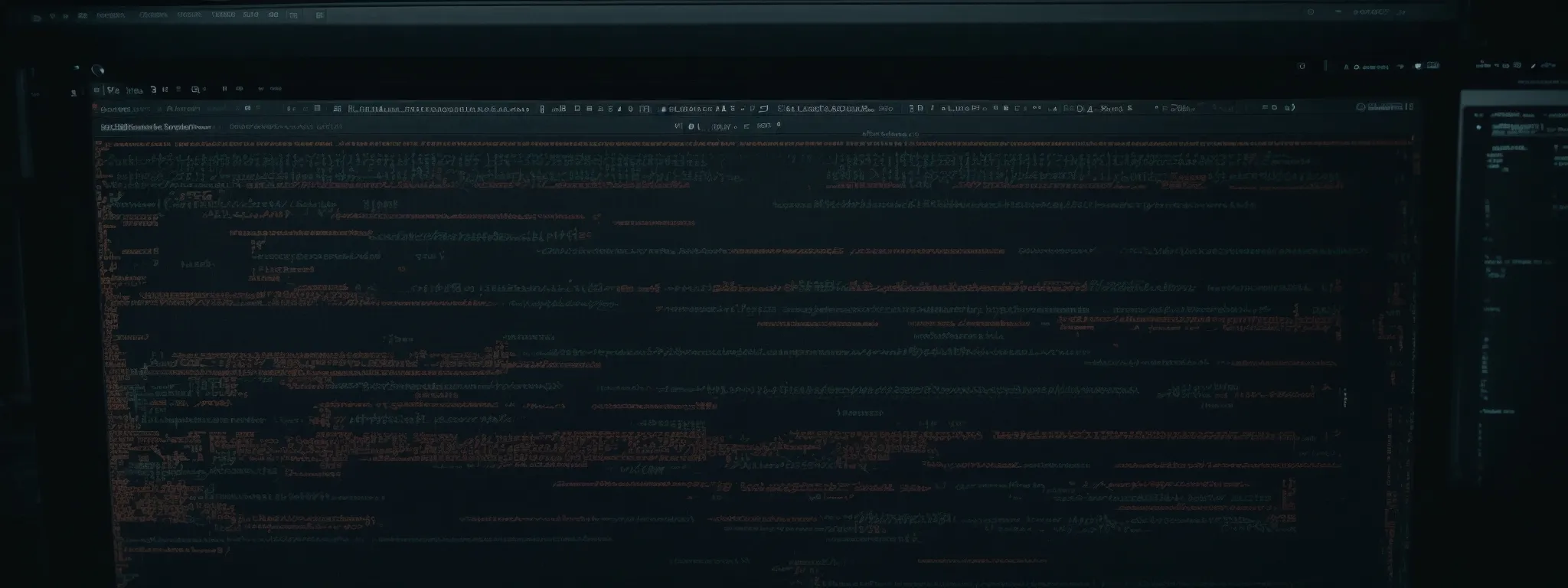
Embarking on a journey through the multifaceted world of on-page SEO, professionals recognize the pivotal role played by automation in elevating their auditing efficiency.
Scripting for meta tag analysis, structuring heading hierarchies effectively, and optimizing images swiftly are merely the tip of the iceberg in ensuring a webpage’s compliance with SEO best practices.
By leveraging the power of command line scripts, SEO experts can automate these critical checks, thereby streamlining the process of on-page optimization and allowing for more time to be invested in strategic decision-making, ensuring that every web page stands as a testament to technical prowess in the vast digital landscape.
Scripting for Meta Tag Analysis
In the domain of on-page SEO, scripting for meta tag analysis harnesses the command line’s ability to automate the meticulous review of page-level meta tags. This process ensures that title tags and meta descriptions are optimized for targeted keywords, aligning with SEO best practices and bolstering search engine rankings.
Command line scripts execute a rigorous examination of metadata, identifying potential areas of improvement such as missing alt attributes on images or suboptimal title lengths. The automation facilitated by these scripts grants SEO professionals the capability to manage meta tags across extensive websites with precision and efficiency.
Command Line Scripts for Checking Headings Structure
Command line scripts for checking the heading structure of web pages are indispensable in ascertaining their SEO readiness. These scripts facilitate the auditing of HTML heading elements (H1, H2, H3, and so on), ensuring a logical hierarchy and proper use of keywords within headings for enhanced search engine recognition.
Critical for both SEO and user accessibility, scripts can unravel structural inconsistencies, such as multiple H1 tags or skipped heading levels, which may hinder a page’s ability to rank effectively in search results:
| Heading Element | SEO Significance | Common Issues Detected by Scripts |
|---|---|---|
| H1 | Primary Topic Indicator | Multiple instances, Missing keywords |
| H2, H3, etc. | Supporting Subtopics and Structure | Non-sequential use, Overuse of keywords |
These command line-driven checks, though technical, amplify the coherence and navigability of content, thereby significantly influencing a web page’s positioning in search engine results. Experts wield these scripts as a scalpel, refining the architecture of a website’s content to align with the best practices and expectations of today’s search engines.
Speeding Up Image Optimization With Command Line
Optimization of images is a critical component of on-page SEO, and leveraging command line tools dramatically accelerates this process. By employing the likes of ImageMagick or jpegoptim via CLI commands, SEO professionals can mass-process images, adjusting factors such as resolution and compression to enhance page load speed without sacrificing quality.
These tools facilitate a methodical approach to image optimization, resulting in both server bandwidth savings and improved user experience on the webpage:
- Batch resizing reduces image dimensions to align with display requirements, preventing unnecessary loading of large files.
- Lossless compression techniques applied through CLI commands retain image clarity while minimizing file size.
- Automation scripts can scan and flag images missing ALT text, streamlining the process of SEO enhancement.
Streamlining Your Technical SEO Audits
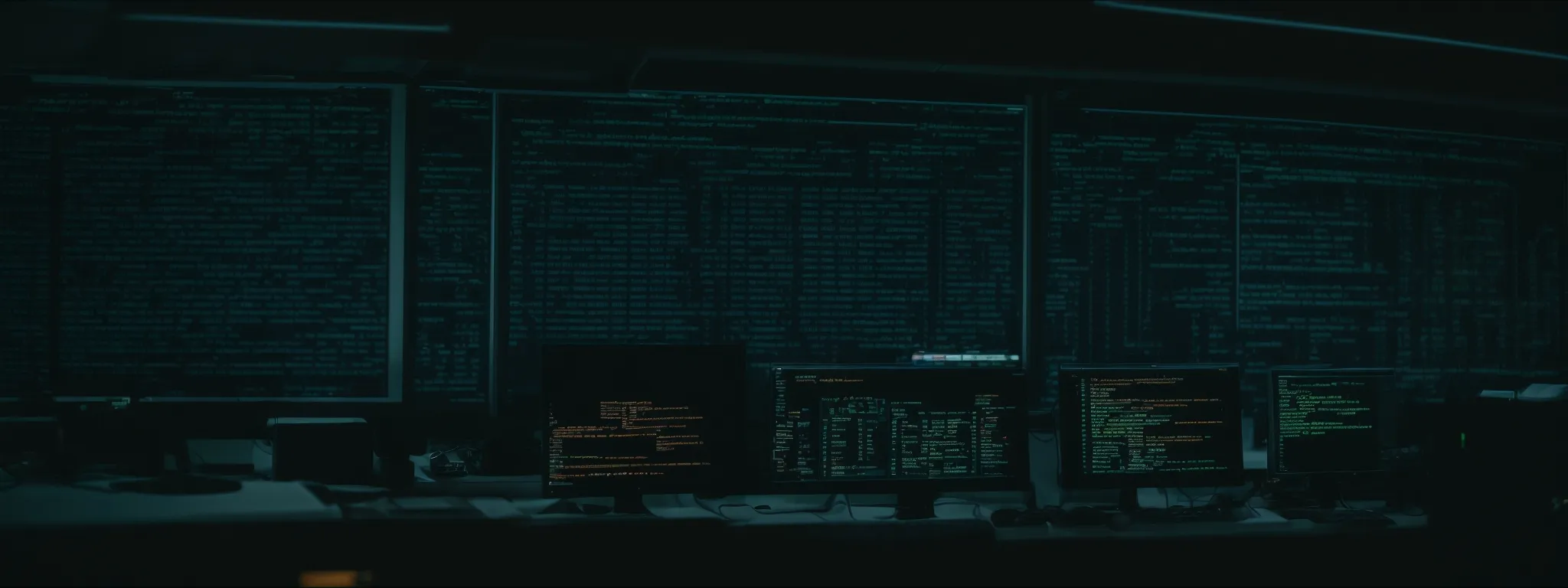
As SEO practitioners venture into the depths of website analysis, the command line stands as a powerful ally in conducting comprehensive technical SEO audits.
Such audits, a crucial element in the quest for search engine prominence, necessitate a detailed examination of a site’s health and operational integrity.
Professionals adept at leveraging CLI commands can significantly expedite site crawling, automate sitemap generation and validation, and meticulously uncover and resolve broken links.
These tasks, performed with command line precision, enhance the efficacy of audits, ensuring that websites meet rigorous SEO standards and thrive in the competitive digital ecosystem.
Command Line Commands for Site Crawling
Utilizing command line commands for site crawling equips SEO professionals with the power to dissect a website’s structure and uncover any underlying issues affecting search engine indexing. With tools such as cURL and wget, experts can emulate search engine crawlers, meticulously mapping out a website’s architecture to ensure that all valuable content is accessible and correctly indexed.
Command line proficiency enables the swift identification of redirect chains and broken links that impede a website’s performance in search rankings. By adeptly deploying command line commands, SEO experts facilitate an in-depth audit, revealing actionable insights that refine indexing strategies and bolster the foundation of SEO endeavors.
Automated Sitemap Generation and Validation
The critical role of sitemaps in search engine optimization cannot be overstated, as they serve as the roadmap for search engines to crawl and index web content efficiently. Command line tools lend a significant advantage in this aspect, allowing for the automation of sitemap generation, which ensures that all vital URLs are recognized and navigated by search engine bots.
Validation is just as crucial as the creation of sitemaps, as it ensures the absence of errors that could derail indexing efforts. SEO experts leverage command line tools to automate the validation process, confirming that the sitemap complies with the protocol and can be readily consumed by Googlebot and other search engines, thus safeguarding the SEO integrity of the website.
Identifying and Fixing Broken Links With Scripts
Broken links pose a significant threat to a website’s SEO standing, signaling neglect and damaging user experience. Command line scripts, thanks to tools like LinkChecker or customized grep sequences, offer SEO professionals the means to systematically uncover these digital pitfalls. Once identified, these scripts can be configured to automatically repair such links or generate reports for manual intervention, preserving the integrity of the website.
The functionality of these command line scripts transcends mere detection; they enable continuous monitoring and maintenance. While one-off repairs improve a site’s immediate navigability, implementing regular scripted checks through a cron job or similar scheduling ensures the long-term health and search engine favorability of a digital domain, keeping dead links at bay and SEO strategies on course.
Enhancing Off-Page SEO With Command Line Utilities

Delving into off-page Search Engine Optimization, one discovers the pivotal role of backlinks, competitor analysis, and link outreach in establishing a website’s authority.
Command line utilities shine in this realm, providing astute professionals with powerful instruments to monitor, analyze, and engage in the digital space efficiently.
Through the adept use of command line scripts and techniques, SEO specialists can achieve a nuanced understanding of their link profile, gain insights into their competitive landscape, and forge valuable connections that bolster their website’s standing in search engine results.
Monitoring Backlinks Through the Command Line
Command line utilities serve as a sophisticated toolset for SEO professionals monitoring backlinks, a vital element of off-page SEO. By leveraging command line tools such as grep and awk, they can sift through extensive backlink data sets, enabling prompt identification of new or lost links that could impact a website’s authority and ranking.
Strategic application of the CLI for backlink analysis ensures an ongoing awareness of a website’s link profile. Commands tailored to filter and arrange backlink information fortify an SEO specialist’s ability to make informed decisions, shaping the direction of link-building strategies and partnerships:
- Extract and monitor backlink statuses to ensure quality and relevance.
- Analyze anchor texts and source domains to gauge the strength of backlinks.
- Automate alerts for the disavowal of deleterious links, safeguarding website reputation.
Scripting for Competitor Analysis
Scripting for Competitor Analysis unlocks critical insights for SEO professionals seeking to benchmark their web presence against the competitive landscape. By deploying command line scripts, these experts can conduct in-depth analyses of competitor websites, examining metrics such as keyword usage, site structure, and backlink profiles to fashion informed strategies.
The agility afforded by command line tools enables rapid aggregation and processing of competitive intelligence, facilitating a swift response to market changes. SEO specialists harness these scripts to adapt their techniques, ensuring their websites maintain a competitive edge in the dynamic arena of search engine rankings.
Command Line Techniques for Link Outreach
Command line tools inject a level of automation and precision into the pivotal task of link outreach for SEO professionals. By scripting targeted command sequences, experts can streamline the process of identifying potential link partners, extracting contact information, and even sending personalized outreach emails—all from the command terminal.
Adopted strategically, these techniques afford SEO practitioners the ability to initiate and maintain link-building efforts with remarkable efficiency. The command line shortcuts and scripts ensure a consistent and systematic approach to expanding a website’s backlink portfolio which is essential for boosting its authority and improving its search engine rankings.
Simplifying Local SEO Operations on the Command Line
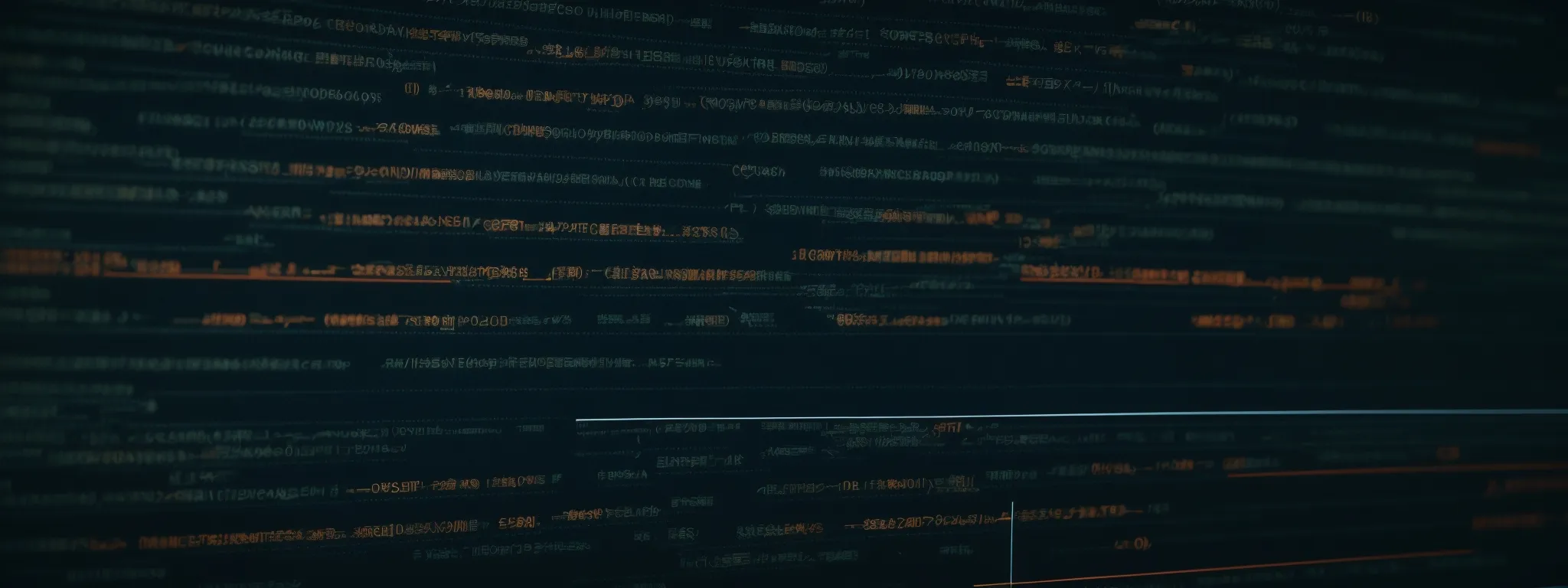
In the pursuit of mastering Search Engine Optimization, local businesses often encounter the need for meticulous management of their online presence.
Command line automation arises as a robust solution for streamlining tasks such as updating local listings and handling customer reviews.
This versatile approach not only alleviates the time-consuming nuances of maintaining accurate business information across platforms but also facilitates the systematic gathering and analysis of feedback, driving improvements in customer satisfaction and search engine relevance.
Command Line Automation for Local Listings Updates
Local SEO is a critical facet for businesses aiming to dominate their geographical market, and proficiency in command line automation can greatly simplify the update process for local listings. Command line scripts enable businesses to efficiently synchronize their operational details, such as address, hours, and services, across multiple directories, thus ensuring consistency and accuracy.
Through the power of command line tools, local business owners can automate the gathering and updating of their listing information with unprecedented ease and speed. This automation serves to boost local search engine visibility, a key determiner in attracting regional clientele:
| Local SEO Task | Command Line Tool | SEO Benefit |
|---|---|---|
| Updating Business Details | cron job, scripts | Ensures accuracy and consistency across listings |
| Monitoring Listings for Changes | grep, diff | Guards against unwanted alterations, maintaining SEO integrity |
| Bulk Upload of Images | xargs, curl | Streamlines visual content management, enhancing listings |
Scripts for Managing Online Reviews and Feedback
In the landscape of local SEO, command line scripts have revolutionized the way businesses manage online reviews and customer feedback. These automated processes empower businesses to efficiently monitor and compile reviews from various directories into a single dashboard, streamlining response strategies and enhancing reputation management.
Furthermore, toward maintaining robust engagement with their audience, companies utilize command line scripts to swiftly flag reviews requiring attention. This proactive measure ensures timely interactions, bolstering customer relations and solidifying the reputation of businesses in the digital space.
Command Line Strategies for Content Optimization

In the intricate tapestry of Search Engine Optimization, content stands as the sovereign cornerstone that dictates the ebbs and flows of digital visibility.
Mastery over SEO is incomplete without a nuanced concentration on content optimization, where the command line opens a new frontier for efficiency and depth of analysis.
With deft application of command line tools, SEO professionals can analyze the very sinews of content quality, ensuring its alignment with SEO best practices, and wield powerful utilities to detect instances of duplicate content – both critical factors in securing a website’s ascendancy in the search engine realm.
Analyzing Content Quality With Command Line Tools
Command line tools offer unparalleled acumen in evaluating the qualitative merits of content, an endeavor pivotal to SEO success. Through the strategic use of utilities like grep, professionals can search through vast text volumes, pinpointing grammatical anomalies or style inconsistencies that may undermine the content’s optimisation.
Probing deeper, command line tools enable SEO experts to ascertain keyword density and distribution within content, crudely aligning it with search engine algorithms for improved rankings. Such meticulous analysis through command line precision ensures content not only engages but also stands in compliance with SEO best practices, paving the way for enhanced search visibility.
Command Line Utilities for Duplicate Content Detection
Command line utilities empower SEO professionals to detect and manage duplicate content issues, a critical element in preserving a website’s SEO value. Through the utilization of tools like diff and uniq within the terminal, practitioners can swiftly compare documents and identify redundancies, enabling corrective actions to uphold content uniqueness.
Identifying instances of content repetition within a website is streamlined with command line prowess, ensuring that every page offers distinct value to both users and search engines. This vigilance through command line applications contributes substantially to the maintenance of a website’s integrity and its ability to rank meaningfully in search engine results.
Leveraging Command Line for Mobile SEO Best Practices

In the dynamic landscape of Search Engine Optimization, mobile responsiveness is no longer optional but a mandatory facet for digital success.
With the proliferation of smartphones, SEO practitioners recognize the urgency of optimizing for mobile.
Command line checks and automated scripts emerge as powerful tools in this pursuit, seamlessly determining mobile-friendliness and streamlining Accelerated Mobile Pages (AMP) integration.
Pursuing these technical avenues ensures that websites deliver fast, user-centric experiences tailored for on-the-go accessibility, thus aligning with Google’s mobile-first indexing and enhancing overall search visibility.
Ensuring Mobile-Friendliness Using Command Line Checks
To determine the mobile-friendliness of a website, professionals utilize command line checks that execute automated assessments on various mobile SEO factors. These checks can quickly identify issues with site responsiveness, viewport configuration, and touch element spacing, ensuring a site complies with mobile optimization standards.
Command line tools, when equipped with scripts for mobile testing, allow SEO experts to simulate various device resolutions and ascertain the performance of a site on different screens. This step is essential: as search engines prioritize mobile-first indexing, these checks ensure adherence to best practices in mobile SEO, leveraging command line efficiency to maintain competitive site rankings.
- Employ command line checks to evaluate mobile site responsiveness and usability.
- Utilize scripts to test websites on different mobile resolutions for optimal user experience.
- Adapt command line strategies to comply with evolving mobile SEO standards imposed by search engines.
Automating AMP Implementation With Command Line Scripts
Amidst the swiftly evolving digital ecosystem, command line scripts stand out as a transformative force in implementing Accelerated Mobile Pages (AMP). Automated deployment processes managed through command line interfaces augment the efficiency and accuracy of integrating AMP technology into web pages, serving as a catalyst for enhanced mobile user experiences and adherence to Google’s mobile-first initiatives.
The intricacies of AMP integration are maneuverable with streamlined scripts, allowing for the swift conversion of traditional HTML pages into their AMP counterparts and validating their correctness with automated tools:
- Scripts rapidly transform and optimize existing content into AMP-compatible pages, ensuring swift loading times on mobile devices.
- Automated validation through command line interfaces confirms adherence to AMP specifications, safeguarding the pages’ visibility and functionality.
Keeping Up With Algorithm Changes Using Command Line

In the ever-evolving landscape of Search Engine Optimization, the ability to swiftly adapt to algorithm changes is vital for maintaining digital relevance.
Recognizing this imperative, SEO professionals are increasingly turning to the command line to track such fluctuations with finesse.
Command line scripts become the watchtowers from which practitioners monitor search landscape shifts, and command line-based SEO monitoring tools provide real-time data indispensable for crafting resilient strategies amidst the capricious tides of algorithm updates.
Scripts for Tracking Algorithm Updates
Keeping abreast of algorithm updates is imperative for maintaining search engine standings, and command line scripts offer a strategic advantage. Tailored scripts can scrape search engine guidelines and changelogs for signs of algorithm alterations, supplying SEO professionals with a continual stream of updates.
By setting up automated commands, practitioners receive notifications on updates as they happen, enabling instantaneous analysis and tactical alterations to SEO approaches. This real-time feedback loop is crucial for SEO success in an environment influenced by ever-shifting search algorithm dynamics:
| Algorithm Update | Command Line Script Function | SEO Impact |
|---|---|---|
| Google Core Updates | Scraping SEO blogs for announcements | SEO strategies can be swiftly adapted in line with the new core changes |
| Schema Markup Adjustments | Monitoring schema.org for revisions | Keeps structured data optimized for enhanced SERP features and rich snippets |
| Changes to Robots.txt Interpretation | Checking for updates to robots exclusion protocol documentation | Ensures websites stay compliant with crawling and indexing guidelines |
Command Line-Based SEO Monitoring and Reporting
Command line-based SEO monitoring tools demystify the conundrum of search engine algorithms, offering an avenue for professionals to observe and report on the effectiveness of their SEO strategies. These tools employ scripts that extract and consolidate data into performance reports, providing a concise overview of a site’s search engine performance metrics.
Following the extraction, these command line tools enable customization of report generation, tailoring data points specifically to an SEO campaign’s focus areas. Developing regular reporting routines through automated scripts not only enhances the capacity to track progress but also aids in making informed adjustments:
- Automated data extraction scripts gather key SEO performance metrics.
- Customizable reporting functions streamline the assembly of comprehensive performance reports.
- Scheduled report generation facilitates regular analysis and agile response to market trends.
Conclusion
Mastering the command line interface alongside SEO offers transformative potential to enhance digital marketing efforts.
By integrating CLI tools into SEO practices, professionals gain precision and efficiency in executing various tasks such as keyword research, on-page optimization, and technical SEO audits.
This heightened control allows for large-scale data analysis, automated reports, and swift adaptation to algorithm changes, ultimately improving website visibility and search engine rankings.
As the digital landscape continues to evolve, the command line remains an indispensable tool, providing SEO professionals with the agile, data-driven capabilities required to craft and maintain powerful SEO strategies.















































































