Master the Art of Excel SEO: Expert Tips and Strategies
Elevate Your SEO Game With Advanced Excel Techniques In the quest for SEO dominion, astute marketers recognize that leveraging Excel’s robust features can sharpen their strategy and […]
Elevate Your SEO Game With Advanced Excel Techniques
In the quest for SEO dominion, astute marketers recognize that leveraging Excel’s robust features can sharpen their strategy and drive impressive results.
Excel, far from being just a spreadsheet application, emerges as a trusty companion for ruthlessly efficient keyword research, comprehensive backlink analysis, and streamlined on-page SEO enhancements.
By mastering a selection of Excel’s functions and shortcuts, SEO professionals can unlock a treasure trove of data insights that propel their campaigns forward.
This article will delve into how SEO specialists can exploit Excel’s capabilities to elevate their SEO game and achieve unparalleled efficiency.
Keep reading to discover the transformative impact Excel can have on your SEO approach.
Harness Excel’s Power to Optimize Your SEO Strategy

As search engine optimization continues to evolve at a breakneck pace, SEO professionals are perpetually in search of more efficient ways to track and interpret vast arrays of data.
Mastering Excel’s myriad functions is pivotal for those looking to streamline their SEO tasks.
With a deft touch in Excel, marketers can perform backlink analysis, manage keyword lists, and churn through SEO data with precision.
This section lays the foundation for any SEO specialist keen on leveraging Excel, beginning with the essentials—from crafting formulas using VLOOKUP and CONCATENATE to managing cell ranges with aplomb—and further guiding users through the meticulous process of organizing and analyzing SEO data for actionable insights.
Embrace the array of capabilities that Excel brings to SEO strategy, and witness a significant transformation in data visualization, accuracy, and overall campaign performance.
Getting Started With Excel for SEO Analysis
For those embarking on the meticulous journey of SEO analysis, knowledge of Excel is an indispensable asset. It allows for the precise dissection of voluminous SEO datasets, laying bare the insights that could dictate the success of one’s digital marketing strategy.
One must start by familiarizing themselves with basic Excel operations: recognizing the meaningfulness of each cell reference, comprehending the significance of a cell range, and grasping how a simple function like COUNTIF can unravel the intricacies within a data set:
| SEO Task | Excel Function | Application Example |
|---|---|---|
| Keyword List Management | SORT | Organizing a list of keywords by search volume. |
| Backlink Analysis | FILTER | Isolating backlinks from a specific domain. |
| SEO Reporting | PIVOT TABLE | Summarizing SEO campaign results for a client report. |
Essential Excel Skills for SEO Professionals
A SEO professional’s acumen is often measured by their proficiency with technical tools, and Excel is at the forefront of these. With the subtleties of IFERROR, SUBSTITUTE function, and REGRESSION ANALYSIS at their fingertips, SEO experts can manage complexities with greater ease, ensuring that no data anomaly goes unnoticed and every opportunity for optimization is captured.
The transformation of raw SEO data into a compelling narrative requires not just an analytical mindset but also a mastery of Excel’s advanced features; Pivot tables for comprehensive data analysis, VLOOKUP to cross-reference disparate data sets, and complex functions like CONCATENATE to merge data points form the backbone of a robust analytical approach:
- Identifying the relationship between search volume and conversion rates through regression analysis.
- Employing VLOOKUP to integrate keyword research with corresponding performance metrics.
- Mastering the art of pivot tables to distill large volumes of SEO data into digestible reports for clients and stakeholders.
Organizing Your SEO Data in Excel
In the quest for SEO excellence, organizing SEO data in Excel is a fundamental step toward clarity and efficiency. Proper arrangement transforms numbers and metrics into a navigable treasure map, pointing SEO specialists in the direction of untapped potential and strategic advantage.
- Sorting and categorizing page titles and URL structures to improve on-page SEO services.
- Tagging and assigning a search volume metric to a specific keyword list, enabling prioritization in content strategy efforts.
- Keeping track of backlink sources and their respective domain authority scores to refine white label link building processes.
Integrating SEO Excel techniques into the workflow allows for a synthesis of broad data clusters into coherent subsets. Marketers adept at employing Excel’s SORT and FILTER functions are better positioned to manipulate data sets for Local SEO enhancements, drawing meaningful conclusions from the results of their SEO audits:
Automate Keyword Research With Excel Functions

Advancing towards mastery in SEO necessitates a marriage of technology and strategic insight, particularly when managing the substantial task of keyword research.
SEO specialists are harnessing Excel’s multifaceted toolkit to automate and sophisticate this crucial process.
By implementing IF statements, one can orchestrate keyword categorization effortlessly, ensuring that crucial search terms align with their respective content strategies.
With Excel’s advanced filter options, professionals can sift through extensive keyword lists with precision, isolating those that promise to drive search engine visibility.
Furthermore, the creation of macros within Excel allows for the rapid generation of detailed keyword research reports, projecting an air of proficiency and control that impresses clients and expedites decision-making.
In this ecosystem of data and analysis, these Excel techniques stand out as vital for offering a competitive edge in the unending quest for SEO supremacy.
Streamlining Keyword Categorization With IF Statements
Operating within Excel’s framework, SEO specialists embrace the logical prowess of IF statements to categorize keywords seamlessly. This strategically segments keywords based on metrics such as search volume, relevance, or competitive landscape, laying the groundwork for tailored content strategies.
- Applying IF statements to separate high-intent keywords which may convert more readily.
- Distinguishing long-tail keywords for crafting specialized niche content.
- Filtering out irrelevant keywords to focus efforts on targets most likely to boost SEO performance.
Categorization with IF statements not only accelerates the process but also infuses it with accuracy, ensuring the right content reaches the ideal audience. Consequently, such categorization fortifies the foundation of a user-centric SEO approach, primed to elevate search result standings and enhance user experience.
Mastering the Use of Excel’s Advanced Filter Options
Excel’s advanced filter options stand as a testament to its adaptability in SEO applications. A marketer can refine a sprawling keyword list into a strategic asset with just a few clicks, ensuring that only the most opportune keywords are targeted.
By utilizing these filter options, the SEO specialist effectively concentrates on data points that align with distinct aspects of the marketing strategy: identifying high-value keywords, assessing user intent, and understanding competitive density. This level of precision fosters an SEO campaign that is not merely reactive but predictive in nature:
- Isolating high-competition keywords to gauge market saturation.
- Filtering based on search volume to identify potential traffic drivers.
- Targeting geographic-specific keywords to bolster local SEO efforts.
Generating Keyword Research Reports With Macros
In the arena of SEO, efficiency is synonymous with success. Macros in Excel serve as a high-powered tool for SEO professionals, Automating the Generation of Keyword Research Reports with minimal user intervention. This advanced function eliminates repetitive tasks, enabling marketers to dedicate more focus to strategic analysis and decision-making.
When SEO specialists leverage macros, the generation of comprehensive reports becomes an effortless endeavor. The automation ensures consistent formatting and calculation, which translates to a faster turnaround time for delivering detailed insights to clients or internal stakeholders:
| Task | Excel Feature | Benefit |
|---|---|---|
| Report Generation | Macros | Streamlines the creation of reports, saving time for SEO professionals. |
| Data Analysis | Macros | Automates complex calculations, ensuring accuracy and consistency. |
| Strategy Formulation | Macros | Provides quick access to data insights, aiding in swift decision-making. |
Dive Deep Into Backlink Analysis Using Excel

In the high-stakes realm of SEO, backlinks serve as critical endorsements of a website’s authority and relevance.
Excel emerges as a powerful ally for SEO specialists eager to condense the ocean of backlink data into actionable intelligence.
Seasoned professionals utilize Excel to import voluminous backlink datasets, cleverly sift through them to pinpoint high-value links, and maintain vigilant oversight of link quality employing conditional formatting.
This analytical prowess is foundational for constructing a formidable backlink profile, sharpening the edge of any SEO campaign and ensuring its alignment with overarching marketing objectives.
Importing Backlink Data Into Excel Spreadsheets
Importing backlink data into Excel is a task that, when executed with expertise, grants SEO professionals a comprehensive overview of their link landscape. By funneling backlink information into a well-organized Excel spreadsheet, SEO experts from LinkGraph can dissect and scrutinize the data, assessing the strength and relevance of each link to the overall SEO strategy.
The methodical injection of backlink data into Excel enables SEO specialists to assess the quality and impact of links with a level of granularity that other platforms may not afford. LinkGraph’s meticulous approach to data import ensures that each backlink is accounted for, allowing for a detailed, data-driven approach to strengthening a website’s backlink profile and enhancing its search engine performance.
Identifying High-Value Backlinks With Sorting Techniques
Excel’s sorting capabilities become a beacon of efficiency for SEO professionals keen on surfacing high-value backlinks amidst a sea of data. By applying nuanced sorting techniques, the specialists at LinkGraph expertly filter and prioritize backlinks that provide the most significant SEO leverage, ensuring clients’ digital assets gain the visibility and stature they deserve.
Employing strategic sorting within Excel, LinkGraph’s team distinguishes those backlinks which exude domain authority and contextual relevance—key indicators of link value. This practice enables SEO experts to focus their efforts on cultivating relationships with high-impact sources, effectively propelling their clients’ SEO success forward with precision-targeted link building strategies.
Monitoring Backlink Quality Through Conditional Formatting
In the realm of SEO, maintaining the integrity and quality of backlinks is critical for sustaining search engine credibility. Conditional formatting in Excel empowers LinkGraph’s SEO professionals to establish dynamic visual metrics that automatically highlight the backlinks requiring attention: those that risk devaluing a client’s website due to poor quality or non-relevance.
This data-driven vigilance facilitated by conditional formatting allows for swift detection and response to potential pitfalls within a backlink profile. SEO experts at LinkGraph leverage this Excel feature to reinforce the resilience of SEO strategies, aligning a website’s backlink structure with the ever-evolving standards of search engines.
| Backlink Quality Indicator | Excel Conditional Formatting Rule | Outcome |
|---|---|---|
| Low Domain Authority | Color Scale – Red | Highlights links from low-authority sources for review. |
| Irrelevant Content Match | Text Contains – Yellow | Flags links from sources mismatched to content context. |
| Broken Links | Cell Value Equals – Green | Identifies non-functioning URLs for removal or replacement. |
Streamline Your on-Page SEO With Excel Shortcuts

As the imperative to optimize for Search Engine Optimization (SEO) intensifies, SEO specialists recognize the power of Microsoft Excel to transform on-page optimization processes.
Harnessing Excel’s functionalities, such as applying intricate formulas for meta tag enhancements, bulk editing of page titles and descriptions, and utilizing text functions to improve content relevancy, can expedite what are traditionally time-intensive tasks.
Embracing these advanced Excel techniques not only optimizes each web page but also contributes to the heightened efficacy of overall SEO strategies, driving tangible improvements in search engine rankings.
Applying Excel Formulas for Meta Tag Optimization
SEO experts unlock the potential of Excel to finetune on-page elements like meta tags reliably and at scale. Through formulas, Excel allows LinkGraph’s team to generate meta descriptions and title tags that are not only SEO-friendly but also character-perfect, ensuring they meet search engine guidelines.
- Utilizing the LEN function to monitor character counts within optimal ranges for title tags and meta descriptions.
- Integrating the CONCATENATE or “&” operator to piece together dynamic title tags inclusive of target keywords.
- Employing the SUBSTITUTE function to replace inconsistent branding or terminology across all meta tags.
These maneuvers inject consistency and strategic keyword use across web pages, amplifying the relevance of content to search engines. LinkGraph’s proficiency in Excel for meta tag optimization ushers in a new level of SEO performance for clients, aligning closely with user search intent and industry best practices.
Bulk Editing Page Titles and Descriptions Efficiently
LinkGraph’s advanced proficiency in Excel proves indispensable for executing bulk modifications of page titles and descriptions, enhancing on-page SEO with remarkable efficiency. The use of well-devised formulas and conditional formatting allows SEO specialists to make sweeping changes with precision, aligning content with the identified SEO strategy swiftly.
For SEO-driven organizations, these Excel shortcuts entail significant time savings, as they automate the optimization of vast numbers of web pages. LinkGraph’s meticulous adaptation of Excel functions ensures SEO elements align with search algorithms, driving improved rankings and user engagement.
Using Text Functions to Improve Content Relevancy
LinkGraph’s sophisticated use of Excel’s text functions significantly boosts the relevancy of website content, making it more compelling for both search engines and users. Functions such as SEARCH, which locates text within a string, or UPPER, which converts text to uppercase, enable SEO professionals to refine headlines and emphasize crucial keywords, thus optimizing web content for maximum resonance with targeted search queries.
In the detail-oriented realm of SEO, even the URLs’ composition is critical for search engine rankings, and here, Excel’s FIND and REPLACE functions are invaluable for ensuring URL structure consistency across a client’s digital presence. By methodically applying these text functions, LinkGraph ensures that subtleties within the content are meticulously aligned with the nuances of search algorithms, enhancing the overall visibility and authority of a website.
Excel for SEO Reporting: Crafting Detailed Reports

In the competitive landscape where SEO reigns supreme, professionals endowed with a mastery of Excel hold a significant edge.
Assembling custom SEO dashboards, harnessing the power of visual data in charts and graphs, and setting in motion automated report generation transform the raw data of search engine performance into navigational instruments for strategic decision-making.
This section explores the indispensable role Excel plays in refining SEO reporting practices, enabling a seamless transition from data collection to insightful, actionable presentations that drive SEO strategy forward.
Constructing Custom SEO Dashboards in Excel
In the competitive sphere of SEO reporting, constructing custom dashboards in Excel stands out as an art mastered by adept professionals. LinkGraph capitalizes on this to offer nuanced insights, with dashboards tailored to display pivotal SEO metrics in an accessible and visually compelling manner. These dashboards, a blend of LinkGraph’s SEO specialist knowledge and Excel’s robust capabilities, provide a clear window into campaign performance and progress.
With Excel’s dynamic array of data visualization tools, LinkGraph’s SEO experts meticulously craft dashboards that serve as strategic beacons, guiding clients through dense data landscapes toward informed decision-making. The SEO terrain, abundant with data, requires such precision and clarity, which LinkGraph’s custom dashboards deliver by simplifying complex analytics into critical, digestible information.
Visualizing SEO Performance Metrics With Charts and Graphs
LinkGraph’s detailed approach to SEO reporting capitalizes on the sophisticated charting and graphing capabilities of Excel, elevating the understanding of SEO metrics. The efficient translation of complex analytical findings into visually impactful charts and graphs ensures that SEO insights are not only accessible but resonate deeply with strategy influencers and decision-makers.
Charts and graphs constructed with Excel’s advanced features provide a multi-dimensional view of SEO performance, facilitating both swift comprehension and granular analysis of trends over time. LinkGraph’s adept use of these visual tools effectively conveys the narrative behind the numbers, augmenting the strategic depth with which clients can gauge and adjust their SEO tactics.
Automating Regular SEO Report Generation
LinkGraph prides itself on its prowess in streamlining SEO reporting with the adept use of automation in Excel. Enabling the scheduled execution of macros and automated data fetching, the team ensures that SEO reports are both current and historically comparative: a boon for long-term strategy formulation and client updates.
| SEO Metric | Data Source | Automation Benefit |
|---|---|---|
| Monthly Traffic | Analytics Platforms | Timely insights into user behavior trends |
| Conversion Rates | Conversion Tracking Tools | Accurate measurement of SEO ROI |
| Keyword Rankings | Rank Tracking Software | Instantaneous visibility into SERP positions |
This high level of automation in SEO report generation is not solely about efficiency; it’s about consistency and reliability in data presentation. LinkGraph’s commitment to precision enables SEO reports to provide a steadfast gauge of performance, empowering strategic adaptability and ensuring that the pulse of SEO campaigns is meticulously monitored and assessed.
Unlock SEO Insights With Excel’s Powerful Pivot Tables

For SEO professionals, the need to sift through and analyze complex data sets efficiently stands as a cornerstone of an effective search engine optimization strategy.
Excel’s pivot tables offer an unparalleled capability for dissecting SEO data, giving marketers the leverage to segment information with precision.
This feature is crucial when scrutinizing rankings and traffic data, pinpointing trends, and applying adept filters to distill the crux of SEO campaigns.
The following discussion will reveal how pivot tables, pivot charts, and pivot table filters can be instrumental in revealing the deeper narratives behind the raw numbers, bolstering the decision-making process and enhancing the sophistication of SEO strategies.
Setting Up Pivot Tables for SEO Data Segmentation
Pivot tables in Excel serve as a formidable tool for segmenting SEO data, allowing professionals to efficiently structure their SEO data into informative and actionable categories. This initial step provides an insightful baseline for subsequent analysis, enabling marketers to swiftly detect patterns and outliers within the complex web of SEO metrics.
Through the adept creation and customization of pivot tables, LinkGraph’s SEO specialists highlight critical data segments, focusing on the most impactful aspects of the SEO campaigns they manage. This granular approach takes into account detailed variables such as keyword rankings, search volume distributions, and the geographic performance of local SEO initiatives:
- LinkGraph’s SEO experts use pivot tables to create segmented views of keyword efficacy, breaking down performance by search intent and user behavior.
- By segmenting backlink sources in a pivot table, LinkGraph identifies networking opportunities and uncovers potential risks within the backlink profile.
- The pivot tables also serve to dissect the on-page elements, aligning the SEO on-page strategies with keyword distribution and SERP dynamics.
Analyzing Rankings and Traffic Data With Pivot Charts
Pivot charts in Excel act as a dynamic complement to pivot tables, empowering SEO experts to visualize the ebbs and flows in rankings and website traffic. LinkGraph utilizes these charts to encapsulate the trajectory of a website’s search engine performance, providing an instant and comprehensible visual representation of data trends that are paramount for strategic adjustments.
With their expertise in Excel, LinkGraph’s SEO professionals efficiently track fluctuations in user engagement and search engine positions, drawing from the rich visual data pivot charts offer. These visuals facilitate an immediate understanding of the results of ongoing SEO efforts and underscore areas requiring focus, guiding future SEO initiatives with data-driven precision.
Spotting Trends in Your SEO Campaigns With Pivot Table Filters
LinkGraph’s adept use of pivot table filters in Excel significantly elevates the capacity of SEO experts to discern emergent trends within expansive SEO campaigns. By applying precise filtering criteria, these specialists promptly isolate performance patterns and shifts across different marketing strategies, deciphering the essence of what drives search engine success.
- Utilizing date range filters to review traffic peaks and troughs connected to specific SEO activities or external events.
- Isolating keyword groups to determine which sets contribute most substantially to enhanced visibility and engagement.
- Filtering by location data to analyze the effectiveness of Local SEO maneuvers within targeted regions.
This refined approach using pivot table filters streamlines the exploration of SEO campaign data, enabling LinkGraph’s SEO professionals to quickly identify the pivotal elements influencing search performance. It transforms raw analytics into strategic insights, therefore optimizing the pathway to SEO optimization and client success.
Save Time With Excel Macros for Repetitive SEO Tasks
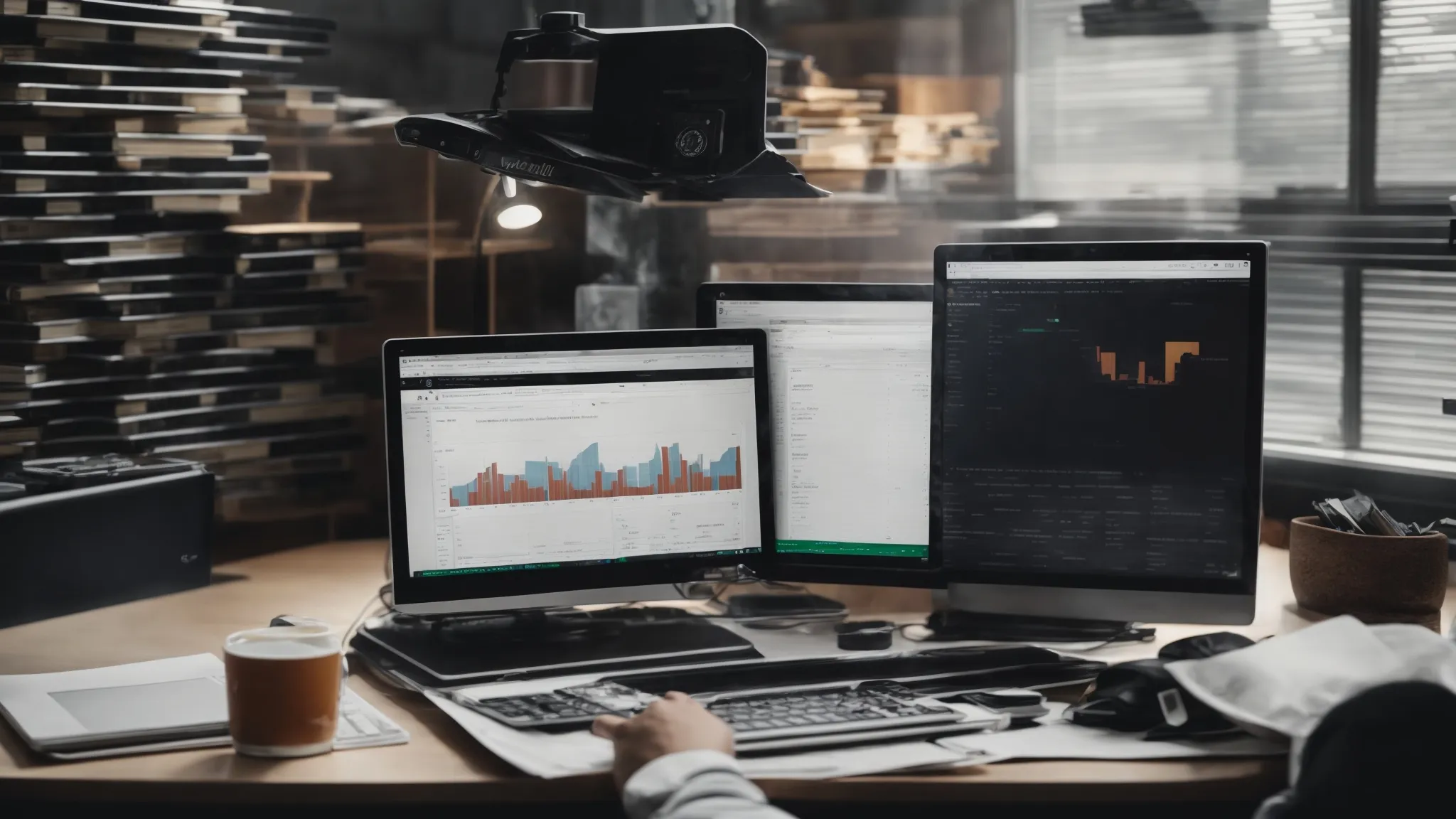
SEO specialists constantly seek methods to enhance efficiency and bolster the effectiveness of their campaigns, and advanced Excel techniques can play a pivotal role in this optimization.
By developing and utilizing macros, these professionals can automate mundane and repetitive tasks—such as detailed SEO audits, link outreach analyses, and mass URL inspections.
These automated processes are not just time-saving conveniences; they represent a strategic elevation in the management of SEO workload, allowing experts to focus on deep analysis and creative problem-solving that elude the grasp of automation.
Creating Macros for Routine SEO Audit Tasks
In the meticulous sphere of SEO audits, creating macros in Excel emerges as a transformative practice for SEO experts at LinkGraph. This technique automates numerous audit-related processes, such as checking for duplicate content, auditing title tags, and ensuring the optimal performance of meta descriptions, enhancing the precision and speed of SEO evaluations.
LinkGraph’s seasoned professionals adeptly construct macros to streamline the comprehensive analysis of client websites during SEO audits, sidestepping the exhaustive manual examination of numerous elements. This strategic application of Excel macros markedly increases productivity, leaving more room for the nuanced, critical thinking required to refine and advance SEO strategies.
Implementing Automation in Link Outreach Analysis
LinkGraph’s expertise extends to the intricate task of link outreach, which is considerably streamlined through the implementation of automation using Excel macros. This initiative allows SEO specialists to efficiently track correspondence, monitor backlink requests, and analyze the success rate of outreach efforts.
The capability to swiftly sort and qualify potential link-building opportunities catalyzes an effective outreach strategy, bolstering LinkGraph’s offering of White Label SEO and link-building services. Automated macros enable a rapid assessment of prospective backlinks, ensuring that each initiative aligns with the clients’ SEO objectives and quality standards:
| Task in Link Outreach | Automation Process | Outcome |
|---|---|---|
| Email Tracking | Automatically logs sent and received outreach emails. | Ensures consistent follow-up and maximizes engagement opportunities. |
| Link Prospect Qualification | Assesses domain authority and relevance through programmed criteria. | Focuses outreach on high-impact connections, optimizing resource allocation. |
| Outreach Success Analysis | Compiles response data to evaluate link acquisition rates. | Informs future strategies by recognizing effective outreach tactics. |
Simplifying Bulk URL Checks With Custom Macros
In the intricate world of SEO, the task of performing bulk URL checks is a commonplace challenge that can consume excessive amounts of time when performed manually. With the implementation of custom Excel macros, SEO professionals can efficiently validate URL status, streamline the process of detecting broken links, and ensure the overall health of a website’s link profile with a simple macro execution.
By harnessing the power of these tailored macros, LinkGraph’s team leverages a more expedient approach to managing URL inspections across large websites. This enhanced efficiency allows SEO experts to allocate their time more effectively, focusing on strategic initiatives while automated macros perform the undemanding yet crucial task of maintaining URL integrity and performance.
Integrate Excel With SEO Tools for Enhanced Efficiency

With search engine optimization increasingly driven by data insights, the confluence of Excel and SEO tools represents a profound leap forward for industry practitioners.
LinkGraph’s commitment to such integration exemplifies the marriage of analytical rigor and technological prowess, enabling SEO specialists to connect directly to featured software APIs, extract pivotal metrics, and fine-tune their SEO analyses within Excel’s versatile environment.
This synergetic relationship not only streamlines workflows but also provides a seamless transition for transferring refined data analyses to other platforms for strategic implementation, thus elevating the effectiveness of SEO initiatives to new heights.
Connecting Excel to Popular SEO Software APIs
The fusion of Excel with SEO software APIs is a strategic maneuver that empowers LinkGraph’s specialists to harness real-time data directly within their spreadsheets. This direct conduit to SEO tools like Search Atlas facilitates a streamlined process, allowing for rapid access to a wealth of digital marketing metrics without leaving the Excel interface.
Seamlessly connecting Excel’s analytical might to these APIs, LinkGraph’s experts can efficiently import key performance indicators, from backlink profiles to keyword rankings, and interweave them into their custom analyses. The result is a comprehensive, integrated approach that sharpens decision-making and propels SEO campaigns to greater efficacy.
Extracting and Processing SEO Tool Data Within Excel
LinkGraph’s adept practice of integrating Excel with SEO tools is transformative, particularly for extracting and processing data. By utilizing the robust computing power of Excel in harmony with versatile SEO tools, the specialists effectively decode complex data streams into organized, actionable information.
Once extracted, data undergoes meticulous processing; LinkGraph’s methodical approach ensures swift execution of tasks such as analyzing keyword effectiveness or measuring backlink strength. This proficiency in Excel commands transforms raw metrics into strategic assets, effectively fine-tuning SEO endeavors for optimal results.
Transferring Excel SEO Analyses to Other Platforms for Action
Upon the completion of data analysis within Excel, the transformative leap to action necessitates a seamless export of insights. LinkGraph’s specialists excel in this transference, exporting meticulously analyzed datasets directly into content management systems, CRM platforms, or task management tools, thereby streamlining the iterative process of SEO optimization and execution.
The migration of data from Excel to actionable platforms encapsulates a narrative of strategic progression: from analysis to action. LinkGraph ensures that intricate data patterns revealed through Excel are translated into tangible SEO tasks, fostering a direct impact on digital marketing campaigns:
- Moving keyword research findings into content creation workflows to guide writers and editors.
- Importing backlink analysis data into link building tools to prioritize outreach activities.
- Transferring on-page SEO recommendations into web development pipelines for swift implementation and impact assessment.
Frequently Asked Questions
How can Excel be used to optimize SEO strategy and improve search engine rankings?
Excel serves as an indispensable tool for SEO professionals, enabling the meticulous organization and analysis of vast data sets that inform strategic decision-making. Through complex functions and the manipulation of seo data, users are empowered to distill insights from keyword research, backlink analysis, and search volume figures, directly informing their SEO strategy for improved search engine rankings.
What Excel functions can be used to automate keyword research and analysis for SEO purposes?
Excel offers a variety of functions such as VLOOKUP, CONCATENATE, and IFERROR to streamline the process of keyword research for SEO, allowing marketers to efficiently sort, merge, and sanitize data sets. Additionally, Pivot Tables and the COUNTIF function can be invaluable for analyzing search volumes and tracking keyword distribution across SEO campaigns, fostering data visualization that aids in crafting a robust marketing strategy.
How can Excel be utilized to dive deep into backlink analysis and identify opportunities for link building?
Excel can transform the cumbersome process of backlink analysis into a streamlined task by leveraging advanced functions like vlookup, pivot tables, and data visualization techniques to sort and interpret SEO data. By executing a detailed backlink analysis through Excel, marketers can identify patterns, gauge link quality, and uncover impactful link building opportunities that align with their SEO strategy.
Are there any shortcuts or tricks in Excel that can streamline on-page SEO tasks and improve website optimization?
Excel offers invaluable tools for SEO tasks, such as VLOOKUP for merging data sets, and pivot tables for comprehensive data analysis, which can significantly expedite on-page SEO optimizations. Through SEO Excel tricks like the IFERROR function, marketers manage to streamline their workflow, ensuring cleaner data for analysis and decision-making.
How can Excel be leveraged for crafting detailed SEO reports and effectively communicating performance to clients or stakeholders?
Excel becomes an indispensable tool in SEO reporting by allowing professionals to manipulate large data sets, from backlink analysis to keyword tracking, distinctly outlining client performance through robust functions like pivot tables, VLOOKUP, and advanced data visualization techniques. This capacity for detailed data management and presentation aids marketers in revealing trends, strategizing next steps, and substantiating SEO success with insightful metrics to clients or stakeholders.
Conclusion
Excel’s advanced capabilities are a game-changer for SEO professionals, providing powerful tools to enhance efficiency, precision, and strategic depth in their campaigns.
By leveraging Excel functions, experts streamline routine tasks, uncover valuable insights through data segmentation, and create compelling data visualizations.
The automation of repetitive tasks frees up time for creativity and deeper analysis, while custom macros and the integration with SEO tools fortify the data-processing framework — all amplifying the overall impact of SEO efforts.
In essence, mastering Excel’s advanced techniques is no longer just desirable, it is indispensable for those looking to elevate their SEO game and deliver superior results.















































































