Microsoft IIS SEO Toolkit Available for Download
Download the Microsoft IIS SEO Toolkit Today In an ever-evolving digital landscape, the need for robust SEO tools becomes paramount for web developers and marketers alike. With […]
Download the Microsoft IIS SEO Toolkit Today
In an ever-evolving digital landscape, the need for robust SEO tools becomes paramount for web developers and marketers alike.
With its comprehensive suite of features, the Microsoft IIS SEO Toolkit stands out as a powerful ally in the quest for search engine supremacy.
It provides users with the capability to analyze their web platform’s SEO performance with precision, identifying areas for enhancement and monitoring progress over time.
Tailored for those utilizing Windows servers, this toolkit is a harmonious blend of accessibility and sophistication.
Keep reading to discover the seamless process of downloading and integrating this toolkit into your SEO strategy.
Key Takeaways
- The Microsoft IIS SEO Toolkit Is Vital for Enhancing a Website’s SEO, Requiring Compatible Windows Operating Systems and IIS Manager for Installation
- Features Like Site Analysis, Robots Exclusion Protocol, and Sitemaps Editor Are Crucial for Optimizing Site Structure and Content Visibility to Search Engines
- Utilizing SEO Reports Produced by the Toolkit Assists Professionals in Pinpointing SEO Deficiencies and Opportunities for Strategic Improvement
- Accessing Support Resources and Official Documentation Is Imperative for Overcoming Installation Challenges and Optimizing Toolkit Performance
- Regular Management of Updates and System Compatibility Is Essential to Maintain the Functionality and Effectiveness of the Microsoft IIS SEO Toolkit
Step-by-Step Guide to Downloading IIS SEO Toolkit
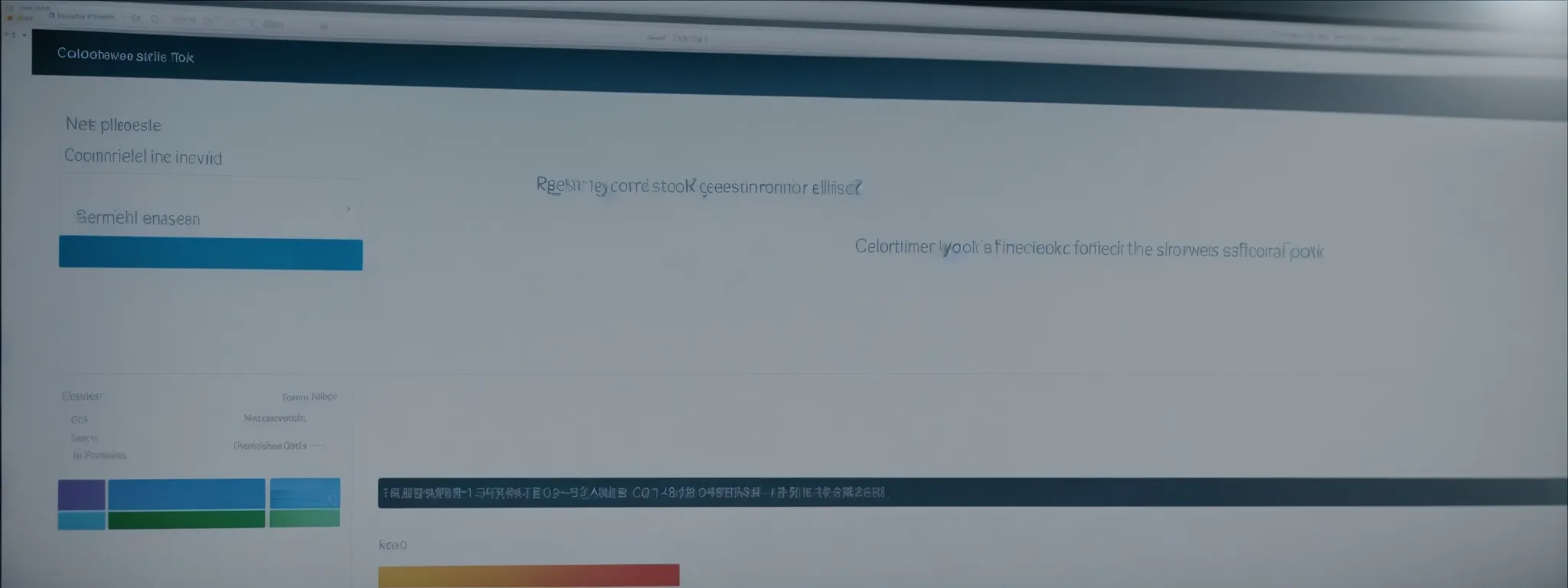
In an age where digital presence is pivotal, optimizing one’s website for search engines is not just beneficial; it is essential.
Microsoft’s Internet Information Services (IIS) SEO Toolkit offers a robust arsenal for enhancing website visibility and performance.
Before embarking on the download and installation journey, web developers, administrators, and marketers must first verify compatibility with their system, ensuring smooth integration.
Adhering to the official guidelines and selecting the precise version tailored to one’s server can significantly Streamline the Process.
The ensuing steps after initiating the download involve a series of user-friendly installation prompts designed to equip professionals with a powerful suite of SEO tools to analyze websites, improve search relevancy, and elevate user experience.
Check System Requirements for Compatibility
Embarking on the adoption of the Microsoft IIS SEO Toolkit necessitates a pre-emptive evaluation of system requirements to ensure seamless installation and operation. A prerequisite environment where this toolkit flourishes includes Windows Server 2008 R2, Windows Server 2012, Windows 7, Windows XP, or Windows Vista. Each operating system provides the fertile ground needed for the IIS SEO Toolkit to analyze and Optimize Site Content effectively.
The process initiates when web developers ascertain the presence of a compatible web server, such as the Internet Information Services (IIS) manager on a machine. Recognition and verification of supporting elements like the Web Platform Installer and IIS version, serve as a bedrock for a successful toolkit integration, reinforcing the server’s capacity to enhance search engine optimization efforts.
Navigate to the Official Download Page
Professionals eager to enhance their search engine optimization proficiency can find the Microsoft IIS SEO Toolkit via the official Microsoft website. The journey to effectively equip one’s digital toolkit begins with a visit to the site where the latest version awaits, ready for download, complementing the web developers’ arsenal For Superior Site Analysis.
Once on the download page, users are presented with a clean interface directing them towards the intended software. The methodical layout ensures a straightforward experience, paving the way for efficient acquisition of this essential SEO enhancement tool, tantamount to a poised move to refine site content and user engagement.
Select the Right Version for Your Server
Selecting the correct version of the Microsoft IIS SEO Toolkit is imperative for ensuring compatibility with your system. Tailored to work with a variety of Windows operating systems, the toolkit requires a careful match between the server’s capabilities and the software’s specifications.
Choosing the appropriate iteration of the toolkit involves an assessment of the existing infrastructure: the operating system version, IIS version, and the specific needs of the site in question. After determining these parameters, users can confidently select the version that aligns with their server’s architecture:
- Evaluate the operating system – confirm it is either Windows Server 2008 R2, Windows Server 2012, Windows 7, Windows XP, or Windows Vista.
- Check the current IIS version – ensure compatibility with the toolkit requirements.
- Consider the target site’s characteristics – opt for a version that supports the depth of analysis and optimization needed.
Initiate the Download Process
With the proper version selected, professionals approach the crux of the operation: initiating the toolkit’s download. A simple but decisive click on the corresponding download button sets into motion a process that transforms potential into action, signifying the start of a journey toward comprehensive site optimization.
The download sequence unfurls, marked by promptness and precision, as the installer package is transferred to the user’s system. This action mirrors commitment to improvement, moving users one step closer to harnessing the full potential of the IIS SEO Toolkit and its compelling capabilities for advancing search engine rankings.
Follow the Installation Prompts
Upon initiating the download, the installer for the IIS SEO Toolkit ushers users through a succinct series of prompts, each guiding them closer to completion. These prompts offer clear instructions, ensuring individuals remain informed and confident at each stage of the installation process.
In this crucial part of the setup, agreeing to the terms and designating the destination folder are key steps: a simple yet integral part of the pathway towards leveraging the toolkit’s powerful features for optimizing site performance and search engine visibility.
- Launch the downloaded installer to begin.
- Review and accept the license terms outlined by the software.
- Select the appropriate installation folder for the toolkit.
- Complete the installation with the provided instructions.
- Finalize the process by restarting your system, if prompted.
Enhance Your Website SEO With IIS Toolkit

Enter the realm of expert website optimization with the Microsoft IIS SEO Toolkit, a sought-after resource for enhancing a site’s online presence.
This toolkit empowers users to meticulously dissect and fortify their website’s architecture through comprehensive Site Analysis.
It also streamlines indexing efficiency with adept management of Sitemaps and Robots.
For tailored insights, the Query Builder is an indispensable feature, allowing for customized search analysis.
Furthermore, the toolkit’s detailed SEO Reports become a beacon, providing actionable intelligence for measurable website improvement.
Implementing these tools positions websites advantageously in the competitive landscape of search engine rankings.
Analyze Your Website Structure With Site Analysis
The Site Analysis tool within the Microsoft IIS SEO Toolkit provides an in-depth examination of a website’s structure, detecting SEO issues that could impede its performance in search results. Professionals can utilize this feature to gain insights into aspects such as URL organization, site content hierarchy, and adherence to best practices for search engine visibility.
By leveraging the Site Analysis function, developers and marketers can identify areas that require optimization, enabling them to implement effective SEO strategies for improved search relevancy and user experience. This integral component of the IIS SEO Toolkit transforms raw data into strategic insights, guiding the enhancement of web platform structure to align with both user needs and search engine algorithms.
Improve Website Indexing With Sitemaps and Robots
Mastering the intricacies of sitemaps and robots.txt files can yield significant enhancements in how search engines index and comprehend a website’s structure. Precise sitemap creation facilitates a search engine crawler’s ability to effectively traverse through a site’s pages, ensuring every key component is acknowledged and indexed accordingly.
Employing a meticulously configured robots exclusion protocol, or robots.txt file, empowers webmasters to guide search engine bots through their web content. This command-and-control approach directs the bots towards the relevant content to be indexed while restricting access to specific areas that might not contribute to the site’s overall search relevancy or user experience.
- Analyze existing sitemap for completion and currency: Ensure it reflects the current structure and content.
- Generate or update the sitemap: Use tools provided within the IIS SEO Toolkit to create comprehensive sitemaps.
- Edit the robots.txt file accurately: Specify which areas of the site are accessible to search engines and which are barred.
- Verify that the sitemap and robots.txt files are accessible: Conduct tests to confirm search engines can retrieve and process these files.
- Submit the updated sitemap to search engines: Accelerate the indexing process by informing search engines of the sitemap’s existence.
Utilize the Query Builder for Custom Search Insights
The Query Builder in the Microsoft IIS SEO Toolkit stands as a Custom Search Analytics Powerhouse, enabling users to delve into specific queries shaping traffic and performance. This feature’s granular insights assist in refining SEO content strategies that align closely with target audience search behaviors.
By leveraging the Query Builder’s advanced functionalities, digital strategists construct detailed queries that yield precise, actionable data. These insights hone in on optimization opportunities to enhance search relevancy and drive targeted traffic to their sites.
- Employ the Query Builder to craft tailored search queries based on keywords and user intent.
- Analyze the search data to identify trends and optimization gaps within the website content.
- Implement changes rooted in query analysis to improve the website’s search engine performance and user experience.
Leverage the SEO Reports for Actionable Improvements
Leveraging SEO reports marks a pivotal step for professionals aiming to transform analytical data into real-world enhancement of their website’s performance. The Microsoft IIS SEO Toolkit materializes these insights into comprehensive reports spotlighting key metrics that underscore the health and optimization of your website.
Armored with such data, developers and marketers identify precise weaknesses and SEO opportunities within their digital offerings. These reports transmute volumes of data into a clear path forward, delineating actionable steps towards maximized search engine visibility and user engagement:
- Scrutinize report findings to pinpoint SEO issues, such as broken links or meta tag inconsistencies.
- Implement recommendations to correct identified issues, ensuring each page is fully optimized for search engines.
- Monitor changes over time with subsequent reports, gauging the effectiveness of modifications and adjusting strategies as necessary.
Through the judicious application of the toolkit’s SEO reports, businesses refine their web presence with precision, enhancing their stature in a landscape dominated by search engine results and evolving user preferences.
Features and Benefits of IIS SEO Toolkit

The Microsoft IIS SEO Toolkit stands as a testament to Microsoft’s commitment to providing developers, SEO professionals, and website administrators with sophisticated tools to enhance their online reach and presence.
As users contemplate the integration of this robust suite into their strategic arsenal, they stand to unlock a spectrum of dynamic features tailored to bolster their SEO efforts.
The toolkit offers an array of functions designed to not just fine-tune a website’s structural aspects for search engines but also to heighten its overall performance and ranking.
With an introductory exploration of the toolkit’s capabilities, users are poised to uncover the instrumental role each feature plays in honing a comprehensive SEO strategy that significantly impacts site visibility and user engagement.
Discover Key Features of the SEO Toolkit
The Microsoft IIS SEO Toolkit is specifically designed with the essential tools needed to surgically dissect and enhance various aspects of a website for better search engine ranking. It includes features such as the Site Analysis tool, which provides comprehensive scans of a website’s structure, identifying SEO vulnerabilities and opportunities for improvement.
Moreover, the SEO Toolkit’s capability extends beyond analysis to implementation with features like the Robots Exclusion Protocol and Sitemaps editor, which enable precise control over the crawling and indexing processes of search engines. Crafting a User-Centric and search engine-friendly website becomes a much more attainable goal with these innovative tools at one’s disposal.
Understand How Each Feature Benefits Your SEO Strategy
In the hands of the savvy marketer or web developer, the Microsoft IIS SEO Toolkit translates complex site data into actionable insights that directly inform an effective SEO strategy. Its Site Analysis tool, for example, highlights critical areas for improvement by identifying issues like broken links or inefficient metadata, thereby enabling the Implementation of Strategic Changes that resonate with search algorithms.
Understanding site structure and controlling how content is indexed are key components of any SEO endeavor. With the Robots Exclusion Protocol and the Sitemaps editor, users can deftly shape the crawling and indexing behavior of search engines, ensuring that valuable site content gains the prominence it deserves while non-essential pages remain concealed:
| Toolkit Feature | Function | SEO Benefit |
|---|---|---|
| Site Analysis | Scans website structure | Identifies and rectifies SEO vulnerabilities |
| Robots Exclusion Protocol | Manages search engine access | Controls how bots interact with site content |
| Sitemaps Editor | Facilitates sitemap creation and editing | Optimizes content visibility and indexing efficiency |
Explore the Impact on Site Performance and Ranking
The Microsoft IIS SEO Toolkit significantly amplifies site performance metrics and escalates search engine ranking positions. Its tailored suite of features meticulously evaluates and optimizes websites, delivering an expansive visibility and user accessibility that is paramount in today’s digital ecosystem.
These advanced tools spark transformative results, bolstering page speed and reducing bounce rates, ultimately influencing search engines to reward these enhancements with higher rankings. The seamless confluence of analysis, refinement, and implementation embedded within the toolkit ensures a strategic edge in an ever-competitive online landscape.
Getting Started With Microsoft IIS SEO Toolkit
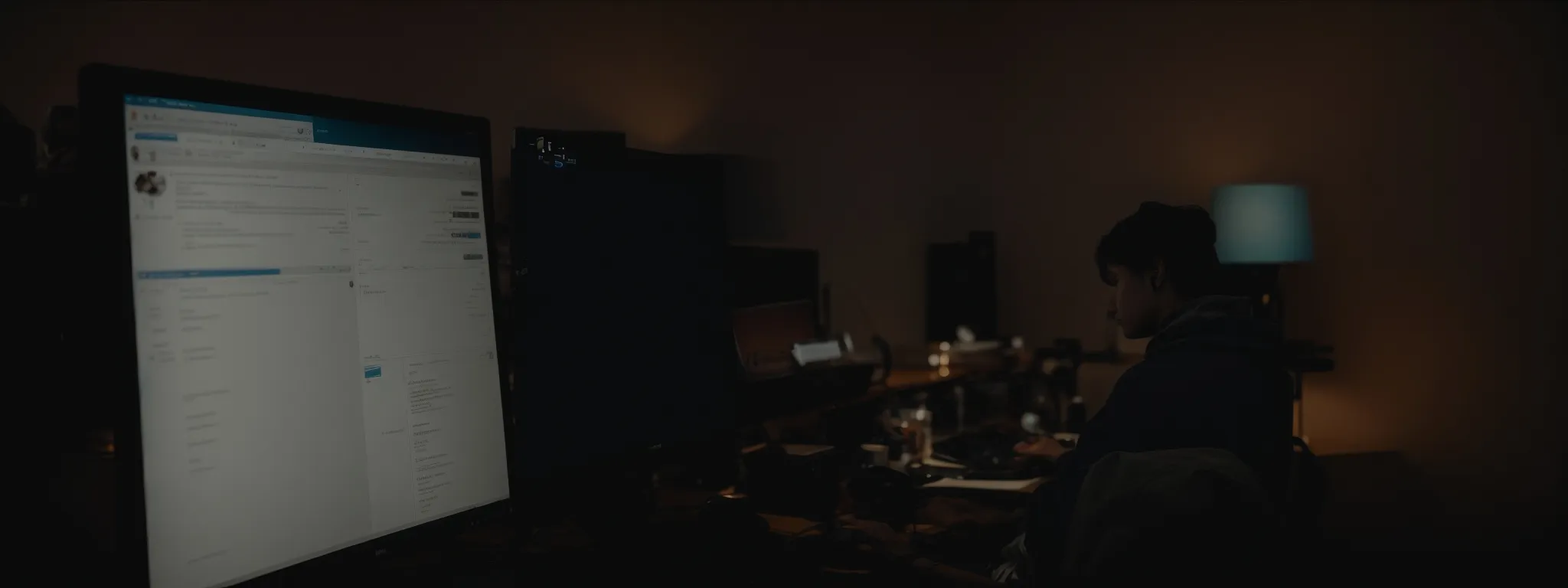
The Microsoft IIS SEO Toolkit is an indispensable resource for professionals poised to elevate their website’s SEO dynamics.
Through this specialized toolkit, one is empowered to launch into the realm of advanced search engine optimization.
With the IIS Manager serving as the gateway, users access a plethora of rich features designed to refine their web presence.
A thorough initiation into the toolkit’s environment, the mastery of its interface, and the undertaking of a maiden SEO project, comprise the initial stages of what promises to be an enlightening journey toward digital excellence.
This quintessential instrument is awaiting to become an integral part of your SEO repertoire.
Open the IIS Manager to Access the Toolkit
Accessing the Microsoft IIS SEO Toolkit begins with opening the Internet Information Services (IIS) Manager. This crucial step provides professionals with the gateway to a comprehensive suite of SEO tools, ensuring that the optimization process aligns seamlessly with the framework of the web server.
Once the IIS Manager is launched, users are positioned to unlock robust features that enable in-depth site analysis and a multitude of optimization tasks. This serves as the critical point of entry where the journey towards an improved search engine rank and enhanced website performance takes a definitive shape.
Familiarize Yourself With the Toolkit Interface
Upon launching the Internet Information Services (IIS) Manager and accessing the Microsoft IIS SEO Toolkit, users are greeted by an intuitive interface that facilitates straightforward navigation through its extensive features. An immediate investment of time to acquaint oneself with the layout and tools available will prove invaluable in executing SEO tasks with efficiency and precision.
The toolkit interface is designed to lead users through each facet of the SEO process, from initial site analysis to final optimization techniques. As users advance through each section, the interface provides clear guidance and actionable insights, allowing for a fluid transition between different components of the toolkit:
| SEO Toolkit Component | Description | User Benefit |
|---|---|---|
| Site Analysis | Performs comprehensive reviews of site structure. | Enables identification and correction of SEO deficiencies. |
| Robots Exclusion | Manages how search engines crawl the site. | Controls indexing priorities and safeguards sensitive content. |
| Sitemaps Editor | Assists in creating and modifying sitemaps. | Improves search engine navigation and site content discovery. |
Begin Your First SEO Project Within the Toolkit
Embarking on the maiden voyage of an SEO project within the Microsoft IIS SEO Toolkit, professionals harness the tool’s capabilities to generate actionable insights right from the outset. This initial project is where adept utilization of the toolkit’s elaborate functionalities converges with the user’s strategic vision, setting the stage for a series of orchestrated improvements across their digital terrain.
The toolkit’s breadth empowers webmasters to meticulously sculpt their site’s SEO landscape, uncovering areas ripe for enhancement and embedding best practices within their website’s very fabric. By commencing a first project, users lay down a marker in their SEO journey, signaling commitment to not just scrutinize but fundamentally elevate the ranking potential and user accessibility of their website.
Optimize Your Site With IIS SEO Toolkit
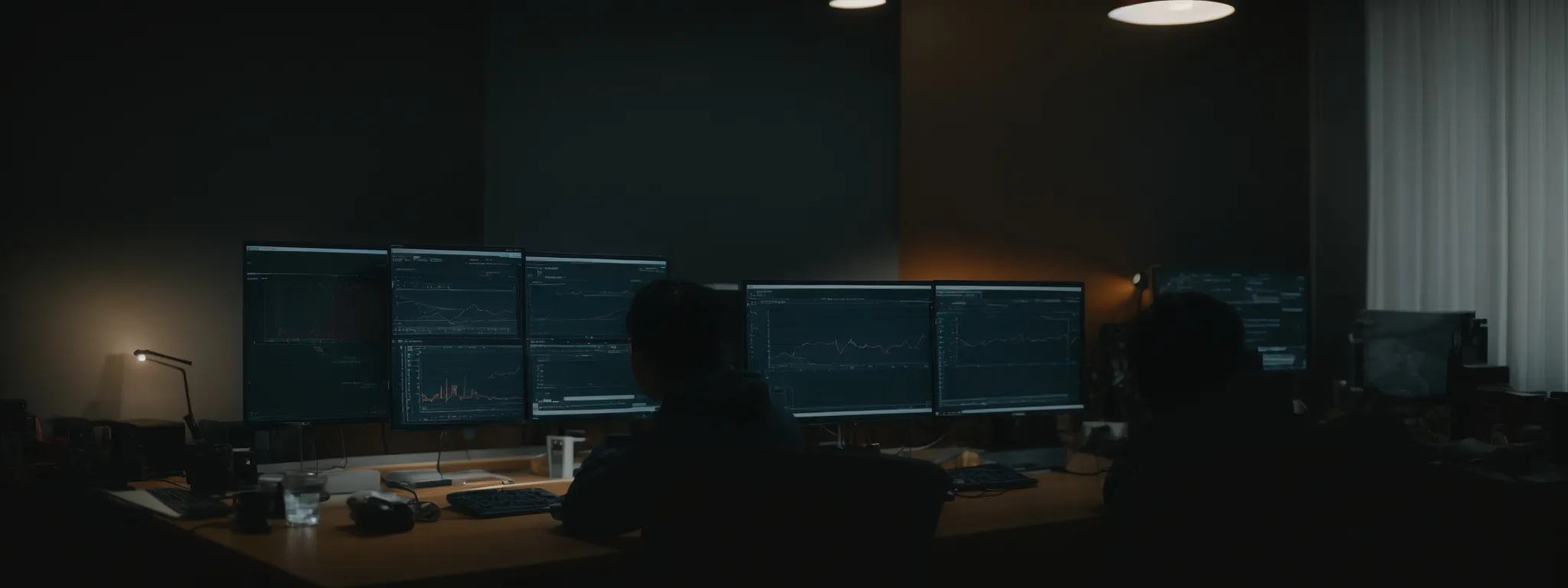
Professionals seeking the pinnacle of their website’s search performance have at their disposal the Microsoft IIS SEO Toolkit—a comprehensive suite essential for mastering the intricacies of search engine optimization.
From identifying technical flaws that could hinder a site’s SEO potential to distilling the essence of impactful keyword incorporation, the toolkit stands ready to transform your online presence.
As users embark on a deep dive into their site’s infrastructure, they utilize the toolkit’s refined metrics and suggestions to meticulously refine their content, ensuring their visibility ascends amidst the crowded digital landscape.
Conduct Comprehensive Site Analysis for Issues
Professionals embarking on optimizing a website’s SEO are well served by conducting a comprehensive analysis utilizing the Microsoft IIS SEO Toolkit. This crucial evaluation uncovers underlying issues, such as flawed URL structures or suboptimal metadata, that could impede a site’s presence and performance in search engine rankings.
The toolkit equips users with the insights to detect and prioritize corrective measures, enabling the intricate tuning of site architecture to align more effectively with search engine algorithms. Such an analytical approach is instrumental in crafting a digital presence that both resonates with search engines and enhances user experience.
Optimize Keywords and Content Based on Insights
Insight-driven keyword optimization catapults site content into the spotlight, guiding users to enhance their SEO strategy with data-backed decisions. The Microsoft IIS SEO Toolkit dishes out pivotal analytics, laying the groundwork for content creators to pinpoint and deploy keywords that match the search behavior and preferences of their target audience.
Content refinement emerges from analytical discernment, where user engagement metrics shed light on high-performing pages and signal opportunities for optimization. The SEO Toolkit acts as a compass pointing towards fertile topics and subject areas, encouraging the creation of enriched, relevant content that reverberates with audience needs and search engine criteria:
- Analyze keyword performance and trends using the IIS SEO Toolkit.
- Infuse insights into content creation to develop compelling material that aligns with user search intent.
- Monitor and revise content periodically to maintain and amplify its search engine traction.
Address SEO Recommendations to Enhance Visibility
Heeding the recommendations identified by the Microsoft IIS SEO Toolkit empowers users to enhance their website’s visibility effectively. These recommendations, surfaced after thorough site analysis, provide targeted strategies for increasing search engine prominence and driving user traffic.
Acting on these insights is transformative; it involves realigning a website’s SEO strategy with current best practices and search algorithms. By correcting issues such as meta tags, header usage, and keyword optimization, professionals ensure their site content resonates more powerfully with both search engines and visitors.
| SEO Element | Toolkit Recommendation | Impact on Visibility |
|---|---|---|
| Meta Tags | Improve descriptions and titles for clarity and relevance. | Enhances click-through rates from search engine results. |
| Header Usage | Utilize proper header hierarchy to structure content effectively. | Boosts content organization, aiding search engine understanding. |
| Keyword Optimization | Incorporate researched keywords to match user search intent. | Improves content alignment with queries, driving targeted traffic. |
Troubleshoot Common IIS SEO Toolkit Issues

Embarking on the digital optimization journey with the Microsoft IIS SEO Toolkit is a transformative step towards enhancing a website’s search engine presence.
Yet professionals may occasionally encounter hiccups during installation and setup that can stall progress.
Those moments call for a resourceful approach to problem-solving, tapping into the comprehensive support and documentation available to swiftly navigate common issues.
Executing strategic fixes ensures that the toolkit is optimized for peak performance, allowing users to fully exploit its powerful SEO capabilities.
Addressing such challenges effectively is integral to maintaining the trajectory towards elevated search rankings and refined web visibility.
Identifying Common Installation and Setup Problems
Professionals often encounter installation glitches when integrating the Microsoft IIS SEO Toolkit into their system, with issues ranging from compatibility mismatches to incorrect version downloads. It is essential that users diligently verify their system requirements against the toolkit specifications to preempt these common setbacks.
In situations where installation errors occur, it is frequently due to oversight in acquiring the proper toolkit version that matches the system’s operating environment or misconfigured settings within the IIS Manager. Swift identification and correction of these discrepancies can lead to a smooth installation process, enabling users to quickly benefit from the toolkit’s expansive SEO capabilities.
Accessing Support and Documentation for Solutions
For professionals facing challenges with the Microsoft IIS SEO Toolkit, an array of support resources and detailed documentation is readily available. Navigating to the official Microsoft support network can offer comprehensive guides and expert assistance, ensuring swift resolution to common installation and setup concerns.
The documentation is crafted to be both informative and accessible, outlining step-by-step instructions that cater to various user queries and technical issues. Pursuing these materials equips users with the knowledge to address common challenges themselves, maintaining the momentum of their SEO optimization endeavors.
| Common Issue | Support Solution | Documentation Resource |
|---|---|---|
| Installation Failures | Official Microsoft support forums and helpdesk | Installation guidelines and compatibility checklists |
| Version Mismatch Errors | Software update advisories and direct links | Version selection guides and system requirement specifications |
| Configuration Hurdles | Live support assistance and troubleshooting walkthroughs | Configuration management tutorials and best practice outlines |
Implement Fixes and Ensure Optimum Toolkit Performance
Ensuring the Microsoft IIS SEO Toolkit operates at peak efficiency necessitates vigilant management of fixes and updates. Once challenges are identified and understood, implementing prescribed solutions solidifies the overall effectiveness of the toolkit, ensuring that SEO endeavors yield substantial and tangible results.
Professionals utilizing the toolkit must remain proactive, routinely verifying that their systems align with the latest releases and feature enhancements. Such diligence guarantees that the toolkit’s rich array of SEO capabilities is fully unlocked, thus positioning websites for optimal performance in search engine result pages.
| Issue Category | Diagnostic Action | Optimization Technique |
|---|---|---|
| Software Updates | Regularly check for toolkit updates. | Apply the latest patches and features for improved functionality. |
| System Compatibility | Review system specs against toolkit requirements. | Adjust system settings or toolkit configurations to achieve synergy. |
| Performance Bottlenecks | Monitor toolkit operation for lag or errors. | Enhance system resources or streamline toolkit usage for efficiency. |
Conclusion
In conclusion, the Microsoft IIS SEO Toolkit is an essential asset for any website developer or marketer seeking to optimize their online presence.
Its comprehensive suite of features facilitates a deep dive into site structure, content analysis, and ensures alignment with search engine protocols.
Initiating the download and installation process is a proactive step towards uncovering SEO issues, refining keyword strategies, and enhancing overall visibility.
The toolkit not only offers profound insights for immediate improvements but also serves as a guide for ongoing site performance and ranking enhancements.
By addressing common issues and leveraging the extensive support resources, users can maintain optimum toolkit performance.
Download the Microsoft IIS SEO Toolkit today to gain a competitive edge in the digitally-driven landscape of search engine rankings.















































































