Tips and Tools: Google Docs in Online Marketing
Maximizing Your Online Marketing Strategies With Google Docs: Essential Tips and Tools In the digital age, mastering online marketing strategies is a paramount challenge for marketers. Google […]
Maximizing Your Online Marketing Strategies With Google Docs: Essential Tips and Tools
In the digital age, mastering online marketing strategies is a paramount challenge for marketers.
Google Docs has emerged as a versatile tool that transcends its roots as a mere word processor, offering a multifaceted platform for managing content, design, and data analysis.
By harnessing its full capabilities, marketing professionals can streamline collaboration, automate workflows, and curate content that resonates with their audience—all while keeping their campaigns meticulously organized.
While it’s often overlooked in the arsenal of digital marketing tools, Google Docs holds immense potential for enhancing your marketing efforts and solidifying your brand’s presence online.
Keep reading to uncover the power of Google Docs and elevate your online marketing to new heights.
Key Takeaways
- Google Docs Enhances Real-Time Collaboration for Marketing Teams, Improving Productivity and Project Management
- Custom Templates and Design Tools in Google Docs Help Maintain Brand Consistency Across Marketing Materials
- The Integration of Google Sheets Within Google Docs Allows for Real-Time Data Analysis and Informed Decision-Making in Online Marketing
- Add-Ons and Custom Scripts in Google Docs Facilitate Automation of Tasks, Allowing Marketers to Focus on Strategy and Creativity
- Google Docs’ Integration With Google Calendar Provides a Framework for Synchronized Project Timelines and Marketing Coordination
Streamlining Content Collaboration With Google Docs

In the landscape of digital marketing, seamless collaboration is pivotal.
Google Docs emerges as a compelling solution, facilitating an integrated environment for content marketers to hone their strategies.
Emphasizing real-time editing capabilities, this word processor enables teams to collaborate on projects with immediacy and precision.
Marketing managers can effortlessly share documents to improve synergy among online marketers, while content planning tools in Google Docs aid in structuring comprehensive marketing strategies.
Furthermore, for marketing teams entrusted with numerous campaigns and content deliverables, Google Docs offers Robust Features to Manage editorial calendars.
These functionalities not only foster a cohesive workspace but also drive efficiency in the orchestration of digital marketing endeavors.
Utilize Real-Time Editing for Team Projects
Google Docs revolutionizes teamwork in online marketing with its Real-Time Editing Feature, allowing every participant to make contributions instantly. The platform grants the capacity to see edits as they happen, eliminating the bottlenecks of delayed feedback and version control issues that often hamper project management.
Thanks to this innovative word processor, writers, designers, and strategists can collaborate dynamically, discussing changes in the document margin while they navigate the creation process. This synchronized approach empowers teams to refine marketing materials swiftly and with a unified vision, leading to a streamlined workflow that enhances productivity.
Set Up Document Sharing With Online Marketers
In the ever-evolving realm of online marketing, the need for swift document sharing stands paramount. Google Docs offers an efficient conduit for marketers to distribute content with colleagues and clients alike, ensuring that everyone involved has access to the latest versions of campaigns and strategies.
The platform integrates seamlessly with Google Drive, allowing users to Organize and Share Files across the company or with external collaborators. Utilizing a simple link, marketers can equip team members with the ability to view, comment on, or edit documents as needed, streamlining communication and project completion.
| Feature | Benefits | Google Docs Tool |
|---|---|---|
| Real-time Collaboration | Enables instant contributions and editing from team members | Document Sharing |
| Organized File Management | Keeps all marketing materials structured and easily accessible | Google Drive Integration |
Organize Content Marketing Strategies
Effective Content Marketing Strategies hinge on meticulous organization and planning. Recognizing this, Google Docs has become an indispensable tool for marketers seeking to categorize their efforts and define clear content trajectories.
The platform’s content planning tool integrates effortlessly into Google Docs, helping teams to map out topics, assign tasks, and set deadlines with precision:
| Function | Advantage | Integrated Google Tool |
|---|---|---|
| Topic Mapping | Clarifies the direction of content streams | Content Planning Tool |
| Task Assignment | Streamlines workflow among content creators | Comment Features |
| Deadline Setting | Ensures timely delivery of marketing materials | Calendar Integration |
Google Docs further elevates its utility by enabling actionable insights through the addition of comments and suggestions, empowering marketers to fine-tune campaigns in response to evolving trends and analytics.
Manage Editorial Calendars Effectively
In the realm of online marketing, nimbly navigating the editorial calendar is a central component for systematic content dissemination. Google Docs offers a foundational framework for creating and managing these calendars, as it provides online marketers with the capability to track publishing schedules, enforce deadlines, and adjust content rollout as needed.
The ingenuity of Google Docs lies in its capacity to integrate with other Google services, like Google Calendar, rendering it an indispensable asset for marketing managers to oversee campaign timelines and ensure cohesive brand messaging across various platforms. Marketers can simply plot out publication dates, set reminders for upcoming launches, and systematically visualize the marketing team’s output trajectory:
- Plot Publication Dates – Enabling precise scheduling of content releases.
- Set Launch Reminders – Ensuring adherence to campaign milestones.
- Visualize Output Trajectory – Maintaining an overview of content strategy progress.
Enhancing Brand Identity With Google Docs Design Tools

In digital marketing, a brand’s identity is often the linchpin of its online presence, serving as a distinguishing beacon in a crowded marketplace.
Recognizing this, savvy marketers leverage the versatility of Google Docs to advance their brand’s visual narrative.
From customizing proposal templates to resonate with corporate identity, to the adept selection of brand-consistent fonts and styles, to the fabrication of captivating marketing collateral, Google Docs stands as an ally in the perpetual quest to leave an indelible mark on the audience.
It lends an arsenal of design tools that not only convey professional aesthetics but also fortify the brand’s consistent messaging across all marketing materials.
Customize Proposal Templates to Reflect Branding
In the digital realm, the power of branding cannot be overstated, and Google Docs provides an efficient avenue for solidifying an organization’s brand identity through tailored proposal templates. Marketers can effortlessly incorporate company logos, deploy specific color schemes associated with their brand, and select fonts that embody the brand’s tone, creating proposals that not only captivate but also resonate deeply with their target audience.
With these custom templates at hand, content marketers are able to consistently present company proposals that reinforce the brand’s image and messaging standards. This consistency is critical as it cements recognition and trust with clients, making Google Docs an invaluable asset for developing professional documents that are steeped in brand identity.
Use Fonts and Styles Consistent With Brand Guidelines
Adhering to established brand guidelines when crafting digital content is not just about consistency, it’s about communication. Google Docs facilitates this alignment by offering an array of fonts and styles that enable marketers to mirror the distinctive look and feel of their brand voice in every document. These tools are essential for maintaining the visual identity that customers associate with the brand’s promise and values.
By carefully selecting fonts and styles that align with company guidelines, marketing teams ensure that every piece of content reflects the brand’s personality and ethos. It is vital for the marketing materials to embody the character of the brand, and Google Docs serves as the canvas for this creative expression:
- Selecting the right font establishes a tone that resonates with the target audience.
- Applying brand-appropriate styles across documents ensures consistency in messaging.
- Customizing templates to fit the brand aesthetics enhances professional presentation and brand recall.
Create Engaging Marketing Collateral
To stand out in the competitive realm of digital marketing, compelling marketing collateral is a must, and Google Docs serves as a significant adjunct in this creative pursuit. It provides a robust suite of design tools that allows for the production of visually appealing and engaging materials, such as infographics, brochures, and presentations that capture the essence of a brand and communicate key marketing messages effectively.
Through Google Docs, marketers can craft collateral that not only aligns with the aesthetic dimensions of their brand strategy but also resonates with their intended audience. This platform’s versatility aids in assembling materials that are not just informative but also motivating, encouraging potential customers to take the desired action and bolstering the overall impact of online marketing campaigns.
Analyzing Campaign Data With Embedded Google Sheets

In the digital age, harnessing the power of data is indispensable for refining online marketing strategies.
Google Docs, with its ability to embed Google Sheets within documents, presents marketers with a robust framework for visualizing and analyzing campaign data in real-time.
This seamless integration allows for the creation of dynamic reports that encapsulate campaign performance metrics, ensuring that marketing teams can share key insights and make informed, data-driven decisions collaboratively.
By leveraging the interconnected capabilities of Google Docs and Google Sheets, marketers are empowered to synthesize data into actionable intelligence, fostering an environment conducive to strategic agility and heightened online marketing success.
Embed Real-Time Data in Marketing Reports
Google Docs transcends traditional documentation by offering unparalleled capabilities for embedding sheets that display real-time data, a feature that elevates online marketing reports to new heights of precision. The agility to embed Google Sheets within a document ensures that marketing reports are enriched with the latest data, allowing teams to observe campaign performance unfold and swiftly pivot strategies as market conditions dictate.
Marketing teams benefit significantly from direct access to live data as they evaluate the effectiveness of their online marketing strategies. Through embedded Google Sheets in Google Docs, marketers can effortlessly integrate dynamic data visualizations, such as graphs and charts, that update instantly—a paramount advantage for maintaining the accuracy of reports and the responsiveness of digital campaigns.
Track and Share Campaign Performance Seamlessly
Google Docs provides an agile platform for marketing teams to track and share campaign metrics efficiently. The incorporation of Google Sheets within a Google Doc enables a seamless flow of information, facilitating transparent communication regarding campaign performance among stakeholders.
The strategic utilization of these integrated Google tools ensures that every member of the marketing team can access up-to-the-minute data, thus streamlining the decision-making process and bolstering the effectiveness of online marketing strategies.
Make Data-Driven Decisions From Shared Insights
The crux of impactful online marketing lies in the ability to harness data for strategic decisions. Google Docs facilitates this process by enabling marketing teams to compile shared insights from embedded Google Sheets, transforming raw data into a pivotal tool for decision-making. Through such collaboration, insights are not siloed but become a collective wisdom that guides the refinement of marketing strategies.
With shared access to performance analytics, marketing professionals can align their campaigns with evidence-based tactics. Google Docs serves as a central hub, hosting embedded Google Sheets where real-time data create transparent narratives around campaign outcomes. This clarity empowers marketers to pivot with agility, ensuring that their strategies are not just current, but also optimized for maximum engagement and return on investment.
Leveraging Google Docs for SEO Content Creation

In the vast and intricate domain of online marketing, the strategic creation of SEO-friendly content is integral for achieving visibility and traction.
Google Docs presents itself as an indispensable asset for content marketers aiming to craft, optimize, and refine their written materials.
By empowering users with tools for research and keyword integration, it simplifies the process of drafting SEO-centric articles and blog posts that bolster online marketing initiatives.
Hence, embracing the functionalities offered by Google Docs enhances a marketer’s ability to forge content that resonates with search engines and audiences alike, establishing a vital foundation for digital success.
Research and Integrate Keywords Into Documents
Within the realm of SEO content creation, Google Docs stands as a versatile ally for digital marketers, enabling the research and integration of target keywords directly into documents. By utilizing Google Doc’s extensive research tools, writers can effectively pinpoint relevant keywords that are crucial for optimizing online content, thereby enhancing search engine visibility and driving organic traffic.
Google Docs facilitates not only the identification but also the strategic placement of keywords throughout a document, essential for aligning with SEO best practices. Marketers can seamlessly weave keywords into their content, ensuring that each piece resonates with both search engines and the intended audience, ultimately bolstering the impact of their online marketing strategies.
Draft SEO-Focused Articles and Blog Posts
For digital marketers aiming to captivate their audience while improving search engine rankings, Google Docs serves as a critical tool in the drafting of SEO-driven articles and blog posts. Its user-friendly interface and flexibility allow for effortless crafting of content that is both engaging for readers and favorable to search algorithms.
The platform aids content creators in maintaining a natural flow within their writing, ensuring that the integration of target keywords enhances rather than disrupts the reader’s experience. Google Docs, therefore, becomes an essential part of a marketer’s arsenal, helping to produce articles that are as informative as they are SEO-optimized.
Optimize Content for Online Marketing Initiatives
In an era where visibility is synonymous with online success, digital marketers utilize Google Docs to fine-tune their content for online marketing initiatives. It’s the agility of this platform that allows for the precise editing and formatting needed to enhance content readability and user engagement – key factors in improving search engine rankings.
By harnessing the power of Google Docs, marketing professionals skillfully insert target keywords into their content, optimizing it in accordance with the latest SEO guidelines. This optimization is critical, as it ensures that a brand’s content not only aligns with audience interests but also meets search engine criteria, ultimately driving increased organic traffic and bolstering online marketing outcomes.
Automating Workflows With Google Docs Add-Ons

In the dynamic arena of digital marketing, professionals constantly seek methods to amplify efficiency and streamline their workflow.
Google Docs extends beyond a mere word processor with an array of add-ons designed to elevate marketing productivity.
These extensions cater to the unique needs of marketers, providing tools to optimize time management and streamline complex processes.
By installing targeted add-ons and harnessing the power of custom scripts, marketing experts can automate repetitive tasks, leaving more room for creativity and strategy in their online marketing campaigns.
Install Add-Ons to Enhance Marketing Productivity
Google Docs transcends conventional documentation with its extensive library of add-ons, each acting as a lever to boost marketing output. Digital marketing professionals can harness these tools to tailor their workflow, automating routine tasks that once diverted attention from tactical decision-making and creative processes. By integrating these add-ons, marketers can reallocate their time towards high-impact activities that exponentially increase productivity and campaign effectiveness.
Implementing sophisticated add-ons streamlines project management, offering content marketers considerable agility in executing comprehensive marketing strategies. Google Docs provides a platform conducive to seamless automation, where scripts and extensions work in unison to simplify tasks from email campaigns to SEO analysis. These technological conduits pave the way for a more efficient marketing lifecycle, thereby heightening the overall prowess of online marketing endeavors.
Use Marketing-Specific Add-Ons for Improved Efficiency
Marketing professionals adeptly leverage Google Docs add-ons tailored for the digital marketing landscape, significantly elevating operational effectiveness. With solutions designed to expedite content creation, such as the SEO content assistant and keyword research tools, these add-ons automate the meticulous task of integrating search-oriented elements into marketing material.
The transformative nature of these add-ons is evident as they refine the execution of complex marketing strategies, allowing marketing experts to devote more time to data analysis and campaign optimization. By infusing their Google Docs workflow with marketing-specific extensions, online marketing professionals enhance the precision and speed of their multi-faceted campaigns.
Automate Repetitive Tasks With Custom Scripts
In the pursuit of optimal productivity, marketing experts tap into the capabilities of custom scripts within Google Docs. These scripts, often self-executing and customizable, streamline repetitive tasks such as formatting content, updating figures in reports, and managing data across multiple documents.
The integration of custom scripts into Google Docs workflows is transforming the digital marketing landscape. By automating time-intensive tasks, marketing professionals are able to focus on crafting strategies and engaging with insights that bolster the effectiveness of their online marketing initiatives.
Crafting Engaging Email Campaigns With Google Docs

In the realm of online marketing, email campaigns stand as a cornerstone, directly impacting consumer engagement and conversion.
Google Docs presents an array of functionalities tailored for crafting email campaigns that not only engage but also convert.
Professionals utilize this versatile platform to write and design collaborative email templates, seamlessly merge data from Sheets for personalized newsletters, and meticulously track revisions and feedback through comprehensive version history.
Armed with these capabilities, marketing teams can deploy targeted campaigns with efficiency and agility, marking Google Docs as an indispensable part of any robust online marketing strategy.
Write and Design Email Templates Collaboratively
Google Docs provides a dynamic workspace where marketing teams can join forces to write and design compelling email templates. This collaborative approach ensures that every piece of the email puzzle, from subject lines to call-to-action buttons, benefits from the diverse expertise within the team.
Structured coordination in Google Docs allows for the seamless integration of brand elements and messaging, resulting in email templates that are both visually appealing and strategically cohesive. By working together, teams can fine-tune designs and content in real-time, optimizing each template for maximum engagement:
| Collaborative Feature | Impact on Email Campaigns |
|---|---|
| Real-Time Editing | Encourages creativity and instant refinement of templates |
| Integrated Branding Elements | Produces a consistent and recognizable visual identity |
| Strategic Cohesiveness | Aligns the email content with overarching marketing goals |
Merge Data From Sheets for Personalized Newsletters
Google Docs synergizes with Google Sheets to inject a personal touch into newsletter campaigns, enabling marketers to merge recipient-specific data into their email communications. This fusion creates personalized content at scale, driving the relevance and impact of newsletters, which translates into heightened reader engagement and loyalty.
Through the practical application of this integration, digital marketing professionals can tailor their messaging by pulling real-time data from Sheets, ensuring each newsletter is a bespoke communique. This level of customization in Google Docs forges stronger connections with the audience, fostering a sense of uniqueness in each email dispatched.
Track Email Campaign Revisions and Suggestions
Google Docs advances the management of email campaign content by providing a clear avenue for tracking revisions and capturing suggestions. The platform’s intuitive version history allows marketing teams to review past iterations of their emails, ensuring that each campaign undergoes a process of meticulous refinement and that no valuable input is missed.
In a space where minute details can make a significant difference, the suggestion mode within Google Docs emerges as a key feature. It enables collaborators to offer nuanced feedback without altering the original text, allowing email campaign creators to evaluate and implement changes that bolster their marketing strategies.
Optimizing Google Docs for Social Media Planning
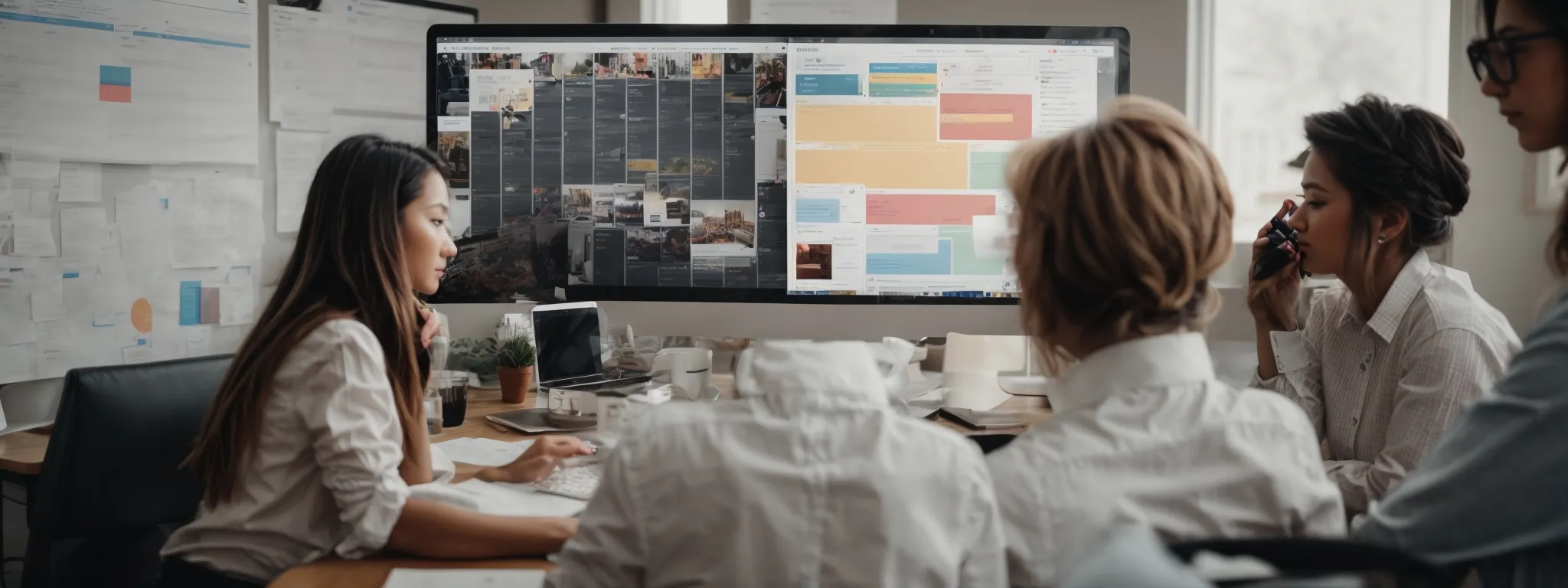
In the fervent arena of online marketing, leveraging the advanced capabilities of Google Docs for social media planning is becoming increasingly crucial for businesses aiming to amplify their digital presence.
With its adept organizational tools and collaborative features, Google Docs stands as an integral platform for marketing teams to meticulously curate social media posts, calendars, and strategies.
As companies seek to align their social media efforts with overarching marketing objectives, the ability to collaborate on content creation while simultaneously managing schedules ensures a cohesive and impactful approach to engaging with audiences across various platforms.
Let’s explore how Google Docs can refine a marketer’s approach to social media planning, fostering both creativity and strategic alignment.
Organize Social Media Posts and Schedules
In the fast-paced world of online marketing, Google Docs emerges as a pivotal tool for orchestrating social media posts and schedules. The platform’s collaborative space empowers marketing teams to harmonize their posting plan, ensuring that content is curated, scheduled, and published without a hitch, creating a consistent cadence for audience engagement.
By leveraging the real-time editing and commenting features of Google Docs, marketing professionals can craft and refine social media strategies fluidly. These features facilitate a dynamic environment where multiple users can contribute simultaneously, refining content and timelines to sculpt social media narratives that resonate with followers and complement broader marketing objectives.
Collaborate on Social Media Content Creation
Google Docs stands out as a superior platform for marketing teams eager to develop social media content that truly resonates with their audience. The simultaneous collaboration tool within Google Docs allows multiple content creators to brainstorm, draft, and refine posts in a unified digital environment, fostering a cohesive voice and message across all social platforms.
The distinct advantage of Google Docs is its ability to bring together subject matter experts and content strategists, ensuring that every social media post is not only engaging but also underpinned by strategic marketing goals. This collaborative process proves particularly beneficial when aligning social media content with targeted campaigns, special promotions, and brand announcements, vital for maintaining a consistent and compelling online presence.
Align Social Media Strategies With Marketing Goals
Utilizing Google Docs for social media planning entails aligning every tweet, post, and share with the broader objectives of a company’s online marketing strategy. This centralized approach ensures that all social media activities contribute directly to the overarching goals, whether it’s building brand awareness, driving web traffic, or increasing sales.
Marketing professionals employ Google Docs to map out social media strategies that are not only creative but also data-driven and goal-oriented. With a clear focus on strategic outcomes, social content becomes an extension of a brand’s marketing mission, driving measurable results through every online interaction:
| Social Media Activity | Strategic Goal | Outcome Measurement |
|---|---|---|
| Brand Awareness Posts | Enhance Visibility | Follower Growth |
| Traffic-Driving Shares | Increase Web Visitors | Click-through Rates |
| Sales-Oriented Campaigns | Boost Revenue | Conversion Rates |
Developing Visual Content With Google Docs Drawing Tools

Visual content captivates and communicates in ways words alone cannot achieve, making it an indispensable component of any robust online marketing strategy.
Google Docs extends its functionality into the realm of graphic creation, offering a suite of drawing tools designed to enhance narrative and clarity.
These tools enable marketers to craft compelling infographics, customize diagrams to illustrate intricate concepts, and embed drawings directly into blog posts for a more engaging reader experience.
Embracing the visual dimension in content allows brands to convey their messages dynamically, fostering deeper connections with their target audiences.
Create Compelling Infographics and Visuals
In the competitive environment of digital marketing, visuals play a crucial role in capturing an audience’s attention. Google Docs addresses this need with its suite of drawing tools that enable marketers to create and integrate compelling infographics and other visual elements directly into their content.
These tools are not just about aesthetic appeal; they transform complex data into digestible visual stories that make an impact. Infographics crafted in Google Docs can convey a narrative that supports and enhances the written message, leading to a more profound and memorable user experience:
| Visual Element | Function | Impact on Audience |
|---|---|---|
| Infographics | Simplify complex information | Enhance understanding |
| Custom Diagrams | Illustrate concepts | Create a visual narrative |
| Embedded Drawings | Add visual interest to text | Engage and retain users |
By leveraging Google Docs for visual content creation, marketers can seamlessly amalgamate text with graphics, maximizing the engagement potential of their online marketing materials. The outcome is not only professional-looking content but also a more interactive and persuasive representation of the brand’s message.
Illustrate Concepts With Custom Diagrams
Google Docs’ drawing tools serve as an invaluable resource for digital marketers who want to graphically represent complex concepts. By utilizing these custom diagrams, they can transform abstract ideas into clear, visual formats that enhance comprehension among viewers.
| Concept | Tool Used | Outcome |
|---|---|---|
| Workflow Processes | Flowcharts | Streamlined visual process guides |
| Organizational Hierarchies | Org Charts | Clear representation of company structure |
| Statistical Data | Bar Graphs/Pie Charts | Quick assimilation of quantitative information |
The agility with which one can create custom diagrams in Google Docs is a testament to its adaptability, catering to the evolving needs of online marketers. These diagrams not only illustrate concepts succinctly but also add a professional touch to digital content, elevating the overall marketing narrative.
Enhance Blog Posts With Inline Drawings
Google Docs bolsters the visual appeal of blog posts with its inline drawing feature, allowing marketers to insert custom, eye-catching drawings that directly complement the narrative. Such visuals act as visual anchors, breaking up text-heavy content and drawing the reader’s eye to key points within an article.
The impact of integrating inline drawings is significant, as it not only enriches the storytelling aspect of blog posts but also demonstrates a brand’s commitment to providing a multimedia experience. With Google Docs, creating and modifying these drawings is a seamless process, enhancing the content’s ability to engage and retain visitor interest.
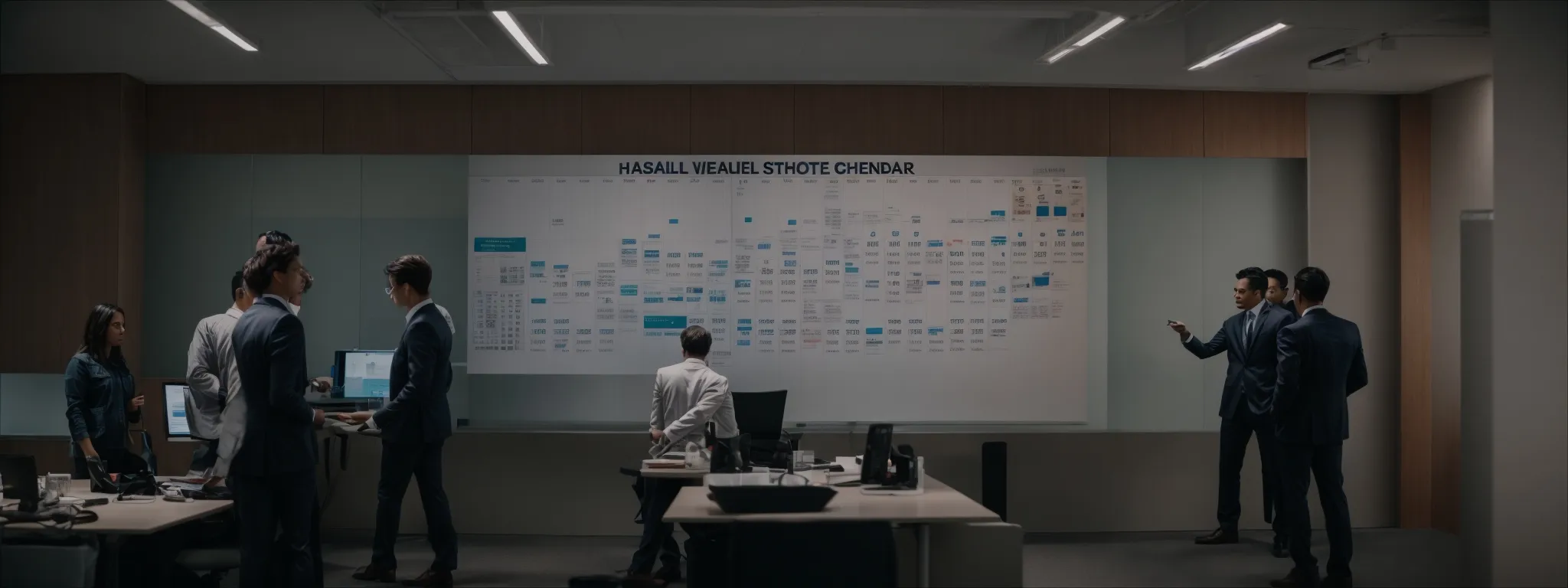
In the dynamic realm of online marketing, the orchestrating force behind a successful strategy often hinges on meticulous timing and coordination.
Google Docs ushers in an era of synchronized marketing activities through its integration with Google Calendar, a crucial tool for teams to visualize project timelines, share vital marketing events, and synchronize promotional endeavors.
By centralizing timelines and reminders, Google Docs ensures that each campaign element launches cohesively and on schedule, enabling marketers to maximize their outreach and impact in the digital space.
Integrate Google Calendar for Project Timelines
Google Docs’ synergy with Google Calendar is transforming the way marketing teams manage project timelines. This powerful integration enables professionals to keep track of key milestones and deadlines with ease, ensuring that each member of the team is fully attuned to the schedule of upcoming marketing activities.
Staying on top of intricate campaign timelines requires meticulous organization; by incorporating Google Calendar into Google Docs, teams gain a clear visual perspective on the sequence of deliverables. This integration fosters seamless collaboration, allowing for timely adjustments and synchronized execution of marketing strategies:
| Google Tool | Functionality | Impact on Marketing Coordination |
|---|---|---|
| Google Calendar | Timeline Visualization | Enhances collaborative awareness of project schedules |
| Google Docs | Integration with Calendar | Facilitates alignment of content with marketing events |
Share Upcoming Marketing Events and Deadlines
Google Docs, when paired with Google Calendar, offers an efficient platform for broadcasting marketing events and deadlines across a marketing team. This integration ensures that each stakeholder has visibility into the schedule, reinforcing accountability and preventing critical dates and events from being overlooked, which is essential for campaign cohesiveness.
By proactively sharing these key dates, marketing teams can avoid clashes and ensure a well-coordinated approach to their online marketing strategies. This foresight in planning facilitates a smooth execution of campaigns, allowing for agile responses to market dynamics and aligning team efforts towards common objectives.
Coordinate Launch Dates and Promotion Periods
Within the dynamic framework of Google Docs, synchronizing launch dates and promotion periods becomes a critical element for ensuring a seamless online marketing strategy. The alignment of these key milestones across various digital platforms guarantees a unified promotional impact, driving cohesive messaging and optimal audience reach.
As marketing campaigns pivot on the successful coordination of launch dates and promotional activities, Google Docs facilitates the strategic planning needed to execute these events precisely. Shared calendars within the platform allow campaign managers to outline meticulous schedules that synchronize every promotional effort, solidifying the blueprint for marketing success.
| Marketing Component | Function | Benefit |
|---|---|---|
| Launch Dates | Calendar Alignment | Facilitates concurrent roll-out across channels |
| Promotion Periods | Strategic Scheduling | Maximizes exposure and engagement opportunities |
| Shared Calendars | Collaborative Planning | Enhances team coordination and agility |

Efficient and effective communication with clients is the cornerstone of any successful online marketing strategy, and Google Docs offers an innovative solution for sharing, collaboration, and access management with ease.
Marketing professionals can expertly utilize this platform to provide real-time updates on campaign progress, solicit active participation in content strategy development, and maintain transparency through customizable access control settings.
These features allow for the building of a strong foundation of trust and a collaborative environment that streamlines interaction with clients and stakeholders alike.
Share Campaign Progress Reports With Clients
Google Docs serves as a vital conduit for marketers to disseminate up-to-date campaign progress reports to clients, fostering a collaborative and transparent relationship. The platform’s real-time sharing capabilities offer clients immediate insight into performance metrics and strategic pivots, thus reinforcing mutual commitment to campaign success and client satisfaction.
Through the efficient use of Google Docs, marketing professionals can maintain an open line of communication with clients, enabling a proactive approach to feedback and adjustments. The simplicity and accessibility of shared documents in this digital environment pave the way for enhanced engagement with clients while driving home the effectiveness and progress of marketing strategies.
Collaborate on Content Strategies With Stakeholders
Google Docs stands as a beacon for interactive client engagement, offering a versatile platform where marketing professionals and stakeholders can come together to shape content strategies. This harmonious environment cultivates a space for collaborative refinement of ideas, ensuring that every piece of content developed is informed by collective insight and aligned with shared marketing objectives.
The adoption of Google Docs in strategic content planning sessions allows for an effortless exchange of perspectives between company and client, fostering an inclusive approach to campaign development. It streamlines the dialogue process, enabling stakeholders to contribute openly, which in turn refines the direction and effectiveness of marketing strategies.
Ensure Transparency and Build Trust Through Access Control
In the digital marketing landscape, the importance of access control within Google Docs cannot be overstated when it comes to fostering transparency and securing client trust. By setting permissions and access levels, marketing professionals offer clients tailored oversight over their documents, ensuring that sensitive information remains protected while facilitating appropriate levels of collaboration.
This selective access bolsters client confidence as it reflects a clear commitment to data security and transparency, reinforcing the bonds of trust necessary for long-term partnerships. Enhancing a collaborative experience while maintaining strict confidentiality protocols solidifies the professional integrity of online marketing firms:
| Aspect | Benefit | Access Control Feature |
|---|---|---|
| Document Confidentiality | Protects sensitive information, building client assurance | Permission Settings |
| Collaborative Efficiency | Optimizes communication, fostering efficient strategy development | Editable Links |
| Transparency in Documentation | Cultivates a foundation of trust through open access to progress | View-only Access |
By harnessing the nuanced access control settings within Google Docs, marketing professionals create a secure environment that equally prioritizes client involvement and protective measures. They strategically manage documentation rights, establishing a clear demarcation between content available for client interaction and internal material, further reinforcing trust through responsible information stewardship.
Conclusion
In conclusion, Google Docs stands out as a pivotal tool for online marketing professionals.
Its robust real-time editing, seamless document sharing, and content planning capabilities significantly enhance collaboration and productivity in digital marketing strategies.
With features such as integrated Google Calendar, powerful SEO tools, and customizable add-ons, Google Docs facilitates data-driven decision-making and automates repetitive tasks, allowing marketers to focus on strategy and creativity.
Moreover, its design tools empower the creation of engaging, brand-consistent materials, while its collaborative environment is perfect for crafting impactful email campaigns and synchronizing social media planning.
Additionally, the integration with Google Sheets enables the analysis of campaign data for an in-depth look at performance metrics.
By capitalizing on these functionalities, marketing teams can successfully manage complex projects, optimize workflows, and create compelling content.
Ultimately, Google Docs serves as an invaluable asset for developing, executing, and tracking dynamic online marketing campaigns that resonate with audiences and achieve desired results.














































































