Which CRM Software is Best for Small Businesses?
Discovering the Optimal CRM Software for Small Businesses In the dynamic landscape of small business operations, the adoption of a robust Customer Relationship Management (CRM) system is […]
Discovering the Optimal CRM Software for Small Businesses
In the dynamic landscape of small business operations, the adoption of a robust Customer Relationship Management (CRM) system is not just a luxury but a necessity for thriving in competitive markets.
Small businesses, in particular, can benefit immensely from CRM software that streamlines client interactions, boosts sales, and enhances customer service—all without overwhelming their modest budgets.
Yet, with an overwhelming number of options, identifying the right CRM that aligns with a company’s unique needs calls for meticulous evaluation and an informed perspective.
Tailored CRM solutions can serve as the backbone of a small business, promising heightened efficiency and a desirable return on investment.
Keep reading to discover how the correct CRM can act as the linchpin in driving your business forward by transforming how you manage client relationships and business processes.
Key Takeaways
- CRM Software Is Essential for Small Businesses to Manage Customer Relationships and Drive Sales Growth
- Choosing the Right CRM System Involves Considering Scalability, Integration Capabilities, Customization, and Total Cost of Ownership
- Robust CRM Systems Enhance Operational Efficiency by Automating Tasks and Providing Detailed Analytics for Data-Driven Decisions
- Security Features and Regulatory Compliance Are Critical When Selecting CRM Software to Protect Customer Data and Maintain Trust
- Continuous Monitoring and Optimization Are Necessary to Ensure That CRM Software Aligns With Changing Business Needs and Objectives
Understanding CRM Essentials for Small Businesses

At the heart of any thriving small business lies the ability to foster and maintain lasting relationships with customers, making Customer Relationship Management (CRM) software not just a tool but a pivotal part of the operation.
A robust CRM system does far more than serve as a digital rolodex; it integrates various facets of a company’s dealings with clientele, providing a comprehensive platform for tracking interactions, optimizing sales processes, and enhancing customer service.
Identifying the core features that align with a company’s specific needs, assessing how the CRM’s usability harmonizes with the team’s workflow, and considering the software’s capacity for scaling with the business are critical steps in choosing a CRM solution.
These considerations ensure that as the organization evolves, its CRM ecosystem evolves in tandem, supporting growth, efficiency, and customer satisfaction.
Defining CRM and Its Importance
Customer Relationship Management (CRM) represents a far-reaching strategy for managing a company’s interactions with current and potential customers. It employs data analysis about a customer’s history with the business to improve business relationships, with a particular focus on customer retention, ultimately driving sales growth.
A paramount factor for small businesses, CRM software facilitates the organization of contact information, interaction tracking, and goal setting within a single framework. This centralization provides a holistic view of customer engagement, enabling businesses to personalize experiences, streamline communication, and enhance customer satisfaction.
Identifying Core Features of a CRM
In the landscape of small business software, a CRM system stands out for its ability to centralize client information, encompassing a full spectrum of interactions, sales tracking, and after-sales support. The ideal CRM boasts capabilities that transcend mere data storage, equipping businesses with tools for Detailed Analytics, Pipeline Management, and Marketing Automation that are instrumental in crafting personalized customer journeys.
Essential features of proficient CRM software include seamless integration with existing business tools, ensuring a cohesive environment where data flows unobstructed across platforms. Additionally, robust automation features relieve staff from repetitive tasks, fostering an atmosphere where focus can pivot to strategic engagement and cultivating valuable customer relationships.
Evaluating Usability for Your Team
Evaluating the usability of a CRM solution is as vital as its features. A system that’s intuitive and aligns with the natural workflows of a business enables employees to adapt swiftly and effectively: increasing adoption rates and minimizing resistance to new processes.
| Feature | Benefit | Impact on Usability |
|---|---|---|
| User Interface | Intuitive navigation | Seamless team integration |
| Automation | Reduced repetitive tasks | Enhanced team productivity |
| Customization | Tailored user experience | Adaptability to specific business needs |
It is crucial for businesses to consider the learning curve associated with a new CRM system: A steep learning curve can deter usage and affect overall productivity, whereas a user-friendly interface with accessible support resources can ensure a smooth transition and long-term user engagement.
Considering Scalability and Future Growth
When small businesses select CRM software, foresight into the company’s future is essential. Scalability ensures that as a business expands, the CRM system eloquently scales to keep pace with increasing demands, from managing a surging customer base to launching new products or services.
A well-chosen CRM system melds with the company’s trajectory, not only accommodating growth but also powering it through sophisticated data insights and Streamlining of Critical Business Processes. The goal is a CRM that evolves as the nucleus of a business, deftly supporting expansion while maintaining a steadfast focus on cultivating stellar customer experiences.
Top CRM Solutions Tailored for Small Businesses

The flagship of any small business’s digital arsenal, CRM software, emerges as the linchpin for Maintaining Impeccable Customer Relationships and streamlining sales processes.
In this dedicated exploration, small businesses are guided through the intricacies of leading CRM solutions, each dissected to unveil their distinct advantages and limitations.
We venture through a series of case studies that showcase the Tangible Success Achieved by Small Businesses who have adeptly implemented these systems.
Our journey will illuminate the critical attributes that distinguish the most effective CRM platforms, tailored to meet the unique needs and aspirations of small businesses.
Overview of Popular Small Business CRMs
The arena of CRM platforms is teeming with choices that cater to the unique needs of small businesses, each one offering a suite of features to Enhance Customer Relationships and Business Efficiency. From user-friendly dashboards that promise quick onboarding to advanced analytics for deep customer insights, these CRMs are designed to scale with growing business needs.
With market demands on a constant shift, the right CRM can act as the aegis for a small business’s sustainability and agility in a competitive environment, ensuring that customer relationships are nurtured and revenue opportunities maximized:
| CRM Software | Key Feature | Advantages for Small Business |
|---|---|---|
| Freshsales CRM | Sales Automation | Effortless lead management and nurture |
| Zoho CRM | Customizability | Highly adaptable to business workflows |
| Pipedrive | Pipeline Management | Visual sales pipeline for efficient tracking |
Pros and Cons of Leading CRM Platforms
Assessing the Strengths and Weaknesses of CRM platforms is a strategic endeavor that can make or break a small business’s efficiency and customer rapport. Leading software often comprises robust analytics and a suite of automation tools; however, small businesses might grapple with complexities these features entail, potentially leading to underutilization or the need for additional training.
Small businesses may find that while some CRM platforms offer a wealth of customization options facilitating a near-perfect fit with their operational model, these same features can introduce daunting maintenance requirements and expenses as needs evolve. It’s paramount to weigh the initial allure of extensive capabilities against the practicality of long-term management and support.
Case Studies: Successful Small Business Implementations
Examining the real-world application of CRM systems, a myriad of small businesses reveal enlightening insights through their success stories. One small business, a boutique design studio, witnessed a remarkable transformation in customer engagement and project management after incorporating an intuitive CRM with strong task management features: their workflow became streamlined and customer satisfaction soared.
| Business Type | CRM Challenges | CRM Solution | Outcome |
|---|---|---|---|
| Design Studio | Inefficient Project Tracking | Task Management CRM | Enhanced Workflow Efficiency and Customer Satisfaction |
Another case involves a burgeoning e-commerce platform that grappled with maintaining a comprehensive contact list and tracking sales. Upon implementing a CRM renowned for its robust sales pipeline management and marketing automation, the platform saw an impressive uptick in customer retention and a significant simplification in sales processes.
| Business Type | CRM Challenges | CRM Solution | Outcome |
|---|---|---|---|
| E-commerce Platform | Scattered Customer Information | Pipeline Management CRM | Boosted Customer Retention and Sales Streamlining |
Finding the Best Value CRM for Your Budget

As small businesses strive to optimize customer relationships within a budget, the Total Cost of Ownership (TCO) emerges as an imperative consideration when selecting CRM software.
Discerning hidden costs and evading financial snares are just as critical as the upfront investment, demanding a meticulous evaluation of long-term expenses.
Small businesses must therefore navigate with precision through a myriad of pricing plans offered by principal providers, ensuring they secure a CRM that promises both functionality and financial viability without compromising on value.
Analyzing Total Cost of Ownership
For small business owners, a clear understanding of Total Cost of Ownership (TCO) is instrumental in selecting a CRM that aligns with budgetary constraints while providing necessary functions. TCO encompasses not just the initial price tag, but also ongoing costs related to customization, integration, training, support, and future upgrades.
Accurate TCO calculations enable businesses to anticipate and budget for long-term expenses, facilitating a more sustainable investment in CRM technology. These projections forge a path for small businesses to balance immediate needs with strategic financial planning, unlocking a CRM solution that propels business growth without unsettling the balance sheet:
| CRM Consideration | Direct Costs | Indirect Costs | Long-Term Value |
|---|---|---|---|
| Upfront Purchase | Software licensing fees, hardware | Opportunity cost of capital | Immediate operability gains |
| Customization and Integration | Development, third-party services | Staff training time, potential downtime | Streamlined operations tailored to specific business needs |
| Ongoing Support and Upgrades | Subscription renewals, support contracts | Reduced productivity during updates | Continued compliance with evolving business requirements |
Hidden Costs and Common Financial Traps
Deciphering the labyrinth of CRM pricing can often lead small businesses into financial quicksand. It is imperative to recognize that the allure of low initial costs can disguise a complex web of additional expenses such as for advanced features, additional user licenses, and higher-tier customer support—expenses that only become apparent after the commitment has been made.
To guard against these fiscal pitfalls, small business leaders must undertake a thorough review of contract terms and engage in discussions with vendors to unearth any potential costs that lie dormant post-purchase. These hidden fees, when left unchecked, can rapidly inflate the Total Cost of Ownership, encroaching on the delicate fiscal steadiness of a growing enterprise.
Comparing Pricing Plans Amongst Key Providers
When small businesses commence their quest for the right CRM software, one crucial step is to assess the assorted pricing plans laid out by key providers. This evaluation presents an intricate picture, as each plan typically scales in features and cost to accommodate a wide range of business sizes and needs.
The comparison requires a meticulous examination of what each plan entails, ensuring the selected package includes the necessary features to support the business’s operations without extraneous additions that may inflate costs. The following table portrays a condensed comparison of pricing plans from prominent CRM providers:
| Provider | Entry-Level Plan | Mid-Level Plan | Top-Tier Plan |
|---|---|---|---|
| CRM A | Basic features at an affordable rate | Enhanced functionality for growing businesses | Comprehensive solutions with advanced analytics |
| CRM B | Free tier with essential capabilities | Value-driven plan with additional integrations | Premium services for large-scale operations |
| CRM C | Startup friendly with core features | Balanced offering for SMBs | All-inclusive suite for enterprise needs |
The process not only shines a light on the immediate fiscal responsibility that comes with each plan but also aids in projecting long-term financial commitments as the business evolves. Clarity in this facet of CRM selection is paramount for businesses to maintain financial health while accruing the Benefits of Sophisticated Customer Management.
Maximizing Small Business Efficiency With CRM Software
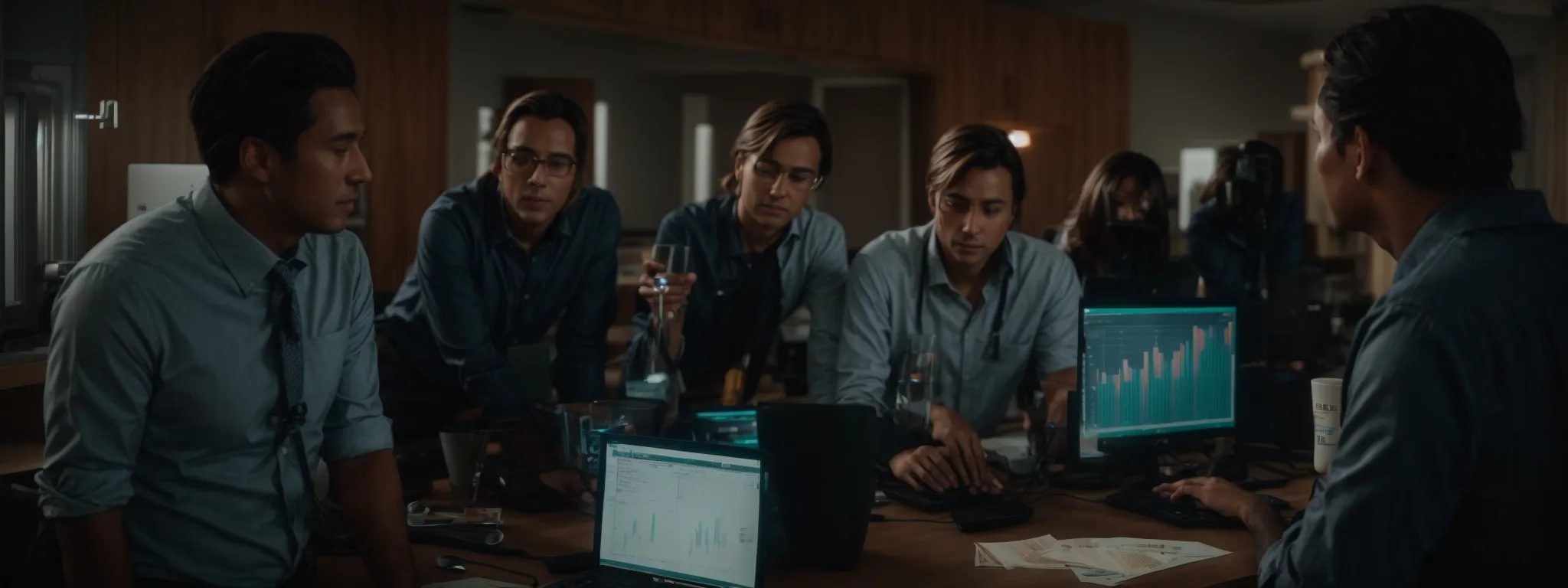
In the fast-paced realm of small businesses, the impetus for growth and success often hinges on operational efficiency and superior customer management.
The advent of adept CRM software fortifies these entities against the vagaries of the business world, providing a platform for automating mundane tasks and processes, synchronizing seamlessly with a slew of existing tools, and refining the art of customer communication.
As companies seek tools that can pivot as swiftly as market trends, the selection of CRM software that matches these criteria becomes indispensable for sustaining their competitive edge and enhancing the overall customer journey.
Automating Routine Tasks and Processes
Small businesses often grapple with the challenge of maximizing their resources while delivering quality service. Embracing CRM software equipped with automation features offers a formidable solution: routine tasks such as data entry, follow-up emails, and lead qualification can be systematically managed without the constant need for manual input.
The capacity of CRM software to automate these repetitive but essential processes not only liberates staff to focus on more strategic activities but also ensures consistency and reduces the risk of human error. Enhanced efficiency intersects with improved accuracy, a combination that serves as a cornerstone for small business growth:
- Data accuracy is maintained with automated updates and synchronization across systems.
- Lead nurturing is sustained through automated emails and reminders, assuring no opportunity slips through the cracks.
- Reporting becomes a streamlined effort, with automated generation of insights that inform decision-making.
Integration Capabilities With Existing Tools
Small businesses must ensure that any CRM software they consider possess robust integration capabilities. Such integration is crucial to create a seamless network where information flows effortlessly between CRM systems and existing business applications like email marketing platforms, accounting software, and customer support tools.
The ability to merge CRM software with current technologies enables businesses to maintain continuity whilst enhancing functionality across their digital infrastructure. It streamlines productivity, reduces data silos, and assures that employees have access to the most up-to-date information whenever they need it:
| CRM Feature | Business Application | Enhanced Functionality |
|---|---|---|
| Contact Synchronization | Email Marketing Software | Automated list updates and targeted campaigns |
| Sales Data Analysis | Accounting Software | Real-time financial insights and forecasting |
| Ticket Tracking | Customer Support Tools | Unified view of customer inquiries and issues |
With a well-integrated CRM, small businesses can unlock the full potential of their software investments, facilitating a comprehensive approach to business management that optimizes both internal operations and the customer experience.
Streamlining Customer Communication
Customer communication remains an essential component for small businesses aiming to enhance relations and engender loyalty. A capable CRM system must facilitate organized, efficient communication channels that empower businesses to respond to inquiries swiftly and manage conversations effectively.
By leveraging the advanced messaging features of CRM software, small businesses can deliver timely, personalized support, reinforcing a positive customer experience that stands out amidst the competition. This approach not only fosters trust but also demonstrates a company’s commitment to excellence in service and support.
- Unified messaging systems ensure consistent customer interactions across multiple platforms.
- Automated responses and notifications keep customers informed and engaged, even outside of regular business hours.
- Detailed conversation histories enable personalized follow-ups and informed support, leading to improved customer satisfaction.
Prioritizing a User-Friendly Interface in CRM Selection
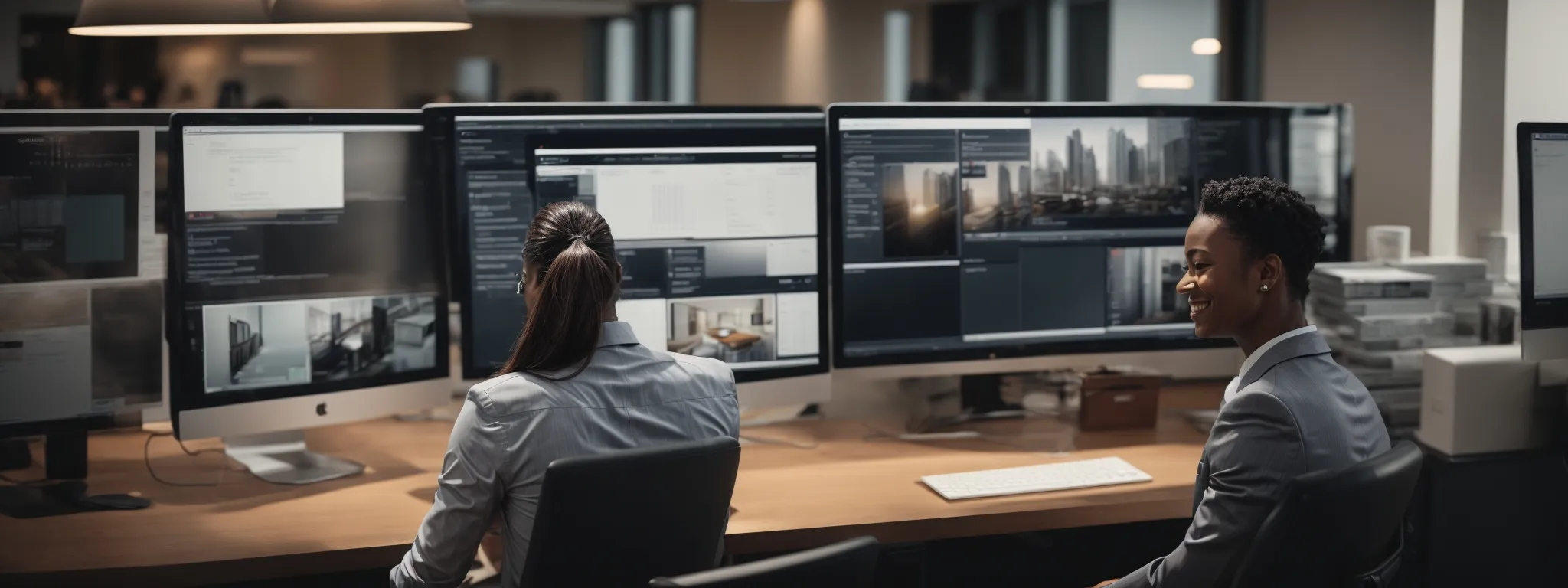
In the dynamic world of small business operations, where time is a treasured commodity, selecting Customer Relationship Management (CRM) software with an intuitive user interface is paramount.
Decisions hinge on the need for straightforward design – a gateway to expedite training, onboarding, and daily interaction.
A system that employees can navigate with minimal guidance underscores a successful CRM deployment, as it reduces downtime and facilitates immediate productivity boosts.
The right software extends beyond functionality, offering robust customer support and resources to empower new users, ultimately shaping the trajectory of the business’s efficiency and growth.
Importance of an Intuitive Design
For small businesses implementing CRM software, an intuitive design is not merely a convenience but a necessity for ensuring broad user adoption. A CRM with a clear, logical user interface accelerates the onboarding process and enables users to capitalize on its capabilities with minimal training, thus enhancing the overall efficacy of the software within the business.
A design that resonates with the end-user fosters an environment where interactions with the CRM are seamless and instinctive. This immediate familiarity mitigates the resistance often encountered with new software implementations and drives a more engaging and productive user experience, which is critical for small businesses where every resource contributes to the bottom line.
Training and Onboarding Considerations
For small businesses, the implementation of CRM software hinges on the efficacy of training and onboarding programs. An ideal system should enable employees to transition smoothly and efficiently, acknowledging that time spent in learning new software detracts from other business activities.
Employing a CRM that furnishes comprehensive onboarding resources equips the workforce with the knowledge needed to leverage the system fully. Small businesses benefit most from CRM providers that offer clear guidance through direct training or online material, thus facilitating a swift and successful software adoption.
Customer Support and Resources for New Users
When small business owners elect to introduce CRM software into their operations, the level of customer support and resources available to new users becomes a determinant of that software’s impact. A CRM that’s accompanied by dedicated support teams, extensive knowledge bases, and interactive training modules can significantly alleviate the transition pains for users.
Efficient customer support is pivotal in resolving operational hiccups that inevitably arise with the adoption of new software. Access to responsive, knowledgeable assistance ensures that these minor roadblocks are quickly surmounted, thereby maintaining business continuity and user confidence:
- Live support channels provide immediate problem-solving, preventing lengthy disruptions.
- Extensive libraries of online tutorials and FAQs foster self-directed learning, empowering users to troubleshoot independently.
- Regularly scheduled webinars or workshops keep users abreast of updates and new features, facilitating continuous improvement in CRM utilization.
Employing a CRM that brings a suite of user-focused resources to the table embodies an investment not only in the software itself but in the people who will utilize it daily. For small businesses where roles often overlap, and time is precious, this commitment to customer support can spell the distinction between a merely functional tool and one that actively enhances productivity and growth.
Assessing CRM Customization and Flexibility

For small businesses aiming to carve out a niche in their respective markets, the adoption of a CRM system must align with their unique operational dynamics.
Strategically selecting a platform that offers custom fields and modular functionality is crucial, as it grants the flexibility to tailor the system to the specific business processes.
Recognizing the necessity for ongoing evolution within the CRM, small businesses appreciate the freedom to upgrade and incrementally add features, ensuring the software remains congruent with their growth trajectory and emerging needs.
This speaks to the heart of CRM customization—a quality that underlies the very essence of effective customer relationship management in a diverse and ever-changing business landscape.
Custom Fields and Modular Functionality
Customization sits at the core of a CRM’s value proposition, particularly for small businesses with distinct workflows and customer management requirements. The ability to add custom fields and adapt modular functionality within a CRM platform enables businesses to construct a customer information landscape that mirrors their unique operational needs. These customizable attributes ensure that as companies grow and their processes become more complex, their CRM systems can evolve in step, maintaining alignment with their evolving business demands.
Flexibility within CRM software extends beyond initial implementation; it becomes a defining characteristic that can drive business adaptability. The integration of modular functionalities allows small businesses to selectively enhance their CRM systems with additional components as necessary. This strategic scalability not only prevents feature overload but also aligns with budgetary constraints, ensuring that small businesses only invest in the tools that deliver tangible benefits to their operation.
Adapting CRM to Unique Business Processes
Small businesses invariably encounter the challenge of ensuring that CRM software correlates directly with existing business methodologies. Selecting a system that allows for the tailoring of features fosters an environment that resonates with particular team dynamics and customer management strategies.
This adaptive approach to CRM integration caters to the nuanced demands of keen market segments and diverse customer bases. With the right CRM software, businesses can mold their operations around the specific customer journey, creating a more personalized and impactful experience:
- Ease of customization facilitates congruence with unique sales processes and marketing campaigns.
- Adaptability in CRM implementation allows for continuous refinement as the business develops and market conditions fluctuate.
- Scalable features ensure the CRM grows alongside the business, supporting new strategies and customer outreach initiatives.
It is essential that CRM systems not merely compile data but also deliver insights that align with a company’s service ethos and operational goals. The breadth of customization in CRM platforms can directly influence the agility with which small businesses respond to shifting customer expectations and marketplace trends.
Upgrading and Adding Features as Needed
Small businesses require CRM solutions that accommodate growth without necessitating a complete system overhaul. Opting for a CRM with accessible feature enhancements ensures these solutions scale with the company, offering upgrades and additional tools that can be activated in response to an expanding customer base or increasingly complex business processes.
The strategic addition of features, as the need arises, remains a cornerstone of an adaptable CRM platform. Business owners should seek CRM software that permits incremental enhancements, enabling a seamless integration of new functionalities which support the evolving aspirations and challenges of a dynamic small business environment.
Integrating CRM With Marketing and Sales Operations

In the quest to harness the full potential of customer data, small businesses are increasingly turning to CRM software to bridge the gap between their marketing and sales operations.
An effective CRM becomes the nexus, aligning sales pipelines and facilitating targeted marketing campaigns, while also homing in on quantifiable data to draw actionable insights.
Crafted correctly, CRM integration supports a cohesive strategy, fostering a synchronized workflow where every customer interaction is an opportunity to grow business and drive success.
Aligning CRM With Sales Pipelines
For small business operators seeking a synchronized approach to customer engagement and conversion, a CRM system that integrates seamlessly with sales pipelines is of paramount importance. By aligning CRM functionalities with sales strategies, companies can ensure a smooth transition from prospecting to closing, with a consistent record of each customer’s journey at their fingertips.
The integration of CRM and sales pipelines provides an agile framework enabling small businesses to monitor their sales process with clarity and precision. Real-time visibility into the sales funnel empowers teams to react swiftly to potential bottlenecks, adjust strategies accordingly, and maintain momentum toward reaching revenue targets.
Using CRM for Targeted Marketing Campaigns
Small businesses seeking to sharpen their marketing edge are increasingly turning to CRM software for its targeted campaign capabilities. By harnessing detailed customer data within the CRM, businesses can craft personalized marketing initiatives that resonate deeply with their audience.
This precision in marketing is not just about sending messages; it’s about engaging the right individuals with the right content at the right time. CRM software facilitates this level of focus by segmenting audiences based on behavior, purchase history, and engagement, paving the way for higher conversion rates and a more robust bottom line:
| CRM Capability | Targeted Marketing Advantage | Business Outcome |
|---|---|---|
| Audience Segmentation | Precision targeting for campaigns | Enhanced relevance and engagement |
| Engagement Tracking | Insight into customer behaviors | Refined marketing strategies |
| Purchase History Analysis | Curated product recommendations | Increased repeat purchases |
Efficiently executed targeted campaigns via CRM lay the groundwork for small businesses to achieve significant growth in their customer base. This strategic application of CRM capabilities improves not only the reach and effectiveness of marketing efforts but also enriches the customer experience by presenting tailored offers and information that align with individual preferences and needs.
Leveraging Analytics for Business Insights
Small businesses leveraging CRM analytics unlock the power to draw invaluable insights that fuel data-driven decisions. These insights highlight areas ripe for improvement and help refine both marketing strategies and sales tactics.
- Analytics provide a detailed understanding of customer behavior, enabling businesses to anticipate needs and tailor marketing accordingly.
- Sales data analysis drives informed decision-making, identifying trends that can lead to more effective sales processes and increased revenue.
- CRM-generated reports offer visibility into campaign success rates, shaping future marketing endeavors for better returns on investment.
Armed with robust CRM analytics, business leaders can pinpoint precisely where and how to allocate resources for maximum impact. The ability to measure and analyze customer engagement and sales performance fosters a culture of continuous improvement and strategic growth within small companies.
Securing Your Data With Reliable CRM Software

In a digital landscape where data breaches are not a matter of if but when, the fortification of customer information stands as a cornerstone for small businesses.
The implementation of Customer Relationship Management (CRM) software with robust security features becomes non-negotiable.
It is essential not only for protecting the lifeblood of any business—its data—but also for maintaining trust and adhering to stringent regulatory standards.
This introduction paves the way for a deeper exploration of CRM security features, an understanding of regulatory compliance, and strategies to ensure the data privacy of customers, all of which are critical in providing small businesses with the assurance that their most valuable assets are safeguarded.
Understanding CRM Security Features
As small businesses navigate the digitized terrain of customer relations, recognizing the pivotal role of CRM security features is critical. These features act as a safeguard, ensuring customer data is shielded from unauthorized access through robust encryption protocols and multi-factor authentication mechanisms.
Comprehending the security functionalities of CRM software involves not just an awareness of protective barriers but also the capacity for timely breach detection and response. Adopting a CRM with such agile security protocols provides businesses the confidence to manage customer data efficiently while maintaining integrity and trust.
Compliance With Regulatory Standards
In an era where compliance with regulatory standards is a paramount concern, small businesses must diligently ensure their CRM software adheres to relevant laws and guidelines. Ensuring regulatory compliance curtails the risk of costly legal issues and affirms a commitment to protecting customer data.
Meticulous adherence to regulatory standards within CRM software shields small businesses from potential violations that could jeopardize both finances and reputation. It is not merely a defensive strategy but a cornerstone of ethical business practice, emphasizing the company’s dedication to responsible data stewardship.
- CRM software must comply with standards such as GDPR, HIPAA, or CCPA, based on the geographies and industries served.
- Documented data protection measures and audits are integral to maintaining compliance and demonstrating due diligence.
- Provider assurances and certifications on adherence to security regulations offer businesses peace of mind and confirm the reliability of their chosen CRM system.
Ensuring Data Privacy for Your Customers
For small businesses, ensuring customer data privacy is of paramount importance in fostering trust and loyalty. CRM software that places a premium on data privacy guards against the mishandling of sensitive information, reinforcing a secure environment for both the company and its customers.
Adopting CRM solutions with stringent privacy protocols becomes a vital strategy in preempting data infringements and maintaining the confidentiality of customer interactions. By implementing a CRM that prioritizes privacy, businesses safeguard their reputations and solidify customer confidence:
| CRM Security Aspect | Data Privacy Protocol | Business Benefit |
|---|---|---|
| Encryption Techniques | Advanced encryption of data at rest and in transit | Protection against data breaches and cyber threats |
| Access Controls | Granular permissions and user authentication | Ensures that only authorized personnel handle sensitive data |
| Privacy Policies | Clear and compliant privacy policies in place | Boosts customer trust and complies with privacy regulations |
Implementing CRM Software: A Step-by-Step Guide

In the journey of bolstering small business operations with technology, the implementation of Customer Relationship Management (CRM) software stands as a transformative milestone.
This guide delivers a strategic framework for small businesses preparing to infuse CRM systems into their operational fabric, delineating the pivotal steps that precede a successful CRM adoption, outlining the key stages of CRM implementation, and emphasizing the importance of continuous monitoring and optimization to ensure the software’s performance aligns with business objectives.
It is an expedition into maximizing the advantage of CRM capabilities, from the threshold of preparation to the ongoing quest for excellence in customer engagement and operational efficiency.
Preparing for CRM Adoption
Embarking on the journey of CRM adoption begins with meticulous preparation, envelopeing the bedrock of a small business’s future customer relationship success. This preparation phase is a multifaceted process, demanding a rigorous assessment of internal processes and a clear delineation of the desired outcomes from the CRM integration.
For a small business, assembling a cross-functional team to oversee the CRM implementation is a crucial step, ensuring all voices are heard and departmental needs are addressed. Once the team is formed, clarity about the business’s goals and customer engagement strategies must be established:
- Define the specific objectives that the CRM needs to achieve, such as improved customer service or streamlined sales processes.
- Conduct a detailed audit of existing processes and identify gaps that the CRM can fill.
- Determine the key metrics that will be used to measure the CRM’s success post-implementation.
Key Steps in CRM Implementation
Navigating the labyrinth of CRM implementation requires structured progression through essential milestones. Once small businesses have elucidated their CRM objectives and conducted meticulous process audits, the next cardinal step involves careful data migration—a task that mandates accuracy to prevent the loss or corruption of valuable customer information.
Another decisive phase in CRM implementation is the customization of the software to align perfectly with the business’s specific operational needs and user preferences. This process includes configuring settings, tailoring dashboards, and defining user roles and permissions, thereby ensuring the CRM becomes an extension of the business’s existing workflows, enhancing rather than disrupting established processes.
Post-Implementation: Monitoring and Optimizing Performance
Once a CRM system has been adopted, the onus is on the small business to vigilantly monitor its performance and ensure it meets or exceeds the operational expectations set forth. Businesses must be proactive in gathering feedback from users and customers, identifying areas where the CRM is delivering value and recognizing segments that may require improvement.
Adjustments and optimizations to the CRM must be ongoing to align with the fluid nature of business needs and market conditions. It is vital for small businesses to stay agile, updating and refining the CRM’s functionalities based on real-time insights and measured performance outcomes to continually enhance the software’s efficacy and the customer experience.
Conclusion
Discovering the optimal CRM software is crucial for the success and growth of small businesses.
It facilitates robust customer relationship management by centralizing contact information, tracking interactions, and optimizing sales and marketing processes.
Choosing a system with features that align with the business’s specific needs ensures a CRM can integrate seamlessly, automate repetitive tasks, and scale with the business.
By carefully evaluating usability, scalability, and cost—including hidden expenses—small businesses can make informed decisions that balance functionality with budget.
A user-friendly interface encourages adoption and maximizes efficiency, while customization options allow the CRM to adapt to unique business processes.
Proper CRM integration with marketing and sales operations leads to targeted campaigns and actionable insights, driving success.
Moreover, selecting a CRM with solid security features and compliance safeguards protects vital customer data.
Implementing the right CRM is a strategic, step-by-step process, from preparation to ongoing optimization, underlining its significance in strengthening customer engagements and boosting operational efficiency for small businesses.















































































